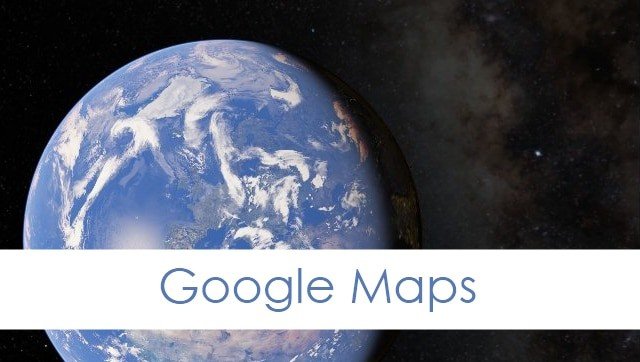
During Google’s 2013 I/O conference, the announcement was made regarding a new Google Maps, with a brand new user interface and design. Today was the first day that Google allowed the public to preview and test out their brand new global mapping system. This Summer, the new Google Maps is expected to be officially rolled out to web browsers, iOS & Android devices.
So, what’s new?
The New Google Maps is now more interactive than ever before. For example, clicking anywhere within the map will automatically focus the user’s view on that location and show you helpful suggestions, such as local businesses and coffee houses, along with the best ways to get there. If a user was to click on a restaurant, related restaurants which are close by will also appear.
When it comes to travel, different types of transportation can be compared, with the exact directions appearing the map. Live traffic view also lets you analyze your journey ahead, to make sure you get to your destination on time.
As you search, star places you like and leave reviews, Google Maps will begin to adapt to your personal tastes and likes. Eventually, it will suggest things like restaurants you might enjoy or the quickest way home. So, the more you use the new Google Maps, the more helpful it becomes
Additionally, you can zoom out to view the Earth in its spherical beauty, and then navigate to any part of the world, where you can zoom in to view cities and landscapes in fully rendered 3D if you so desire. It’s Google Earth meets Google Maps.
Using the new Google Maps
Unlike the current interface of Google Maps, the new version offers a full-screen view of the map as the default view, providing the user with a search bar in the top left-hand corner of the map.
Using the search bar, you can find your favorite places to eat, watch movies, buy books and so on. Once located, Google Maps will present you with various options, such as Directions, Save, Street View, Reviews and more.
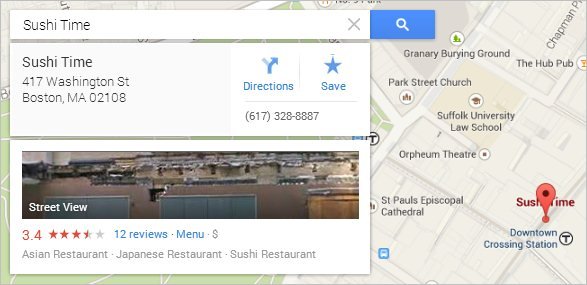
Additionally, at the bottom of the map, you will see selected pictures displayed on a carousel. The pictures are from around the location you have decided to investigate. This fantastic feature allows you to scope out the local area, and gather an understanding of the surrounding, all before you even leave your house.
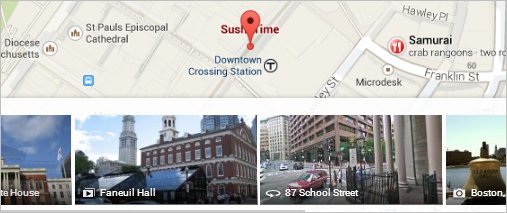
Once you have decided on your destination, you can go ahead and hit “Directions” under the search bar.
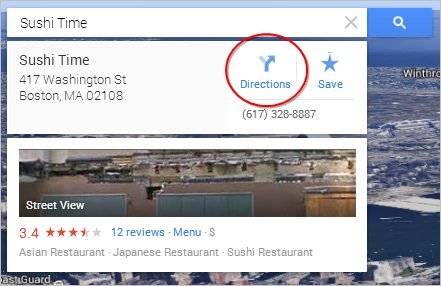
Google Maps will then allow you to type in your starting destination, so that it may calculate the best route for you. Once you have done this, you will be presented with the different types of transport available to you, including car, train, walking, bicycle and so on. When you select the means of transport you wish to use, Google Maps will provide you with information such as train leaving times, as well as total estimated journey time.
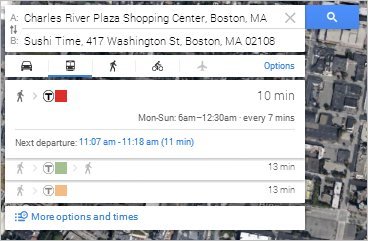
Additionally, Google Maps will display your chosen route on the map itself. Differently style lines representing different means of transport will appear, making the route appear clear, simple and easy to follow.
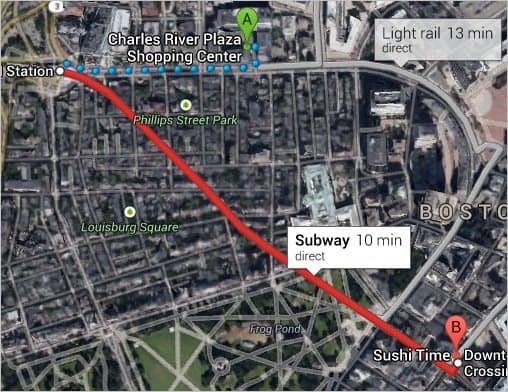
If you’d like to see the map in more detail, simply find the “Earth” button located at the bottom left-hand corner of the map. By clicking this, Google Maps will display in satellite mode, just as Google Earth does.
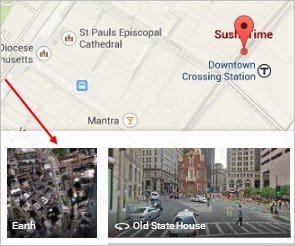
New Google Maps now also allows you to not only zoom in and out of locations, but also to tilt the camera, enabling you to view 3D renderings of buildings, roads, parks and more. All the while, the map continues to stay interactive, allowing you to move around and click on different areas of the map.
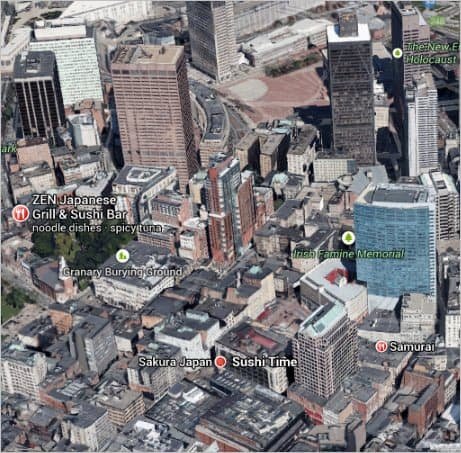
Unlike today’s Google Maps, New Google Maps allows you to zoom out until the entire globe is visible. This allows you to visit different areas of the world with ease, as well as making the entire experience feel that much more real and interactive.
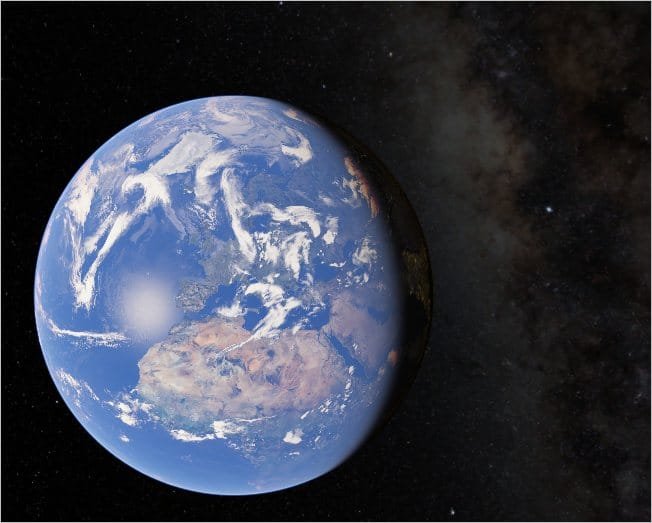
The good and the bad
The New Google Maps is certainly a huge step in the right direction for Google’s unique service. To get an idea of the best and worst aspects of new Google Maps, we’ve listed the pros and cons below.
Pros:
- New Google Maps brilliantly combines Maps and Earth into one, feature-packed service
- Obtaining directions via different means of transport has never been easier
- Finding new, undiscovered places is now almost automatic
- The more you use the new Google Maps, the more it will customize itself for your needs. A feature borrowed from Google Now
- 3D renderings and a view of the entire world are excellent additional features which bring new life to the mapping service
- The image carousel running at the bottom of the map enables you to get a feel for the surroundings
Cons:
- The ability to find your current location doesn’t seem to work. Perhaps Google will have this fixed in time for its official launch
- Viewing certain areas of the world in 3D can slow down performance
To conclude, the new Google Maps is a brilliantly designed and perfectly presented revamp of the current mapping service that Google offers its users. The interface is bigger, easier to understand and looks more aesthetically pleasing.
The various functionalities work in tandem to create a free-flowing user experience. Browsing the surface of the earth in 2D and 3D is now simple, and interacting with countless businesses, markets and locations will slowly but surely personalize the map to your taste. Even though it is still being prepared for official browser and mobile release, the new Google Maps is a sound, refreshing update.
For those of you who do not want to wait for an email invitation from Google to test out the new Google Maps, Android Police have the answer via a simple browser cookie setting.
Try the new Google Maps.







