
If you own or run a website, the benefits of keeping track of your various visitors and metrics will be all too familiar to you. When it comes to such statistics, Google Analytics is the industry leader for most websites, with 86% of businesses choosing to use Google Analytics as their web metrics software.
However, despite the wide use of Google Analytics, it would not be unfair to suggest that most users tend to use it solely for tracking the quantity of their daily or monthly visitors. Whilst such information is important, it certainly isn’t the key to improving a website. Our Google Analytics tips will help you get more from the data at hand.
Get the basics right with our Google Analytics tips
There is no doubt that running a website is tough. Therefore, the best strategy entails that we constantly check our data and visitor metrics, to improve our websites for our users, and stay on top of the competition. The problem is, this cannot be done simply by checking the amount of visitors your website is getting. Instead, a deeper, more detailed insight is needed.
In order to truly benefit from the data held within your Google Analytics account, you must dig deep, and act upon the areas of your website which are lagging behind. In the light of this, here are 6 quick and easy Google Analytics tips to help you get more out of your Analytical data.
1. Review in-page analytics
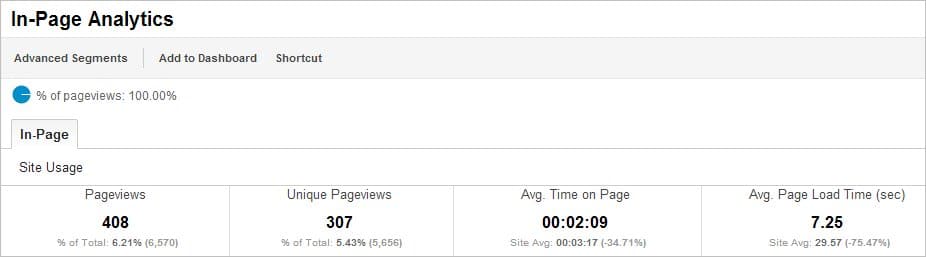
Getting an idea of where your visitors are clicking on each individual page is vital. Decisions such as general design and button placement can be based on such information. To access your in-page analytics, click “Content” on the left-hand sidebar, followed by “In-Page Analytics”.
The page itself displays your website’s homepage, along with small bubbles adjacent to any links, indicating the number of clicks it has received. Additionally, data such as total page views, page load time and the average time on page are displayed.
2. Keep tabs on your site speed

Site speed is also an extremely useful feature of Google Analytics that lets you monitor the load time of your pages. This will help you check which of your pages need your attention. Google also makes suggestions to help you speed up the load time of your pages. To access this feature, click on “Content” and then “Site Speed” on the left-hand sidebar.
A good load speed encourages Google to rank your website higher in the search engine, and can also make your visitors happy with the responsiveness of the site. This panel displays the number of page views and bounce rate for your website. It also shows the Average Page Load Time and the number of visits that have been used as a sample for every page on your website.
3. Monitor audience behavior

Keeping an eye on the behavior of your visitors can help paint a picture of how well you are engaging with your audience as a whole. To access the Audience Behaviour page, click on “Audience” followed by “Behaviour” on the left-hand sidebar.
The Audience Behaviour page offers you metrics on new vs returning visitors, as well as the frequency of visits your website receives. Additionally, the page also breaks down your website’s engagement, by displaying the length of time users spend on your website.
4. Understand your social impact
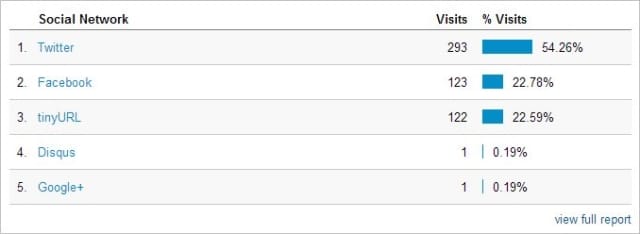
Getting to know how well your website is doing on Social Media websites is hugely important. Traffic via social networks is extremely beneficial in terms of spreading the message or product your website is offering. It also is a great way to build your brand name.
To view your websites social impact, click “Traffic Sources” and then “Social” on the left-hand sidebar. The Social page gives you an overview breakdown of which social networks have sent the most traffic, along with further metrics including specific landing page popularity, conversions, visitor flow and much more.
5. Real-time reporting
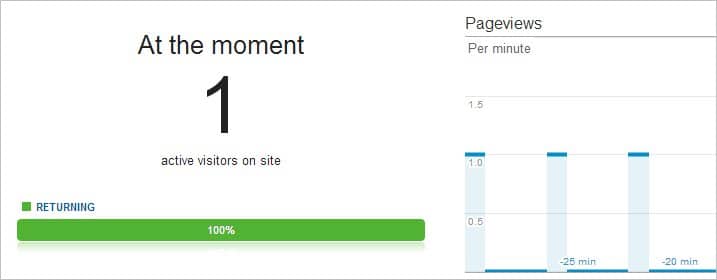
After a relatively recent update, Google Analytics introduced Real-Time Reporting, which displays information about visitors that are on your website at any given time. You are able to see how many “live” visitors are on your website, where they are on your website, from where they come and even where they live. To use this feature, click on “Real-Time” and then “Overview” on the left-hand sidebar.
The reports on the Real-Time page allow you to see exactly where your visitors are from, and which pages they are browsing through. The report is updated within seconds, giving an accurate depiction of your sites’ current activity. Real Time reporting can be very helpful if your website hosts live events, such as webinars, live-feeds or podcasts.
6. Compare devices used by your audience

Understanding how your visitors are viewing your content is vital. When designing your website, you will need to keep in mind that visitors will be accessing your content on a variety of mobile devices, each with their own unique interface. To view the device statistics for your website, click “Audience” and then “Mobile” on the left-hand sidebar.
Via the Mobile page, you can see which mobile devices are being used most to view your content. Such information can be invaluable when considering the design and layout changes for your website.
Conclusion
Without a doubt, Google Analytics provides extensive insights into the inner dimensions of your website, especially when it comes to the visitor and traffic source information. As a website owner, delving deeper into such metrics can help your online venture reach new levels, and bear new fruits.
The 6 Google Analytics tips above will certainly help you to use, survey and analyze your visitor statistics, resulting in better decisions in terms of marketing and website design.
SEE ALSO:







