
Younity is an app for iOS that pairs with a Windows PC or Mac to give you access to all your files while on the go. The app can view any folder on your computer which you give it access to, and then you can share the files with others or download them to your own iOS device. This can be done without syncing a single file.
Setting up Younity is really easy. Just select the drives or folders you want the app should have access to. Then just download the app and login to your account to view all your files remotely.
Set Up Younity on a PC or Mac
Younity must first be installed on a PC or Mac so the mobile app can connect with your PC and get access to your files. Go to GetYounity to grab the installer file. (It’s slightly large, so it may take a bit to download. To be precise its nearly 70 MB.)
Login to Younity with either Facebook or Google. You can also make a specific account for Younity using your email if you prefer.
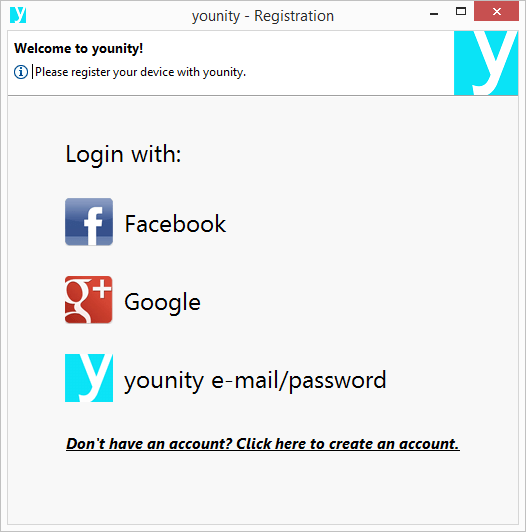
Now select “Add Location” to add the folders you want remote access to. You can even select an entire drive like I have below.
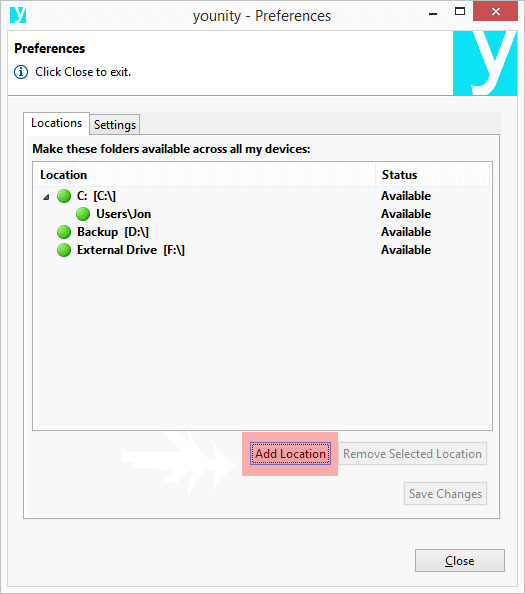
It may take awhile for Younity to index every file and folder, but it will tell you when it’s finished.
Recommended: Search Your Desktop Extensively With Copernic Desktop Search
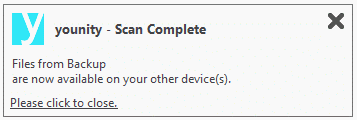
You can now close Younity and have it minimize to the notification area.
Access Younity Folders From iOS
Download the Younity app for iOS to view and share the files you added from above.
The initial screen displays every file and folder that’s associated with your account. Click the menu at the top left to open the settings and additional filtering options. View every music file from the “Music” category. The same goes for the other filtering sections.
You can play your music as if it were on the device by simply starting the audio files from the music section. The audio controls and cover photo match up with iOS so you can control the audio when the app is running in the background and even view the currently playing song from the lock screen.
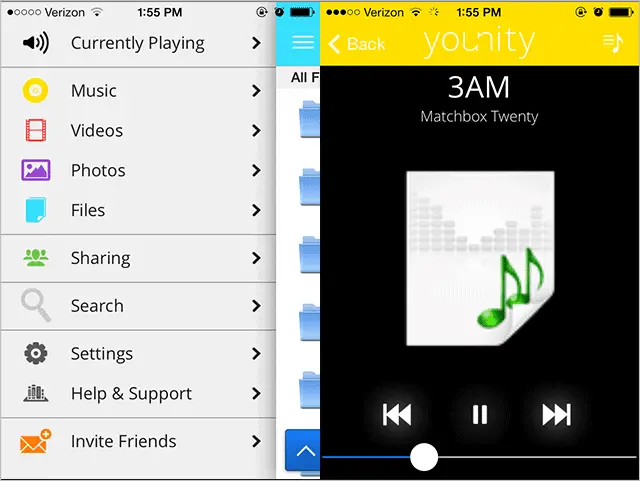
When you’re viewing a file, press the blue up arrow at the bottom to open a menu. You can download the file and then send it off to others via the standard mail or SMS options. Or you can choose “Share” to send the file to another Younity user via email or Facebook. (To send via email or Facebook, you must turn on the feature when the app asks to do so.)
It’s important to note the file is not sent as a regular email, but rather is sent only to another Younity user. The user must then download and install the app on their device to access the file. It’s a bit of a hassle, really, and makes the app a bit pointless when it comes to sharing, as it’s unlikely every user you want to send files to is going to have an iOS device.
Recommended: YouSendIt App for Android and iOS Lets You Send, Download and Store Files in the Cloud
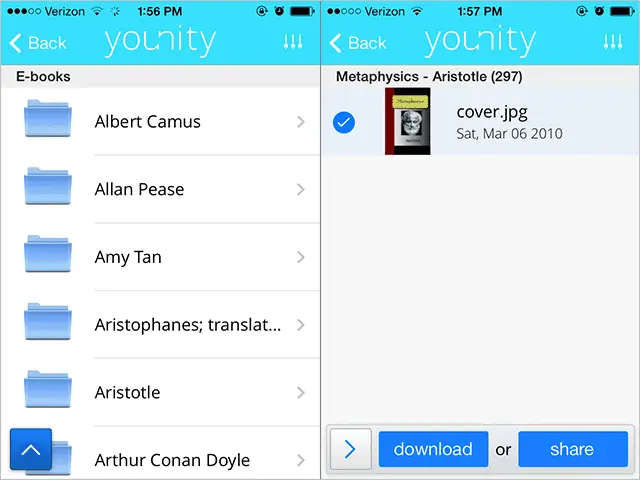
The “Settings” menu item gives you information on how much local disk space you’re using with files you’ve downloaded. Remove downloaded files by first finding the file you downloaded and then opening the bottom menu again. Then just press the red minus icon to delete the file. The process isn’t the easiest, but if you want to recover disk space, you must find and remove the downloaded files.
In the settings for Younity, you can also activate a PIN for security purposes or turn on cellular data usage for downloading files.
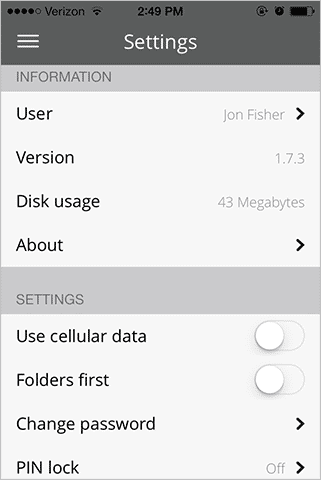
Final Thoughts
Although there are a few things Younity could improve on, it’s nice to have constant access to my PC files while I’m away. Having all my photos on my iPhone without having to actually transfer them there is really nice.
When it comes to sharing, it’s really unfortunate you can’t simply share files with anyone over email. But regardless, it’s still a neat app to gather all your files into one place without actually needing server space to hold them.







