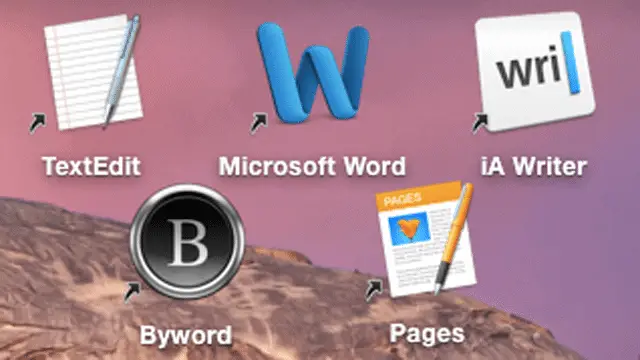
When it comes to putting text on a page, OS X has all kinds of options for writing. There’s more than one way to write down what you’re thinking, with each way having its own advantages and disadvantages.
These are some of the best prose text editors for OS X. For what it’s worth, these are intended for people writing regular text, not code. That’s a whole different can of worms.
Here are our Top Picks for Best Text Editors on Mac
iA Writer
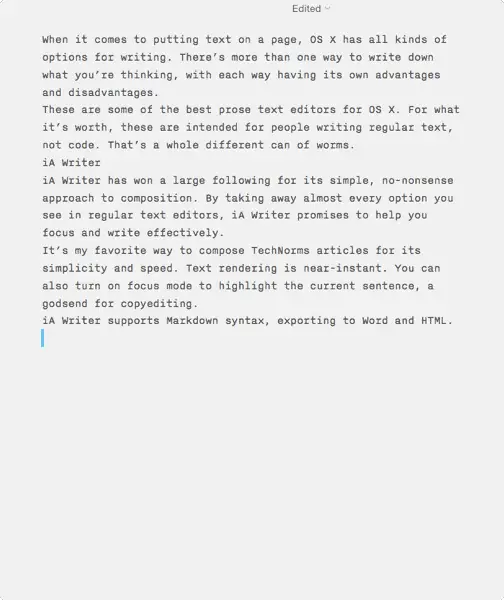
iA Writer has won a large following for its simple, no-nonsense approach to composition. By taking away almost every option you see in regular text editors, iA Writer promises to help you focus and write effectively.
It’s my favorite way to compose TechNorms articles for its simplicity and speed. Text rendering is near-instant. You can also turn on focus mode to highlight the current sentence, a godsend for copyediting.
iA Writer supports Markdown syntax, exporting to Word and HTML.
Microsoft Word
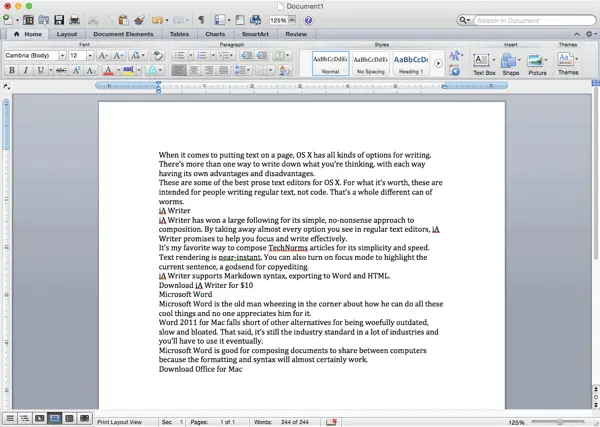
Microsoft Word is the old man wheezing in the corner about how he can do all these cool things and no one appreciates him for it.
Word 2011 for Mac falls short of other alternatives for being woefully outdated, slow and bloated. It also insists on using keyboard shortcuts that don’t match Mac standards. That said, it’s still the industry standard in a lot of industries and you’ll have to use it eventually.
Microsoft Word is good for composing documents to share between computers because the formatting and syntax will almost certainly work.
Pages
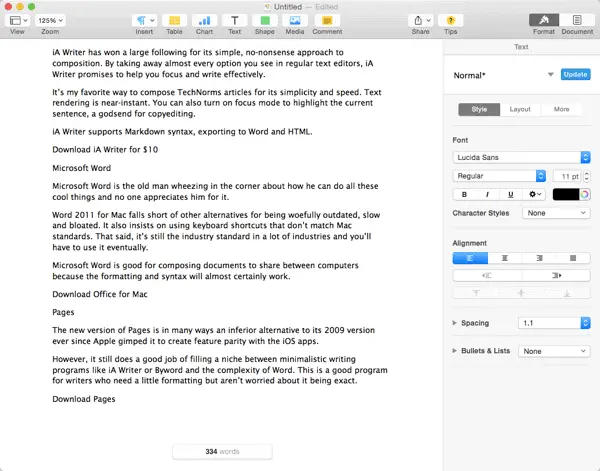
The new version of Pages is in many ways an inferior alternative to its 2009 version ever since Apple gimped it to create feature parity with the iOS apps.
However, it still does a good job of filling a niche between minimalistic writing programs like iA Writer or Byword and the complexity of Word. This is a good program for writers who need a little formatting but aren’t worried about it being exact.
Byword
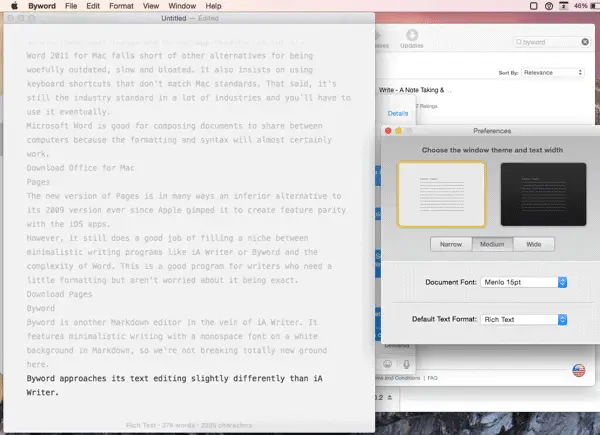
Byword is another Markdown editor in the vein of iA Writer. It features minimalistic writing with a monospace font on a white background in Markdown, so we’re not breaking totally new ground here.
Byword approaches its text editing slightly differently than iA Writer. It lets you change the document font to anything on OS X, as well as a built-in night mode you only get in the pro version of iA Writer and preset document widths.
Like iA Writer, Byword is a great app for minimalistic text editing. I love its night mode. It also has a better word counter than iA Writer – iA’s word counter lags a lot.
The only missed opportunity is its focus mode, which highlights lines or paragraphs, not sentences, which seems like a more logical choice.
Other than that, Byword is a pretty great editor. I liked it enough to finish this article using it over iA Word.
TextEdit
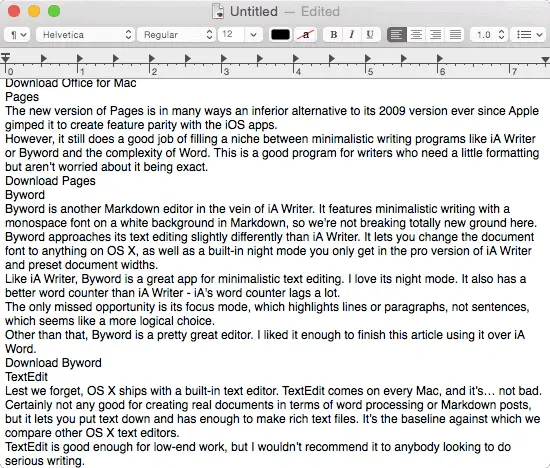
Lest we forget, OS X ships with a built-in text editor. TextEdit comes on every Mac, and it’s… not bad. Certainly not any good for creating real documents in terms of word processing or Markdown posts, but it lets you put text down and has enough to make rich text files. It’s the baseline against which we compare other OS X text editors.
TextEdit is good enough for low-end work, but I wouldn’t recommend it to anybody looking to do serious writing.
Final Thoughts
Out of these, Byword was probably my favorite. It and iA Writer are excellent composition tools, but Byword comes out just barely ahead with better font support and night mode.
Did we forget an app? If so, let us know in the comments.







