If you’ve tried Netflix out for free or are just ready to give up on the service altogether, it’s relatively straightforward to cancel Netflix. Canceling your Netflix account is easy to do, and we’ll walk you through the steps to do it on a platform of your choosing.
Before Canceling Netflix Subscription
Before canceling Netflix, you might want to make a note of your watch list. Long time users of Netflix may have a curated list of movies, series and documentaries they want to watch and they would probably hate to lose this list just because of account cancellation.
Backing up your watch list is easy – just write down the names on the list or better yet, take a screenshot. This way, if you’re switching to another service, or returning to Netflix later, you’ll have several hand-picked titles to start watching and knock off your watch list.
Must Read: What Makes Amazon Instant Video the Most Value-for-Money Video Streaming Alternative to Netflix
Step-by-step: How to Cancel Netflix Online (via Your Browser)
- Log in to your Netflix account and select a non-kids profile.
- Click on your portrait in the right-hand corner and go to “Account.”
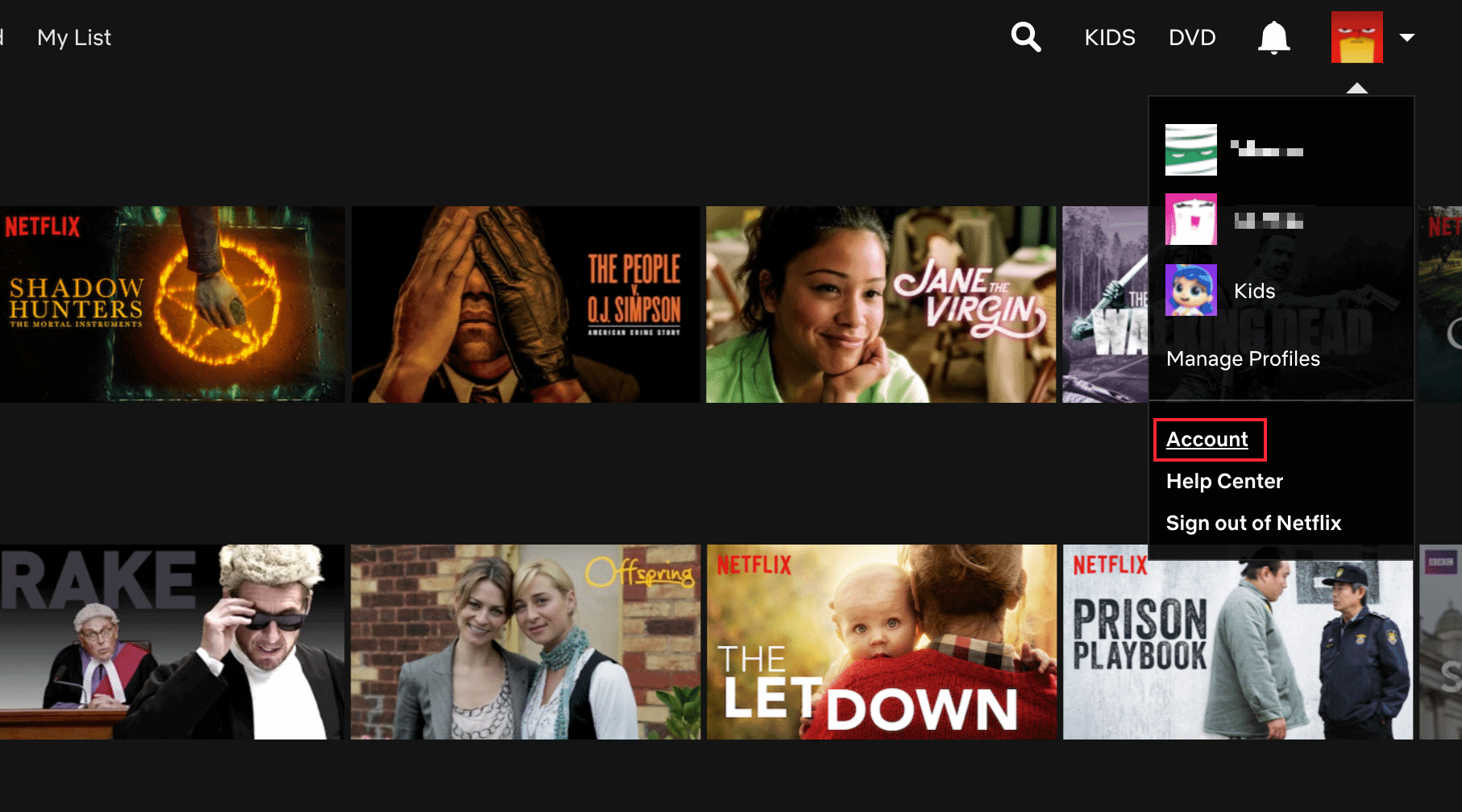
Access your Netflix Account from the top drop-down menu. - You’ll see “Cancel membership” under the Membership & Billing section. Click on it.
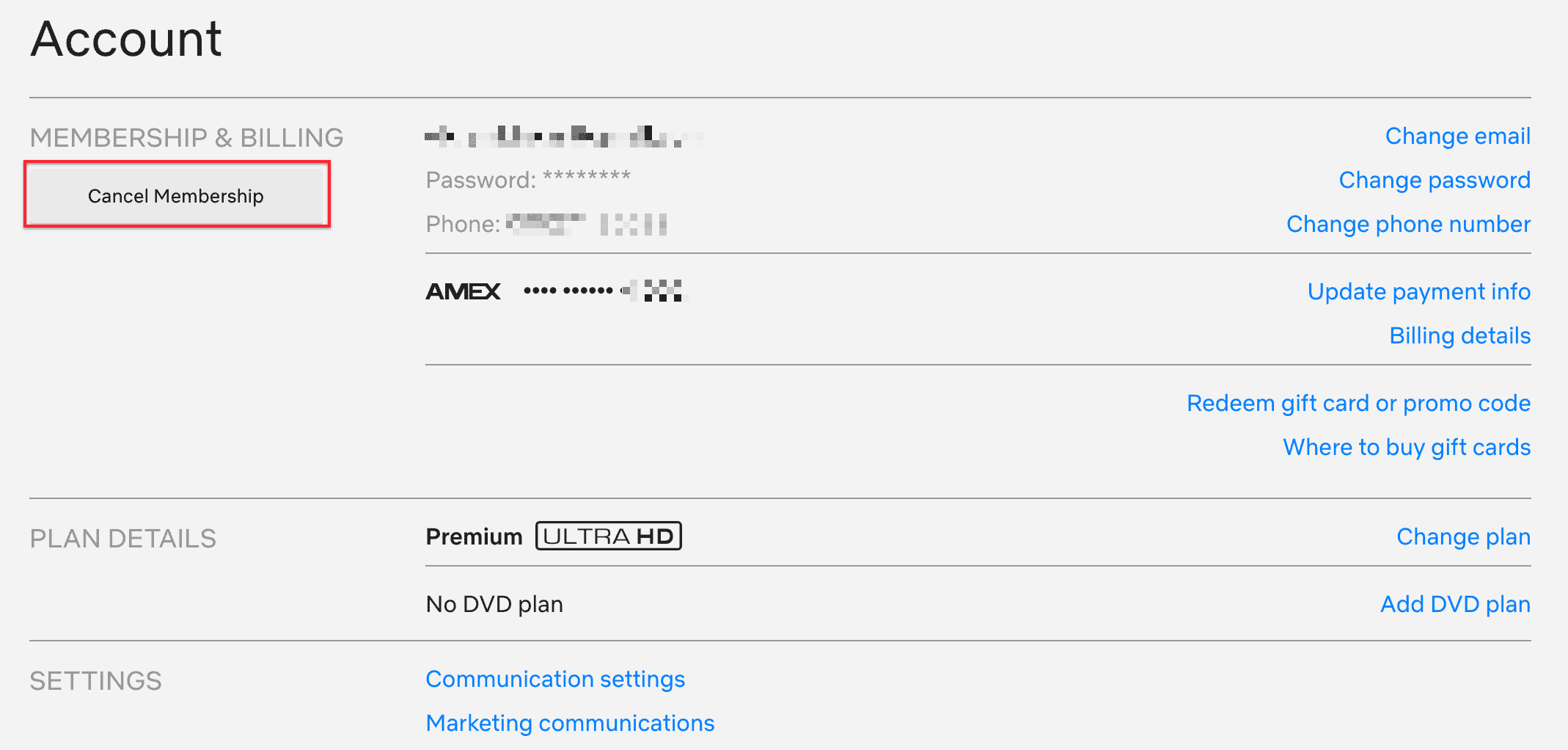
Select “Cancel Membership” under Account Section. - Click “Finish Cancellation” to cancel your Netflix membership.
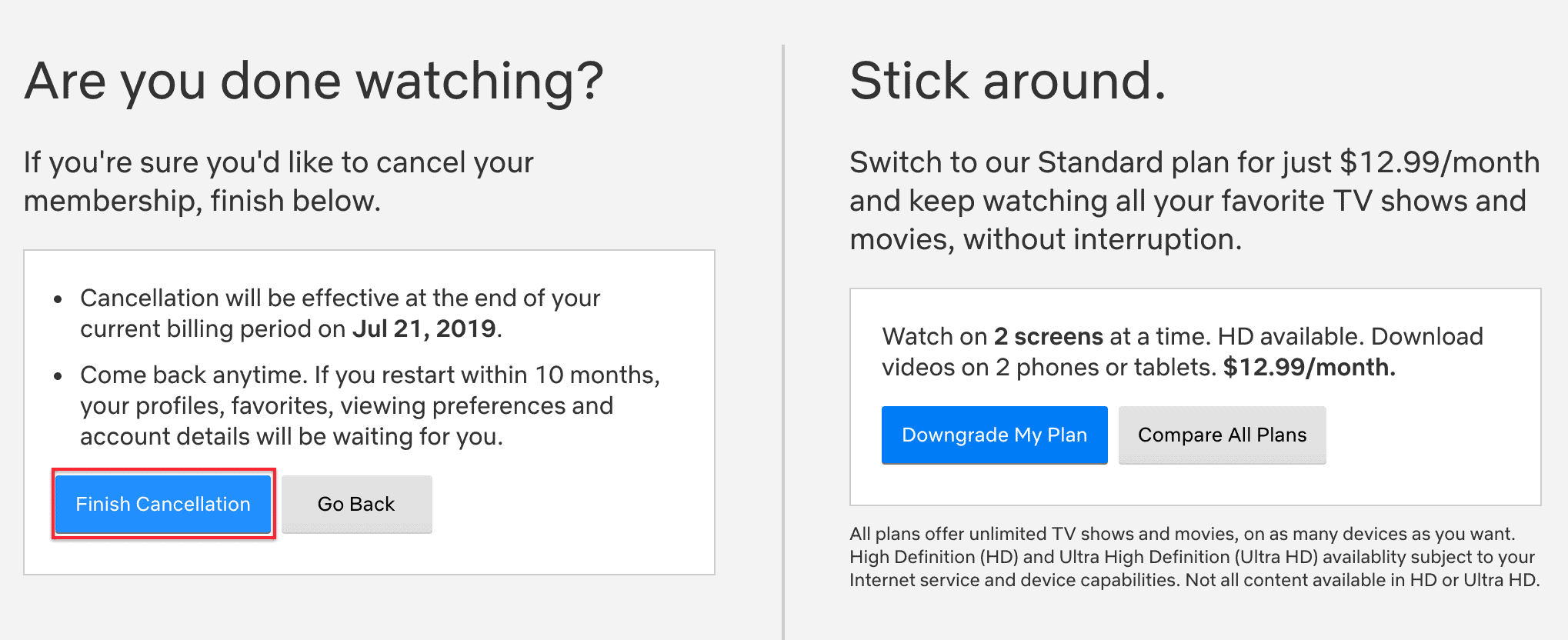
Decide if you want to Cancel Netflix or Continue with it.
Now, before you complete cancellation, Netflix will run down what will happen when you cancel your membership, which includes:
- The exact date when your subscription will actually end.
- Your option to reactivate your membership anytime, but account details and profile information will only be preserved for 10 months after cancellation.
- If your current plans is not the basic one, Netflix will also give you the option to downgrade the plan and continue the subscription
Once cancelled, you’ll receive an email confirmation about the account cancellation and confirm the exact date once again.

How to Cancel Your Netflix Subscription via iTunes on iPad or iPhone
Netflix does not allow new accounts or even reactivated accounts to be billed through iTunes to avoid paying the so-called Apple Tax – a 30% commission that is paid to apps being billed through iTunes for subscriptions linked to your Apple ID. But if you are already subscribed and being billed via iTunes, you can at least cancel the monthly recurring subscription.
- Go to the ‘Settings’ app on your iOS device.
- Go to ‘iTunes and App Store’ section
- Tap on you ‘Apple ID’ at the top of the screen.
- Choose ‘View Apple ID’ from the options that pop up. It may prompt you for your Apple ID password, or use Touch ID or Face ID to authenticate you.
- You are now in your Account Settings. Tap on ‘Subscriptions’.
- Netflix should be listed here as one of your active subscriptions. Tap to it to view details and then hit ‘Cancel Subscription’. This will terminate the Netflix autopay (auto-renewal) set up, thus ending the subscription.
That’s it! As seen on the web, you should see the exact date till which you can access Netflix services even after cancellation. Beyond that date, your account is truly closed.
How to Cancel Your Netflix Subscription on Android via Google Play?
Similar to its policy for the App Store, Netflix does not allow new or reactivated subscribers to pay via Google Play to avoid the 30% commission charged by Google. But existing subscribers have to cancel subscription via Google Play itself.
- Go to the ‘Google Play’ app on your Android device.
- Tap the Menu icon
- Select ‘Subscriptions’ from the menu.
- Select ‘Netflix’ from the list
- Tap on ‘Cancel Subscription’. You might have to confirm it once more.
In case you do not see Netflix in the subscription list, you might have subscribed to it using one of your other accounts on Google Play. Select the correct account and follow the above steps to unsubscribe from Netflix. Your account will terminate at the end of the current billing cycle.
How to Cancel Netflix Free Trial Account?
Netflix offers a generous 30-day free trial and I’d encourage every new member to make full use of it. It gives you a fair chance at evaluating the service and decide whether you want to be a monthly paying member.
Netflix will also send you a reminder email 3 days prior to the end of your free trial. At this time, if you do not want to start paying, you can simply cancel your free account by following the steps listed above in the online cancellation section.
Fair warning: If you get used to binge watching the content on Netflix, it gets really hard to break that cycle and unsubscribe. I have been there and done that. 🙂
Should You Reconsider Canceling Netflix?
Netflix makes it so easy to create a new account or even reactivate your old one that closing your Netflix account is really no big deal. In my opinion, there are two primary value propositions of Netflix:
- An extensive library of licensed content + Netflix originals are a bonus.
- A seamless, on-demand streaming service on almost any platform of your choice.
Of course, if you are not in a position to make use of these value propositions for any reason, you should just unsubscribe from Netflix and save some money.
What are Your Alternatives?
Depending on what you’re looking for in a streaming service, you may find what you want away from Netflix. While Netflix pioneered streaming movies and TV shows, including original programming, competitors like Amazon Instant Video are slowly catching up to what Netflix has to offer.
Amazon has gone so far to start offering original programming, letting users vote for what gets picked up. The video service has a huge library of movies and TV shows. The best part? You can try Amazon Instant Video free for 30 days. They will ask you for your payment details but won’t charge you a cent, till you complete your trial.
Added benefits of subscribing to Amazon Instant Video? You get Free 2 day Amazon product shipping and full access to Amazon Music Library.
Consumers now have more to choose from than just Netflix, just be sure you want to walk away before you cancel your subscription for another streaming service. Trying them out before you take the plunge would be a prudent decision.
(Updated on 22nd June 2019)

