
It’s the little things in life that make us happy. If Windows 8/8.1 taught us anything, it’s that Windows users don’t like change. Whether that change is good or bad is up for debate, but the little things we’ve been used to in Microsoft’s OS for over a decade.
In Windows 10, we’re seeing a visual makeup of icons that have been a staple of the OS for years. If this isn’t jarring enough for you, My Computer has been changed to This PC in Windows 8/8.1 and is staying that way in Windows 10.
While this doesn’t seem like that big of a deal, you can change it back to My Computer to feel more comfortable with Windows 10.
Renaming This PC to My Computer
As simple as this is to do, and you can also follow these steps in Windows 8/8.1, it’s not something most PC users are aware they can do.
Changing This PC to My Computer is easy to do, anyone can do it.
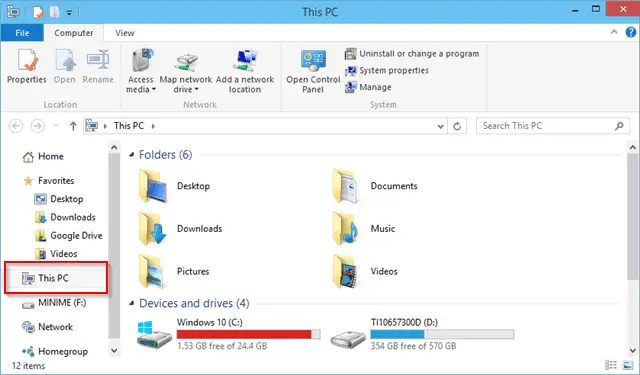
Open “This PC” and look at the left-hand pane for it.
Right-click on This PC to open its right-click menu and click “Rename.”

Now, you can rename This PC to My Computer or anything else you see fit.
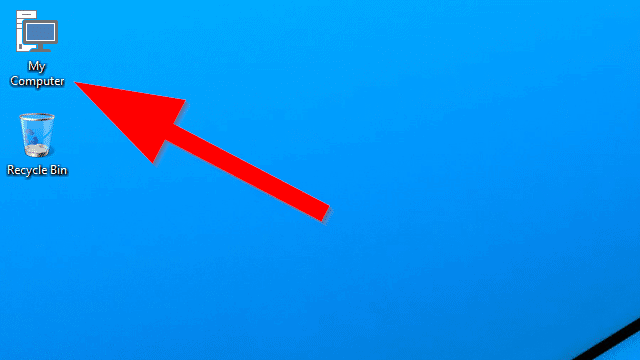
If you ever want to change it back, simply follow the steps above to rename it again.
Why Rename This PC? Does It Really Matter?
For those who aren’t sure Microsoft knows what they’re doing anymore, simple changes like My Computer to This PC can be enough, when combined with all the other changes, to turn them off Windows 10. We all know how Windows 8/8.1 turned out. Windows 7 users upgraded, thinking Windows 8 would be a great evolution of what made Windows 7 near perfect for them.
Boy, were they wrong.
Windows 8 changed too much too soon for Windows 7 users to adjust to. It was overwhelming, even for those of us who use Windows every day. Little changes, such as renaming This PC back to My Computer can help make the change to Windows 10 easier for anyone upgrading or getting started with the OS for the first time.
Conclusion
Again, we know this is simple, but how many of you knew you could change This PC to anything you want? For those who still don’t want to give Windows a shot, Windows 10 might change their mind.
If they’re making the leap from Windows 7 to Windows 10, and they’re following the complaints of Windows 8/8.1, the more they can keep of Windows 7, the happier they’ll be when they upgrade, and this is one simple way to get more comfortable with the change.







