
Default Apps on Android
Android’s popularity is mainly because of its customizability. Users can easily change or alter nearly any part of the mobile OS to suit their personal preferences. Moreover, thousands of free applications competing against each other to gain a larger user base have made the OS even more lucrative.
Unlike Windows Phone and Apple’s iOS, most android applications are available free of charge on the app store. Sometimes even the premium apps have better free alternatives to attract users and gain a larger market share. This presents the user with numerous options to carry out their tasks and often leads to installation of several apps that carry out same function.
The conflict between various apps to become your default option can lead to issues like app crashing and slowing down of your smartphone. It is better if you specify which apps gets precedence. Here is how you can get that sorted.
Problems with App Conflicts
Due to hundreds of apps available for each task, users often install multiple apps to carry out same functions. Manufacturers often install basic apps generally required by users before shipping the device.
Thus when users install additional application depending on their preference, android allows users to select which app to use each time the user starts a task that has multiple apps installed for it.
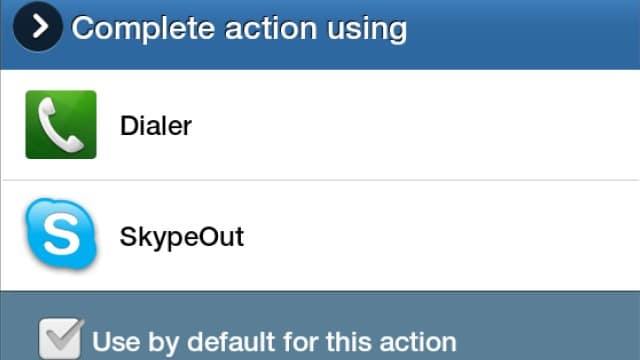
For example, if you have installed multiple music player apps to play your songs, android will ask you to select the application you want to play the songs each time you open a supported file.
The OS shows the user with a “Complete Action Using” dialog box that has the list of applications that support file execution. Every time the user opens a conflicting file, the window presents itself for selection, unless the user selects the “Always” option. Once the “Always” option is selected, the app is set as a default for that file type.
Often app installs and removals lead to default app variations and every time the use has to select a default app for the specific file types. Therefore, setting app defaults in the settings panel eases the flow of execution. Let’s explore how to remove, change or set default apps in Android.
Remove, Change or Set Default Apps in Android
Setting Default Apps
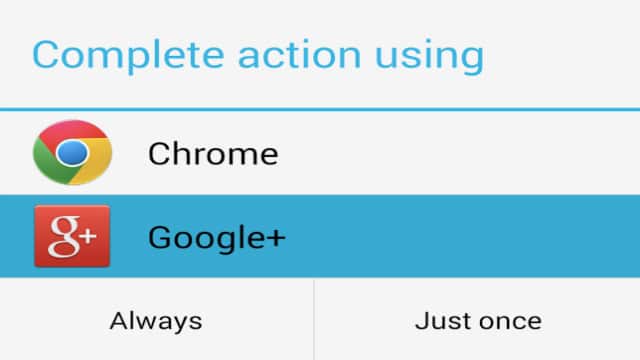
- Open a file that has no default application
- In the “Complete Action Using” dialog box, select the preferred app and tap on “Always” instead of “Just Once”
Now every time you open that specific type of file, the selected app would open by default.
Removing Default Apps
The option for removing the default apps can be accessed via Settings. Here’s how to do it:
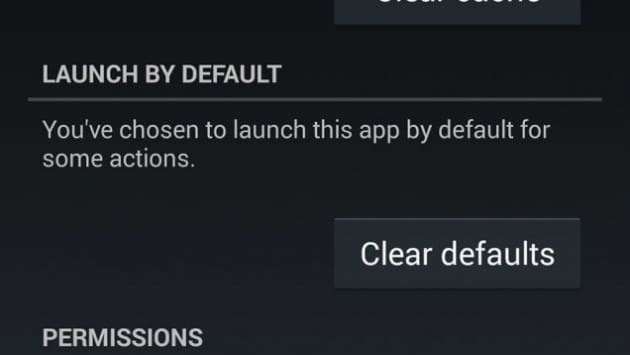
- Open “Settings”
- Select “Apps” or “App Manager”(in some launchers)
- You will see 4 categories namely: Downloaded, On SD Card, Running and All
- Select “All”
- Then select the App you want to remove as default app.
- Scrolls down a bit and select “Clear Defaults” to remove it as the default application
Once you have removed the default settings, the files that depended on that application would again show the “Complete Action Using” dialog. Now select another application and tap on “Always” to change the default app for that file type.
Third-Party Apps for Changing Default Apps on Android

You can find many third-party applications that allow easy removal and changing of default apps for each file type. If you like experimenting with new applications for your tasks, these apps can prove invaluable to make the necessary app transitions.
Some applications allow you to select default apps per category and file type. This is highly beneficial if you want to open MP3 files in one application and WAV files in another. Let’s look at some popular third-party apps that ease the transition.
- Default App Manager Lite: It is one of the most usable apps as it provides an intuitive interface along with sequential flow for setting and removing default apps for each file type. It lets the user set all types of common actions and the default applications that would carry out the tasks. Its Pro version also suggests the best options among the available apps.
- Better Open With: It is a lot like Default App Manager but provides only a set of commonly used options whose default application settings can be changed. It is more usable than the above but less powerful and provides options for only the common file types. One of its best features is its ability to open different apps depending on the type and content in the URL. You can also set a delay between tapping a task and opening the task where the app shows a selection menu listing all possible app associations for the task in the meantime.
Pitfalls and Workarounds
Often when you install a new app, it associates itself with a set of file types. Each time you open a file type, the launcher presents you with a “Complete Action Using” dialog box until the time you have selected a default app for the file type. Sometimes in such scenario’s, when you select a third-party app, it hangs the device or stops the execution of the task. This is because the app wasn’t installed properly or has some corrupt files that are not able to execute when called. Remove the app and reinstall it to enable perfect execution.
At other times Android just hangs up when you try opening a file whose default app has been uninstalled. It is because, while uninstalling, the app didn’t change the default settings to another existing application and now the OS finds it difficult to associate the file type with an existing app.
In such a case, you can just reinstall that application and set the defaults to another existing one manually before uninstalling it again. Most of the time, the Android automatically executes the task in the OS default application from where you can change to your preferred app.
Conclusion
Dozens of apps for each task makes the android app store an extremely competitive platform. Unless an application has something unique about it or provides additional features that existing apps do not, its reach among the audience remains only in fractional scales.
Limited resources and less available space on the device restricts users to use their android device like a desktop. Therefore, default apps set by users are often the top apps in the app store.







