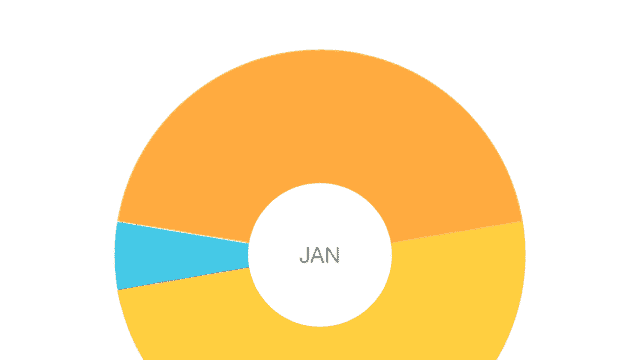
It is hard to stay within a budget, especially if you’re not careful with how much you spend. It’s hard to look at how much money is really going in and out of your accounts without checking through checkbooks (sometimes inaccurate), bank statements (too slow), or your bank’s website (requires a PC).
The easiest way to track expenses is through a smartphone, and the best app I’ve found for that is Mint. It’s available on Android and iPhone and it’s pretty useful.
Note: These screenshots are heavily doctored for obvious reasons.
Mint tracks your finances from your smartphone
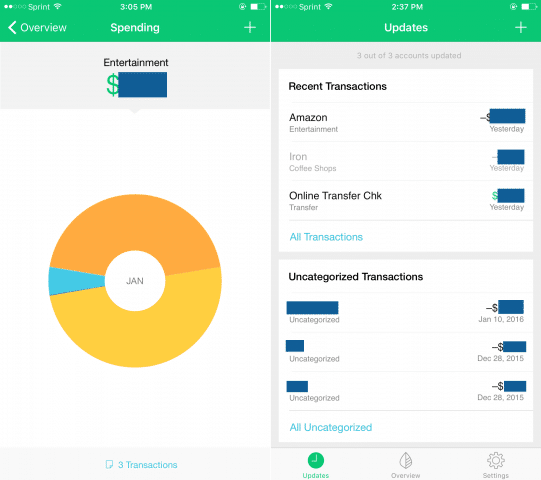
You do have to trust a startup company with your banking information. If that’s a no-go, then don’t bother with Mint. They seem secure, but you know how it goes in 2015. All good? Let’s continue.
You start by putting in your bank details and it will track information for each credit or debit card attached to the account. You can label expenses, track income, and set monthly budgets for different expenses like gas, food or entertainment.
Mint is good about guessing what each expense is, though you may have to manually set the category on some purchases. For example, I recently bought the parts to build my gaming PC. The purchases from Newegg and Amazon were filed correctly under electronics shopping, but I re-labeled them as entertainment so they’d count against my “fun” budget.
The monthly budgets by category are where Mint is most useful to me. You can see how much you have, how much you’ve spent and how much is left.
Monetization
The app is free for Android and iPhone. It monetizes users through advertising on the homepage of the app. The price of a free budget is having to read about a Fidelity IRA.
Still, not bad. They even throw in free credit score tracking.
Card payment alerts
One of my favorite features of Mint is that it alerts you when a payment for one of your cards is due (assuming you do not have autopay set up). Again, this is the advantage of having your data in your pocket.
Protect the app
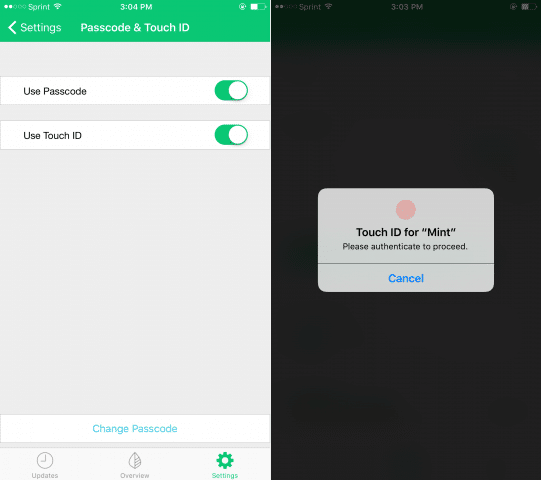
If you do choose to use Mint, be sure to use the passcode and TouchID protection. You should be using a passcode for your whole phone, but it doesn’t hurt to have one on your phone as well (hopefully with its own unique password).
Final Thoughts
Mint is a neat app for handling your finances. It helps me track my budgets (and see how badly that gaming PC blew them apart), all from my phone. It’s also great for tracking card payments.
If you’re okay trusting your financial data to someone other than your bank, Mint is a good option for budgeting on the go.







