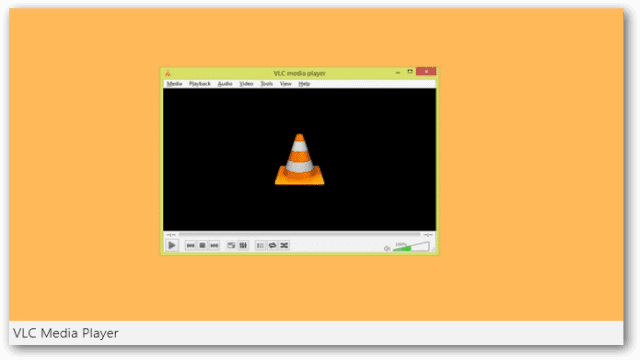
VLC Media Player is one of the best all-encompassing video players a computer user can take advantage of in Windows. VLC has been around for what seems like forever and for those of us who use it religiously, the introduction of VLC in Windows 8 was a bit of a letdown. Not because of the folks at VideoLAN but because of Microsoft.
At the moment, the ARM-based technology behind Windows RT is what is keeping the development of a true VLC Windows 8 app-version of VLC Media Player. VideoLAN has started a Kickstarter campaign to fund a brand new Windows 8-based version of its video player. You can check out the Kickstarter campaign for VLC here.
VLC in Windows 8
VLC is available for Windows 8 in a desktop version updated for the latest Microsoft operating system.
Open up the Windows Store, then search for “vlc media player.”
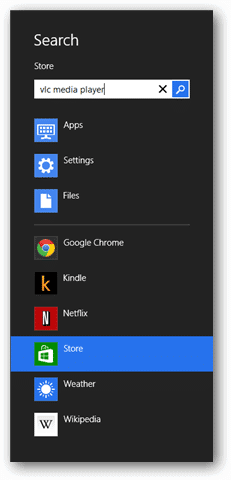
Click on the “VLC Media Player Desktop App” in the results.
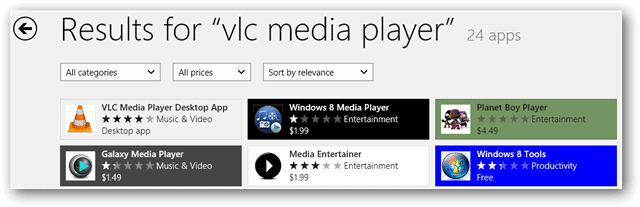
Then, click “Get app from publisher” to head to the desktop download page for VLC Media Player.
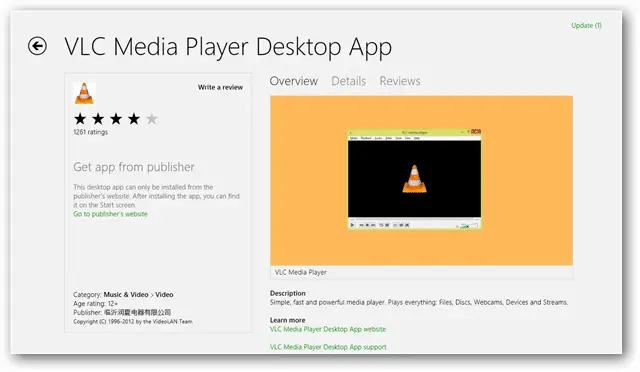
You’ll be redirected to a more traditional download page. Click “Download.”
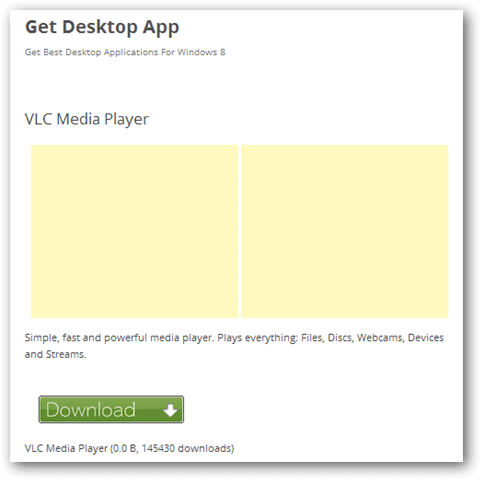
Once the download finishes, run the installation for VLC Media Player. VLC will ask you some preferences to set, including setting what audio and video types it handles in Windows 8.
When the installation is finished, you’ll be able to access VLC Media Player from your Windows 8 Start screen.
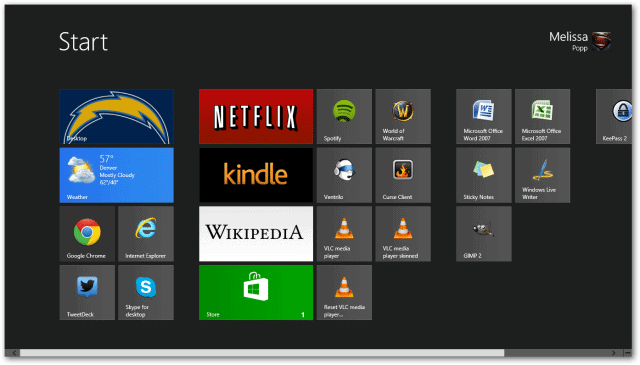
The first time you open VLC in Windows 8, you’ll be asked whether you want to download media information and automatically check for updates.
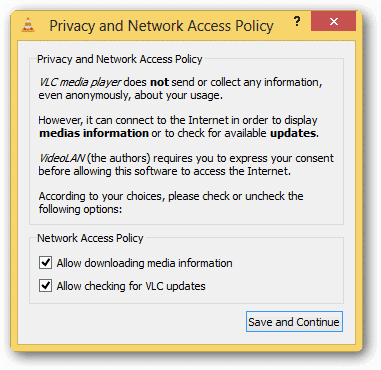
Click “Save and Continue” when you’re ready to start using VLC Media Player in Windows 8.
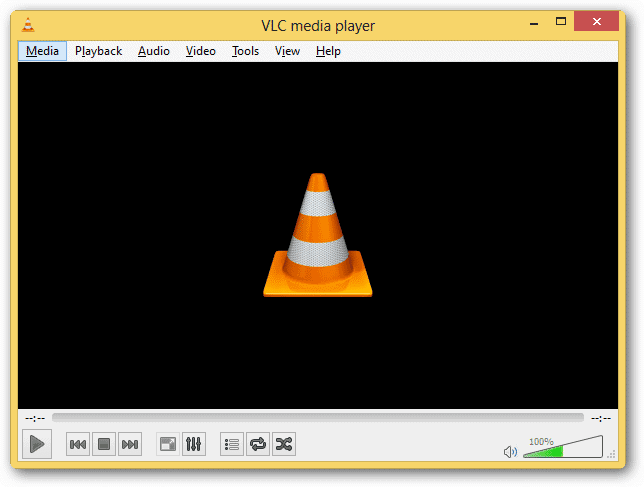
Will VLC step up to the Windows 8 plate?
VideoLAN has proven time and again that it’s willing to upgrade and evolve VLC Media Player as the rapidly changing technology world grows around it. The Kickstarter campaign to rework VLC from scratch is one such way VideoLAN is looking to keep the media player alive. If you want to see VLC Media Player as a Windows 8 app, support their Kickstarter campaign and keep the spirit of VLC alive into the future.







