
Some websites or online services don’t provide an RSS feed. Facebook Fan pages fall in this category. You may have multiple brands you may like and one or all of them could be offering good deals, news updates or entertaining information, but you can’t possibly check each page every day. Here you have an option to create an RSS feed yourself. Subscribing to a brands’ Facebook page RSS feed will update you with fresh content they post from a single place – your RSS reader.
The most common use for this type of RSS feed is probably to stay abreast of new product updates and offers. For example, some websites have deals or new product alerts that they prefer to post on their Facebook pages to help increase their social media presence, and they want to reward their readers/fans for connecting with them. If you don’t check their Facebook page you may not even see the updates.
We’ll use a free online service to find the RSS feed of a Facebook page and then see how easy it is to view the updates.
See Also: How to Add Your Personal Facebook Feed to Any RSS Reader
Create a Facebook Fan Page RSS
The service we’ll use is called Fan Page Feed RSS. Visit the website here.
Start by typing the Facebook URL that belongs to the fan page. Consider our very own page. Enter the custom portion of the URL, so in this case, we’d enter “TechNorms” in the text area.
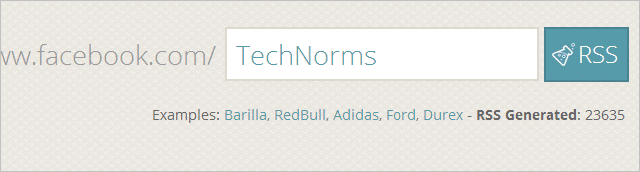
Click the “RSS” button and then scroll down a bit to right-click and copy the orange link.
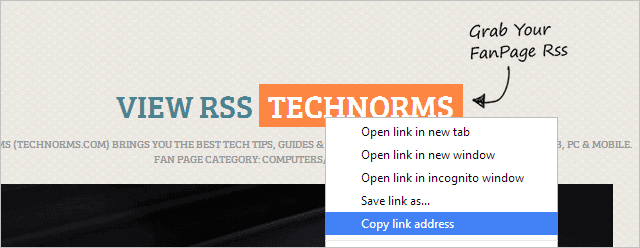
The copied link is the direct link to the RSS feed for the Facebook page. Enter it in any RSS feed reader to get constant updates for new Facebook posts.
Here’s what it looks like in Feedly using the TechNorms Facebook RSS URL, which you can grab here.
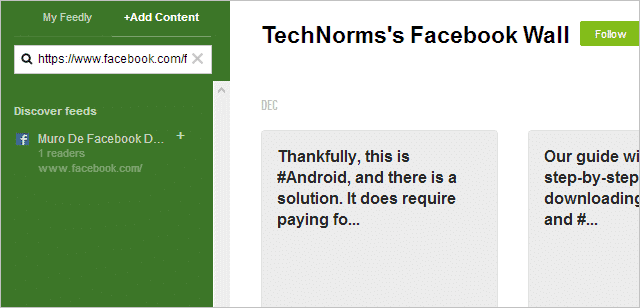
The RSS links work great – they link directly to the proper Facebook post so you can see exactly what it is that’s been updated.
For example, if we open the below feed it opens directly to the Facebook post. Depending on the RSS reader you use, you may even see a screenshot like the one below.
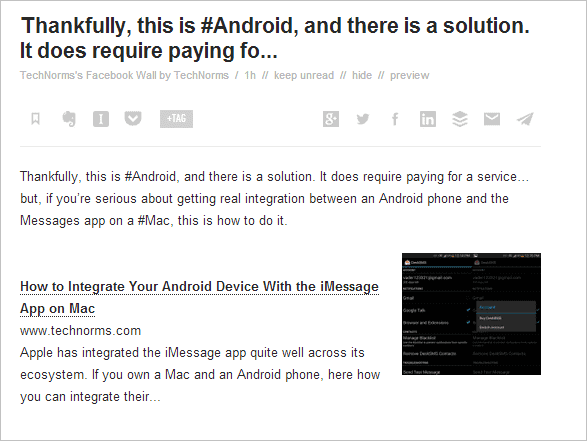
Bonus Info
RSS feeds are great, but you still have to check your feed reader to get the updates. One way to avoid this is to send all the feeds to your email so you can just sit back and get every update without having to do a thing. How wonderful!
We’ll use the automation service IFTTT. We’ve used this service before to automatically sync Google Docs with Dropbox, so check out that post for another IFTTT gem.
Create a new recipe from your recipes page, located here, or start creating a new recipe with this link.
Create an RSS as the trigger using the URL you created above, like this:
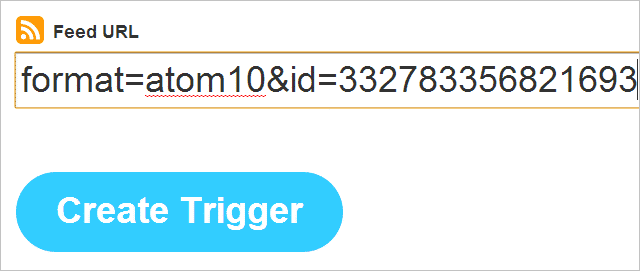
Create an email as the action, like this:
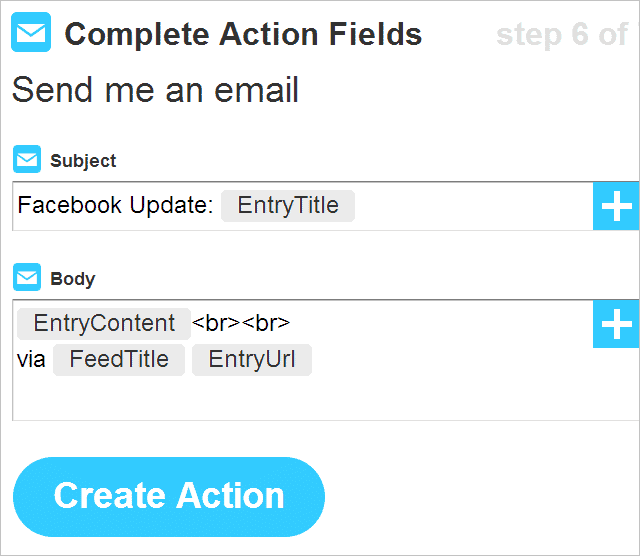
The result will send all the new Facebook posts to you as an email!
Grab our example here to get updates on our Facebook posts.
Conclusion
An RSS feed is a great way to stay updated with your favorite sites. This free service makes is just as nice to get updated when a Facebook page posts new content.







