Key Takeaways:
- Program Files and Program Files (x86) are folders present in the system drive of Windows PCs.
- The Program Files save 64-bit applications, and Program Files (x86) save 32-bit applications.
- When it comes to Program Files vs. Program Files (x86), both the folders are essential to launch applications without any crashes or issues.
Windows with a 64-bit version of the operating system can run both 32-bit and 64-bit applications. The applications are installed in different folders on such computers. You might have come across Program Files and Program Files (x86) in the C drive in File Explorer. To know why two folders have similar names, one must know Program Files vs. Program Files (x86).
Both these folders save program files of the software installed on your computer. However, there is a slight similarity that differentiates them from each other. Also, you must not move these folders across shredder tools to clean your drive; or you can lose essential files.
Program Files vs. Program Files (x86)
If you use 64-bit Windows operating systems, you might have seen Program Files and Program Files (x86) in the system drive.
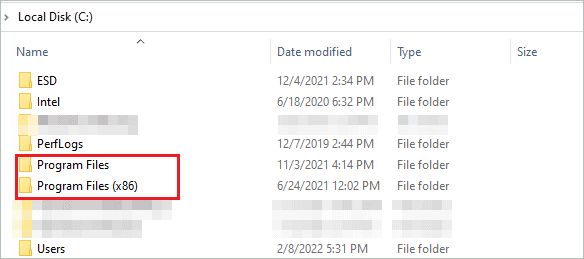
It is because the 64-bit Windows OS supports 32-bit and 64-bit applications. However, to understand Program Files vs. Program Files (x86), both applications are installed on different folders to avoid confusion while running them.
The 32-bit application cannot use 64-bit DLL files to function and vice-versa. So, if both the application files are stored in the same folder, there can be issues while accessing them. The application can crash in case it picks up the wrong DLLs.
The significant difference between Program Files vs. Program Files (x86) is that Program Files store 64-bit programs, applications, and software. While on the other hand, the Program Files x86 folder stores only 32 bit program, app, and software.
Well, you don’t need to segregate the program while installing them. Windows takes care of these things.
The 64-bit programs can use much more RAM than 32-bit programs. Theoretically speaking, 32-bit apps can use 4GB RAM, and 64-bit apps can use 16 EB RAM. Also, because of the reasons mentioned above, these apps are saved separately on your Windows computer.
Why Does My Windows Computer Have Only One Program Files Folder?
If you only see one Program Files folder in the C drive of your PC, you are using a 32-bit architecture of OS. The 32-bit operating system does not support 64-bit programs, and therefore there is no classification required.
In such a case, only 32-bit applications are installed in the C:\Program Files folder of your computer.
Why Is The 32-bit Folder Named x86?
It can be confusing to see x86 instead of 32 in the folder name. However, x86 is always used instead of the 32-bit version because the 16-bit processor, 8086 and 8088, was known as x86. Later, the Intel 16-bit chip was upgraded to 32-bit, but the name was kept as x86.
Therefore, all the architectures before 64-bit architecture are identified as x86. The 64-bit OS is known as x64.
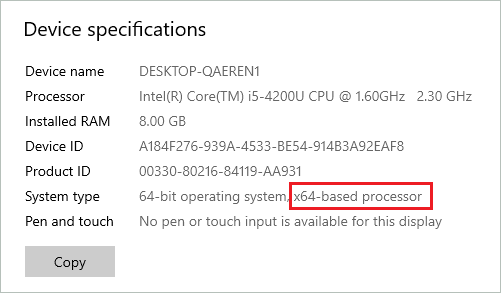
Now, you know program files vs. program files (x86) and other details about 32-bit architecture.
What’s the difference between Program Files and Program Files (x86)
Let’s summarize Program Files vs Program Files x86 in a table form for simple understanding.
Program Files | Program Files (x86) |
Installs and stores all the 64-bit programs, applications, and software | Installs and stores all the 32-bit programs, applications, and software |
Can be seen on 64-bit and 32-bit Windows operating systems | Can be seen only on the 64-bit Windows operating system |
Uses more RAM than program files (x86) files | Can only use upto 4 GB of RAM |
Final Thoughts On Program Files Vs Program Files x86
Program Files and Program Files (x86) are essential folders on your Windows computer. These folders are available from Windows Vista and present in the latest version of Windows. You don’t need to handle apps and these folders; Windows takes care of that stuff. First, however, it is important to know the difference between Program Files and Program Files (x86).
You can know all about Program Files vs. Program Files (x86) with the details shared above. The folders are separated for the smooth functioning of apps on your computer. The apps won’t crash if the application files for 32-bit and 64-bit programs are separated correctly.
FAQs
Should I use Program Files or Program Files (x86)?
It is not the user’s choice to use these folders to install apps. Windows decides which folder to use whenever you install the application. The decision is based on whether the program is 32-bit or 64-bit.
Why do I have 2 Program Files folders on my computer?
The 64-bit Windows operating system has 2 Program Files. One Program Files folder is used to install 64-bit programs, and another is used to install 32-bit programs.
Is it ok to delete Program Files (x86)?
No, you should not delete Program Files (x86) as it has important application files saved on it. If you delete this folder, the application won’t launch on your PC.
What is the purpose of Program Files (x86)?
The purpose of Program Files (x86) is to save all the application files for a 32-bit program on your computer.







