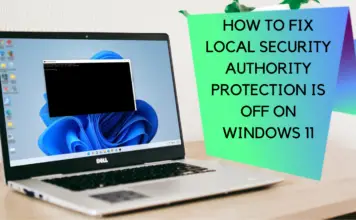If you are excited by the capabilities of ChatGPT, wait till you use ChatGPT plugins that add more valuable functionalities to the chatbot. OpenAI built ChatGPT on a large language model and has now trained it to work with plugins. The plugin store is where you can get a ChatGPT plugin to enhance the answers to your queries.
You can use plugins for ChatGPT if you’re a ChatGPT Plus subscriber. There is a plugin for ChatGPT to book hotels, another to help you with recipes, and yet another to bring world news. Similarly, there are hundreds of plugins available that enable ChatGPT to access specific information requested by the user more accurately. If you don’t want to look for a ChatGPT alternative, these plugins will save your day.
Understanding ChatGPT Plugins
A ChatGPT Plus subscription and access to ChatGPT-4 lets you enjoy any plugin meant for the chatbot. While some of the plugins are developed by OpenAI, there are many born out of third-party developers. If you are wondering whether the plugins are free of cost, let us tell you that most of them are. A paid subscription to ChatGPT Plus lets you have all the plugins at your fingertips if you have installed them.
How To Add Plugins To ChatGPT
With a ChatGPT Plus subscription, you get access to ChatGPT-4, essential to install the plugins. You can explore the subscription plan to discover the extra features that come with a paid plan.
If you have been using the chatbot as a regular user, you can click the ‘Upgrade to Plus’ link to get the paid plan.
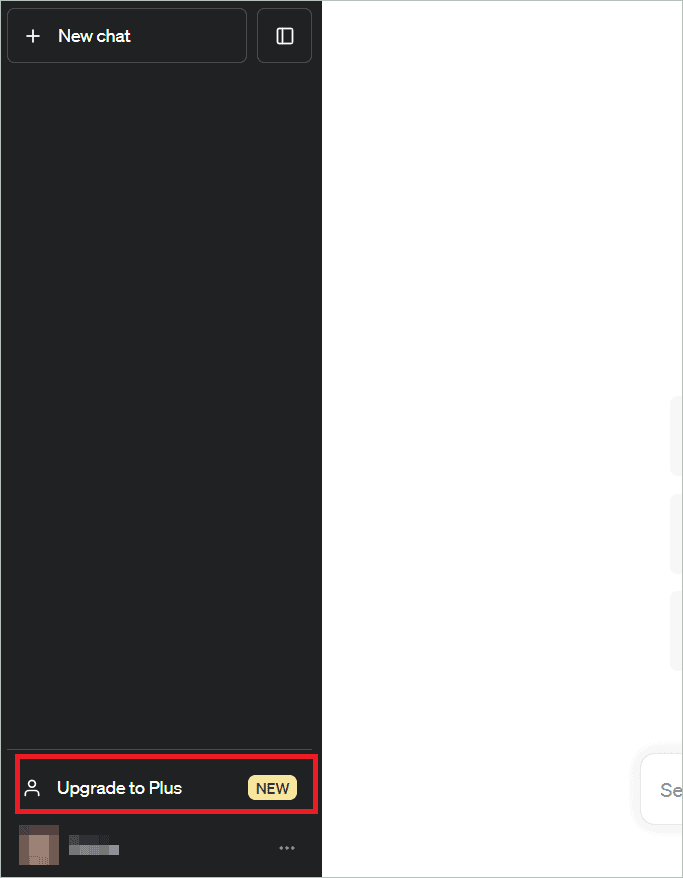
Once you are a subscriber, click the three dots at the bottom left of the screen, and select “Settings”.
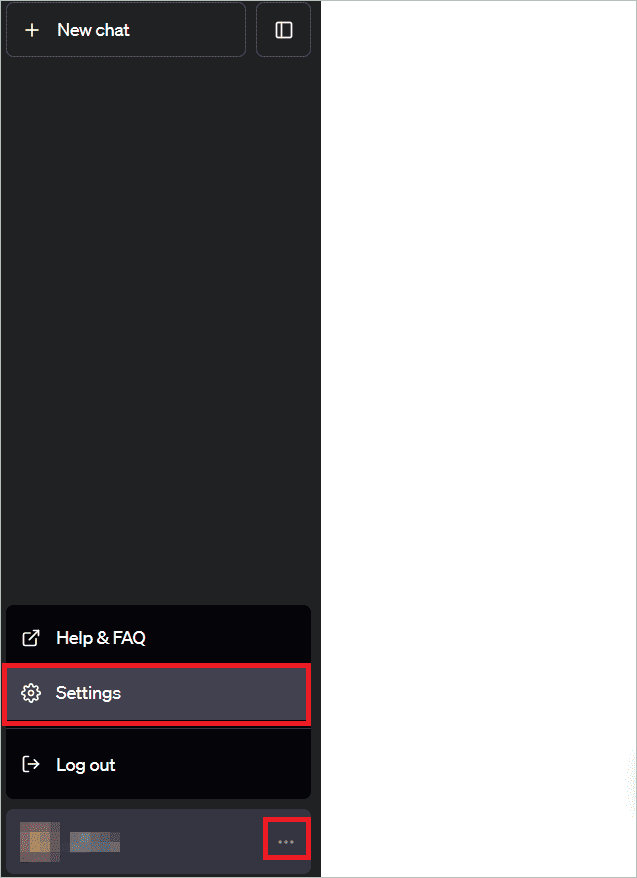
Select “Data Control” and toggle on the Chat history & training option so the plugins are visible.
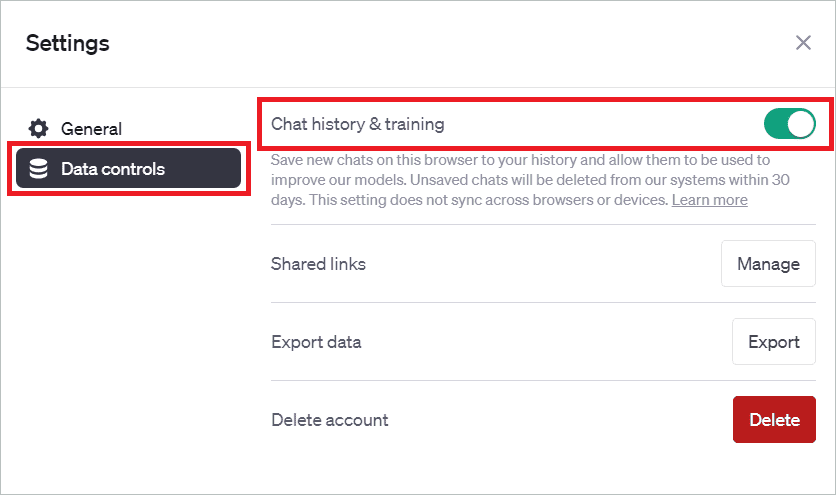
How To Turn On ChatGPT Plugins
Log in to ChatGPT Plus, click on your name at the bottom left of the screen, and select “Settings”. Select “Beta features” in the left pane and toggle on the Plugins option. Select the GPT-4 option at the top of the screen and click “Plugins” to enable it.
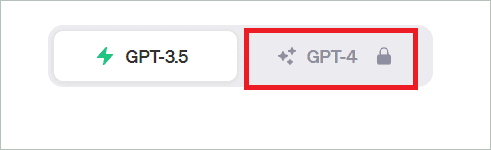
You will now see a “No plugins enabled” option. Click on it and then select “Plugin Store”. You will find the plugins ready to be installed in the Plugin Store. Click the “Install” button near the plugins you want to install. Once done, close the window and check the GPT-4 tab to see if your installed plugins are listed there. Note that you can enable up to three plugins for a chat even if you have installed many.
How To Disable Or Uninstall ChatGPT Plugins
If you find a tick in a blue colored box near a plugin, it indicates that the plugin is active. To deactivate it temporarily, click on the box and make it white.
To uninstall a plugin, click the Plugin Store option in the Plugins drop-down box. Select the “Installed” tab and locate the plugin you want to uninstall. Click the “Uninstall” button beside it, and the plugin uninstalls.
25 Best ChatGPT Plugins You Must Use
If you want more work done with OpenAI’s ChatGPT, consider using ChatGPT plugins that let ChatGPT create comprehensive answers. Needless to say, these plugins reveal the real power of ChatGPT in being the perfect chatbot the world has seen. So, here are the best plugins that can help ChatGPT to perform even better. If you want additional functionalities (for example, video summaries), you can get a ChatGPT Chrome extension.
1. Prompt Perfect
Haven’t you dreamt of giving the perfect questions to ChatGPT so you get the perfect answers? Guess what? One of the best ChatGPT plugins is here to make your prompts more than perfect. Prompt Perfect makes your ChatGPT prompts as detailed as possible for the chatbot to understand.
Remember to write the word ‘perfect’ before your query and enter it in ChatGPT. The plugin will instantly rise into action and rewrite it detailedly. As a result, ChatGPT gives you the exact answer with all the specifics you need to know.
2. Expedia
All your travel activities are taken care of if Expedia is at your side. The plugin responds well to fairly written questions. For example, you may ask, “What is the best activity to do in Paris with my family in December on Expedia”. Using the keyword “Expedia” wakes up the plugin.
Similarly, ChatGPT users may have queries about hotels, tours, and other essential information you may want while planning a holiday. Use Expedia to get the apt information to plan the travel well.
3. Whimsical
Whimsical is one of the useful ChatGPT plugins that let you have a visual representation of what your idea is all about. It creates two types of diagrams to better understand concepts – mind maps and flowcharts. Quite obviously, flowcharts represent a process or workflow where one step leads to another, denoted by arrows.
The mind maps represent a single concept in the center, and related information around it is neatly organized. When you use Whimsical, it allows ChatGPT to display the diagram on the chat interface and a link to the diagram for easy viewing or editing. ChatGPT’s explanation plus Whimsical’s diagram makes for a comprehensive answer.
4. KAYAK
You can now skip going through hundreds of travel sites to plan your best vacation. Use KAYAK to book hotels, flights, adventure activities, and more to make your holiday memorable. Be specific with the details like travel date, origin, and destination to get accurate results.
For example, if you are searching for flights, KAYAK will give you results, including travel fares, airlines, travel duration, and more. You can also request it to give the links to the desired flights. It then becomes easy to simply click the links and book the one you decide.
5. OpenTable
Ever reached a restaurant on time only to find no vacant tables? Not anymore! Access the ChatGPT plugin OpenTable which enables restaurant bookings in a matter of seconds, and that too effortlessly. Irrespective of which part of the world you are in, you can use it to search and book a table in your restaurant of choice.
When posting a query, include the basic details like location, date, time, and number of people planning to dine. OpenTable will list restaurants in the location mentioned. You will also get links to the restaurant booking page with the important fields already filled. All you need to do is add any left-out information and confirm the booking.
6. AskYourPDF
People don’t find working with PDFs easy, as extracting information from them can be challenging. The format is such that you cannot edit the PDF files. But there are ChatGPT plugins like AskYourPDF that skim the PDF files to get answers.
You will first upload the PDF to the AskYourPDF upload page and get a document ID. You can paste this ID with your ChatGPT query, and the plugin will search the PDF for answers. The advantage is that you will know where exactly the answer was taken from within the file.
7. Link Reader
Link Reader is one of the ChatGPT plugins that literally reads links and gives you the necessary information. You can specify the plugin along with the link to be read. ChatGPT then provides the information needed from the link by incorporating the plugin.
And not just links, Link Reader extracts information from PPT, Word, PDF, and other files. You can fire queries relating to any topic, and the answers will be precise. The fact that the plugin can work with other plugins makes it even more popular.
8. Wolfram
If you are juggling with many questions related to Maths or Physics, Wolfram is the best plugin to take help from. It is great at technical stuff because it gives the most accurate answers. And this is at a time when AI chatbots like ChatGPT may or may not give you accurate answers.
Wolfram can be your best pal to get solutions to advanced Math or finance problems. It even uses real-time data to get the best answers. Given that this feature is not available in ChatGPT, Wolfram gets an extra point here.
9. Zapier
Ensuring smooth workflows in an organization takes a lot of time and effort. Try one of the best ChatGPT plugins, Zapier, to take care of the mundane tasks so that you can focus on the trivial ones. Zapier can work with apps like Gmail, Slack, and others to automate tasks like email compiling.
You may take a few actions, and the plugin will cover the rest. For example, provide ChatGPT a week’s tasks you want to delegate to your subordinates. Zapier can work with ChatGPT to extract and email the information to the right people. Isn’t that less work for you?
10. Instacart
If you are a foodie or a cooking enthusiast, Instacart can be your cooking assistant. From recipes to ingredients, it is a know-it-all. While ChatGPT cannot bring the ingredients to you, adding Instacart to the picture makes this possible. Consider it a meal-planning plugin that turns food-related conversations into actionable insights.
Ask ChatGPT for meal ideas, and the bot uses Instacart to come up with a detailed recipe with clarity in each step. Users can visit the plugin’s service page and order the ingredients necessary for the recipe. So, prepare the pan or oven; the ingredients are on their way.
11. Clay
Thanks to one of the most useful ChatGPT plugins, Clay, managing your personal and professional contacts is now easy. Whether you want to search for a particular contact or track your interactions with them, Clay can be extremely handy. You can use search filters like name, place, date of interaction, and a few others to locate the contact.
Clay allows managing your network efficiently by keeping track of all your personal or professional interactions with important contacts. It can also give you background information about the person, making the interaction more personalized. Combine Clay’s possibilities with ChatGPT and see your network grow.
12. VoxScript
You will find infinite videos on YouTube about anything under the sun. If you don’t have time to watch your favorite through to the end, getting the transcript can be helpful. VoxScript extracts the transcripts of YouTube videos so that you can get the necessary information at a glance.
The only shortcoming is that VoxScript can only get the transcripts if they exist, along with the videos. It cannot create one. But that is fine, as Google is trying to use AI capabilities to create YouTube transcripts automatically. Hopefully, all the videos will come with transcripts you can pull with ChatGPT and VoxScript.
13. Stories
Can ChatGPT plugins be creative too? Yes, Stories is a plugin that gets creative to help you craft a beautiful story from bits and pieces. Specify what to base the story upon, and you will get a well-written story within seconds.
The story is placed in a vintage-style book for you to read. The images generated by AI give life to the words, and you can read page by page by clicking the edges. You can even get a physical copy to have a nice read accompanied by a cup of coffee.
14. There’s an AI For That
Artificial intelligence is the talk of the town, and if you are fascinated by its brilliance, here’s more to it. You can use ChatGPT to discover the AI tools for different use cases. The plugin There’s an AI For That works on your query and lists AI tools pertaining to it.
There’s an AI For That has a collection of AI programs that can help with your home chores or business. Specify your requirements, and it will list the tools capable of dealing with them. Remember that not all the tools listed will be the best, so filter them wisely.
15. Listennotes
Listennotes is one of the ChatGPT plugins that has an excellent podcast database. You can search for your favorite podcast by name, topic, or brand. You can also use other search parameters like region, language, etc. The more specific your query is, the faster you will get what you seek.
Listennotes features different search functions to enable finding podcasts based on various criteria. You can search for podcast episodes or get podcasts under a specific genre. And if you are in the mood to listen to anything new, you have the Just Listen function. Dig deep into the plugin, and you will love its capabilities.
16. Speak
Here is a plugin that can teach you different languages. For a change, if you want to say something differently to your special someone, Speak will come to your aid. Speak is the best translator you can use with ChatGPT, but it can also help you with grammar.
To use the plugin, type your query and specify which language to change it into. Using Speak, ChatGPT will immediately translate your sentence into the specified language. The tool can be handy when you visit a new place or find a new friend who speaks a different language.
17. Planfit
Being fit is everybody’s dream, and Planfit respects your decision to be in good shape. Planfit is one of the best ChatGPT plugins you can take along on your fitness journey. When online fad diets and workout routines don’t work, use Planfit to make a personalized workout plan.
State your requirements clearly for the plugin to develop the best plan with detailed instructions. You will also get videos along with written matter. What more? Planfit even allows interaction with dieticians and trainers. Isn’t that awesome?
18. What to Watch
What to watch is a big question if you have much free time to binge-watch your favorite movies and shows. Several streaming services allow watching great content. The What to Watch plugin is of great help if you want to know what shows are streaming in which services.
You can choose between searching on each service or using ChatGPT to get the correct information instantly. Type the name of the show or movie you want to watch and know where you can watch it.
19. MixerBox OnePlayer
Do you always crave a music playlist at home or on the go? Try MixerBox OnePlayer, one of the best ChatGPT plugins for music lovers. You will get a curated list of the types of songs you want to hear at any moment.
With ChatGPT, you could only get the list and had to open a music service to play them. With MixerBox OnePlayer, you will get the links to the albums. You can click the links and listen to your favorite songs on YouTube. This is an excellent idea because YouTube lets you listen for free.
20. Show Me Diagrams
If you are a person who better understands things with a visually appealing diagram, Show Me Diagrams is apt for you. If you want to learn more about a concept, you can ask ChatGPT to explain it to you. When Show Me Diagrams is applied, the concept is explained using a diagram.
Show Me Diagrams can give you real-time diagrams related to any topic. Plus, you will also get an explanation in words. Together, it becomes a great solution to your query.
21. WebPilot
WebPilot is one of the best ChatGPT plugins that help interact with websites. There are millions of websites on the internet, and by specifying the name of one, you can interact with it, thanks to the plugin.
You can request to change the content from a URL, pull out information from it, or interact in a way that benefits you. Requests to modify can include translating, rewriting, etc.
22. Questmate Forms
Questmate Forms serve the same purpose as Google Forms but with less effort. The plugin lets you create forms for study or research for personal or professional purposes. It can make any type of form depending on your query.
It doesn’t matter whether you query in simple words or in a detailed way. You will get a detailed form with a number of fields that will suffice your requirements. You can get the form in another window and use it for all your research purposes.
23. Image Editor
Image Editor is one of the best ChatGPT plugins for people who need to do image editing. Note that it doesn’t offer advanced functionalities. But it helps a lot in basic editing requirements, including cropping, resizing, and the like you can perform with limited knowledge.
To edit an image in ChatGPT, you need to provide the URL of the image to it. Type your query and then the tool will upload the image and let you edit it.
24. Scholar AI
ChatGPT gives you amazing answers. But you need to dig deep to differentiate facts from guesses. The problem is that the sources are not identified here. With the Scholar AI plugin, you can access peer-reviewed, completely reliable articles.
When you use Scholar AI, it searches a trustworthy academic research database to find answers. You can include this information in your scientific research and projects that ask for accurate data. It also provides links to the source data to check for accuracy.
25. World News
It is common knowledge that ChatGPT cannot access current data. But with one of the best ChatGPT plugins, World News, you can pull out information regarding what is happening in the world right now.
You can ask the tool for world news and get a list of news articles. With access to international data, you can get news links in several languages. Remember to specify your language in the query.
Final Thoughts
ChatGPT Plus users can now rejoice because they can install popular ChatGPT plugins. These tools from the ChatGPT plugins store enables ChatGPT to search more intensively for the correct information. When the chatbot gets requests, it cannot access real-time data. But the many plugins available can help it connect to the current data and extract useful information.
Plugins are developed to improve the possibilities of ChatGPT, and the article will give you plenty of options to improve your personal and professional life. When you incorporate a plugin in ChatGPT, the chatbot invokes it for the queries related to it. This way, the responses become more precise and to the point.