
Some people swear by task killer apps and believe that they help make their phone faster, while others think them to be wholly unnecessary. In fact, the latter group is of the view that task killers, in addition to being useless, can actually cause device performance to take a significant hit.
For the uninitiated, a task killer app is a program that lets you monitor programs running in the background and kill large, resource intensive programs.The goal is to free up memory for other apps and save battery power by killing heavy apps.
But is that what the task killer really does? Does your Android device really need a Task Killer? Let’s find out.
See Also: Experiencing Lag on Your Android Device? Speed it Up With Jar Power Tools
Android Memory Management
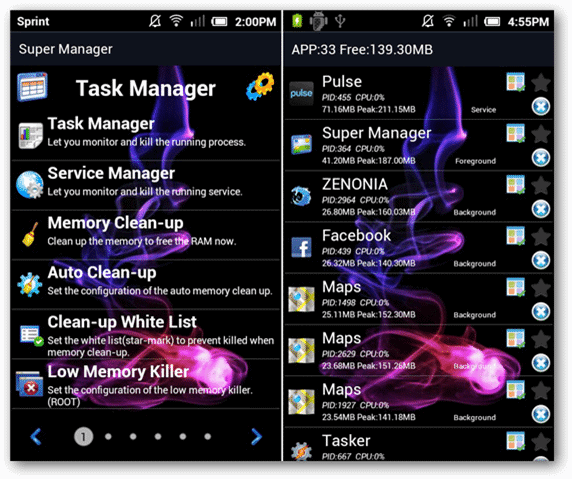
To understand what the task killer app does, you need to first understand how Android allocates memory to an app in a device. Apps that are being used currently are loaded into your device RAM. At any given time device RAM is being used by several apps at once, which lets them run fast and lets you switch back and forth between them.
Android operates markedly differently from Windows. On your Windows PC, if the available RAM limit is exceeded, the OS will start using your hard drive as a memory resource. Hard drives are much slower than RAM chips. RAM chips are designed for fast access. So if the RAM is full, the speed at which a program runs will reduce dramatically. On Windows, therefore, it makes sense to use programs to keep the RAM free for maximum efficiency.
Android, instead of using the flash memory in your device, just kills off old processes to free up memory for new ones. All this is done automatically, so open apps are not affected by device memory. If an app lags, usually it’s the CPU that is slowing things down, not the RAM.
What Does a Task Killer App Do Exactly?
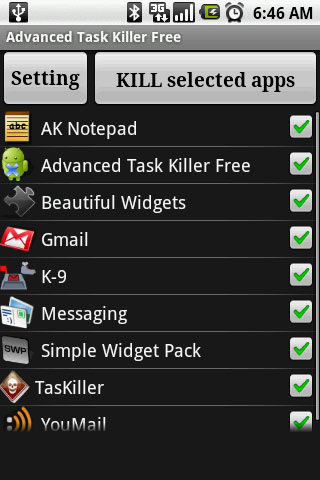
A task killer app lets you see what apps are running in the background. You can then choose to kill off multiple apps to free up memory for new apps and theoretically help your device run faster.
A task killer app will also usually include an advanced view that lets you see what app is using how much memory. It will also tell you how much free memory your device has currently and how much memory you’ll free (in theory) by killing off a process.
Does a Task Killer App Make Your Phone Faster?
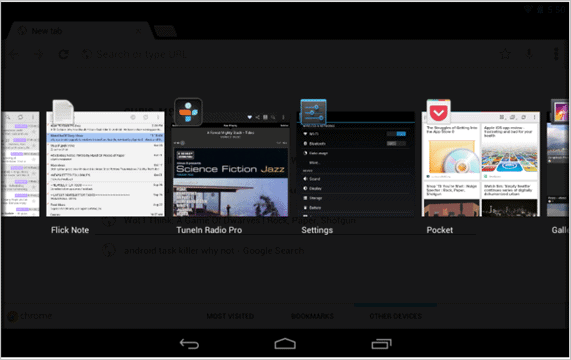
In most cases, a task killer will only slow your phone down. It also drains your battery faster. A task killer is essentially redundant, because it works on the assumption that freeing up memory makes your device run faster, which is not the case at all.
All it does is let you kill processes you’re not using currently – a task that Android can manage on its own automatically. In fact, by killing off a frequently used app, it will actually increase load times the next time you open that app, because now Android is forced to load it from flash memory, all over again, instead of RAM.
Pros of Using a Task Killer App
There are some pros of using a task killer, however. A task killer can help you kill off bad apps – apps that use resources when they are not running, for example, or apps that you never use but are still loaded on the RAM.
A task killer can also help you stop stuck or buggy apps from running.
Cons of Using a Task Killer App
A task killer app itself will use a significant amount of CPU power and RAM. It will also drain your battery faster. When you use the task killer to free up space, the task killer, slowing down other apps that are running, puts the device CPU under pressure.
In most cases, task killer apps actually end up making your phone slower than it was before. Also, if you end up killing a system process by mistake, your Android OS may not work correctly unless you restart the phone and load the process again. Killing off apps also increases their loading times in the future.
Recommended Reading: Tasker is The Most Powerful Task Automation Tool for Android Devices
Final Thoughts
To sum it up, only download a task killer (like the popular Auto Task Killer) if you often need to monitor and terminate buggy processes. Using a task killer made sense when Android was a new OS and wasn’t tuned to give peak performance automatically. Today, the Android OS is more than capable of managing device memory on its own.
So what are your thoughts on this matter? Do you prefer using a task killer on your device? If yes, share your thoughts in the comments below.







