Apple opened the door for third-party keyboard applications with iOS 8. The Apple store is full of amazing third-party keyboard apps which can be used as an alternative to the default iOS keyboard app. Well, finding the best iPhone keyboard can be a task in this pool.
Well, we have got you covered with the list of best iPhone keyboard apps that can help you customize your keyboard needs as per your typing habits. With iOS 13, Apple also introduced swipe typing, which took third-party keyboards to the next level.
Now, you don’t need to struggle with turning off autocorrect on the built-in keyboard; you can use third-party apps with easier ways to work with settings.
16 Best iPhone Keyboard Applications To Bookmark
You can go through all the best iPhone keyboard applications mentioned below and pick up the one that suits you best. If you are interested in GIFs, you can opt for the keyboard that supports GIFs. Some users want stickers to add fun to their communication; such people can opt for the keyboard app with a fantastic stickers collection.
We recommend downloading only 2-3 applications on your iPhone to avoid confusion while switching keyboards. Most of the applications work on most iOS devices.
1. Microsoft SwiftKey Keyboard
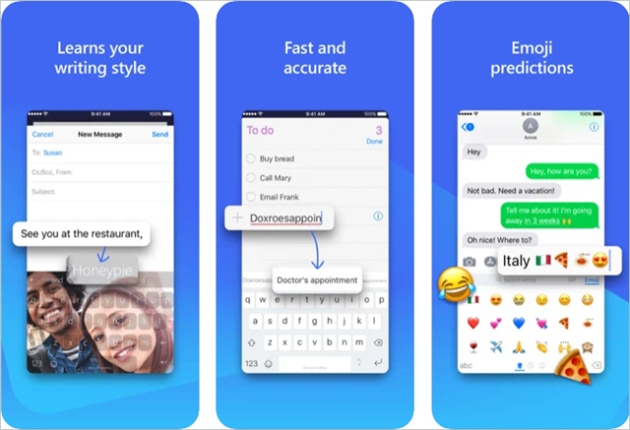
Microsoft SwiftKey Keyboard is one of the intelligent and popular best iPhone keyboard apps that can help you type fast. It can learn your writing style so that the autocorrect can work efficiently, and you don’t end up sending something funny or embarrassing in a formal conversation.
It is free to download and use. You can make in-app purchases to add more features to your keyboard.
Features
- Get useful predictions to type faster.
- Dozens of themes to choose from to give your touch to your keyboard
- Supports swipe typing
- Uses Artificial Intelligence
- Allows you to send emojis and GIFs
- Emoji prediction
Price: Free (in-app purchases available)
Download Microsoft SwiftKey Keyboard
2. Fleksy
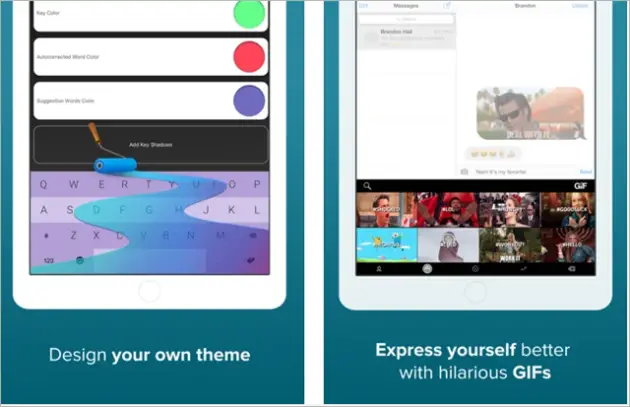
Fleksy is one of the best iPhone keyboard applications available on the Apple Store. You can get powerful extensions and customization options with this keyboard. If you are a fan of sharing Yelp recommendations, music, and videos with your friends/family, then this app is perfect for you.
It allows you to share all the things mentioned above directly via the keyboard. Fleksy is the fastest keyboard in the world, officially. You can get extensions like Hotkeys, One-Handed Typing, Cursor Control, Number Row, Rainbow Key Pops, and many more to increase the functionality of your keyboard.
Features
- Type with gestures
- More than 50 themes and three customizable sizes
- Supports multilingual typing
- Perform GIF search and share GIFs, memes, sticker, and emojis to add fun to your conversations.
Price: Free (in-app purchases available)
3. Grammarly – Keyboard & Editor
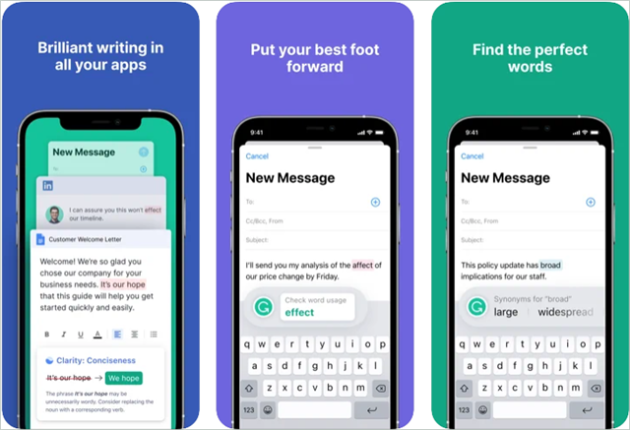
If you use a Grammarly web app for writing on your computer, you will be familiar with what it does. You don’t need the web app if you opt for a Grammarly keyboard on your iPhone. You can type flawless emails and documents with the help of this keyboard.
The spelling and grammar checker feature will make you confident enough to share your writing work with any grammar nazi. A document editor is available with a Grammarly keyboard, but it is only for iPad users.
Features
- Write exceptionally well with synonym finder and vocabulary enhancement
- Emoji predictions
- Smart auto-correct
- Avoids grammatical errors and spelling errors
- Improve unclear and wordy sentences
Price: Free (in-app purchases available)
Download Grammarly – Keyboard & Editor
4. Bitmoji
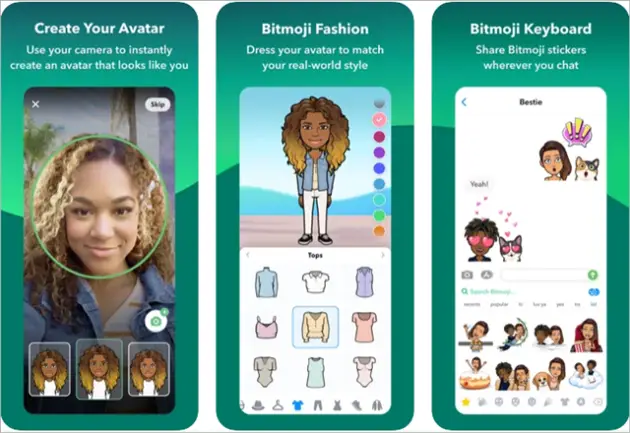
Nowadays, people love sharing stickers while chatting to add a fun element to the conversation. Wouldn’t it be great to share stickers featuring you? Well, you can use Bitmoji to do so. You can create the stickers in the Bitmoji app and then set up a Bitmoji keyboard to share it across.
The app is entirely free with no hidden charges and in-app purchases and makes it to our list of best iPhone keyboard apps.
Features
- It helps you create a cartoon avatar of yourself.
- It has an extensive library of stickers to select from
- The stickers can also be used on Snapchat
Price: Free
5. Gboard – The Google Keyboard
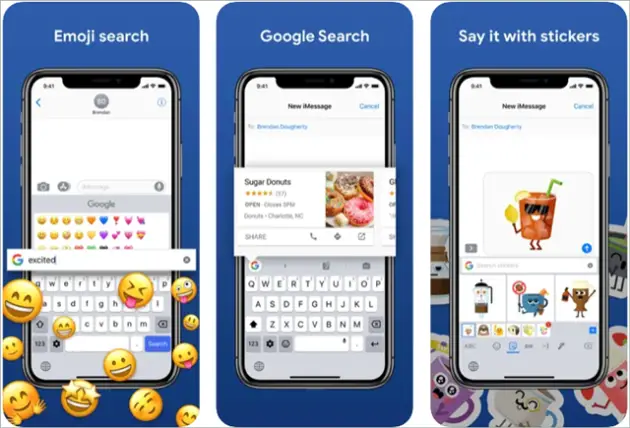
Gboard is the keyboard from Google that allows you to type, send GIFs and emojis, and perform Google search without switching the app. It also supports glide typing to enhance your typing experience.
You don’t need to worry about Google saving your data, as Google does not track your passwords and typing history. Gboard keyboard only sends search history, feature usage statistics, and microphone data.
Features
- Multilingual support
- Search for nearby restaurants, news, music, and videos to send in the communication
- Supports stickers, emojis, and GIFs
Price: Free
6. FancyKey – Keyboard Themes
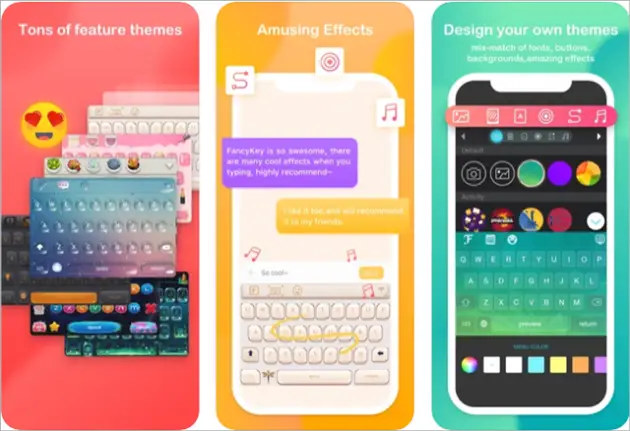
If you are looking for a keyboard with amazing themes without compromising on features, FancyKey can be your choice. It is the best iPhone keyboard that can help you beautify your typing experience as per your mood.
You can also set your favorite image as your keyboard theme with this application on your iPhone.
Features
- Supports 50+ themes
- It gives you an option to use 100 funky fonts
- Has advanced auto-correct feature
- Multilingual support
- Swipe inputs
Price: Free (in-app purchases available)
7. WordBoard – Phrase Keyboard

Wouldn’t it be great to have pre-typed messages on your keyboard? This way you can send it with one click. Well, with WordBoard, this is possible. You can per-program and personalize your keyboard. You can save the frequently used messages, like your address and email id, to send them across faster.
You can configure keys for your email address, hashtags, postal addresses, and important links. WordBoard allows you to send your responses quickly and conveniently.
Features
- Provides folders and subfolders to organize created keys
- Allows to set variables and templates
- Easy swapping between regular keyboard and WordBoard for instant responses
Price: Free (in-app purchases available)
8. GIF Keyboard
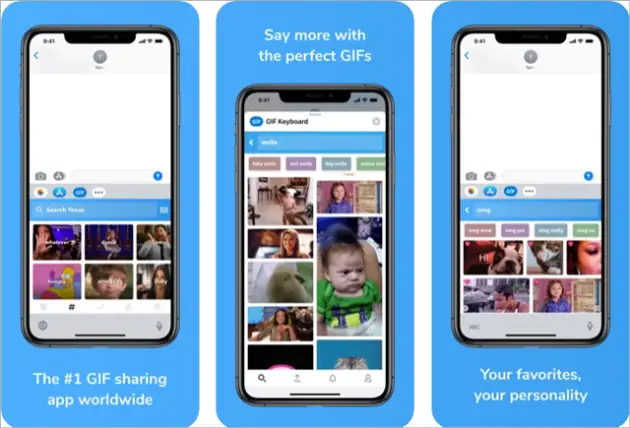
GIF Keyboard is the best iPhone keyboard for people who love to add GIFs to express their emotions in conversation. You can get all types of GIFs with this keyboard application. It also does not save any of your keystrokes, so your privacy is not compromised while using the keyboard.
Features
- Get access to Tenor’s millions of GIFs.
- Use GIF keyboard across social media platforms like Facebook, Twitter, and Instagram.
- Customizable keyboard
- Add your favorite GIFs to it
Price: Free
9. Phraseboard Keyboard
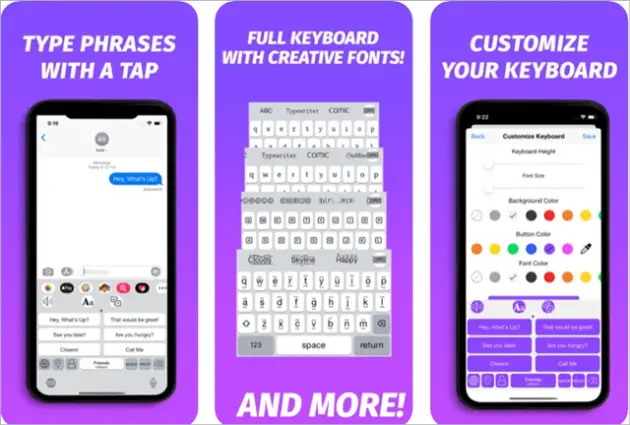
Phraseboard Keyboard allows you to save frequently used phrases for a prompt reply. It is a keyboard for phrases. Well, the feature may sound similar to WordBoard, but both the keyboards have their strengths. Phraseboard is a paid app with exciting features, whereas WordBoard is a free app with limited features.
You can opt for a Phraseboard keyboard if you want more keyboard customization options like changing themes, buttons, and fonts. If you are a business professional or social media handler who works a lot on mobile, you will love this keyboard.
Features
- It helps you translate the phrases in different languages
- Send images and GIFs to express your emotions
- Customization option for font type, size, and color
- Sync created phrases with iCloud
Price: USD 1.99
10. Better Font-s Cool Keyboard-s
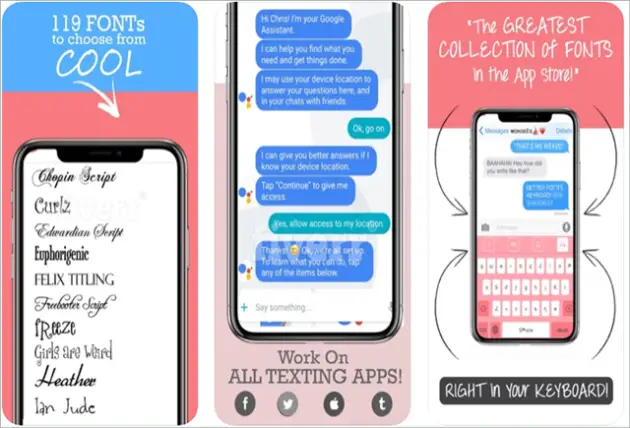
Better Font-s Cool Keyboard-s can be used to type with different fonts and is one of the best iPhone keyboard apps. If you love playing around with different fonts like bubble text, emoji fonts, upside-down texts, and many others, you will love this keyboard application on your iPhone or iPad.
Features
- Option to choose from 119 fonts
- It can be used on all social media platforms
Price: Free (in-app purchases available)
Download Better Font-s Cool Keyboard-s
11. Color Keyboard – Themes, Fonts
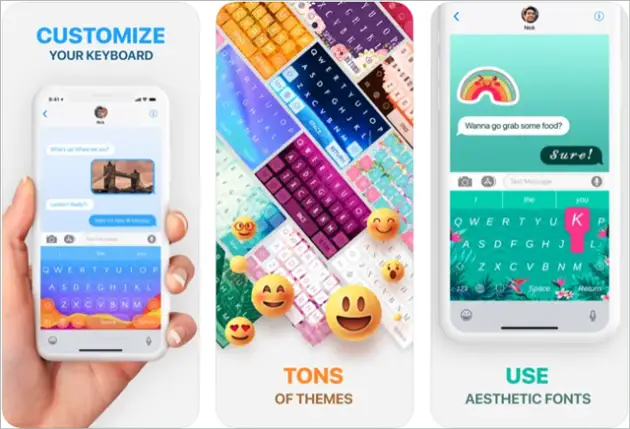
Some iPhone users love to change their keyboard as per their mood. With the Color Keyboard, you can customize your keyboard as per your preferences. You can express your creativity with this keyboard application.
Features
- Use themes to beautify your keyboard.
- Add your personal touch to keyboard buttons and font
- Dozens of options for fonts
Price: Free (in-app purchases available)
12. Nintype

If you type more using your iPhone/iPad, you can use the Nintype keyboard. It allows swipe typing with both hands, hence, increasing speed and productivity. You can also customize the keyboard with different themes.
Nintype keyboard is simple to use and allows you to type documents, emails, and messages quickly and conveniently. It is a paid keyboard software.
Features
- Inbuilt calculator to quickly calculate numbers while texting
- Quick Pasta menu
- Autocorrect modification feature
- Emojis to add a fun element to your conversation
Price: USD 4.99
13. Minuum – The Little Keyboard for Big Fingers: Now with Smart Emoji
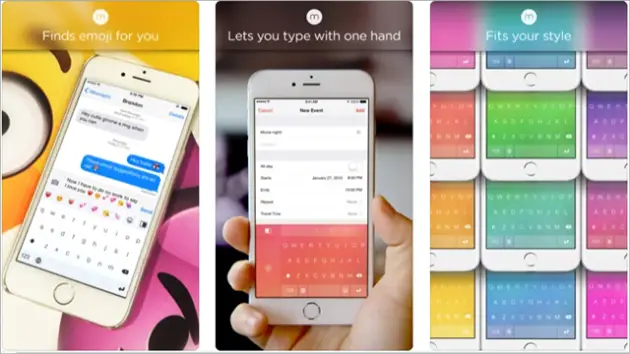
Minuum is a simple keyboard for the iOS platform with some fantastic features. However, the fantastic features come with a cost as it is a paid keyboard. You can type comfortably on big phones with this keyboard application.
The one-handed mode makes it even more convenient to type based on your typing style. Minuum does not collect your typing data, so you can type your password and chats carefree.
Features
- Smart word prediction
- Options to choose from different themes
- Quick gestures feature to get the typing done quickly
- Customization option
Price: USD 3.99
14. Typewise Custom Keyboard
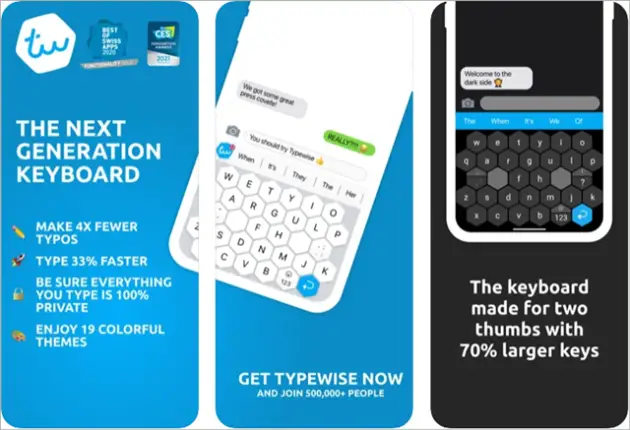
With Typewise Custom Keyboard, you can make 4X fewer typos. You can type faster with this best iPhone keyboard app. If you want more features like an option to change font size and type or additional themes, you can opt for the Typewise keyboard Pro version of the application.
Features
- Supports intuitive swipe gestures
- Intelligent and efficient autocorrect feature
- Multilingual support
- Change the swiping behavior while typing
- Personalized word suggestions
Price: Free and Typewise Pro version for USD 1.99/month
Download Typewise Custom Keyboard
15. New Emoji & Fonts – RainbowKey

Rainbowkey is a fun keyboard application that allows you to customize your keyboard and add elements to it. You can set your favorite picture on your keyboard and also create your avatar emojis. There are 5000+ animated 3D emojis that you can send across to your friends and family.
Features
- 40+ fonts and color options to decorate your keyboard
- Built-in colorful themes to customize your keyboard as per your wish
- One hand typing and swipe functionality
- Multilingual support
Price: Free (in-app purchases available)
16. GO Keyboard-Emojis&Cool Themes
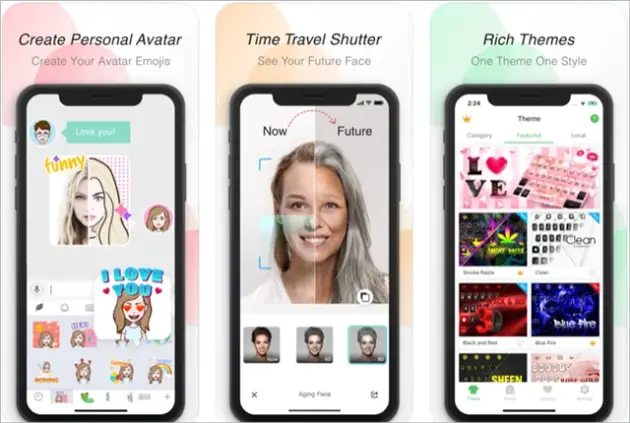
If you want keyboard themes to showcase your personality, you will love to have GO Keyboard on your iPhone. It is one of the best iPhone keyboard apps with stunning features.
You can use stickers of the snowman, peanuts, and Shrek. There are 1000+ emojis and different types of themes to choose from.
The app also has an aging shutter that can help you see your future face, which you look like at 60 and 80 years of age.
Features
- Create your avatar
- Dynamic themes
- Customize your keyboard with personalized key tones and fonts
- Option to change keyboard background
- It can be used in iMessage
Price: Free (in-app purchases available)
How to Use a Third-party Keyboard App on an iPhone?
Once you have decided on a keyboard app and downloaded it from the Apple Store, you need to enable it and give it full access to use it. To do so, follow the steps given below.
Step 1: Open the Settings app on your iPhone and go to the General option.

Step 2: In the General settings, tap on Keyboard.

Step 3: On the next screen, click on Keyboards and then click on Add New Keyboard.

You can search for the app you downloaded under Third-Party Keyboards.
Once you add your downloaded keyboard, the screen will come back to the keyboard settings. Click on the added keyboard and toggle the switch next to Allow Full Access towards the right.
When asked if you wish to allow access to ‘third-party’ keyboards? Click on Allow to give full access.
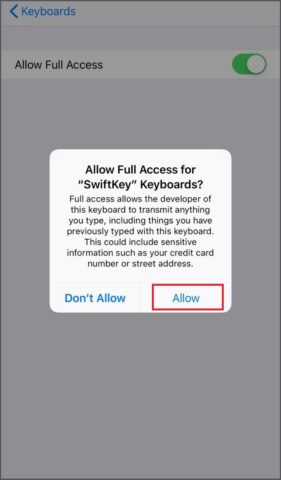
This will allow the keyboard to access the Internet and other services to download new emojis, stickers, and GIFs.
Conclusion
The keyboard application allows you to customize your keyboard as per your personality, which the default keyboard fails to do. You can play around with emojis, stickers, themes, and fonts with third-party iPhone keyboards. Apple allowed third-party keyboard applications from iOS 8, and there was no looking back after that for iPhone users.
The Apple Store has some best iPhone keyboard applications that offer more than themes and emojis to add a fun element to your conversation. You can choose from the list of awesome keyboard apps for iOS mentioned above as per your requirements. There are keyboards for GIFs, stickers, word phrases, and personalized themes. You can choose two or three excellent applications and add them to your list of keyboards on your iPhone.
(Updated on 5th July 2021)







