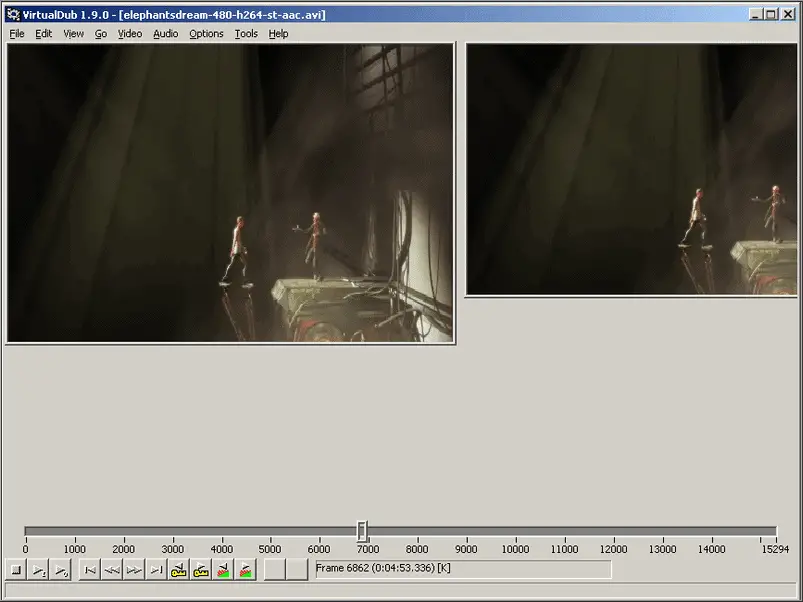Everyone loves watching a good video and these days making one too! Watching videos on YouTube and Facebook bear testimony to the popularity of videos. Since Windows is the most used operating system, users are always in search of a free windows 10 video editor that can cater to all their needs.
Be it shooting simple home videos or putting together a small movie of your best holiday moments on Instagram, there are various video editing tools. Be it video editing on Android, or simply online video editors, there are many options you can use to create slick, professional-looking videos. But, we need to make sure that we select the one on the basis of its features and how it helps.
Check The Ultimate List of Free Windows 10 Video Editors
For Windows 10 users, there are numerous free video editors available online and each of these video editors has different features and capabilities. Some of these editors are simple and let you do simple video editing tasks such as trimming a video clip, or adding a voiceover or even combining several videos together.
If you are looking to perform more complex tasks like adding screen effects and audio filters, look for a video editing suite that will give you more control over what your finished video will look like. Let’s check some of the best video editing software for Windows 10.
1. OpenShot: The Best Windows Video Editing Software
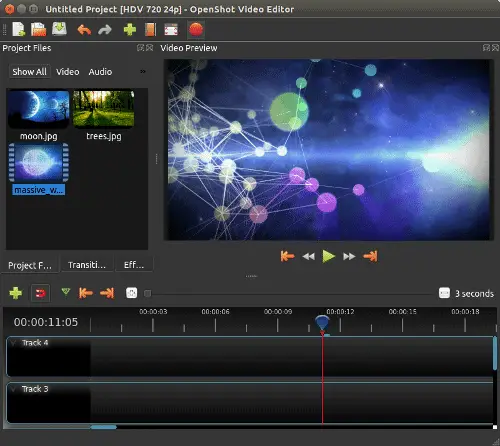
Created in 2008, OpenShot is regarded as the best Windows 10 video editor in the market. It is a free open source cross-platform video editor under the terms of the GNU General public license. The project files are also cross-platform and a video file edited on one platform can be opened in another.
OpenShot supports most media formats and you can add effects, animation, invert colors and much more with this tool. You can work with HD videos smoothly and render videos at a high speed using OpenShot. It also allows you to add layers and watermarks, unlimited background tracks, and animated titles.
Pros:
- Cross-platform and open source software
- Simple interface with desktop integration
- Easy to use
Cons:
- Takes time to set up
- Steep learning curve
Compatible platforms: Windows 7, 8, 10+ / Linux / OS X
Download Openshot here
2. Avidemux
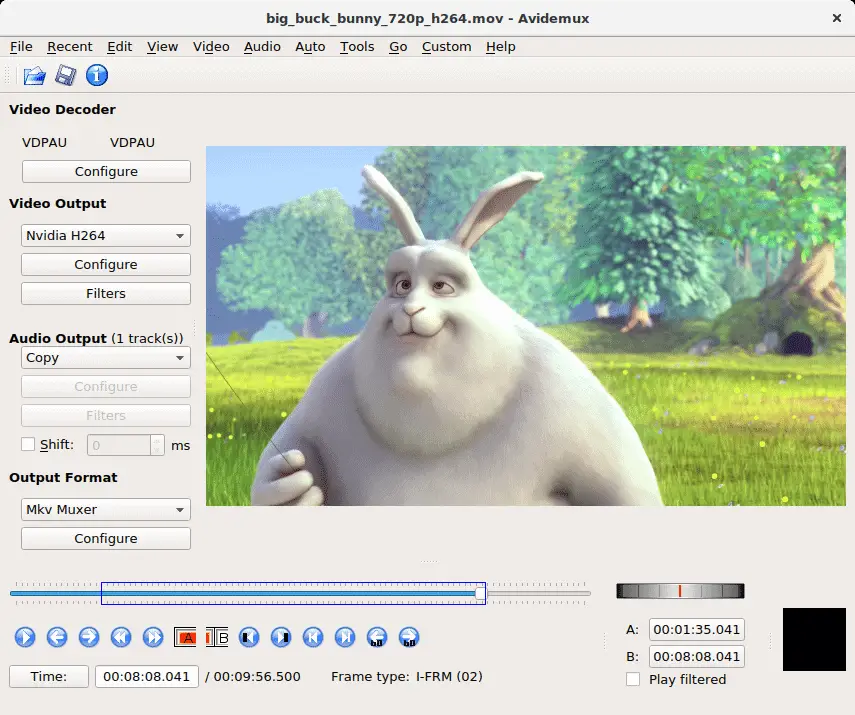
Avidemux is another interesting free video editing tool for Windows that has great editing capabilities. Simple to learn and reliable, this is the best video editing software for beginners. It has built-in support for many types of popular codecs and files such as AVI, MP4, ASF, DVD, MPEG, MKV, etc.
With the help of Avidemux, you can create professionally edited videos. It includes both simple processes like cutting, editing video files, custom scripts and decode options along with a selection of filters. A simple and easy Windows 10 video editor.
Pros:
- Great tool for beginners
- Performs various functions
Cons:
- Cannot be used for creating fancy videos
Compatible platforms: Windows, Linux, Mac OSX, BSD
Download Avidemux here.
3. VirtualDub: Open Source Windows 10 Video Editor
VirtualDub is an open-source video capture and video editing utility. It is a free video editing software and perfect for AVI file editing. While the tool may not have advanced features like that of Adobe Premiere, it is more than capable of handling basic editing functions. It can handle removing and replacing audio tracks, bilinear and bicubic resampling, decompress and recompress audio and video, adjust frame rates, etc.
The tool is very fast and has batch-processing capabilities for processing large numbers of files. Also, as it is licensed under the GNU General Public License, it will always be free to use. VirtualDub is regarded as the best Windows 10 video editor software for AVI files.
Pros:
- Very useful for AVI files.
- Fast video rendering
- Comes with interesting features
Cons:
- Third-party effects don’t work well.
- Only compatible with AVI files
Compatible platforms: Windows
Download VirtualDub here
4. ThunderSoft Video Editor

ThunderSoft Video Editor is an easy-to-use Windows 10 video editor. You can split, cut, and merge videos easily with this tool. Edit videos effortlessly and add effects, music, titles, etc. to your videos with this software.
One of the best free video editing software for Windows, it has multiple functionalities and features. It supports all standard and HD videos including MP4, AVI, H261, H264, FLV, MKV, M4V, 3GP, MOV, MPG, MPEG, VOB, RMVB, TS, M2TS, WMV, ASF and many more. With this tool, you can place your logo or watermark on the videos that you edit.
Pros:
- Supports all standard and HD videos
- Offers logo and watermark placement on videos
Cons:
- The free version has limited features
- Videos edited in the free version have the Thundersoft watermark on them.
Compatible platforms:: Windows 2000 / XP / 2003 / Vista / 7 /8 /10
Download Thundersoft Video Editor here
5. Shotcut
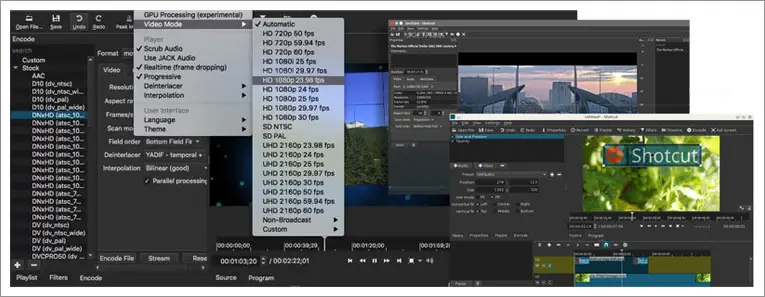
Shotcut is an open-source Windows 10 video editor that comes with incredible features. From editing videos to adding effects, audio filters and a host of other things, Shotcut is perfect to create professional-quality videos. It supports most media formats and has several track compositing modes and video filters.
Native timeline editing and 4K HD resolution support are two of the standout features of Shotcut. Not many free video editors in Windows 10 offer the 4K HD resolution as this software. Also, it has a well-designed interface with fully customizable video and audio filters. It is completely free, without any ads, malware or adware.
Pros:
- Native timeline editing available
- 4K resolution support
Cons:
- It has a steep learning curve
Compatible platforms: Windows / Linux / Mac OSX
Download Shotcut here
6. Blender: Perfect Windows 10 Video Editor for Animators
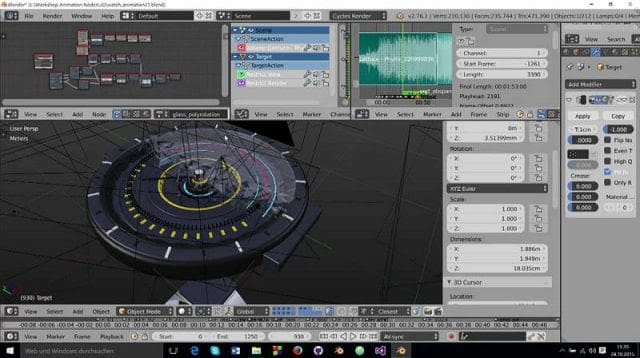
Blender is a free and open-source 3D creation suite under the terms of the GNU General Public License. If you are looking for a tool that does more than just video editing and is free to download, Blender is the right choice for you.
With this Windows 10 video editor, you can do a lot of things be it modeling, rigging, animation, simulation, video editing, rendering, and game creation. Creating transitions on Blender is pretty straight-forward, and with this video editor, you can add effects, titles, transitions, and cut clips. The video editor also allows you to work on complex issues like color grading, and video masking. Blender is perfect for animators and video editors who want a little more than usual.
Pros:
- Though Blender is primarily used for 3D modeling and animation, it is a handy video editing tool too.
- Live preview, luma waveform, chroma vectorscope, and histogram displays
- Provides good stability and doesn’t crash often
Cons:
- Not for beginners; and takes time to learn
Compatible platforms: Windows 10, 8, 7, Vista / Linux / Mac OSX
Download Blender here
7. VSDC Free Video Editor
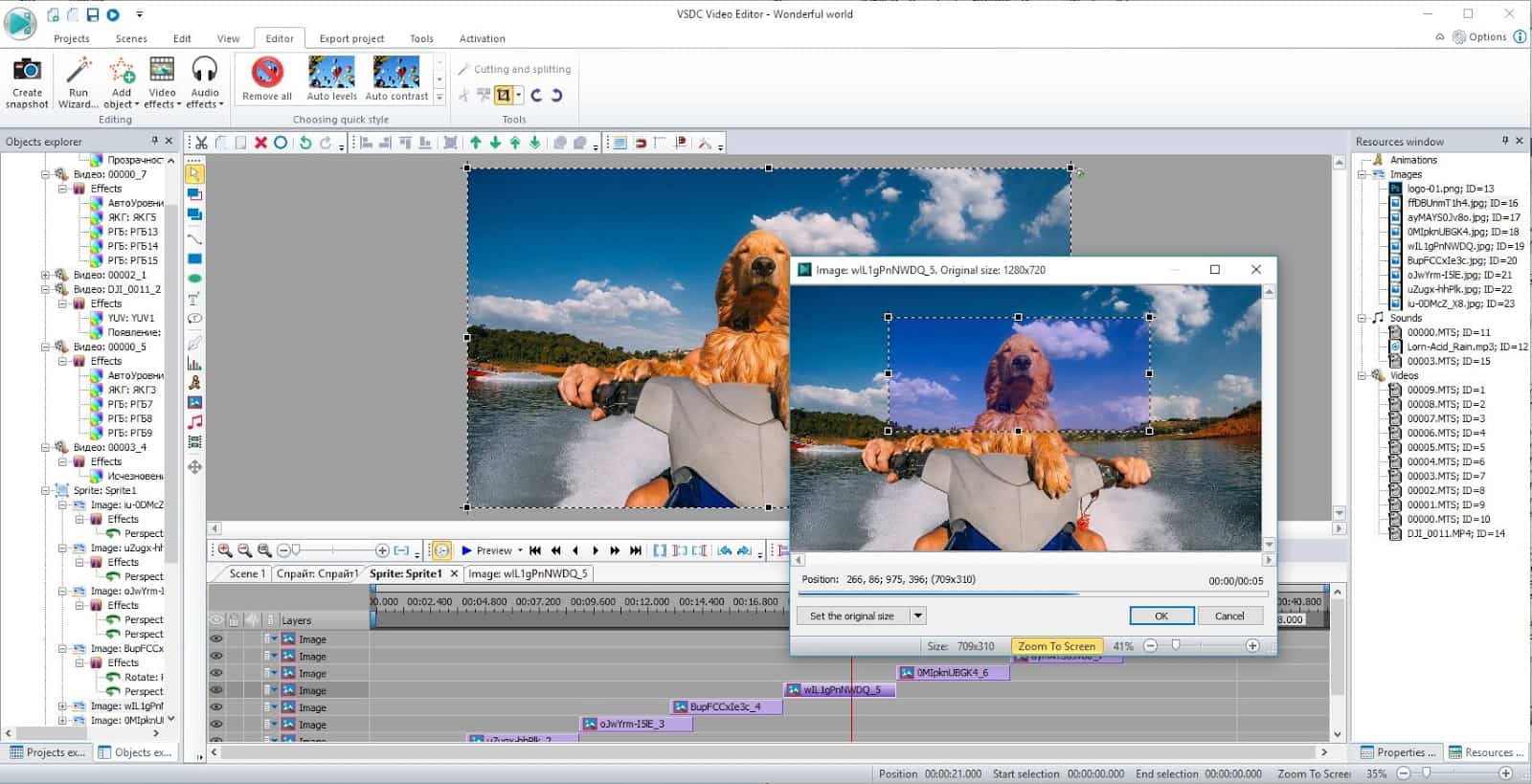
VSDC is a popular free Windows 10 video editor. It is a non-linear video editing tool, which allows objects to be placed in any position on the timeline, not necessarily in a linear manner.
You can apply various audio and video effects to your clip and even Instagram-like filters to make your movie more attractive. This software lets you export your movies to social media networks easily. VSDC supports most media formats and enables full HD export, one of the very few free video editing software for beginners that allow it.
Pros:
- Create videos for specific devices such as DVD players, iPhone, iPad, PSP, PlayStation.
- It comes with a free DVD burning tool that you can use to create DVDs.
Cons:
- The software is not very easy to use and has a steep learning curve.
Compatible platforms: Windows XP / Vista / 7 / 8 / 10
Download VSDC Free Video Editor here
8. LightWorks
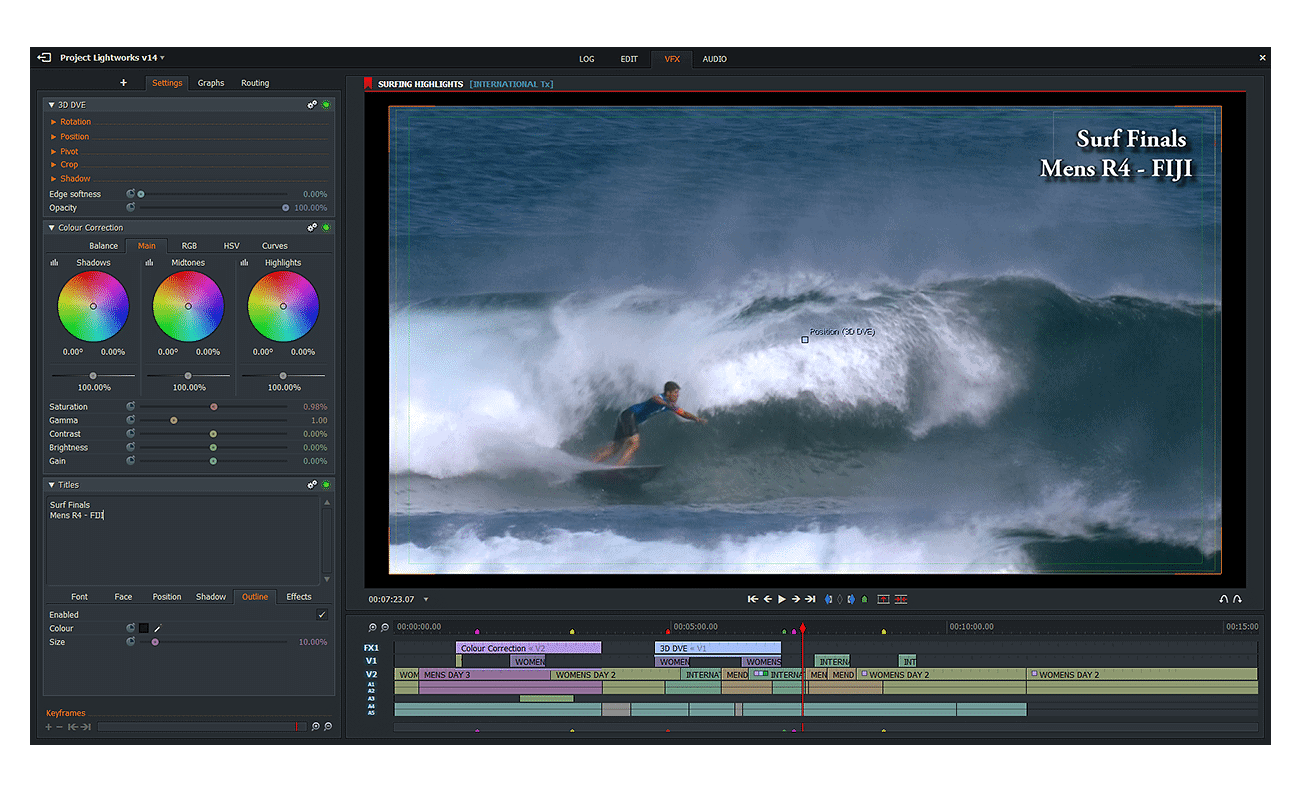
Lightworks is a Windows 10 video editor that supports numerous media formats. The free version of the software lets you edit videos and export to YouTube and Vimeo at a resolution of up to 720p. It has cross-platform capabilities and is optimized for speed. You can add various effects and filters to your video clip and enhance it with attractive text effects.
There are several inbuilt presets which let you perform a variety of functions such as color correction, masks, blurs, etc. Lightworks lets the user do Multicam editing for videos shot on multiple cameras. The Pro version of LightWorks has been used to edit and create well-known big-ticket movies like The King’s Speech and Road to Perdition.
However, one must note that the free license version of Lightworks, though feature-rich, still lacks many options that the Pro version has, such as UHD 4K export, stereoscopic 3D output, and timeline rendering to name a few.
Pros:
- More than 100 video effects are available for use.
- Supports Multicam
Cons:
- The free version restricts the output formats.
See the LightWorks quick start guide here.
Compatible platforms: Windows Vista/7/8/10; Linux, Mac OSX
Download LightWorks here
9. DaVinci Resolve: The Best Windows 10 Video Editor

DaVinci Resolve is known as one of the most advanced Windows 10 video editors in the market. Apart from the standard functions that Da Vinci offers as a video editor, it also allows users to edit audio, advanced trimming, and Multicam editing.
Along with a user-friendly interface, Da Vinci Resolve is known for its excellent color-grading and is viewed as the leading color-correction tool in the industry. The mask tracking feature of this software is way better than other similar applications. And for users who love social media platforms, it allows them to instantly upload videos on YouTube and Vimeo.
Pros:
- It is an all-in-one video editor
- Allows multi-user collaboration
- The leading tool for audio mastering and color correction
Cons:
- It appears overwhelming due to the number of features
- Takes a high storage space
Compatible platforms: Windows 10
Download DaVinci Resolve here
10. HitFilm Express
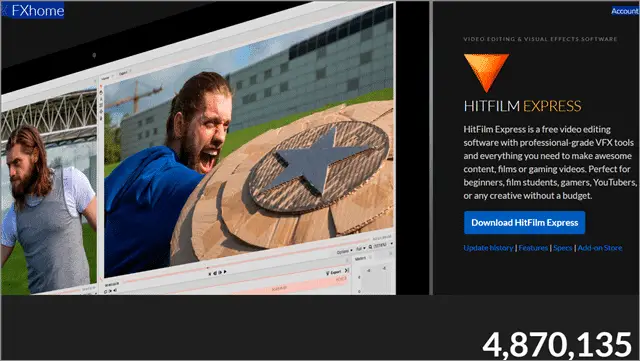
HitFilm Express is certainly a great tool for beginners who are taking their first steps in the field of video editing. It is an all-in-one video editor that provides basic features such as trimming, splicing, audio editing along with various advanced features.
The free version of HitFilm Express provides 180 effects, which is surely a massive library of effects to choose from. The tutorials that teach the application of these effects are highly interactive and easy to use.
HitFilm Express also offers screen simulation, sky replacement tool, 3D video support, advanced cutting tools, sci-fi effects as well as audio and video filtering tools. It might not be the top Windows 10 video editor in the market, but it is definitely a useful one.
Pros:
- Can be used for professional purposes
- A large array of features available
Cons:
- It may take some time to learn the software
Compatible platforms: Windows 10
Download HitFilm Express here
11. InVideo: Windows 10 Video Editor for Beginners

InVideo is one of the best online Windows 10 video editors for marketers, publishers, and agencies. Users have liked this software for different reasons like customer support, UX, value for money, and so on.
With drag and drop features, InVideo offers video stabilization, team collaboration, and many other features that can help marketing agencies create powerful content videos. It also adds new video templates every month, meaning you will always have new ideas to try out and entice your audience. It is also beginner-friendly software and very easy to understand.
Pros:
- Offers video stabilization and team collaboration
- Adds new templates every month
- Beginner-friendly software
Cons:
- The paid versions have additional features
Compatible platforms: Windows 10, Mac OS
Use InVideo here
12. Kdenlive: To Edit Videos in Windows 10
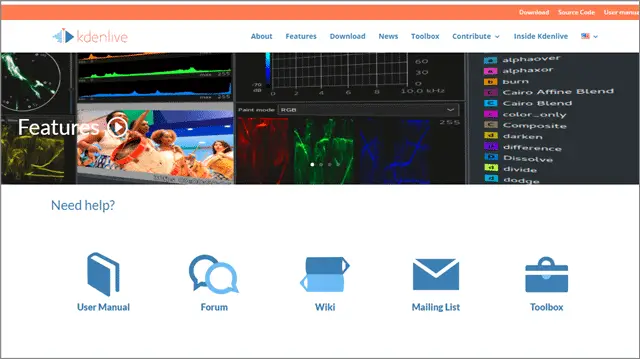
Initially, when it was released, Kdenlive was only compatible with Linux. Currently, it also runs on the Windows operating system.
Kdenlive is a great tool to use if you are a beginner looking for a tool with features used by professionals. It has a multi-track timeline, meaning you can edit audio and video simultaneously while trying to superimpose one over the other.
Kdenlive can also back up your files in case it crashes, so there’s no worry about losing your files due to technical faults. It can import various file formats such as AVI, WMV, MPEG, etc. It is regarded as one of the good windows 10 video editors in the business.
Pros:
- Intuitive interface
- Offers timeline editing
Cons:
- No technical support
Compatible platforms: Windows 10
Download Kdenlive here
13. AVIedit
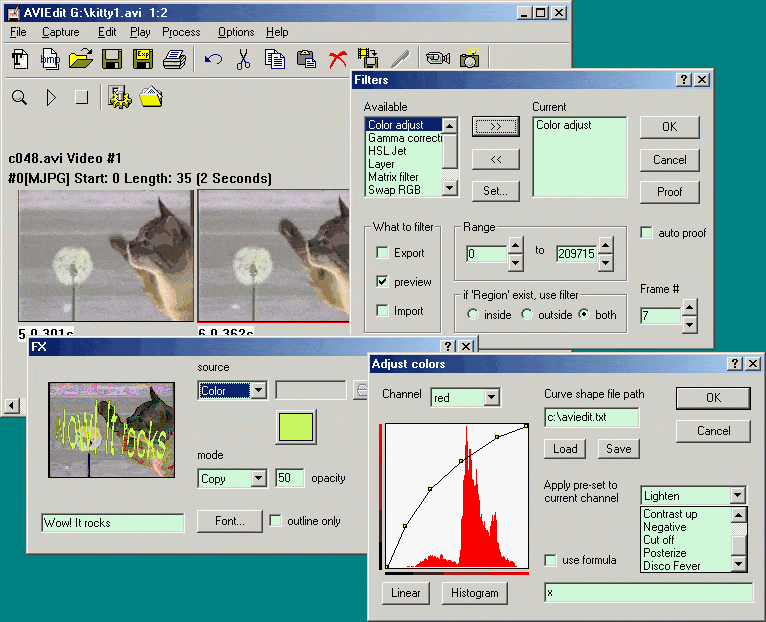
AVIedit is a free Windows 10 video editor that lets you do a number of really cool things to your videos like video warping, noise reduction, join and split AVI files, distort single images, color restore and so on.
It lets you add, delete or re-compress an audio track of the clip and apply effects like a twirl and emboss. The video editor also supports most media formats and is an Adobe Photoshop compatible plugin host system. If you want to play around with the color saturation, depth and frame rate of your footage, AVIedit has you covered.
Pros:
- Converts BMP files into AVI files and animated GIFs
Cons:
- Doesn’t have a user-friendly interface
Compatible platforms: Windows 10/8/7/XP/Vista
Download AVIEdit here
14. Wax Video Editor
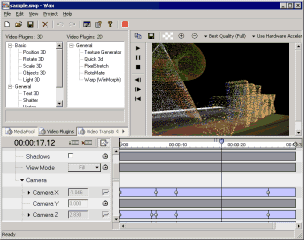
One of the most popular free video editing tools, Wax allows you to edit videos and create amazing special effects. Perfect for both beginners and advanced users, it can create 2D and 3D videos. This tool works in standalone mode as well as a plugin to other video editors.
Wax supports several media formats such as AVI, WAV, BMP, JPG, PCX, SGI, TGA, TIF along with other popular media formats. The software is extremely easy to install and editing videos in different formats is a breeze.
The plugin mode is very useful for professional editors since it can be used with other video editing software such as Pure Motion EditStudio, Sony Vegas and Adobe Premiere. Wax has numerous effects presets that can be used to slice together videos with some really cool transitions.
Pros:
- Great tool for beginners and professionals alike.
- Supports a wide number of formats
- Users can create their own presets
Cons:
- It is slightly outdated and monotonous when compared to other video editors.
- For users with older operating systems, you might not be able to run it on your system.
Compatible platforms: Windows XP, Windows 8, Windows 7, Windows Vista
Download Wax Video Editor here
Conclusion:
With faster internet speeds and bandwidth, sharing and watching videos have become very easy. The popularity of videos on social networks is well-known and now with these free video editors and creators, you can create your own movie very easily.
From the aforementioned Windows 10 video editors, Thundersoft Video Editor and Avidemux are great tools to use if you are just starting out as a beginner. LightWorks is a great option to avail if you are working on business and professional purposes and InVideo is a great option to go with if you wish to edit and create videos online.
That being said, there is no single video editor that can be branded as the best amongst the lot. The choice of using a video editor depends upon the user’s specific personal needs and requirements. Let us know if we have missed out on any. Let us know which your go-to video editor is – what works for you and what doesn’t.