Real-time workflows are an indispensable part of today’s VFX industry. For 3D designers and computer animation enthusiasts, Blender is the best open source and free 3D creation software. With high-quality visuals and all kinds of 3D possibilities, learning the basics of this tool is easy. Blender tutorial and courses are available to understand it from a commercial perspective.
Be it visual effects, 3D models, animated films, art, motion graphics, computer games, or interactive 3D applications; Blender is the go-to software. 2020 is a milestone year for the software since the team has officially released Blender 2.8 and 2.8.1.
With real-time environment rendering, and better viewport functionality Blender 2.8 adapts the artists’ needs and is a huge game-changer. It enables you to raise the bar higher when it comes to giving your imagination life through VFX and has made the software even more powerful.
Why opt for Blender Tutorial and Courses?
Most of the time, users ask, “Is blender good for beginners?” or “How long does it take to learn blender?” Well, it all depends on the course you select and the things you want to learn. If you’re going to improve on your core concepts of video gaming, rendering, animating, and modeling skills, you must get your hands on an all-inclusive Blender tutorial and course.
There are several foundational changes to the software, which has made it easy for the newcomers to learn. With improved user accessibility, the interface is more intuitive. Blender 2.8 also allows you to toggle between workspace tabs and viewport gizmos. There cannot be a better time to avail of a Blender tutorial and learn the program.
There is a constant demand for trained people in this field, and it makes room for optimizations when you are sculpting, shading, painting, and modeling. Learning the animation and video editing skills gives you an edge and increases your confidence.
Getting your hands on the software won’t be difficult if you have the right course at your disposal. Our team of experts has done the research for you. We have courses that suit beginners since they teach you the basics of the software from scratch, and also specialized Blender tutorials that enable you to master specific skills.
Keep in mind the time taken to complete the course as well as the price that you need to invest in the course. The small details assist you in making a conscious choice.
Best Blender Tutorial/Courses for the Perfect Animation and Editing Skills
The Blender tutorial and courses that we have listed teach you video editing, motion tracking, composition, and even creating games. If you are a first-time user, the interface may look overwhelming. However, once you equip yourself with the right course, and start from learning the basics, you will understand why Blender is the most sought-after software for most 3D designers.
Note: All the courses from Udemy have lifetime free access with mobile and TV compatibility.
Pro tip: If you are interested in enrolling in a course from Udemy, you may want to wait for one of their promotions before purchasing. Udemy frequently offers promotional discounts that can range anywhere between 10% to 90%. Please do note that not all courses have this promotion.
1. Complete Blender Creator: Learn 3D Modeling for Beginners from Udemy
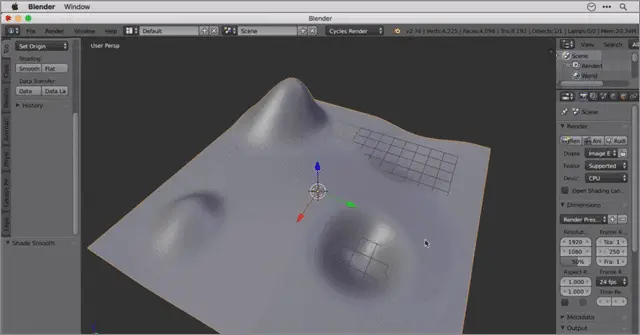
The perfect Blender tutorial for beginners teaches you to create stunning 3D models that can be used for house designing, video games, and 3D printing. Out of all the Blender beginner tutorials available online, this course is highly ranked and most sought-after.
The tutorial is created by GameDev. Tv Team and the instructor is Rick Davidson. With 352 lectures, it is ideal for anyone with no prior knowledge of the software. You get to learn all the different aspects of development and design in this well-structured Blender tutorial.
Key Highlights
- Master Blender’s interface
- Be well-versed with all the modeling principles.
- Create 3D models
- Use the software’s physics engine to create destruction.
- Explore particle effects and create your materials
- Unwrap and UV map models
- Understand the basics of animation
- Learn how to combine real-life footage and CGI
Online course duration: 62 hours
No. of students enrolled: 185,000+
Ratings: 4.6
Completion Certificate: Yes
Best suited for – Beginners
Check price and sign up for Complete Blender Creator: Learn 3D Modeling for Beginners here
2. Blender Essential Training from LinkedIn Learning
The course is an overview of rendering 3D graphics, modeling, and animation to learn Blender. The course begins with an introduction to the software’s interface and moves on to learning the art of creating and editing objects. You work with modifiers and get your hands on applying textures and materials.
The course instructor is George Maestri, who is into creating animation for films and video games. With 12 main sections, the blender tutorial classes demonstrate very useful techniques. For instance, students learn how to use blender, how to animate objects, set up and use cameras, and light 3D scenes.
Key Highlights
- Learn techniques like rendering, modeling, and animation using Blender
- Master the interface and understand how to select and translate objects
- Get your hands on advanced modeling.
- Work with light, add textures, apply materials, and stay organized.
- Learn character rigging
Online course duration: 9 hours 9 mins
No. of viewers: 50,000+
Completion Certificate: Yes
Best suited for – Beginners
Price: 1-month free trial/ Buy for $29.99/month
Sign up for Blender Essential Training here
3. Creating 3D Environments in Blender from Udemy
There cannot be anything better than learning the tricks of the trade from the experts. Course instructors, Erik Selin and Rob Tuytel have divided the class into 418 lectures. Rob has been working with Blender for almost a decade now. His designs and creations are a part of museums and art books. He has had his work featured in TV programs and Hollywood movies, as well.
The course helps the students in creating beautiful environment scenes and is the perfect blender tutorial for beginners. You also learn how to organize your workflow.
Key Highlights
- Create exquisite and unique 3D environments
- Get your hands on more than 2K different textures.
- Bake you models and learn how to import them in Unity 3D
- Study scene assets, for example, buildings and trees
- Organize your workflow
- Get access to tons of medieval photos for reference.
Online course duration: 66.5 hours
No. of students enrolled: 51,000+
Ratings: 4.
Completion Certificate: Yes
Best suited for: Beginners, game artists, and environment artists.
Check price and sign up for Creating 3D Environments in Blender here
4. Blender Fundamentals from Pluralsight
If you wish to dip your toes into the 3D world and are clueless about where to start from, you must avail of this Blender tutorial. It teaches you the A-Z of the software and is perfect for anyone who wants to take their initial step with learning Blender.
Once you are through with the basics, you get to explore the more powerful features. You learn, modeling, animation, lighting, rendering, and post-production effects. You acquaint yourself with all the steps and processes required to create a full-fledged 3D model.
Are you ready to create a drone spaceship?
Key Highlights
- Navigate the interface and know everything about it
- Examine the Toolbar and dive into the Properties Panel
- Understand Selection
- Learn how to manipulate and transform tools
- Study about modes
- Create your drone spaceship by getting your hands on modeling, assembling, UV mapping, rigging, animating, and rendering the model.
Online course duration: 9 hours 22 mins
Ratings: 4.5
Completion certificate: Yes (for Premium plan users)
Best suited for – Beginners
Price: Purchase personal account for $299/year and Premium account for $449/year
Sign up for Blender Fundamentals from Pluralsight here
5. Learn Blender 3D Modeling for Unity Video Game Development from Udemy
The course is meant for all Unity developers who also want to try their hands at 3D modeling. You dip your toes into designing 3D props for games, including tweaking existing assets. Once you are through with the Blender modeling tutorial, you will be skilled enough to build your Unity props using Blender 3D.
The course instructor is Billy McDaniel. He has divided the class into 80 lectures and starts by giving the software a brilliant description. Billy covers all the fundamentals and basic concepts very well. He assures that all his students are successful in building 3D objects.
Key Highlights
- Design Unity game props and edit them
- Make adjustments to Unity assets.
- Get to design modular levels for Unity games.
- Animate Traps for your game designs
- Understand all the basic terms and keyboard shortcuts
- Learn how to UV unwrap 3D projects
- Get some handy Unity and Blender tips that save time.
Online course duration: 11 hours
No. of students enrolled: 9,000+
Ratings: 4.6
Completion Certificate: Yes
Best suited for – Video game developers.
Check price and sign up for Learn Blender 3D Modeling for Unity Video Game Development here
6. Building Modular Level Games for Unity and Blender from Udemy
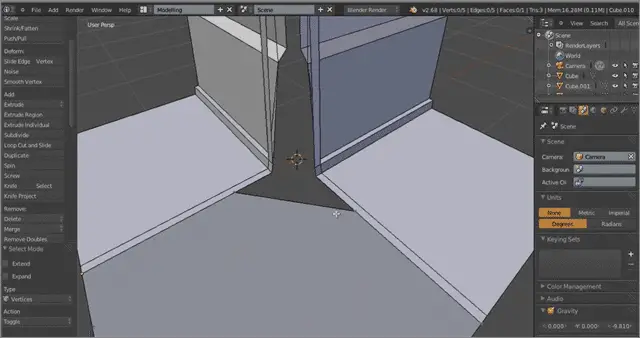
One of the best Blender model tutorials, this one starts by teaching you the basics of using Gimp and Blender. This Blender tutorial is not for beginners and requires prior knowledge. It deals with complexities and should be considered tough for anyone with no prior knowledge of the software. However, the sharp content and the exactness with which the course is taught will help all the students in gaining the exact skills required.
You get your hands on learning the art of building a modular 3D set with Unity. Instructor Alan Thorn has more than a decade of experience in the industry. Follow him through as he assists you in setting up your own game environment.
Key Highlights
- Build a modular set in Blender
- Master the art of using a modular set for building a sample level in Unity
- Understand UV Unwrapping
- Learn to texture your modular assets
- Ace setting up your own payable game environment
Online course duration: 3.5 hours
No. of students enrolled: 3800+
Ratings: 3.9
Completion Certificate: Yes
Best suited for: People interested in using Unity to build a modular gameplay space and artists who want to learn how to use GIMP to texture a modular set.
Check price and sign up for Building Modular Level Games for Unity and Blender here
7. Unity and Blender Masterclass: Make a 3D Zenda Game from Udemy
Are you a gamer? Would you like to create the Legend of Zenda’s games? The Blender tutorial and masterclass show you how to go about it. You learn how to build a game and code in Unity. And, you use Blender to create the game’s art from scratch.
Course creators Mammoth Interactive and John Bura have divided the lecture into 194 parts. You learn how to use Blender and are introduced to the software essentials in the beginning. Apart from teaching and programming games, John has also been associated with Nickelodeon to assist in game design.
Key Highlights
- Learn how to build a Legend of Zenda game in 3D in Unity.
- Unwarp and UV map your models
- Navigate the Unity Editor
- Build video game levels
- Code in #3
- Learn the basics of animation
- Understand the art of making basic art models
- Integrate the techniques of Blender into Unity
Online course duration: 30.5 hours
No. of students enrolled: 5200+
Ratings: 4.1
Completion Certificate: Yes
Best suited for: Game developers
Check price and sign up for Unity and Blender Masterclass: Make a 3D Zenda Game here
8. Blender: Tips, Tricks, and Techniques from LinkedIn Learning
If you are looking for Blender tutorials that give you handy tips and tricks to master the software, you must get your hands on this one. You get access to all the essential features and avail of the software add-ons.
Instructor David Andrade covers a variety of topics, including animation techniques and simulations. The course is exceptionally well-structured and perfect for anyone who wants to ace the program in minimum time. This Blender tutorial from LinkedIn Learning is a weekly series.
Key Highlights
- Avail of handy tips and tricks that enable you to master Blender
- Ace the software’s interface
- Learn techniques like animation and simulations
- Understand all the essential features and add-ons
- Get your hands on exercise files
Online course duration: 14 hours
No. of viewers: 19000+
Completion Certificate: Yes
Best suited for: Game developers
Price: 1-month free trial/ Buy for $29.99/month
Sign up for Blender: Tips, Tricks, and Techniques here
9. Create a Game Environment with Blender and Unity from Udemy

Course instructor, Darrin Lile, has divided the class into 33 short lectures. He is a Blender Foundation Certified Trainer and has successfully taught thousands of students to master the craft.
With model game assets, the Blender tutorial teaches you how to create your own game environments. You do so while excelling in software like Photoshop, Unity, and of course, Blender.
Key Highlights
- Create texture maps and UV maps
- Establish a pipeline process between Unity and Blender
- Learn the art of using FBX to import Blender models and creations into Unity
- Understand model game assets in Blender
- Light your scenes in Unity
- Create a test build in Unity
Online course duration: 7.5 hours
No. of students enrolled: 3200+
Ratings: 4.7
Completion Certificate: Yes
Best suited for: Anyone willing to learn the art of creating a game environment with Unity and Blender
Check price and sign up for Create a Game Environment with Blender and Unity here
10. Blender 3D Modeling & Animation: 20+ 3D Projects in Blender from Udemy
The course teaches students to learn the art of building 3D models using Blender for Unity Games. They also get their hands-on learning on how to create complete 3D models for Unity.
The course instructor Raja Biswas is an Indie Game Developer. He is also a passionate computer programmer. Having taught thousands of students worldwide, his blender tutorial videos are known for clarity and precision.
Key Highlights
- Build 3D models using Blender
- Create a full 3D game using Unity
- Import Blender models in Unity
- Master the basics of Blender
- Create Low Poly 3D models
- Learn texture painting and UV mapping
- Understand the art of making 3D animations using Blender
Online course duration: 37 mins
No. of students enrolled: 2100+
Ratings: 4.3
Completion Certificate: Yes
Best suited for – Beginners
Check price and sign up for Blender 3D Modeling & Animation: 20+ 3D Projects in Blender here
11. Learn UV Unwrapping with Blender for Unity 3D Game Design from Udemy
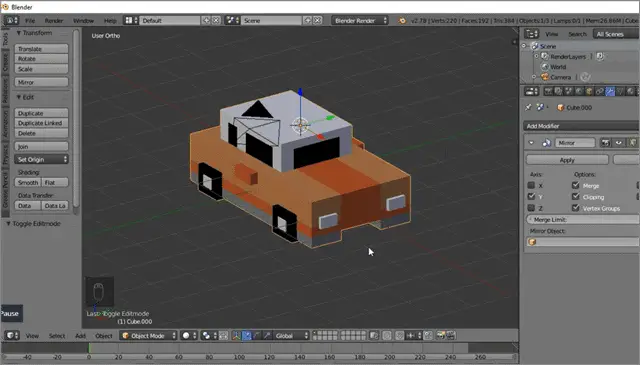
Billy McDaniel, the instructor, is an accomplished programmer and website developer with more than two decades of experience. With 44 lectures, the blender tutorial teaches you how to UV unwrap for texture mapping your video game models with Blender 3D for Unity.
It is primarily meant for Unity game developers. Irrespective of whether it is texture mapping your models or understanding to work on purchased assets, the Blender 3D tutorial helps you in getting started with your learning curve.
Key Highlights
- Learn how to UV unwrap any model
- Study the art of solving problems you might encounter while UV unwrapping
- Get your hands on all the unwrapping tools and learn the usage of each one
- Understand why certain specific techniques are more useful and effective than others
Online course duration: 9 hours
No. of students enrolled: 1100+
Ratings: 4.6
Completion Certificate: Yes
Best suited for: Beginners and video game creators
Check price and sign up for Learn UV Unwrapping with Blender for Unity 3D Game Design here
12. Basic 3D Animation using Blender from edX
The blender tutorial and course by edX teaches you the fundamentals of 3D animation. You also gain valuable insight into visualization concepts. You learn basic animations skills, and after the course, you will be able to use the software with confidence.
Key Highlights
- Learn the primary usage of Blender
- Create 3D models and animations
- Learn key-framing
- Understand 3D visualization concepts
- Study timing and motion in the blender animation tutorial
- Get your hands on non-organic animations
Online course duration: 4 weeks (4-6 hours/week)
Completion Certificate: Yes (Verifies certificate for $49)
Best suited for: Beginners and anyone interested in gaming, graphics, and animation
Price: Free
Sign up for Basic 3D Animation using Blender here
13. Learn 3D Animation – The Ultimate Blender Guide from Udemy

Alex Cordebard, the course instructor, is an exceptional 3D artist. He has divided the tutorial into 138 lectures. The blender tutorial is a comprehensive guide that teaches students the A-Z of using Blender. With 3D modeling and basic animation, you also get to indulge in making your own art.
You start with learning basic skills and go on to understanding advanced concepts. So, are you ready to create some amazing artwork?
Key Highlights
- Understand modeling and 3D animation with Blender
- Create your characters
- Master the Blender interface
- Practice animation skills
- Learn sculpting in Blender
- Know the usage of all the Blender tools
Online course duration: 26.5 hours
No. of students enrolled: 15000+
Ratings: 4.5
Completion Certificate: Yes
Best suited for – Hobby artists and those interested in animation designing and graphics
Check price and sign up for Learn 3D Animation – The Ultimate Blender Guide here
14. Blender Character Creator: Rigging Humanoid 3D Characters from Udemy
If you are interested in creating life-like characters, this Blender tutorial teaches you the fundamentals of humanoid 3D. At the end of the training, all the students will be confident enough to use the software to its fullest potential and create beautiful characters, either for fun or for their profession.
The instructor, Ben Tristem, has divided the course into 143 lectures. As it is project-based, once you complete the training, you get to apply the skills you have learned to real 3D models. In case you get stuck somewhere, do not forget to check out the additional reference materials and resources.
Key Highlights
- Learn Blender basics
- Get your hands on working with keyframes and timelines
- Render your animations
- Create realistic effects using bone-based structures
- Master the art of creatinine low poly characters
- Learn how to transform and add objects
- Study fundamental rigging techniques
Online course duration: 26.5 hours
No. of students enrolled: 9700+
Ratings: 4.3
Completion Certificate: Yes
Best suited for – Beginners and animators
Check price and sign up for Blender Character Creator: Rigging Humanoid 3D Characters here
15. Introduction to Blender for Beginners from Skillshare
Well, there are a plethora of options for Blender tutorials for anyone who is a novice, but this one deserves a special mention. It is an ideal first step every beginner should take to learn the software from scratch. Without investing a bomb, you get your hands on knowing everything about the software.
So, get started on understanding 3D modeling, animation, and rendering. You also learn sculpting, lighting, and physics. Avail of the exercises offered at the end of the course to practice what you learnt. So, are you all set to go a step closer to mastering the software?
Key Highlights
- Navigate the Blender interface and ace it
- Get your hands on the usage of all the various tools
- Understand shortcut keys
- Learn screen layouts
- Study scene management
Online course duration: 31 mins
No. of students enrolled: 4,000+
Best suited for – Beginners
Price: Free for the first 2 months; then a recurring annual charge of $63
Sign up for Introduction to Blender for Beginners here
16. Blender 2.8X from Zero to Hero from Udemy
If you are looking for a Blender tutorial that will help you in becoming an advanced 3D animator, this is it. The comprehensive training ensures that students master Blender and excel in animation.
With 200 lectures, this Blender 2.8 tutorial takes your basic skills to an advanced level. You learn the software from scratch and become an expert. The course is carefully designed, keeping in mind students who have no prior knowledge of the software.
Key Highlights
- Master Blender interface
- Learn Blender basics and get access to all the tools
- Study UV unwrapping and mapping
- Understand mesh modeling in Blender
- Edit your animations
- Create texture and material
Online course duration: 26.5 hours
No. of students enrolled: 3100+
Ratings: 4.5
Completion Certificate: Yes
Best suited for: Beginners, graphic designers, interior designers, and architects
Check price and sign up for Blender 2.8X from Zero to Hero here
17. Make a Low Poly Scene in Blender and Unity in 30 mins from Udemy
How amazing would it be to learn something new in only half an hour? Well, you learn how to create a low poly scene using Unity and Blender in around 30 mins. The blender tutorial by John Bura is very direct. He explains the techniques with aptness, and the course is project-based.
Students can speed up or reduce the speed of the video as per their needs. So, anyone who wants to understand the fundamentals of making low poly meshes using Blender, that would work in Unity, must avail of this course.
Key Highlights
- Make a low poly scene in half an hour
- Understand the art of making two models in Blender
- Import them to Unity3D
Online course duration: 37 mins
No. of students enrolled: 2100+
Ratings: 4.3
Completion Certificate: Yes
Best suited for – Beginners
Check price and sign up for Make a Low Poly Scene in Blender and Unity in 30 mins here
18. Online Blender Tutorials from Pluralsight
Pluralsight gives you a variety of options when it comes to learning Blender online. You can get your hands on using the programming language to make stunning computer graphics. So, pick your experience level from beginner to expert and select the exact type of skill you wish to learn and master. You can also start by picking a Blender tutorial that teaches you the basics.
Whether you are a novice looking to understand the fundamentals of Blender or a professional wanting to brush up your craft, there are more than 250 courses to choose from. Modeling sci-fi props or learning to create a sci-fi gun, what will you try first? You can also indulge in sculpting workflows and rigging cartoon characters.
Once you are through with your training, you will be in a good position to implement the skills you’ve learned on various projects. So, are you ready to learn how to create animations and workflows, assets, and avail of advanced-level techniques?
You can purchase the personal plan for $299/year.
Sign up for Online Blender Tutorials from Pluralsight here
19. Blender 3D Classes from Skillshare
If you are looking for the perfect Blender tutorial for beginners, you must check out the options available with Skillshare. They have a total collection of more than 80 courses, and you can start by learning computer graphics.
There is something for each one of you since these Blender tutorials range from beginner to expert levels. You can make games, create cartoon characters, or simply get your hands on the fundamentals concepts.
The lessons are concise and guide you well throughout. You get to master new skills without spending too much time. At the end of all the tutorials, there are assignments for you to practice what you learned.
You also get to work on professional-level projects, which further enhances your portfolio. The lectures are divided into sections so that you are not bombarded with too much knowledge at a go. The course instructors are industry excerpts with years of experience in the industry. You can avail of the free trial version for a couple of months and buy the premium version post that.
Sign up for Blender 3D Classes from Skillshare here
Conclusion
The fact that powerful software like Blender is free gives us another reason to try it out. There can be nothing better than learning the software by picking one or more of the Blender tutorial and course options listed above.
Some of them introduce you to the software, while others help you in mastering one specific skill. Be it game development, producing interactive 3D content, or creating applications, Blender comes in handy. In today’s modern era, no industry is complete without 3D printed models, animation, and visual effects, thus making it even more essential to learn Blender.
Also, check:
- Online 3D Printing Classes & Courses: Get Ready For The Future
- Best Adobe Premiere Tutorials To Enhance Your Video Editing Skills
- Affinity Designer Tutorial and Courses: Time To Master The Software







