Affinity Designer has revolutionized the graphic design industry, and most designers would like to upgrade their skills. With advanced grids, snapping options, graphics, and illustrations, it is a powerful tool for vector drawing. For those who happen to be an illustrator or graphic designer, it is time to upgrade your skills by taking an Affinity Designer tutorial.
The super-smooth software is compelling and has improved itself immensely since it was first launched in 2014. Affinity Designer (AD) is a part of the Affinity trinity. The other two software that is a part of the trio is Affinity Publisher and Affinity Photo. AD is primarily a vector graphics editor and has all the tools you’d need to make your designs stand out, without any gimmicks and bloat.
Why and How to Select Affinity Software
The software is ideal for graphic designers and illustrators because these creative artists work with raster images and vector graphics simultaneously and regularly. Since the tool’s workspace allows you to switch from vector to pixel and vice versa quite easily, Affinity Designer is every digital artist’s favorite. By using both the personas together at the same time, you can create various interesting effects.
If you are a designer working with clients, please remember that you will not be able to send source files as you can for Adobe Illustrator. Most of the time, sending across data in PDF format works well, and the Affinity Designer will give you all that you need.
For those who want to learn to use the program, we have curated a list of Affinity Designer tutorial options that help you master the tool. Before you select a course, always see what value it will add to your skills. You can avail of a free course if you are just starting or choose a paid option if you wish to master it. The cost varies for every course. With sources like LinkedIn and Skillshare, you can avail of a monthly/yearly subscription and have all the tutorials that you need at your disposal. In the case of Udemy, for example, you have to pay for individual courses.
Learn from the Experts: The Top Affinity Designer Tutorial To Choose From
Learning Affinity Designer is not difficult since the tool is easy to pick. Our team of experts has brought you the best Affinity Designer tutorials that teach you the software in the best possible way. These are ideal for beginners, experts, and intermediate levels.
Note: All the courses from Udemy have lifetime free access with mobile and TV compatibility.
Pro tip: If you are interested in enrolling in a course from Udemy, you may want to wait for one of their promotions before purchasing. Udemy frequently offers promotional discounts that can range anywhere between 10% to 90%. Please do note that not all courses have this promotion.
1. The Complete Guide to Affinity Designer from Udemy

If you want to create stunning graphics with a professional touch, get your hands on this Affinity Designer tutorial. The course is ideal for aspirants interested in designing beautiful graphics using Affinity software. The course is well-structured. The on-demand video helps in gaining in-depth knowledge about the tool and master different features.
The course is divided into 237 lectures, each teaching you something new about the program. Despite being thoroughly detailed and lengthy, the graphic design tutorial is inexpensive and perfect for beginners.
Key Highlights
- Learn to use masking
- Create advanced shapes with the help of expressions
- Work on practical projects revolving around social media graphics
- Understand the role of color in designing
- Master the interface and navigate it smoothly
- Learn how to save and export projects
- Be well-versed with the usage of essential tools
Online course duration: 25 hours
No. of students enrolled: 2200+
Ratings: 4.5
Completion Certificate: Yes
Best suited for: Beginners and graphic designers
Check price and sign up for The Complete Guide to Affinity Designer here
2. Affinity Designer: The Complete Guide to Creating Vector Art from Udemy
This Affinity Designer tutorial is for everyone who wants to create illustrations and vector-based graphics of fantastic quality. You will be introduced to all the tools of the software that will help you in enhancing your graphic design skills. You start the training by understanding the basics and go on to mastering essential principles.
The course instructor Ronnie McBride shows you how to transform hand-drawn ideas into exquisite digital graphics. He explains the fundamentals well, therefore making it the most recommended course for beginners and those wanting to learn from scratch.
Key Highlights
- Be well-versed with all the illustrative terms used in graphic design
- Master the basics of the Affinity software
- Learn how to increase the speed of your creative design workflow
- Get your hands on interactive exercises
- Understand innovative techniques that lead to a significant visual impact
- Convert hand-drawn ideas into stunning graphics
Online course duration: 5 hours
No. of students enrolled: 2800+
Ratings: 4.0
Completion Certificate: Yes
Best suited for – Beginners and students
Check price and sign up for The Complete Guide to Creating Vector Art here
3. Affinity Designer Essential Training from LinkedIn Learning
This Affinity Designer tutorial is an incredible source for you to learn the fundamentals of the software. The course is exceptionally well-crafted and introduces you to all the different types of workflows and tools in AD. If you are looking for alternatives for CorelDraw or Adobe Illustrator, take up this course and learn Affinity Designer from scratch.
With this Affinity Designer tutorial, you gain expertise that takes you one step higher in the field of graphic designing.
Key Highlights
- Learn how to use drawing tools
- Start from the basics like creating a new document and setting up margins
- Drawing shapes and vector lines
- Learn how to work with workspaces in AD
- Create custom brushes
- Understand the panels and various selection methods
- Know how to import and export files
- Manipulate and Manage objects
Online course duration: 3 hrs 16 mins
No. of viewers: 9500+
Completion Certificate: Yes
Best suited for – Beginners
Price: 1-month free trial/Buy for $29.99/month
Sign up for Affinity Designer Essential Training here
4. Affinity Designer for UX Design from LinkedIn Learning
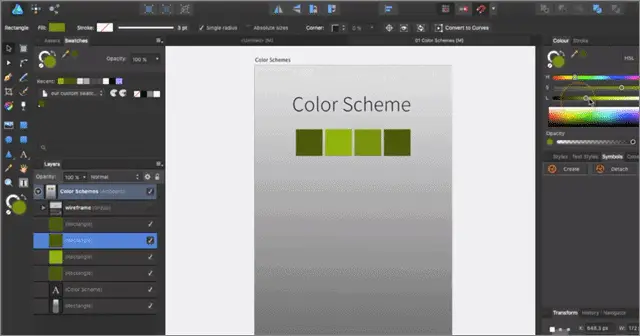
This Affinity Designer tutorial teaches you how to incorporate the software’s features into your designing process. The course instructor is Ronnie McBride, who has divided the short tutorial into 3 sub-parts. The on-demand video is ideal for learning the basics of UX design.
One of the best graphic design tutorials, this one is perfect for intermediate levels. You get to know about some of the hidden gems lying unearthed in the software. These include tools you will end up using the most. Availing of this training is an excellent way of getting to learn this inexpensive design software.
Key Highlights
- Set up the workspace
- Learn how to create preferences
- Get your hands on creating hero graphics and UI assets
- Use artboards
- Learn wireframing
- Customize your colors
- Gain expertise about unique, multi-purpose tools
Online course duration: 1 hr 16 mins
No. of viewers: 7000+
Completion Certificate: Yes
Best suited for – Intermediate levels
Price: 1-month free trial/ Buy for $29.99/month
Sign up for Affinity Designer for UX Design here
5. The Affinity Designer Crash Course from Udemy
This Affinity Designer tutorial teaches you everything you need to design beautiful vector graphic illustrations. If you are an Adobe Illustrator user in the hunt for an inexpensive alternative, you have come to the right place.
Irrespective of whether you use the software on your PC, Mac, or iPad, once you are through the course, you will be in a high position to create and master graphic illustrations.
You get to learn all the tools required for transforming your sketches into vector artwork of a professional level. He breaks down complex methods into small and manageable chunks for you to understand better.
Key Highlights
- Start with an interface tour and introduction
- Create and modify shapes
- Use geometry tools and gradients
- Know how to use all the tools
- Get your hands on color picker and color swatches
- Learn poster designing
- Create a haunted house
Online course duration: 3.5 hours
No. of students enrolled: 2000+
Ratings: 4.7
Completion Certificate: Yes
Best suited for – Beginners, illustrators, graphic designers
Check price and sign up for The Affinity Designer Crash Course here
6. Vector Logo Design in Affinity Designer from Udemy
Do you want to learn the tricks of the trade from a multi-award winning, published logo designer? You must get your hands on this Affinity Designer tutorial then.
The video tutorial is very interactive. It is meant for anyone interested in logo designing and wants to gain expertise in the same. The course has 80 sub-parts. You discover useful tools and learn techniques required to master logo designing. Daniel doesn’t leave out a single aspect, thereby making this the best tutorial to learn to create logos using Affinity software.
Key Highlights
- Know about the workspace and master all the tools
- Explore the interface and learn the usage of all the tools
- Get your hands on all the menus and panels
- Start with basics; to discover details in step-by-step processes
- Learn how to color logos and save files
- Review logos
- Test your knowledge by participating in frequent assignments
Online course duration: 4 hours
No. of students enrolled: 4000+
Ratings: 4.6
Completion Certificate: Yes
Best suited for – Those interested in logo designing
Check price and sign up for Vector Logo Design in Affinity Designer here
7. Web Design in Affinity Designer Masterclass from Udemy
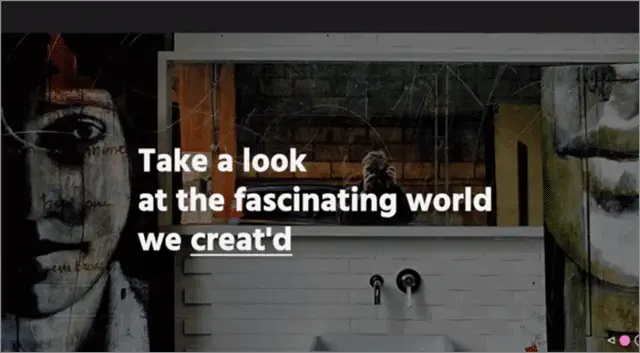
This Affinity Designer tutorial is ideal for anyone looking to dip their toes in the field of web designing. The course instructor Dawid Tuminski is an Adobe certified expert designer. He teaches you how to design modern websites and beautifully illustrates how to go about it from start to finish. Get your hands on all the vital tools and understand the fundamentals and principles of web design.
Key Highlights
- Create stunning website designs
- Get your hands on all the primary AD tools
- Understand all web design principles
- Master techniques that are quick, powerful, and yield brilliant results
- Learn how to pick the most suited fonts and color for your websites
- Build wireframes and grids
Online course duration: 7.5 hours
No. of students enrolled: 2700+
Ratings: 4.6
Completion Certificate: Yes
Best suited for – Those interested in website designing
Check price and sign up for Web Design in Affinity Designer Masterclass here
8. The Beginner’s Complete Guide to Affinity Designer from Udemy
If you want to get started with AD quickly, you must avail of this Affinity Designer tutorial. This course has all the techniques and tools explained that is required to master creating designs in Affinity software. You start by learning the core features of the program and go on creating beautiful graphic designs.
Key Highlights
- Know everything about the AD interface
- Get your hands on all the techniques, tools, and features in one place
- Create complex shapes using simple tools and effects
- Master the art of using the pencil tool, pen tool and all the brushes effectively
- Learn how to use artboards, grids, and snapping
- Customize and transform your artwork
- Use panels and work with text
Online course duration: 3.5 hours
No. of students enrolled: 1000+
Ratings: 4.7
Completion Certificate: Yes
Best suited for – Beginners and students
Check price and sign up for The Beginner’s Complete Guide to Affinity Designer here
9. Designing an Icon With Affinity Designer from Lynda (LinkedIn Learning)
Are you fascinated by app icons? Well, how about designing some of your own? This Affinity Designer tutorial teaches you how to create designs for app icons. How would you want your icons to be? Colorful, unique, and clean? Avail of this course, and you will get there.
The course instructor is Ronnie McBride, who explains what it takes to create a memorable and recognizable design.
Key Highlights
- Learn how to create app icons
- Create a template for Android and iOS output
- Understand the process of creating simple shapes, add color and effects
- Avail of the top five tips to make your designs stand out
- Learn how to export your assets
Online course duration: 39 mins
No. of viewers: 7900+
Completion Certificate: Yes
Best suited for – Anyone interested in designing app logos and icons
Price: 1-month free trial/Buy for $29.99/month
Sign up for Designing an Icon With Affinity Designer here
10. Affinity Designer – Design Artistic Text and Create Fonts from Udemy
This Affinity Designer tutorial is for anyone who wants to design artistic text and create fonts.
The tutorial is fun, and you also get to participate in various exercises. You get hands-on experience working on multiple projects and indulge yourself in engaging activities. So, are you all set to create a text that looks as good as graphics?
Key Highlights
- Create stunning artistic based text for numerous applications
- Learn how to integrate text into advanced composite images.
- Understand what is required to add life to your designs and convey your message better
- Master tools like mask and adjustment layers
- Learn how to create complex vector bases graffiti art
Online course duration: 5 hours
No. of students enrolled: 2800+
Ratings: 4.5
Completion Certificate: Yes
Best suited for – Anyone interested in t-shirt designing and advertising
Check price and sign up for Affinity Designer – Design Artistic Text and Create Fonts here
11. How to Create Gorgeous Badges in Affinity Designer from Udemy
If you have ever wanted to try your hands at designing badges, you must avail of this Affinity Designer tutorial. The course teaches you how to sketch, create, and finish making ten complete badges. If you already have good knowledge about the workings of the software, you will be able to understand all the badge designing techniques, since they are very well explained.
Key highlights
- Create ten badges from scratch
- Understand the three most important features when it comes to designing badges
- Get your hands on a complete boot-camp of tools
- Use blends modes and effects like professionals
- Master the workflow to maximize your skills efficiently
Online course duration: 7 hours
No. of students enrolled: 400+
Ratings: 4.2
Completion Certificate: Yes
Best suited for – Intermediate and advanced level users
Check price and sign up for How to Create Gorgeous Badges in Affinity Designer here
12. The Complete Affinity Designer for iPad Course from Udemy

If you are looking for an Affinity Designer tutorial for your iPad, you must avail of this course. You learn how to create stunning designs from scratch. So, the design software is no more limited to just your PC and laptop. It is a complete course that takes you from zero to hero, as claimed by the coaches.
The content of the tutorial is updated, and the instruction method is excellent. The pace is just right for you to follow them along.
Key Highlights
- Learn how to create designs from scratch
- Master professional workflow techniques
- Make seamless textures using symbols
- Apply complex concepts, for example, masking layers and blend modes
- Get your hands on making custom brushes
- Learn how to save, export, and take screenshots in AD for iPad
- Use Dropbox as in interface for AD
Online course duration: 9 hours
No. of students enrolled: 8500+
Ratings: 4.5
Completion Certificate: Yes
Best suited for – Those wanting to use AD on iPad
Check price and sign up for The Complete Affinity Designer for iPad Course here
13. Online Affinity Designer Classes from Skillshare
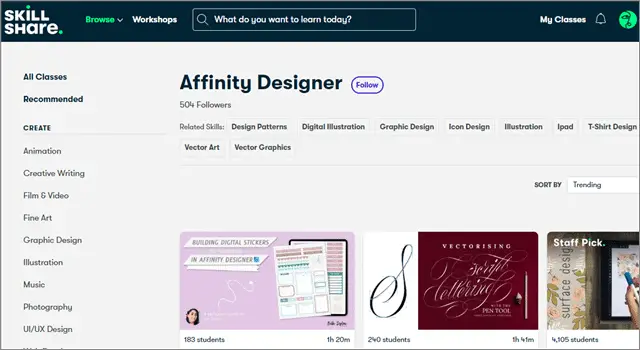
Skillshare has some of the best Affinity Designer tutorial options when it comes to learning the art of creating stunning designs. Irrespective of whether you want to learn the software from scratch or are looking for some course to improve further your expertise, this bundle of graphic design tutorials from Skillshare gives you all that you need.
Learn how to use Affinity Designer, master the interface, get your hands on all the features, understand the usage of every tool, and excel in making designs. Choose from the plethora of options available and get going. Go for a premium Skillshare subscription so that you can avail of many of these and space them out at regular intervals.
Create advanced shapes using expressions, learn to mask, and practice what you learned by availing of assignments and projects at the end of a course. The instructors are industry experts, and they guide you through every step. The tutorials are concise. It enables you to pick a course and learn a new skill without spending too much time.
If you do not like an Affinity Designer tutorial, you can switch to some other one without incurring any extra cost.
Sign up for Online Affinity Designer Classes from Skillshare here
Conclusion
If you are looking for a good and inexpensive alternative to CorelDRAW and Illustrator, you must get your hands on Affinity Designer. The design software has successfully taken the graphic design industry by storm. The parent company, Serif, has established a good position in the future markets, as well, with AD’s recent release for iPad.
With the Affinity Designer tutorial listed above, you get to learn the software from the experts in their respective fields. Equip yourself with all the functions and features required to master the art of making stunning designs and dip your toes into this world of possibilities.
Also, check:







