Irrespective of whether you are a beginner or professional videographer, Adobe Premiere has to be your go-to editing software. With Adobe Premiere Pro, you can edit and enhance any kind of video footage or file and make it a polished product. As a result, the demand for Adobe Premiere tutorial has increased, and many users want to learn it.
It is extensively used for creating and editing videos for various social media websites and, of course, music videos. Our team of experts has hand-picked the best Adobe Premiere Pro tutorial options for you. These are taken from credible sources like Udemy, Lynda, and Skillshare. Expert instructors guide you through the basics and go on to teaching you high-end skills.
How do you Select the Best Adobe Premiere tutorial
So, how do you use Adobe Premiere Pro tutorial for beginners? From learning the graphic at your own pace to working with animation, Adobe premiere pro tutorial or Adobe premiere tutorial is what you need. You can create your videos, which are a visual delight, and learn the video editing skills too.
Beginners should pick an online course that teaches them the basics and gradually climb the ladder to learn advanced skills. The Adobe Premiere Pro tutorial teaches you the basics like capturing and importing footage and go on to illustrating advanced features with in-depth details.
The list of Adobe Premiere tutorial suits newbies trying to take a plunge in the video editing industry and experts who want to take their skills to higher levels. Plus, Adobe Premiere Pro is used everywhere. From music videos, documentaries, to feature films, and from business to marketing videos, it is the best video editing application tool.
When you have a plethora of options available, it might be confusing as to which Adobe Premiere tutorial you should opt for. We have the three most important factors that should be considered before you fix on one course.
Purpose/Requirements: First and foremost, you should outline your requirements and purpose of learning. It can include anything learning a skill in particular to where or not you’ll be given a certificate at the end of it.
Budget: If you are an enthusiast willing to learn the nitty-gritty, go for a paid course. If you want to learn the software during your summer break or as a hobby, opt for a free Adobe Premiere tutorial. Once you like the fundamentals, take the next step.
Duration: Some Adobe Premiere tutorial that we have listed last you for a couple of hours, while most others stretch from 6-8 hours. Choose wisely.
Best 11 Online Adobe Premiere Pro Tutorial and Courses
Depending on whether you are a student or professional, the time you wish to dedicate to the course, and the amount of money you want to shell out, pick your most-preferred Adobe Premiere tutorial.
Note: All the courses from Udemy have lifetime free access with mobile and TV compatibility.
Pro tip: If you are interested in a course from Udemy, you should wait for one of their promotions before purchasing. Udemy frequently offers promotional discounts that can reduce the price of the course up to 90%. Not all courses have this promotion, but most do.
1. Premiere Pro CC Tutorials for Beginners: Video Editing in Premiere from Udemy
This Adobe Premiere Pro tutorial is taken by Phil Ebiner, who is an excellent instructor when it comes to taking online classes. Phil has taught more than 500,000 students across the globe.
One of the best Premiere Pro tutorials, this course for beginners, made it to the number one spot in our list since more than 200,000 students have taken it, and most of them have given a 5-star rating to the tutorial. Apart from English, it is available with Spanish and Portuguese subtitles. Based on the feedback received from the students, the course is updated regularly.
Key Highlights
- Start from the basics – learn how to use Adobe Premiere
- Get your hands on editing all types of videos
- Edit documentary
- Add motion to your photos, videos, and titles
- Edit green screen footage
- Add visually appealing backgrounds
- Learn how to color correct your video
- Apply special effects, remove grain, and stabilize shaky videos
- Make videos more detailed by using overlays
Online course duration: 12 hours
No. of students enrolled: 293,000+
Ratings: 4.6
Best suited for – Beginners
Check price and Sign up for Premiere Pro CC Tutorials for Beginners here
2. Premiere Pro CC Basics in 40 mins from Skillshare
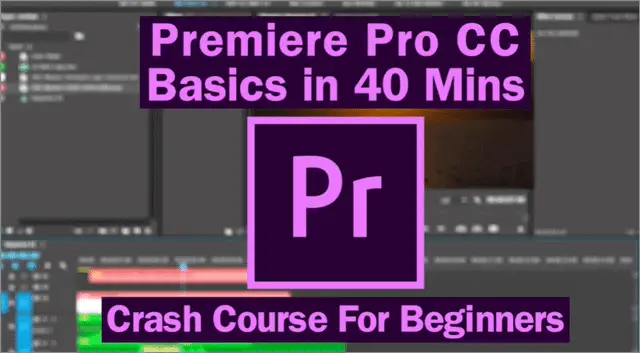
This Adobe Premiere Pro tutorial is for anyone who doesn’t want to spend long hours on a course. It is meant for beginners. The name of the instructor is Will Bartlett. He calls this tutorial a crash course where you get to learn all the basics about the software in 40 mins.
Will has divided the class into seven short lessons. The audio and video quality of the tutorial is excellent. If you are just looking forward to starting learning editing, you must get your hands on this Adobe Premiere tutorial and learn how to use the software from scratch.
Key Highlights
- Learn how to create a new project
- Master the technique of importing music and other video footage
- Apply the crop effect
- Create custom layouts
- Color correct videos
- Learn how to create a sequence that is required in video editing
- Know about the timeline layers
- Get the process of separating audio from footage right
Online course duration: 44 mins
No. of students enrolled: 900+
Best suited for – Beginners
Price: Premium Skillshare account needed
Sign up for Premiere Pro CC Basics here
3. Adobe Premiere Pro CC Course: Learn Video Editing from Udemy
This Adobe Premiere tutorial is created by the Life Progression Project, which consists of individuals who have taught over 100,000 students globally. Their primary focus is to make a high-quality learning experience available for every student.
Irrespective of what the learner takes up the course for, be it increased knowledge, more income, or kick-starting a new career, this Adobe Premiere Pro tutorial is an ideal choice. This course teaches beginners the nitty-gritty of video editing from scratch. You start by learning how to edit a video, followed by handy keyboard shortcuts, and making titles.
Key Highlights
- Learn A-Z of video editing
- Create custom sequence presets
- Edit video footage, audio files, and music together across several editing tracks
- Learn how to make good use of the software’s multiple window panels
- Master the art of creating effects and text tiles
- Understand the essentials of working with slow-motion footage
- Get to know about keyboard shortcuts
- Learn color correction
- Acquaint yourself with professional terms and definitions related to video editing
Online course duration: 3.5 hours
No. of students enrolled: 12,000+
Ratings: 4.5
Best suited for: Beginners and anyone who wishes to switch to Premiere Pro
Check price and Sign up for Adobe Premiere Pro CC Course here
4. Video Editing with Adobe Premiere Pro for Beginners from Skillshare
Jordy Vandeput takes this excellent Adobe Premiere tutorial. He is quite an enthusiastic teacher who loves his craft, passionate about his profession and wants to empower others. He has more than a decade of experience in video production. Corporate videos, commercials, movies, you name it, and he has done it.
Jordy has divided the Premiere Pro tutorial into 19 lessons. His introductory class covers basics like how to use Premiere Pro, and he goes on to editing techniques next. So, what more? Let’s convert our creative ideas into stunning videos.
Key Highlights
- Organize and start a new project
- Perform basic edit, work in multiple layers
- Learn how to arrange clips
- Unleash your creativity by making custom texts and graphics
- Apply effects
- Master the art of mixing audio from music and speech
- Create custom animations
Online course duration: 3 hrs 22 mins
No. of students enrolled: 39,000+
Best suited for – Beginners
Price: Premium Skillshare account needed
Sign up for Video Editing with Adobe Premiere Pro here
5. Premiere Pro CC 2017 Essential Training: The Basics from LinkedIn Learning
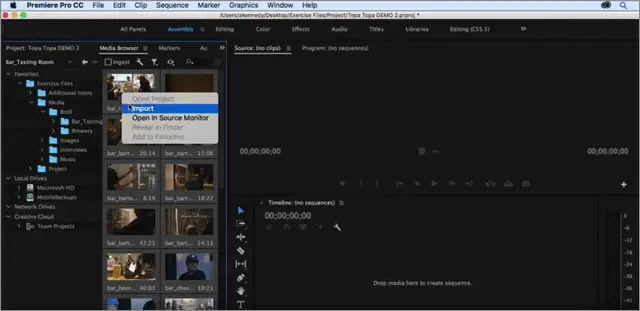
This Adobe Premiere Pro tutorial is a beginner level course. It is available on LinkedIn Learning, also called Lynda, where you can avail of the content without incurring any cost in the first month. Ashley Kennedy takes the Adobe Premiere Pro CC tutorial. The senior staff author at LinkedIn first takes you through the basics, followed by teaching you video editing merging artistic and technical directions.
You begin by taking a detailed tour of the software interface. Ashley then goes on to illustrate the nitty-gritty of the post-production process. Be it organization, audio editing, color correction, and refining; she gives you handy tips to master all these techniques.
Key Highlights
- Initial setting up followed by organizing the available media
- Get your hands on basic editing
- Use trim tools
- Project-based approach enabling you to try on your own as you learn
- Color correction
- Apply effects and work with tiles
- Manipulate clip speed
Online course duration: 6 hrs 36 mins
No. of viewers: 86,000+
Best suited for: Beginners, Production editors, website managers
Price: 1-month free trial/ buy for $34.99
Sign up for Premiere Pro CC 2017 Essential Training here
6. Premiere Pro for Self-Taught Editors from LinkedIn Learning
Many video editors who are successful in this field are self-taught. If you think you can be one of them, this Adobe Premiere tutorial is for you. If you already know the fundamentals of the software and want to further brush your skills by gaining some experience and knowledge, you must avail of this course.
Maxim Jago takes the tutorial, and his main aim is to fill the subtle gaps that editors miss. He kick-starts the class by giving you some solid ground knowledge about the software. Once done, Maxim guides you through advanced professional workflows that make you a more efficient user. He polishes your skills, and after the completion of the course, you are in a space to understand and manage the software much better.
Key Highlights
- Come up with new keyboard shortcuts
- Customize the interface
- Apply master clip effects
- Get your hands on dynamic trimming
- Learn how to stabilize shaky footage
- Animate graphics and titles
- Engage in multi-camera editing
- Clean up audio
Online course duration: 4 hrs 37 mins
No. of viewers: 8,000+
Best suited for – Expert and intermediate levels
Price: 1 month free trial/ then $29.99/month
Sign up for Premiere Pro for Self-Taught Editors here
7. Adobe Premiere Pro CC: Greenscreen, Captions, Proxies & More from Udemy
One of the best Adobe Premiere tutorials available, this course goes beyond the basics. It is created by the Life Progression Project, where you get to learn everything about proxies, green screens, Lumetri, and tracking. You also gain knowledge about removing audio hiss and captions.
Do keep in mind that if you are availing of this course, you must already be familiar with the software’s essential functions. So, what are you waiting for? Get ready to acquaint yourself with new techniques and master your video editing skills with some handy tips and tricks.
Key Highlights
- Remove background noise
- Learn everything about proxy overflow and ingest
- Create glitch effects
- Prevent your audio footage from peaking
- Understand how to be more organized with video editing
- Get to know the art of ramping footage that is in slow motion
- Record voice-overs
- Use light leak effect overlays
- Be well-versed with the software’s Lumetri Color functions
Online course duration: 2 hours
No. of students enrolled: 12,000+
Ratings: 4.4
Best suited for – Expert and intermediate levels
Check price and Sign up for Adobe Premiere Pro CC: Greenscreen, Captions, Proxies & More here
8. Adobe Premiere Pro CC: Learning Video Editing in Adobe Premiere Pro from Udemy

This Adobe Premiere tutorial is taken by Louay Zambarakji, an expert in video editing and motion graphics. His other specialties include animation and visual effects. He has taught all of these to thousands of students worldwide. With this course, Louay brings to you the basics of the software and how to go about video editing from scratch.
Once you are done with the entire course, you’ll end up picking many tips that will take your editing game one notch higher. His tricks and techniques are simple yet very helpful. This class is sure to enhance your efficiency, and you will perform 10x better each time you take up a new project.
Key Highlights
- Create your demo reel
- Learn how to use the correct tools at the proper places
- Understand the color correction process
- Master the techniques of color grading
- Get your hands on using powerful editing monitors
- Apply the latest graphics within the software and create tiles
Online course duration: 10 hours
No. of students enrolled: 33,000+
Ratings: 4.6
Best suited for: Beginners and career enthusiasts
Check price and Sign up for Adobe Premiere Pro CC: Learning Video Editing here
9. Learning Premiere Pro from LinkedIn Learning
One of the best Adobe Premiere Pro tutorials, this course is taken by Ashley Kennedy. Her tutorial is ideal for anyone looking forward to learning this powerful editing software quickly. She helps you in getting started fast by entering into all the required details concisely.
The quick course starts with a short introduction. You are guided through a step-by-step process where you learn how to edit a simple video project. Ashley also explains at the beginning of her class how you should go about importing, navigating, and organizing media.
Key Highlights
- Launch the software a take a tour of the interface
- Learn how to import, navigate and organize media
- Engage in basic editing
- Select shot and add b-roll
- Refine the edit and learn how to make audio adjustments
- Master the art of adding tiles and primary effects
Online course duration: 1 hr 34 mins
No. of students enrolled: 9,000+
Best suited for – Beginners
Price: 1-month free trial/ buy for $29.99
Sign up for Learning Premiere Pro here
10. The Complete Adobe Premiere Pro CC Master Class Course from Udemy
This Adobe Premiere Pro tutorial is a detailed and comprehensive master course for anyone who wants to learn the A-Z of the software. Once you are done with the class, you will be able to edit videos like any other professional. The course is taken by Jack Cole and Joe Parys and comes with 20 downloadable resources.
The instructors keep updating the course material as and when required and also based on feedback received from the attendees. So, if you have already wanted to create stunning videos and have no clue where to start from, get your hands on this course, and you’ll be sorted.
Key Highlights
- Learn how to edit videos from scratch and become a pro
- Use default transitions and make your own as well
- Understand the difference between color grading and color correction
- Master the technique of exporting files for multiple platforms
- Create Speed Ramps
- Understand Key Frame animation
- Gain advanced insights about video editing
Online course duration: 7.5 hours
No. of students enrolled: 27,000+
Ratings: 4.3
Certificate: Yes
Best suited for: Beginners, professionals, advanced users
Check price and Sign up for The Complete Adobe Premiere Pro CC Master Class Course here
11. Video Editing with Adobe Premiere Pro for Corporate Video from Udemy

This Adobe Premiere tutorial starts by illustrating how to use Adobe Premiere Pro and then goes into finer details like editing, removing lousy sound, and enhancing colors. The course is taken by Daniel Walter Scott, who teaches you how to master the art of creating professional corporate videos.
The instructor is immensely knowledgeable, speaks with a friendly voice, and cracks jokes throughout to ensure that the lessons are not annoying. He is certified by Adobe and is a part of the industry for more than a decade now. Even if you have no prior knowledge of the software, you can get your hands on this tutorial because Daniel says it is primarily for beginners.
Key Highlights
- Learn how to edit a video in a structured and step-by-by format
- Add fade and black fade transitions
- Master the art of fixing and hiding bad footage
- Acquaint yourself with syncing audio with video
- Get your hands on all the techniques used by professionals
- Learn how to add and animate a logo intro
Online course duration: 7.5 hours
Price: $11.99
No. of students enrolled: 2500+
Ratings: 4.7
Best suited for – Beginners and corporates
Sign up for Video Editing with Adobe Premiere Pro for Corporate Video here
Final Thoughts
Adobe Premiere, without a doubt, is the most commonly used video editing software in the industry. Even though it was developed in 1991, it is one of the most common video editing tools. There are a plethora of choices when it comes to learning Adobe Premiere tutorial, and our team of experts has hand-picked the best ones for you.
Certification in Adobe Premiere Pro tutorial can help you get a place in various sectors. Be it news stations, video production firms, design firms, or marketing firms, most of them use premiere pro to edit and create video content. Learning the trade from the experts will help.
So, whether you have never used the software before or are well-versed with the techniques already, there is something for everyone. If you want to take a step forward with creative courses, you can also enroll for a Canva tutorial.







