Need to create a bar chart, pie chart, line chart, mind map, Venn diagram, wireframe or another kind of diagram? These web applications will certainly bail you out. You no longer need to be worried about installing another software on your machine or downloading a virus. These apps are web-based, they run directly from your browser to create any kind of diagram you want.
The computer age is gradually transiting from a software-dependent one to Internet-enabled one. Thus, several online tools are successfully replacing most of the common software from Microsoft, Adobe, and other popular organizations. With the right and suitable tool for you, you can generate almost any kind of chart or diagram of high quality and great use.
Best Free Online Tools for Creating Diagrams
Below are both specialized diagramming tools like Pie Color (for pie charts) and Barchart Generator (for bar charts) as well as a multi-use diagramming tool like Hohli, Gliffy, and Creately that let you generate several kinds of charts. Test a few of them and select 2 or 3 that fit perfectly into your personal or business need.
1. Gliffy
Gliffy is an awesome tool for creating Venn diagrams, pie charts, bar charts, wireframes, SWOT analysis and several other kinds of diagrams. You can create up to 5 full-featured diagrams with a free account. However, the free account allows 1 user, 5 diagrams, 2mb storage and public diagrams only.

2. Bar Chart Generator
If you simply need to generate a bar chart, this tool does an excellent job. It is designed for generating great looking bar charts, but it can also help you create line charts. All you need to do is enter the required data and choose the kind of output you want – flat or 3D image.

3. DadsWorksheets
Sometimes, you don’t need to make a chart but you can use pre-made charts to help you study and work through your homework or learning exercise. For this purpose, DadsWorksheets has a ton of resources to help you learn and efficiently study math, fractions, calculations and much more.
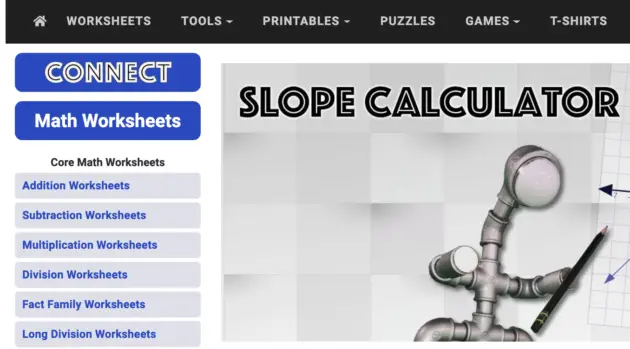
Additionally, it also has several online calculators and tools to help you quickly work through your calculations and get the desired results.
4. Hohli
Hohli lets you create several kinds of charts, including pie charts, bar charts, line charts, scatter plots, Venn diagrams, radar graphs etc. It lets you modify the dimensions of your graph as well as the background image.

5. Flowchart
Flowchart is an awesome application, but it is still in beta. So, it requires an Invitation Request. It provides free clip art images and allows collaboration real-time for users.

6. ChartGizmo
ChartGizmo is completely free to use. It lets you generate bar, pie and line graphs. It is useful to visualize scientific, financial and other kinds of data.

7. Online Chart Generator
This is a simple chart generator for bar charts, pie charts, Venn diagrams, scatterplots and so on. The interface is easy to use and direct.

8. DIY Chart
DIY Chart lets you create interactive charts from static and dynamic data. It provides lots of templates and several chart types. The free account lets you create up to 5 charts.

9. Cacoo
Cacoo is a multi-purpose diagramming tool for creating wireframes, sitemaps, network charts, mind maps, and other diagrams. It comes with several stencils, background sheets, and other options.

10. Diagrammr
Diagrammr is a basic diagramming tool for events description. Write sentences to explain the events.

Update: This online tool does not exist now. See the alternative link to this tool below
11. Pie Color
Pie Color lets you create a simple multi-colored pie chart.

12. WriteMaps
WriteMaps lets you create, edit and share your sitemaps online and access them from anywhere.

13. WiseMapping
Are you bubbling with ideas right now? Launch WiseMapping to brainstorm your ideas more easily.

14. Mind42
This is “Mindmapping-made-easy” tool. Mind42 is a completely free web application for mind mapping. It also lets you add images and links to your diagram. You can also attach notes and more.

15. Diagramly
Diagramly provides several tools for drawing almost any kind of diagram. The blank space below the toolbar shows a preview of your diagram.

16. Google Chart Tool
This awesome app from Google lets you create organizational charts, data tools, and interactive charts.

17. ChartGo
Are you into online stock market trading? Here’s a great app for creating charts for your market analysis.

18. Draw Anywhere
Draw Anywhere lets you draw flowcharts, process diagrams, organizational charts and much more. Their free account is valid only for 30 days, so don’t forget to export your data and charts after you create them.

19. Chartle
Chartle offers easy-to-use and interactive tools for creating charts.

20. Lucid Chart
Lucid Chart is useful for creating flowcharts, wireframes, UML diagrams, network diagrams, organization charts, Venn diagrams, sitemaps, mock-ups, mind maps and business processes. It also allows real-time collaboration. The free plan allows only 2 collaborators and 60 objects per document. However, the paid plans allow 14 days free trials.

21. Create A Graph
This is a simple tool that children can use to create bar, area and pie charts as well as line graphs.

22. Map Tools
Map Tools is a simple application for generating bar, line and pie charts. No need for registration. Simply select the type of chart you want and enter your values.

23. Fusion Charts Google Gadget
This is a great application for creating dynamic charts for your site. You can choose between several chart types and tweak many variables.

Try Fusion Charts Google Gadget
24. Online Charts Tool
Online Chart Tool will help you create bar, pie, bubble and line charts as well as radar plots.

25. Creately
Creately is an excellent online diagramming tool. You can use creately to create wireframes, mockups, sitemaps, organizational charts, and many other diagrams.

Conclusion
Humans are visual beings. Therefore, diagrams make it easy for them to grasp information better, especially data. With online diagramming tools, you can create, share and possibly collaborate easily. They bring more efficiency and effectiveness to diagraming. So, get a suitable tool and start “diagramming”.
See Also:
- 7 Free Tools for Creating Great Infographics
- How to Create Awesome Looking Presentations Online With Slide Rocket
- How to Create Interesting Infographics With Visual.ly







