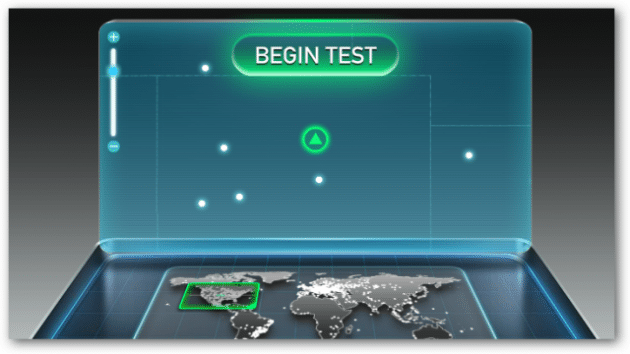
If you’re experiencing internet connection problems or if you’re curious you’re really getting the internet speed you’re paying for, Speedtest.net is the free site to use where all will be revealed.
It can tell you everything about your real-time connection – the connection itself, your current speed, your upload and download speed and the ping to your server, and you may be surprised at what you discover.
Our guide will outline the basics of how to use Speedtest.net and using it for troubleshooting internet connection issues.
Go to Speedtest.net
In order to test your internet connection speed, you first need to be online and in an open browser, preferably Chrome (Speedtest.net’s preferred browser). After the page loads, a blue-grey map of the US will appear with dots (representing Speedtest’s testing servers) all over it.
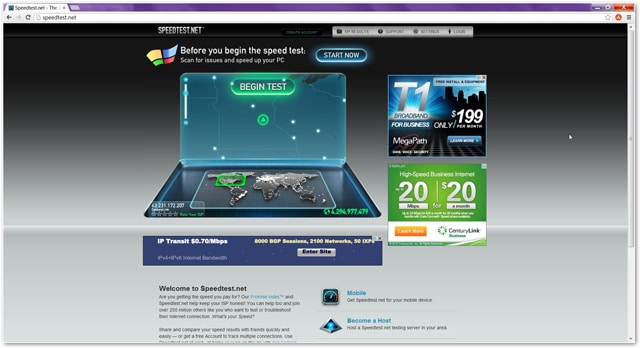
Begin the test
There are two ways to begin testing your connection using Speedtest.net. First, you can click on the “Begin test” button at the top of the map, and it will find the best server for your location.
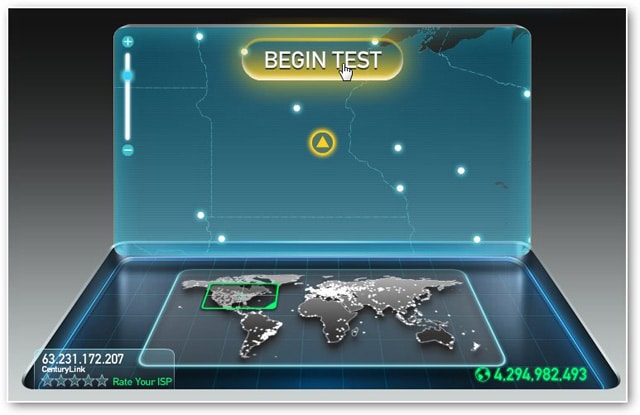
Otherwise you can click on the map until you find a server closest to you (you can also click on the world map beneath the US map if you’re in another country), then click on the icon just once. The map will transform into a giant speedometer, representing the first test it does – your download speed. And the world map transforms into an area displaying their testing server information. The entire test takes less than a minute to complete.
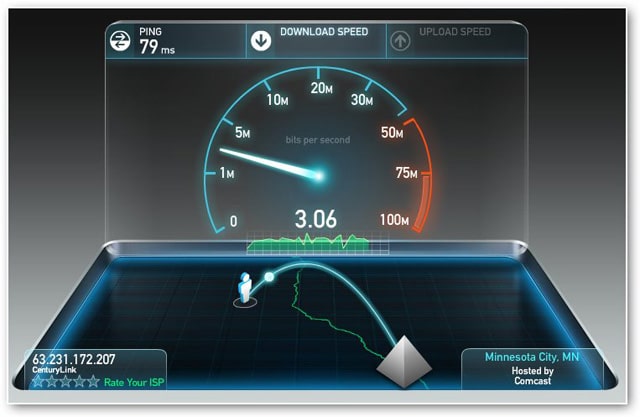
View your results
Once Speedtest finds your megabit per second speed for downloads, it tests your upload and the ping speeds. And after the testing is completed, a detailed graphic explaining the results will be displayed.
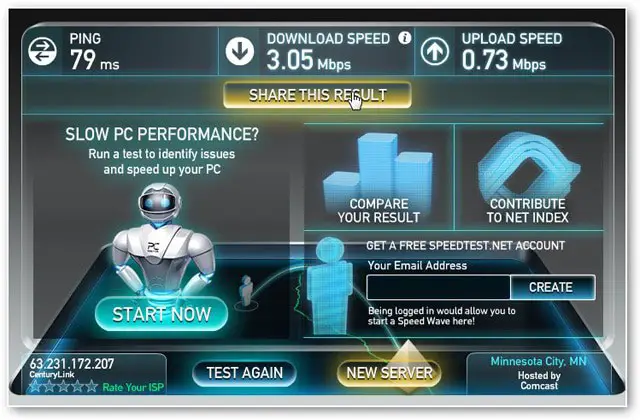
The results graphic also contains a Share this result”button so you can share your results with friends. And remember to test your connection speed again (typically later in the day) to make sure it remains consistent. Just click “Test again” at the top of the page to see if you can duplicate your results.
Using it to diagnose connection problems
Speedtest.ney also comes in handy if you’re experiencing a sluggish connection (if you’re on a wireless connection, your speed will be affected but it could be something more than that). You can use Speedtest.net to compare servers against one another to test your speed, which can help when you call your ISP for help
Speedtest.net can also be a great tool for observing how your connection changes over a 24-hour period.
Speedtest.net is one of the best sites around to quickly diagnose your internet connection speed. To try Speedtest.net for yourself, visit their site. And for a great way to speed up your internet connection, learn how to use OpenDNS for a much needed boost.







