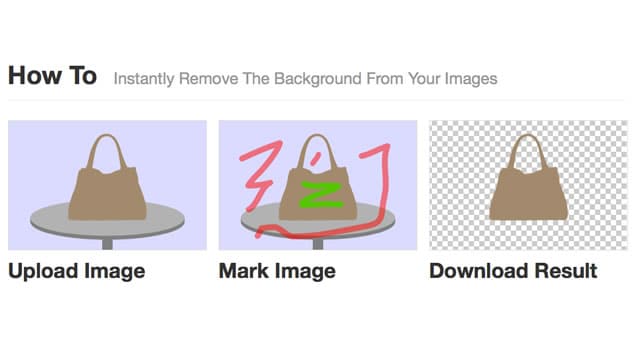
Do you ever need to quickly remove the background from photos? Maybe you want to add a more dramatic sky to your dull landscape. Or pretend you’re in Machu Picchu when you haven’t left your Mom’s basement for three weeks.
What if you can do it quickly, and for free? Did I hear a “hell yeah”? Check this out… Clipping Magic does exactly that. It’s a web app that removes the background from your photos and lets you create masks, cutouts, or clipping paths.
Cut it out and remove your photo background
When you go to the Clipping Magic home page you’re greeted with some examples and an explanation of what the tool can do. And a big drag and drop window for you to load your file.
It’s pretty obvious what you need to do. Choose a file on your hard drive and then drag it over the window. Or click the “Choose File” button.

When your photo loads, you can start selecting the foreground and background elements on the left and view a live preview on the right.
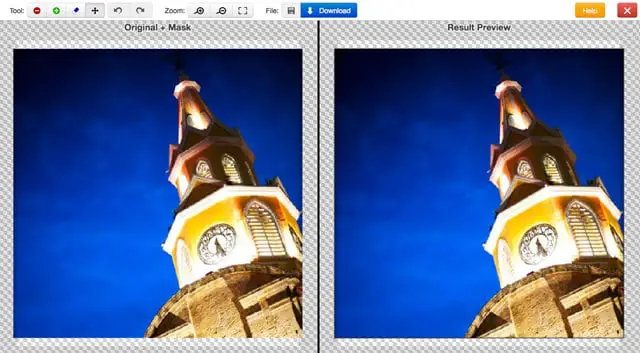
To select the foreground object you wish to keep click on the green + symbol in the toolbar and paint over the object. It doesn’t have to be too precise.

Then click the red – symbol and paint over the background to delete it. As you’re painting the background a yellow outline will form around your object. Keep selecting areas to delete until the outline is how you want it.

You can check the preview on the right to see how your final image will look. Once you’re done click on the “Download” button to save your photo. The resulting image came out okay, but the outline was little blurry at the top.
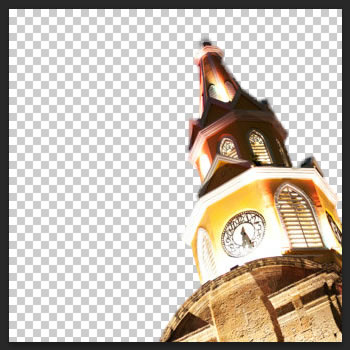
Next, I decided to upload a photo of this handsome gentleman and see how well it works on people. There is a note at the bottom of the home page that says the tool doesn’t work well with hair. But I have short hair, so let’s give it a shot anyway.
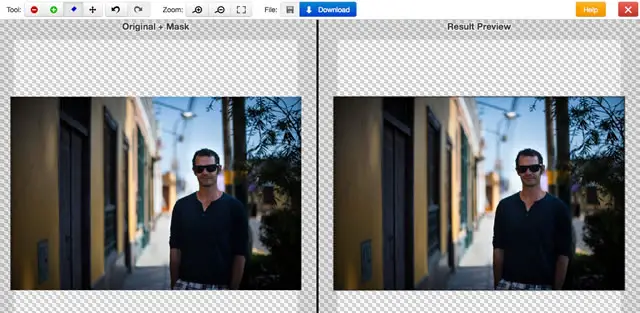
The selection was a bit tricky. I had to use the Zoom function and the Eraser tool to create a usable outline.

The final image isn’t too bad, but there is some blurring and discoloration around part of the outline. Now, I can choose a photo of an awesome background and stick myself on it!
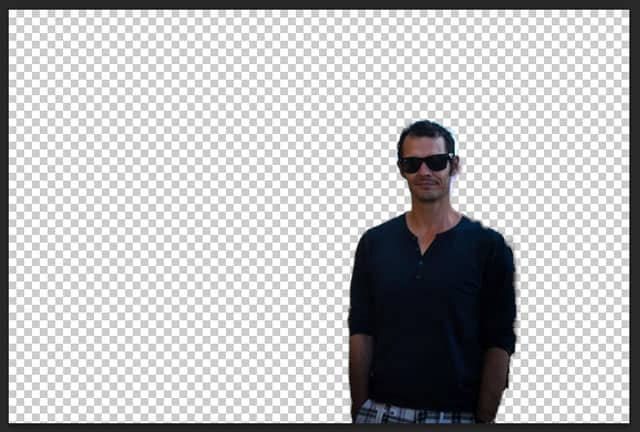
Conclusion
Clipping Magic isn’t exactly magical, but it does a decent enough job for certain applications. You’re not going to win any photography awards, and it won’t replace Photoshop. But if you need to remove backgrounds for Web images, Facebook or simple presentations then it works quite well.
The selection tool is clunky and makes creating an accurate selection difficult. You really need to use the zoom tool and the eraser for anything slightly complicated. But Clipping Magic is still in Alpha release so I’m sure improvements will be made.
So if you need to remove backgrounds quickly and easily Clipping Magic is worth a shot.







