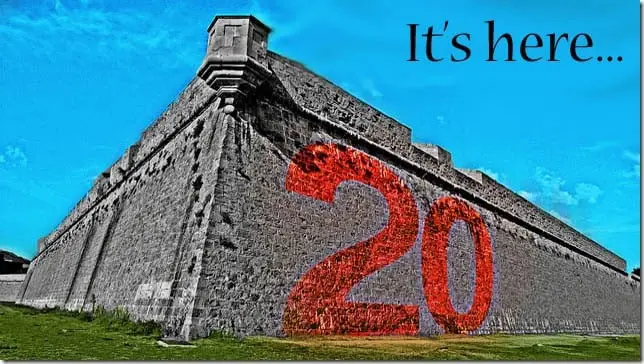
It may have been released on the heels on Firefox 19, which was released just 6 weeks ago, but Firefox 20 is a version (thanks to a number of surprising new features), you’ll want to take note of.
Developers have new tools and users have a new download manager to get the hang of. And not to be outdone, there tons of improved security features – standard security updates and big fixes. Our guide will outline the newest, most exciting features of Firefox 20.
Developer tool updates
For developers who use Firefox a lot, maybe you’ve thought the Developer menu could be organized more effectively. In Firefox 2, your wish has finally come true. Firefox has reorganized the growing number of developer tools in a more logical layout.

Firefox 20 also has a new Toggle Tools option, which allows developers to more easily access to the Web Console, letting them view Developer tools in a separate window from Firefox.

New download manager
One of the most noticeable changes users will notice in Firefox 20 is the brand new download manager. This is the first time in over 10 years Firefox has made any big changes to their download manager, and this change is a huge saver of your screen’s real estate.
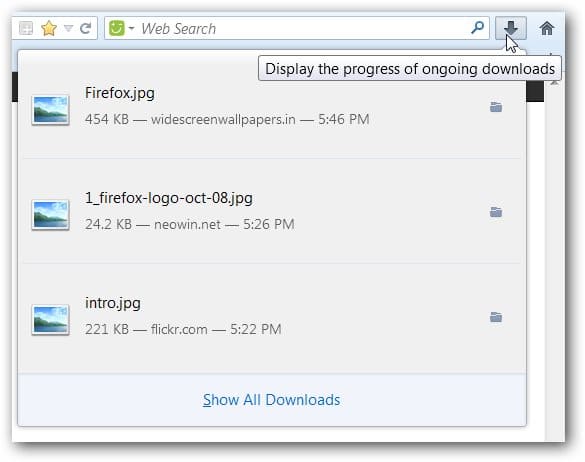
Before, the new download manager was always present on the screen during downloads, but in the latest version this has been replaced with a drop-down list that’s accessed on the toolbar via a down-arrow icon. Click the arrow to view recent and current downloads, then right-click each download for additional options: pause/resume, cancel, go to download page and open downloads folder.
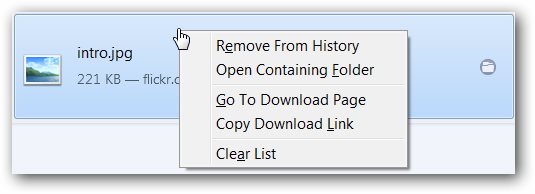
Enhanced security features
And a first for Firefox, private and public browsing can now happen simultaneously in Firefox. Read more about this new feature that makes turning on private browsing even easier here.
Media features
Some exciting media enhancing features have also been added to Firefox 20. Firefox has integrated the getUserMedia HTML5 control into their browser, the permission-based controller that allows websites to access your webcam and microphone. You can now visit media-heavy (and very fun) sites like ShinyDemos.com’s Photo Booth and use the site’s built-in features seamlessly thanks to this new feature.
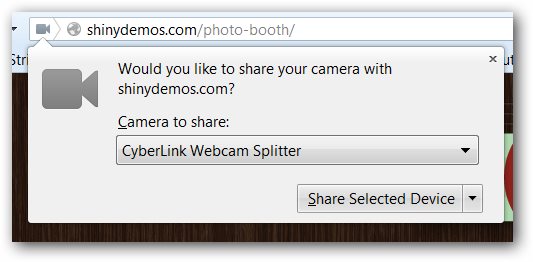
Enhanced plugin stability
One of the biggest reasons behind plugin instability are hanging plugins that crash the entire browser. In Firefox 20, Firefox has the ability to close hanging plugins without closing the entire browser. When a hanging plugin situation occurs, in Firefox 20 it will display a dialog box asking if you want to exit the plugin. The browser will remain open the entire time this occurs.
Conclusion
Mozilla may possibly be halfway done with version 21 by now (and with their lightning-fast developers, you never know), but Firefox 20 is definitely a version to get excited about. I sure am. The new download manager makes the entire download process less jarring (love how it downloads behind the scenes) and the update to plugin issues is a great move in the right direction (unresponsive hanging plugins has been an issue with Firefox for awhile now). And don’t forget, 11 important security issues that have been resolved in Firefox 20 as well (read more about them here).







