Like Mom always used to say – too much of anything is never a good thing, and this is especially true when it comes to too much memory usage. With the popularity of tabbed browsing, everyone tends to open too many tabs and the memory usage goes off the charts. A memory-hogging browser can ruin your surfing experience and affect the performance of other active applications.
Even the fastest computer can get weighed down if a browser like Google Chrome isn’t used wisely. Our guide will outline the 10 best Chrome extensions, divided neatly into 3 sections, for curbing memory usage in Chrome. These extensions really work quite well and can make a big difference in your PC’s performance.
3 Ways to Control the Memory Usage in Google Chrome
Limiting the Number of Open Tabs
FastestChrome
You really can’t go wrong with an extension with such a positive name, and FastestChrome is definitely as good as it suggests.
This extension speeds up Chrome by adding several built-in page options, looking up definitions, and Wikipedia results, and doing web searches all in the same tab so you don’t have to open up more tabs than necessary, which can really bog down memory usage in Chrome. It can also load the next page before you reach the end so there’s no waiting time.
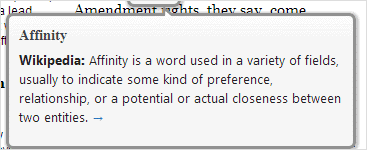
Update: This extension is not available on Chrome Web Store.
Download FastestChrome
Tab Outliner
For another slick way to control memory usage, Tab Outliner limits the number of open tabs you need open, slashing your memory usage significantly. And it does this by closing your tabs and saving them exactly where you left off by putting them in a vertical side window, so it’s as if they were never closed, but just waiting for you to come back and open them.
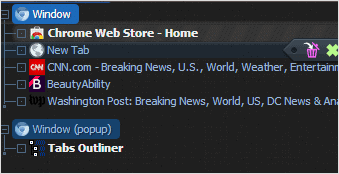
This video will show you how to quickly clean up messy browsing sessions using Tab Outliner.
Diagnose Memory Hoggers
Speed Tracer
To find out where are all of your memory is going, Speed Tracer is the extension for Google Chrome that examines all aspects of your browser to improve performance issues. It will find out the root cause, from Javascript to CSS recalculation and XMLHttpRequest callbacks. And it does this by visualizing metrics taken from low-level instrumentation points inside your browser. Pretty cool stuff.
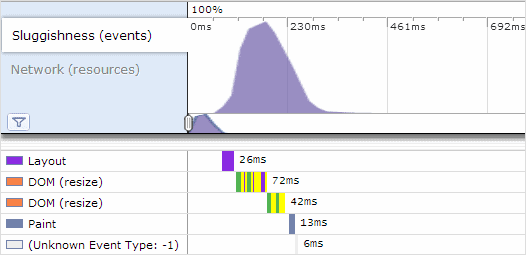
Update: This extension is not available on Chrome Web Store.
Download Speed Tracer
FlashControl
A big memory hogger that can slow Chrome is too much Flash. It may make sites a heck of a lot more interesting, but it can turn Chrome into a sluggish mess if you’re working in multiple tabs. What FlashControl does is stop any Flash from playing on sites you visit. It doesn’t remove it entirely, it just mutes it until you click the greyed-out widget representing the muted Flash, to turn it back on.
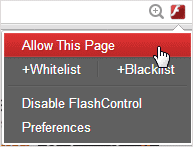
PlainClothes
And to really free up some memory in Google Chrome, you can’t get any better than the Plain Clothes extension. What this app does is “unstyle” websites, removing all unneeded frills such as Javascript and Flash, leaving the text, or whichever content is the most critical. This app was initially designed as an accessibility app but has caught on as a slick way to pare down memory usage.
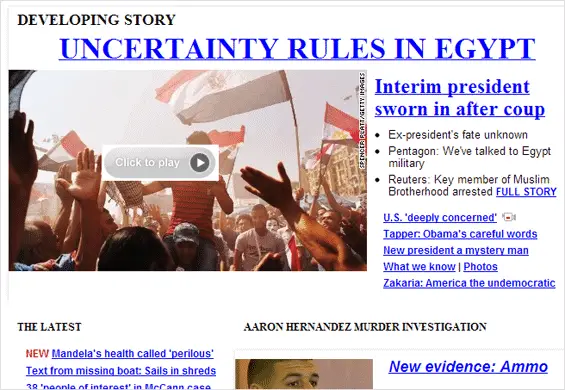
Update: This extension is not available on Chrome Web Store.
Download PlainClothes
Save RAM By Muting Tabs
OneTab
As much as you may love Chrome, it’s a notorious RAM hogger. And one of the best ways to reduce this over-zealous RAM usage is to clump every tab open into a tidy list, a “bundle,” which can then be accessed via a toolbar icon. Having multiple tabs open the standard way in Chrome can double the RAM usage in some cases. If you’re a chronic multiple tab user, OneTab is the way to go.
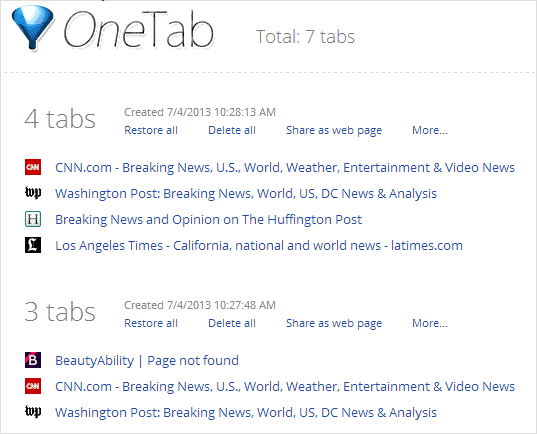
The Great Suspender
Another effective way to limit RAM usage just because you have multiple tabs open is The Great Suspender extension. This clever extension lets you “park” your currently open tabs in Google Chrome. Not closing them completely, but instead muting them so the page components (Flash in a big one) aren’t constantly working. A paper bag icon in the toolbar represents this extension, to easily suspend and reload all tabs. You can also click anywhere on the page to unsuspend a tab.
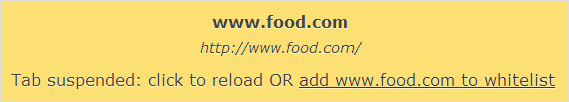
TabMemFree
Another impressive extension for Google Chrome which is similar to The Great Suspender is TabMemFree. What makes this extension different from The Great Suspender, however, is that it will automatically monitor all your open tabs, making sure you don’t leave one idle. This extension also lets you set a timer for how long you want inactive tabs to sit until they’re finally muted.
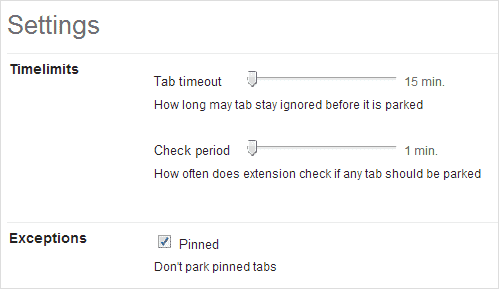
Tab Hibernation
For another way to quell memory usage from memory-hogging tabs is with the Tab Hibernation Chrome extension. This extension puts tabs you haven’t used in a while “to sleep,” essentially stopping all the Flash and other widgets active on any the sites you have open.
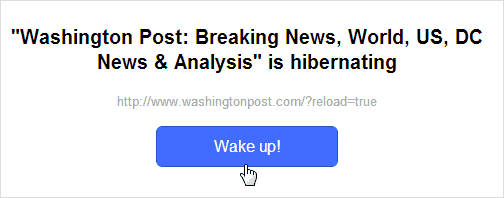
TooManyTabs
If you’d like an extension that helps you both manage several tabs and reduce RAM usage, TooManyTabs is all of this in one. It gives you a separate area to manage tabs, and you can switch between tabs quicker with this app. Also, it can mute tabs just like The Great Suspender, and a stacked book icon represents this extension in the Chrome toolbar to quickly access it.
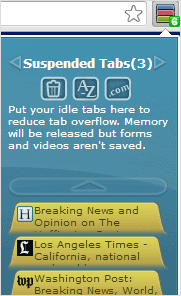
Conclusion
It’s always a good idea to check Chrome to see if being bogged down. It can change in a moment because of a simple download, but these extensions do a good job in keeping Chrome speedy for as long as possible. They’re also perfect for Chrome power users who tend to have a ton of tabs open and need to manage sessions. If you’re more of a lightweight user, the Tabman Tabs Manager may be a better option.
While too many extensions can slow you down, these extensions can negate all of this in a second. To learn how to browse tabs in Chrome even smarter, check out this how-to.








