
“Kano: A computer anyone can make” is the tagline for Kano, an all-ages build-your-own computer kit. In 2 hours (or 107 seconds if you’re really quick), you can go from knowing nothing about how a computer is built or how to code to having a clear and basic understanding of both. Lifting the veil and removing the “too complicated” mindset regarding PCs, especially with kids, is the ultimate goal of Kano.
Kano is relatively new too. Funded earlier this year on Kickstarter, Kano is definitely trying to start a “thirst of knowledge” trend – no longer passively just using technology, but learning the real story (how it works) while using it. It has a Raspberry Pi computer board, you can play and create/edit classic games, view HD video and more, and it only costs $99.
Our guide will outline how to build your own computer that can fit in the palm of your hand, with the Kano Computer Kit.
Getting the Kit
An idea dreamt up by college students Alex Klein and Yonatan Raz-Fridman, they were surprised by how much they surpassed their Kickstarter campaign. They received 8 times over their goal in only 19 days, raising roughly $1.2 million in backing dollars. Here’s a video from the Kano inventors, sharing why they created Kano and what it can do.
Even though Kano has officially secured their funding, you can still pledge $119 to get on the Kano delivery-list via their Kickstarter page, with deliveries expected by mid-2014. Free worldwide shipping comes with all orders.
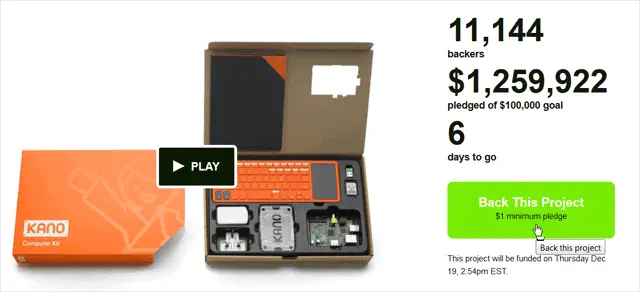
Building your Kano computer
Frequently called a “plug-in peripherals” computer kit, the Kano Computer Kit contains all the parts you need to create your very own PC – the hard drive, computer case (you pick the color), keyboard, all the wires, a wireless server and a DYI speaker. All you need to add is a monitor.
Kano may not be as powerful as the average PC; heck you can’t even surf the web on a Kano; but you can learn the basics of building a PC with it, which you can never shake a stick at. The kit also comes with two easy graphic-based instruction manuals – one for how to build it and another for how to use it. Also, just to make sure you know what you’re doing, they’ve created a quick video showing the steps in building a Kano.

They’ve also outlined the build-process using illustrations.
Step #1: “Open the box” and view the contents of your Kano box.

Step #2: “Identify the Raspberry Pi computer board” among the box contents.
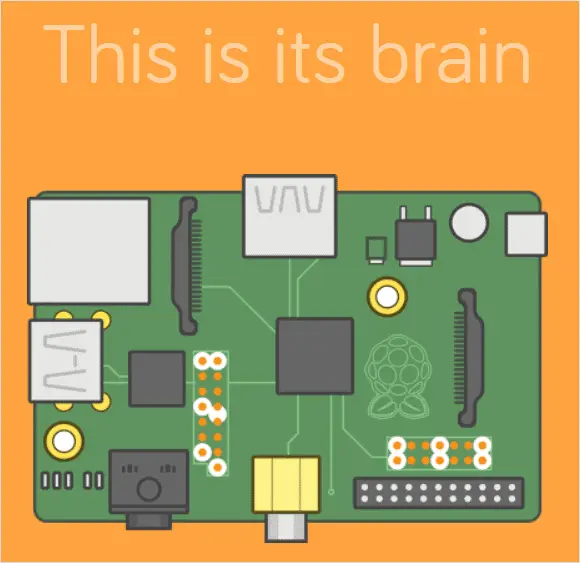
Step #3: “Build your own case” in whichever color you want. Cool ‘Kano’ decals and stickers are included in the kit.
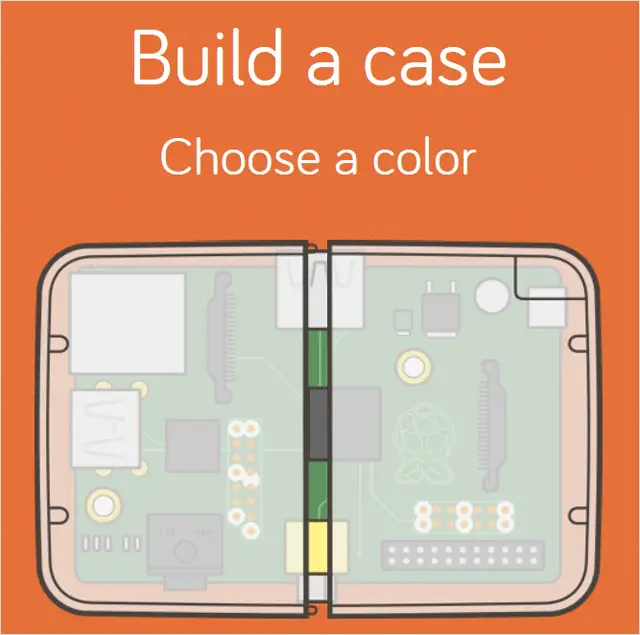
Step #4: “Build the DIY speaker” to hear audio.
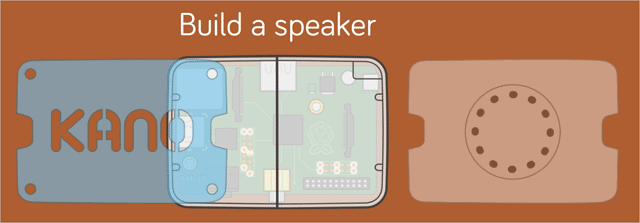
Step #5: “Connect the Kano” using the included Smart power cord, HDMI and mini-USB cables.
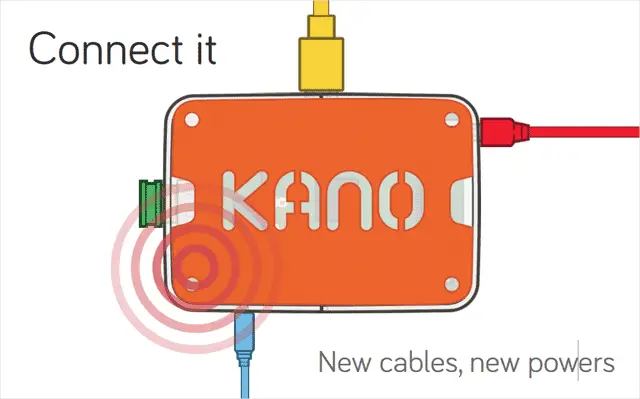
Step #6: “Connect the mini-keyboard.”
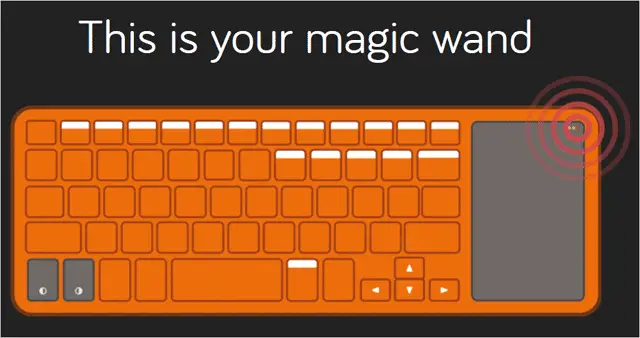
Here is a look at the final product, connected to a monitor.

Coding with Kano
One of the really exciting learning tools included with Kano is the ability to code software that will operate on the Raspberry Pi computer board. Kano also accepts all open-source software, and uses Kano Blocks block-based coding software to code. It creates real code too – both JavaScript and Python. Dropping in and out of code view is also super easy.
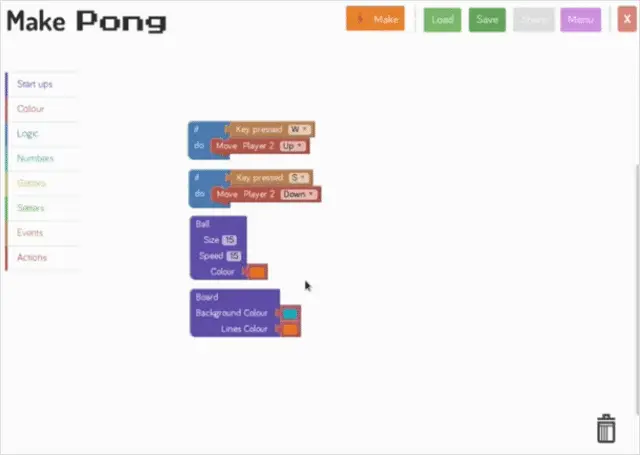
Here’s a look at the Kano’s operating system, Kano OS/Debian-Linux, which is a breeze for all ages.

Classic games like Pong, Snake and Minecraft can be programmed and played on the Kano too. They’re called “Software projects’ and let you change the game, even create new levels and add the rules you’ve always wanted.
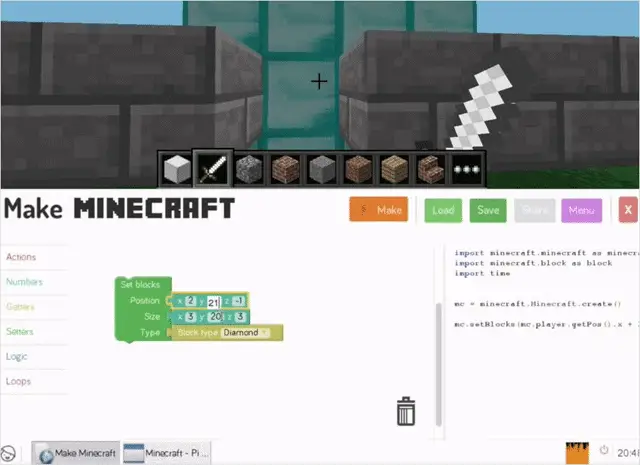
Conclusion
With the production of thousands of Kano computer kits about to begin, the expected US delivery of Kano orders are right on-track for Summer 2014; and for its eager 11,000+ backers, it’s well worth the wait. A $99 learning computer is rare, and the fact that it has the awesome ability to inspire kids and adults to learn more about coding and building a PC makes it a very special product.
For more information of creating your own software, check out our post – How To Create Your Own Chrome Web Apps
Check it out: Kano Computer Kit







