If you’ve ever wondered why some print ads and pictures are better than others, good graphic design is part of the answer. When it comes to design and templates, Canva is an excellent online software that enables users to create remarkable graphics. Extensively used by digital marketers across the globe, the Canva tutorial has become one of the most sought after online courses.
The various courses teach you the basics of Canva and work fabulously with both beginners and experts. By following an online Canva tutorial, you’ll be able to learn and extract the best out of the program. Easy to use, it is a free design tool with a variety of great features. If social media is your thing, Canva can be used for YouTube thumbnails, Twitter advertisements, Facebook banners, or pictures for your Instagram handle.
Why and How to Select The Best Canva Tutorial
But how do you decide which online Canva tutorial is the best?
Since there are plenty of options available to choose from, there are chances that you find it intimidating to select the right one for you.
Purpose: The first and foremost thing to consider is the purpose. Why do you want to learn it? Be it a freelancer who needs it for a project, a newcomer who wants an additional course for an internship or a new job, or a working professional who needs to know about design, or someone who just wants to learn something new, each student is looking to learn something.
Price: If you are a newbie trying your hands at creating images, you can go for a free course or something that doesn’t cost you a bomb. Experts and professionals can opt for a paid class that will teach them the A-Z of using the software.
Beginner or Expert: There are specific courses specially made for beginners. Similarly, some Canva tutorials are tailor-made for entrepreneurs and expert designers. Pick according to your usage.
Time Commitment: Whether you wish to spend just a couple of hours or do not mind giving the course 6-8 hours, time plays a vital role in deciding which tutorial you’ll be opting for. Choose wisely.
Top 12 Online Canva Tutorial Options To Choose From
While some of the online courses are free, most of them are paid. We’ve curated a list of the best options that will help them learn the software in no time, and you’ll be ready to show off your skills.
Note: All the courses from Udemy have lifetime free access with mobile and TV compatibility.
Pro tip: If you are interested in enrolling in a course from Udemy, you may want to wait for one of their promotions before purchasing. Udemy frequently offers promotional discounts that can range anywhere between 10% to 90%. Please do note that not all courses have this promotion.
1. Canva Course: Beginner’s Guide to Canva for Graphic Design from Skillshare
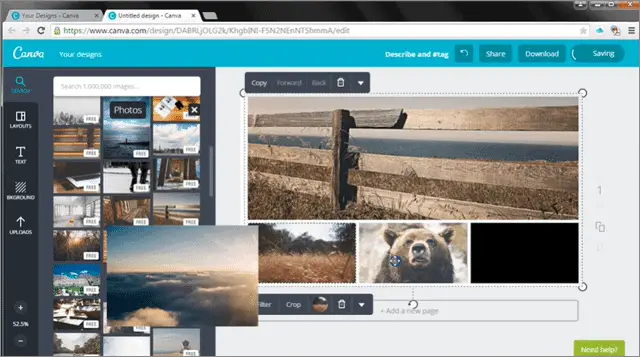
If you want to create quality images for your brand or business, spending time and money in this Canva tutorial is a good choice. This online course is an easy way to learn how to make beautiful graphics for your target audience.
The course instructor is Jeremy Deighan who does an excellent job with concisely imparting information. He gives valuable insights about the software, and his instructions are pretty simple to follow. The entire class is divided into 14 lessons, and Jeremy makes smooth transitions while moving from one to the other.
Key Highlights
- Learn the basics of designing
- Hands-on learning with tools required to make visually appealing graphics
- Know how to handle the software interface
- Work on the premade templates and layouts
- Learn how to add pictures, artwork, and text
- Understand how to change backgrounds
- Share your work across all social media sites
- Download and print your creations
Online course duration: 34 mins
No. of students enrolled: 1600+
Best suited for – Beginners
Price: Free for the first 2 months; then a recurring annual charge of $63
Sign up for Canva Course: Beginner’s Guide for Graphic Design
2. Canva for Beginners – Graphic Design Theory Volume 1 from Skillshare
Graphic Design Theory Volume 1 takes your brand graphics and business to new heights. Once you’re through with this Canva training, be rest assured that your designs will catch the attention of your target audience.
Jeremy Deighan is probably the best instructor when it comes to giving a Canva tutorial. He has divided the lesson into 28 parts. The course is a perfect guide for teaching beginners the nitty-gritty of using the software and basic principles pertaining to all sorts of visual media. You will absolutely love Jeremy’s style of explaining stuff.
Key Highlights
- Learn the elements and principles of design
- Become familiar with the concepts of color theory and composition
- Learn the fundamentals of typography
- Know how the tool can be used to boost your social media presence
- Understand the application of graphic design to your brand or business
- Enhance your skills through well-explained lectures
Online course duration: 2 hrs 36 mins
No. of students enrolled: 1200 +
Best suited for – Beginners
Price: Free for the first 2 months; then a recurring annual charge of $63
Sign up for Canva for Beginners – Graphic Design Theory Volume 1 here
3. Canva Graphic Design for Entrepreneurs – Design 11 Projects from Udemy
If you do not have any prior experience in graphic designing, this Canva tutorial by Phil Ebiner and Jeremy Deighan is the ideal online course for you. The instructors teach you how to do 11 different projects. You will also be taught how to create advertisements for Facebook, Twitter Headers, and Blog Titles.
The course enhances your skills and you learn everything about social media graphics. Have you ever wondered how people create a YouTube thumbnail of your choice? Well, this Canva training course teaches you that, as well. If you are an entrepreneur looking forward to creating some good branding for your business, get your hands on this Canva tutorial.
Key Highlights
- Learn how to build graphic elements for boosting your brand image on social media
- Create stunning images efficiently and in no time
- Familiarize yourself with some cool tricks that will work well for your business
Online course duration: 3.5 hours
No. of students enrolled: 38, 800 +
Ratings: 4.5
Best suited for – Experts and Entrepreneurs
Price: $49.99
Sign up for Canva Graphic Design for Entrepreneurs – Design 11 Projects here
4. Canva 2019 Master Course from Udemy
The Canva master course enables you to learn how to design graphics and use the same to build a reputation for your brand and business.
Taught by Ronny Hermosa, this Canva tutorial makes you aware of all the exciting features present in the latest version of the software. Ronny is funny, descriptive, and super-entertaining, to say the least. The information that he disseminates is easy to understand. You also get a Canva certificate after you have completed the course.
So, are you ready to make a great impression with your designs?
Key Highlights
- Build brand identity by creating some beautiful graphics for your business
- Learn about the software, and some interesting hidden features
- Learn the fundamentals of designing
- Publish your designs directly on all social media platforms
- Understand the A-Z of typography, color palette, and logo-making
Online course duration: 8.5 hours
No. of students enrolled: 4200+
Ratings: 4.7
Best suited for – Business Owners, Experts, and Entrepreneurs
Price: $199.99
Sign up for Canva 2019 Master Course here
5. Learn Canva – Creating a Logo and Brand from Skillshare
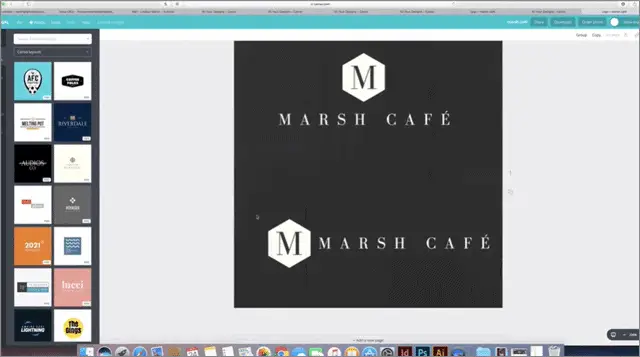
Lindsay Marsh, the teacher taking this Canva tutorial, is an expert designer. With 12 years of experience, she will teach you the basics of the software, including quick tips on how to work on design projects.
Be it social media campaigns or making advertisements, this class is one of the best Canva tutorials you can get your hands on. It is ideal for creating a logo for your brand and a perfect course for anyone looking to dip his/her hands as a digital architect, web developer, or interactive designer.
Lindsay is an engaging teacher and has divided the entire course into 9 lessons. Clarity of expression is one of her most striking attributes.
Key Highlights
- Learn how to make posters, business cards, and attractive graphics for social media
- Get handy tips on mastering the tool
- Be ready for some quick advice from industry experts regarding designs and branding
Online course duration: 1 hr 1 min
Price: Premium Skillshare account needed
No. of students enrolled: 850 +
Best suited for – Logo designers, web developers, digital architects
Sign up for Learn Canva – Creating a Logo and Brand here
6. Canva: Design and Sell Your Own Professional Canva Designs from Udemy
This Canva tutorial provides you with ready to use templates and you can also sell your creations online. Beginners get to learn the software and also get an opportunity to earn an additional income. You discover effortless methods to create beautiful graphics in no time.
Users create graphics without spending a bomb and actively participate in hunting for buyers for their designs. Mark Laxton conducts this Canva training course. He is helping enthusiasts earn an income by making them excel in their skills.
Key Highlights
- Save money and time by making professionally approved graphic designs
- Understand the usage and application of all the features the tool offers
- Sell your designs to potential clients
- Create stunning graphics which appeal to people online and offline
Online course duration: 3 hrs
No. of students enrolled: 1600 +
Ratings: 4.0
Best suited for – Web designers, entrepreneurs, freelancers
Price: $64.99
Sign up for Canva: Design and Sell Your Own Professional Designs here
7. Canva Tutorial: How to Make an Album Cover from Udemy
Not many people are well-versed with the fact that a lot can be with music using Canva. One of the best Canva tutorials, this course facilitates users in learning how to make a mixtape cover using the software. You can also create an album for your artwork. So, if you are into music, you must definitely get your hands on this course. Plus, you need not have any prior experience in the field of designing for getting enrolled.
The class is taken by Joseph Evans, who is an established music composer and writer. He also produces music and is a professional mixtape cover artist. The language used by Joseph is very easy to understand. It is an excellent course for music producers, hip-hop artists, recording artists, and songwriters. And, if you are into professionally designing album covers, this Canva tutorial will teach you specialized techniques to further master your skills.
So, are you ready to make your album artwork for Spotify, SoundCloud, and Apple Music?
Key Highlights
- Learn how to design and create album covers
- Get your hands on a comprehensive guide teaching you how to upload your images
- Gain access to a massive library of high-quality images
Online course duration: 40 mins
No. of students enrolled: 4,760 +
Ratings: 4.5
Best suited for – Songwriters, singers, music producers, recording artists
Price: $199.99
Sign up for Canva: Make Album Artwork here
8. Canva for Beginners – Your Guide to Canva for Graphic Design from Udemy
Yet another brilliant Canva tutorial by Jeremy Deighan, this course is well suited for beginners with no prior knowledge. It is a complete guide that teaches users how to use the tool for creating infographics, social media campaigns, and the regular graphic designs.
Once you are through with creating your account, Jeremy gives you useful tips to navigate through the software’s interface easily. You get access to a library of premade layouts and artwork. You can also choose from the existing backgrounds, texts, images. What more? Share your designs on various social media sites and download/print your creations and designs.
Key Highlights
- Create professional-looking graphics that can be put to use on social media, eBooks, and any other online platform.
- Use premade templates and designs.
- Learn how to create artwork in no time for your clients
- Get your hands on the A-Z of the software basics
- Understand the art of adding texts, images, and backgrounds
Online course duration: 34 mins
No. of students enrolled: 7,040 +
Ratings: 4.0
Best suited for – Beginners
Price: $99.99
Sign up for Canva for Beginners – Your Guide for Graphic Design here
9. The Complete Canva Course from Udemy
This Canva tutorial is a full course that teaches both beginners and expert graphic designers. Comparatively longer than the other online classes we’ve listed, this one is pretty detailed and leaves no stone unturned in guiding you through the software.
It teaches you to create beautiful graphics and gives handy tips on mastering the software. You also get to learn all the skills required to make use of the software to its fullest potential. Since these skills are transferable, you will be able to use them in creating stunning designing projects for whichever field you want. You also get a practical, hands-on experience that is thoroughly enriching.
Avail of this course, and we are sure you’d end up coming up with fantastic results thereafter.
Key Highlights
- Learn how to create professional graphics design
- Understand every feature the software has to offer
- Get your hands on core design skills
- Design different types of engaging projects
Online course duration: 4.5 hrs
No. of students enrolled: 1800 +
Ratings: 4.7
Best suited for – Both beginners and experts
Price: $199.99
Sign up for The Complete Canva Course here
10. Canva Complete Course for Graphic Design from Udemy
This tutorial is ideal for anyone who wants to become a graphic designer. Learn how to create impressive designs from scratch and the nitty-gritty of the software.
The Canva tutorial is created by BlackBrick. It gives you the experience of designing 20 interesting projects. From creating logos to making banners for social media websites, you learn it all in this course. It facilitates you to bring a solid portfolio. You get a Canva certificate once you are done through with the class.
Key Highlights
- Learn the art of making beautiful graphics
- Get to design some stunning thumbnails
- Create logos
- Make banners for all the social media websites
- Hands-on designing album covers and business cards
Online course duration: 3.5 hrs
No. of students enrolled: 33,500+
Ratings: 4.3
Best suited for – Business owners, social media managers, and anyone interested in learning Canva
Price: $199.99
Sign up for Canva Complete Course for Graphic Design here
11. All-inclusive Canva Tutorial from Canva
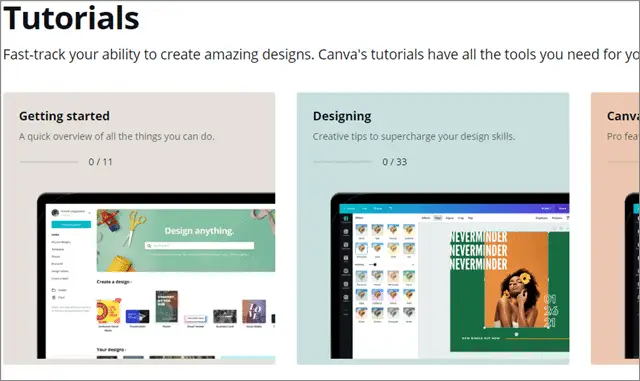
Yes, you read the header right. Canva offers tutorials for you to learn the tricks of the trade from the official source itself. You can select from a library of professionally-made layouts and create your own designs using them.
Posters, business cards, infographics, images for all the social media platforms, and presentations; tutorials from Canva enables you to learn it all. The course enhances your skills as a graphic designer, tenfold.
Key Highlights
- Master the art of using the software to its fullest potential
- Make eye-catching and attractive images to catch your target audience’s attention
- Learn how to create perfect presentations
- Know about choosing the right color palettes
- Develop your potential as a graphic designer
- Get handy tips for adding titles
- Familiarise with the basics of Font pairing
- Learn from well-qualified instructors with a great amount of experience in the industry
Sign up for Canva Tutorials here
And last, but not the least, we have a bonus course with a specific interest and purpose.
12. T-Shirt Design Canva Tutorial for Non-Designers from Udemy
We all love wearing t-shirts irrespective of age and gender. Has t-shirt designing always fascinated you? Well, most of us have tried to design our clothes at least once in our lives. This Canva tutorial teaches you how to design a t-shirt from scratch using the software.
The course is created by Jestoni Esteban. He is an excellent instructor working with the designing industry for years now. He has created more than 200 logos and web designs. His work profile boasts of some big names like Titanium Service Group and Faststart Communications.
Even if you have no clue whatsoever about graphic design, you can easily take up this Canva training course.
Key Highlights
- Hands-on learning to create cool designs
- Learn about the basic workflow of exporting designs
- Generate new ideas for your upcoming projects
- The Canva tutorial thoroughly polishes your design skills
Online course duration: 2 hrs
No. of students enrolled: 5,440+
Ratings: 3.7
Best suited for – Social media managers, students, anyone who is interested in t-shirt designing
Price: $19.99
Sign up for T-Shirt Design in Canva for Non-Designers here
Final Thoughts
Canva is incredible software for graphic designers and is used extensively by social media managers and enthusiasts for creating images, banners, and the like.
If you’ve ever wanted to learn the software, we’ve listed the 12 best sources that act as a perfect Canva tutorial for you. These teach you the basics if you are a beginner and enable you to master the tricks of the trade if you are an expert already.
These online courses are taken by professionals who have good experience in the industry and prepare you for the work in your domain. A certified Canva expert can work as a pro in various industries be it the sector of branding, marketing, social media, and professional development.







