In any company of a decent size, managing all the users and their permissions is not an easy task. With the help of Active Directory (AD) however, this task has been simplified for the last two decades. AD was released with Windows Server 2000 in 1999 to manage users and groups. The primary function of Active Directory is to create users or groups and give them access privileges based on their roles and domains.
The still-growing importance of AD makes it vital for IT professionals in this arena to learn Active Directory and stay up-to-date with updates. Learning how to use this directory service makes it easier to manage users in companies big and small. The scale is not a problem when using Active Directory since you can make groups and subgroups and manage the access privileges of each group when the number of users increases.
Why Learn Active Directory?
Any newbie entering the IT world should know how and when to use Active Directory as it has a wide range of applications across many fields. On the other hand, experienced administrators and IT professionals need to keep their knowledge updated with each new version launched.
Now, as Microsoft Azure is in demand, it has become essential to know how to manage Active Directory with Azure. We have listed the best online courses which state different ways of using Active Directory. The Active Directory administrator, power user, IT professional, and system administrator should opt for these courses to understand directory service in a better way.
How To Select The Best Online Course
Whenever we come across an online course, we need to select one from the list of 100s. It becomes difficult to find the best one at times. There are some parameters to consider in such cases.
Time – How much time you have to finish the course is the most important parameter. If you are already working and have limited time to learn new technology, then you can opt for a course with less time and good content coverage.
Price – The people who don’t want to spend money can opt for free courses.
Technology – If you are already using a specific technology like a particular Windows server, cloud, or terminals, then you can take up a course related to that specific technology.
Best Online Courses to Learn Active Directory
The list of courses mentioned below has a wide range of options for all Active Directory learners. Be it developers, PowerShell users, network administrator, or traditional Windows Server users, the list of active directory certification courses can help each and everyone to get the hang of Active Directory.
1. Active Directory & Group Policy Lab from Udemy
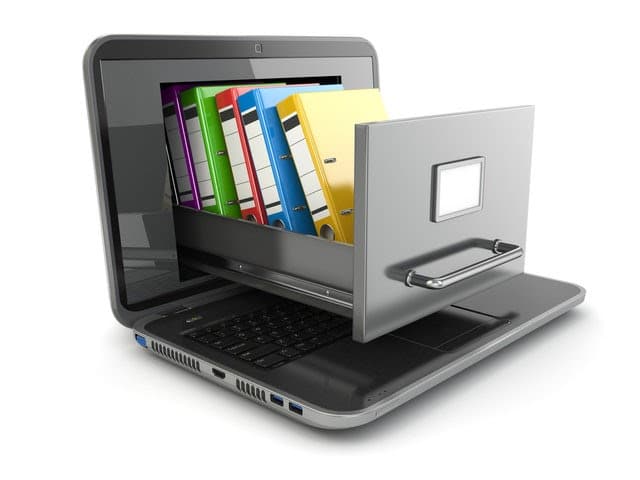
You can get the knowledge of Active Directory and Group Policy Object (GPO) with this active directory certification course. The instructor Paul Hill has explained all about Active Directory, which will make you knowledgeable about the features and usage of AD. The course is quick, without any time fillers in between. The course validity is for a lifetime, which gives you an option to understand the course again whenever you wish in the future.
What do you need to get started?
- Computer/Mobile with an Internet connection
- Domain Controller (Optional)
Key Features
- Understand and learn Active Directory user management
- Know in-depth about Group Policy management which includes troubleshooting
- Learn about domain security
- Managing the workstation
- Learn how to use PowerShell with Active Directory
Online Course Duration – 6.5 hours
Ratings – 4.5/5
No. of Students Enrolled – 30,000+
Completion Certificate – Yes
Price – 199.99 USD
Sign up for Active Directory & Group Policy Lab here
2. Install and Configure Active Directory Domain Services in Windows Server 2016 from Pluralsight
The course gets you started with Windows Server 2016 along with Active Directory. The author Greg Shields explains everything from the very basics. The core concepts learned using this course can help you learn Active Directory and use it in a better way. If you wish to get into the IT industry using Directory Services knowledge, then this is the right active directory certification course for you.
What do you need to get started?
- Windows Server 2016
Key Features
- Learn five different ways to install domain controllers
- Create an Active Directory domain and forest
- Understand users and computers in Active Directory structure
- Make use of PowerShell and graphical structure to manage Active Directory
- Create and manage groups
Online Course Duration – 3 hours 20 mins
Ratings – 4.5/5
Completion Certificate – Yes (For Premium plan users)
Price – Personal account charges are 299 USD/year, and Premium account charges are 449 USD/year
Sign up for Install and Configure Active Directory Domain Services in Windows Server 2016 here
3. Manage and Maintain Active Directory Domain Services in Windows Server 2016 from Pluralsight

Once you know how to install and configure Windows Server and Active Directory, you can learn more about its environment. In this course, Greg Shields explains the complex configuration of Active Directory in a simple way.
This active directory certification course builds upon the previous one and dives into more details. When you are done with the course, you will be able to maintain and manage the complicated tasks related to Active Directory with the help of Windows Server 2016.
What do you need to get started?
- Windows Server 2016
- Basics of Active Directory and Windows Server 2016
Key Features
- Create, configure, and manage service accounts
- Maintain Active Directory – manage it offline, troubleshoot and restore it
- Configure Active Directory in a complex environment easily
- Perform maintenance activities with Windows Server solutions
Online Course Duration – 3 hours 53 mins
Ratings – 4.5/5
Completion Certificate – Yes (For Premium plan users)
Price – Personal account charges are 299 USD/year, and Premium account charges are 449 USD/year
Sign up for Manage and Maintain Active Directory Domain Services in Windows Server 2016 here
4. Active Directory and Windows Server 21+ Hour with Labs from Udemy
This course by Vitalli Shumylo helps you to gain all the knowledge one needs to get started with Active Directory. All the IT professionals who wish to learn Active Directory and work on the same should opt for this course. You also get labs that give you hands-on experience. The course is updated monthly, which makes the course contents useful even with new updates. Once you buy the course, you can have lifetime access.
What do you need to get started?
- Basic of Windows
- Familiarity with Microsoft Server technologies
Key Features
- Learn about Group Catalog (GC), domain controllers, and operations masters
- Managing users and accounts in Active Directory
- Advanced Active Directory environment management
- Implement a group policy
- Learn to provide security to Active Directory services related to the domain
Online Course Duration – 20.5 hours
Ratings – 4.4/5
No. of Students Enrolled – 200+
Completion Certificate – Yes
Price – 199.99 USD
Sign up for Active Directory and Windows Server here
5. Active Directory on Windows Server 2016 from Udemy
If you don’t want to spend more time just learning Active Directory basics and wish to have Active Directory certification, then you can opt for this course. The lecturer Kevin Brown explains the active directory tutorial in short and then gets started with all the important contents later.
You can prepare for Microsoft exam 70-742 by enrolling in this course. The newbie and experienced all can get started with Active Directory on Windows Server 2016 with the course.
What do you need to get started?
- Fundamentals of Windows-based networks should be known
Key Features
- Learn how to deploy domain controllers using PowerShell and other ways
- Understand organizational unit, domain and forest designs
- Manage groups, user and computer accounts
- Plan and manage Active Directory
- Do the proper Active Directory migration
Online Course Duration – 5 hours
Ratings – 4.5/5
No. of Students Enrolled – 7500+
Completion Certificate – Yes
Price – 199.99 USD
Sign Up for Active Directory on Windows Server 2016 here
6. Active Directory Programming for Developers from Pluralsight
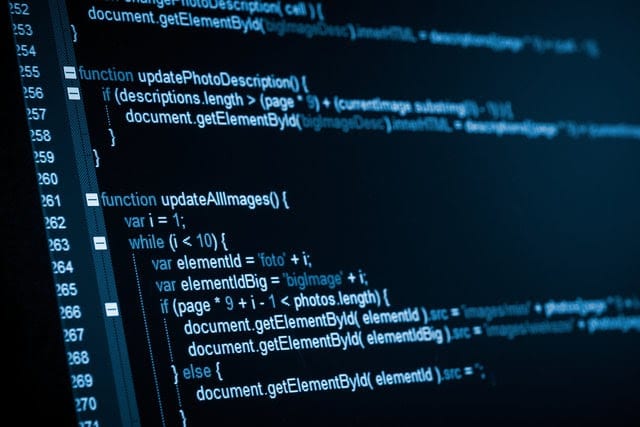
If you wish to incorporate Active Directory in your custom made application, then this course can help you do that. You can use .Net as a programming language to have Directory Services in your software. The instructor Steve Evans covers the course relatively fast; hence you need to keep pace with it.
This active directory tutorial is for intermediate level candidates, who are already in the IT industry. Well, this can also be a good primer for people who are familiar with it and just wish to learn Active Directory faster.
What do you need to get started?
- Understanding of .Net
Key Features
- Learn about LDAP
- Understand the PowerShell Active Directory module
- Learn how to use the System.DirectoryServices and S.DS.AccountManagement namespaces
- Know how to do performance optimization and LDAP authentication
Online Course Duration – 1 hour 41 mins
Ratings – 4/5
Completion Certificate – Yes (For Premium plan users)
Price – Personal account charges are 299 USD/year, and Premium account charges are 449 USD/year
Sign up for Active Directory Programming for Developers here
7. [Active Directory] Management using Windows PowerShell from Udemy
This course is for system administrators who already have basic knowledge about PowerShell and want to upgrade their skill set. Even the beginners who wish to be a system administrator or Active Directory administrator can opt for this course.
This Active Directory certification course by Vijay Saini is all about automating the Directory Services using PowerShell terminal. The course is updated continuously by the instructor to keep the learner’s knowledge updated.
What do you need to get started?
- Basic understanding of PowerShell and Active Directory
- Knowledge of command line will be added advantage
- PC/laptop with Windows OS installed
Key Features
- Automate the different tasks in Active Directory using PowerShell
- Configure and install Active Directory
- Understand the concept of Active Directory and PowerShell
- Upgrade your PowerShell skills and use them with PowerShell
Online Course Duration – 3.5 hours
Ratings – 3.8/5
No. of Students Enrolled – 1200+
Completion Certificate – Yes
Price – 199.99 USD
Sign Up for [Active Directory] Management using Windows PowerShell here
8. Azure – Active Directory from Udemy
Azure is the name of Microsoft’s cloud that offers a wide range of cloud computing services. If your company uses an Azure cloud, then you need to know about the hybrid Azure Active Directory. The Active Directory certification course by Intellezy Trainers can help you understand the combination of Azure and Active Directory better. And if you are knowledgeable about Azure, it will be an added advantage.
What do you need to get started?
- Introduction to Azure
Key Features
- Understand and learn Active Directory
- Know how to use hybrid Azure Active Directory
- Understand Azure Active Directory Federation – how to install ADFS and convert domain to federated
Online Course Duration – 2 hours
Ratings – 4.3/5
No. of Students Enrolled – 5600+
Completion Certificate – Yes
Price – 39.99 USD
Sign Up for Azure – Active Directory here
9. Microsoft Azure: Active Directory from LinkedIn Learning

The course offered by LinkedIn Learning, previously Lynda.com, helps you use features of Azure cloud and learn Active Directory together. The lecturer David Elfassy helps you to get started with implementing and managing Azure Active Directory. The developers and system administrators who are well aware of any of the technology from Azure and Active Directory can opt for this course.
What do you need to get started?
- Basics of Azure and Active Directory
Key Features
- Learn how to use Azure Active Directory management tool
- Create an Azure Active Directory with users and guests
- Manage users and group along with Active Directory self-service passwords
- Implementing the Azure Active Directory connect
Online Course Duration – 1 hour 47 mins
Completion Certificate – Yes (For Learning plan users)
Price – Learning Plan charges are USD 29.99/month
Sign up for Microsoft Azure: Active Directory here
10. Manage Identity and Access in Azure Active Directory from Microsoft Virtual Academy
If you don’t want to go for video lectures and need notes to study Azure Active Directory, then you can opt for this course. This is a free course from Microsoft. The course consists of 8 modules, starting from the introduction to adding a custom domain to Azure. And another plus point of this course is that there are no prerequisites required to get started. Hence, you can start from the beginner level.
Key Features
- Learn to create Azure account
- Create and manage users and group in Azure Active Directory
- Use multi-factor authentication for Azure Active Directory security
- Add a custom domain name to Azure Active Directory
Online Course Duration – 5 hrs 43 mins
Ratings – 4.7/5
Price – Free
Sign up for Manage Identity and Access in Azure Active Directory course here
11. Training Classes & Certification by ONLC Training Centers
ONLC provides you with training classes and certifications. They have a range of courses for Active Directory and are also Microsoft Gold Learning Partner. The support professional and backup administrators can take up Active Directory certification courses to get the knowledge along with practical expertise.
The courses cover Windows Server 2012 and 2016. The choice, of course, depends on the server your organization is using or the one you intend to use. ONLC provides remote classes as well as lectures at 300 locations for those who wish to learn Active Directory. The courses focus more on organizations and companies.
The price of the courses ranges from USD 995 to 2795.
Check Active Directory Training Classes & Certification here
Final Thoughts
There you have it! We have listed the best courses to learn Active Directory and gain practical knowledge with the active directory tutorials to be used in corporate settings. If you wish to opt for a free Active Directory certification course with the most recent technology, then the course from Microsoft Virtual Academy is for you. And if the widely-used Windows Server 2016 is something you are looking for, then there are many options on the list.
Lastly, the system administrator who is already well versed with PowerShell can choose a course that dives into using Active Directory with PowerShell. There is something for everyone who is looking to learn more about Active Directory.







