GarageBand is a beginner-friendly Digital Audio Workstation (DAW) and available on all Mac, iPad, and iPhone devices. If you have any of these gadgets, you already have the app installed. If you are looking for the best GarageBand tutorial to learn the software from scratch, then, now is the time to begin.
GarageBand is primarily used for creating podcasts and music. Developed by Apple, GarageBand is a free to use digital music production software. It enables musicians, recording artists, and music producers to get their hands on some powerful tools. You can create various tracks with the help of pre-made MIDI keyboards.
There are tons of pre-made loops, multiple voice recordings, and various kinds of instrumental effects that you can use. You can also download it from the Apple Store
Why Should You Learn GarageBand?
GarageBand, although free, is more useful than most of the other DAWs as it allows you to produce studio-quality music. With various online learning platforms, GarageBand is an excellent place to get started with if you want to take a dip into the music production niche. It has an intuitive interface and enables you to play around with the massive library of loops and audio plugins.
It is an entry-level software. GarageBand makes it possible to produce quality sound because of the versatile tools available. An extraordinary musician or a beginner can extract the best out of the software if they have a creative bent. GarageBand comes to your rescue even if you have little or no knowledge of music and MIDI production.
It is best to learn everything about audio manipulation with GarageBand and then move on to a heavier software. You’ll be surprised by the amount of functionality and flexibility the software offers. The music sequencer has built-in audio filters that enhance the quality of your audio tracks and add various effects.
12 Best GarageBand Tutorial and Courses You Can Opt For
Online courses are a rage as you grab the best knowledge from the comfort of your homes. GarageBand, as we’ve mentioned earlier, is a beginner-friendly software. It is easy to use but can still be intimidating for first-timers. If you have no clue about how it works, it is best to get your hands on a GarageBand tutorial that will guide you through.
You learn to use the software from these online courses and become an expert. The list comprises choices for both beginners and professionals and includes free and paid options.
Note: All the courses from Udemy have lifetime free access with mobile and TV compatibility.
Pro tip: If you are interested in enrolling in a course from Udemy, you may want to wait for one of their promotions before purchasing. Udemy frequently offers promotional discounts that can range anywhere between 10% to 90%. Please do note that not all courses have this promotion.
1. Songwriting & Music Production in GarageBand – A Total Guide from Udemy
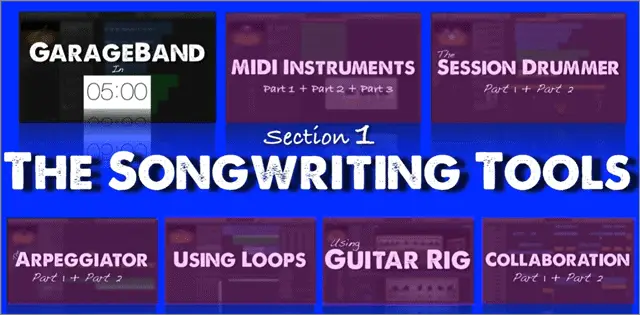
The GarageBand tutorial teaches you to make good use of the powerful tools that the software offers. You learn the A-Z of quality music production and get your hands on songwriting.
The instructor is easy to follow and makes the class lively by giving various fun examples. The course is for anyone who has always wanted to record his/her own music using GarageBand.
The quality of the video lessons is incredible. The tutorial teaches you how to use GarageBand in a practical and informative way. You also avail of some modern techniques used in music production.
Key Highlights
- Master the GarageBand interface
- Learn to build your own home studio with the help of budget-friendly and high-quality equipment
- Understand how to use every tool that the software offers
- Record, edit, mix and master your music
- Get your hands on creative songwriting
- Discover 6 robust songwriting tools
Online course duration: 2.5 hours
No. of students enrolled: 5000+
Ratings: 4.4
Completion certificate: Yes
Best suited for – Beginner and intermediate levels
Check price and sign up for Songwriting & Music Production in GarageBand – A Total Guide
2. GarageBand Masterclass: GarageBand for Music Production from Udemy
The GarageBand masterclass is perfect for music enthusiasts. You learn all the details about music and audio production. You also understand the nitty-gritty of music mixing and songwriting.
Get your hands on the GarageBand tutorial and study how to use the software for podcasts, voice-overs, videos, films, and other projects that involve brilliant quality audio.
Jeremy Deighan gives you exceptional tips that will help you in creating awesome music. He makes sure that the process of recording and producing any kind of audio project is no more cumbersome and time-consuming.
Key Highlights
- Learn how to use GarageBand for music and audio production
- Master the software basics and interface
- Understand how to mix and export files
- Edit and arrange audio files
- Create audio projects from start to finish; songs, podcasts, voice-overs
Online course duration: 5 hours
No. of students enrolled: 29000+
Ratings: 4.4
Completion certificate: Yes
Best suited for: Beginners
Check price and sign up for GarageBand Masterclass: GarageBand for Music Production
3. How to Record Quality Vocals in GarageBand from Skillshare
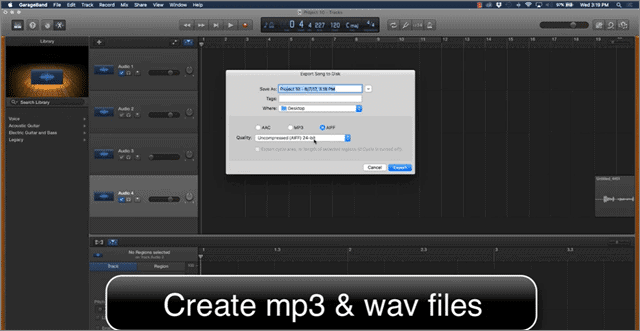
If you want to learn how to make beats on GarageBand, avail of this course. The GarageBand tutorial teaches how to record excellent quality vocals. You get the hang of all the techniques involved, which eases your process of getting the apt sound for your next song or album.
There are various class projects for you to participate in. You also learn how to go about recording sound for podcasts, videos, and mixtape. You understand the art of recording quality sound quickly and effectively, even if you do not have any prior knowledge of the software.
Key Highlights
- Learn how to get started with the software
- Understand how to get a clean and clear recording
- Master the process of soundproofing your office or home studio
- Study how to edit and add effects
- Create a project and convert it into a WAV file or mp3 format
- Learn how to add music files
Online course duration: 1 hr 8 mins
No. of students enrolled: 500+
Best suited for: Beginners
Price: Free for first 2 months; then a recurring annual charge of $63
Sign up for How to Record Quality Vocals in GarageBand
4. GarageBand for Mac Tutorial – Complete GarageBand Beginners Guide from Skillshare
The GarageBand tutorial is a complete beginner’s guide. Martin Svensson shows you how to create two beautiful tracks even when you know nothing about the software in the beginning. Advanced users can also take up the course and get their hands on some expert techniques that will further improve their skills.
You understand what goes behind producing professional-quality sound. The course teaches you all that is needed to create music and instills musical ideas. You become aware of everything that happens at the music production stage by laying out your ideas on the software.
So, no more messing around knobs that you’ll never use.
Key Highlights
- Start with the introduction and how to quickstart
- Create two full tracks
- Get musical ideas inspired by Apple Loops
- Master the software basics from scratch before you move to something more complex
- Familiarise yourself with the interface and all the tools available
Online course duration: 1 hr 41 mins
No. of students enrolled: 500+
Best suited for – Beginners
Price: Free for first 2 months; then a recurring annual charge of $63
Sign up for GarageBand for Mac Tutorial – Complete GarageBand Beginners Guide
5. GarageBand for Songwriting and Music Production from Udemy

Want to become a master at using the software? Get your hands on this GarageBand tutorial. Understand the process of composing, editing, and mixing music and sound with handy real-life examples.
Frank Solo ensures that users see GarageBand’s worth as a fully equipped studio that is used for creating quality music. Use the music library available with the software to its fullest potential and learn audio production. You also study the nitty-gritty of songwriting and music creation.
Use the available templates, make the world see your ideas, and start composing.
Key Highlights
- Learn GarageBand foundations
- Create drum parts quickly
- Write music and experiment with a variety of sounds
- Familiarize yourself with all the functions available
- Mix and master your soundtrack
- Edit and correct mistakes in a few clicks
- Expand your creative ideas
- Record real instruments and improve upon their quality
- Understand the process of playing world instruments with the help of your PC’s keyboard
- Share the music you create with the world
Online course duration: 6 hours
No. of students enrolled: 3300+
Ratings: 4.5
Completion certificate: Yes
Best suited for: Beginners
Check price and sign up for GarageBand for Songwriting and Music Production
6. GarageBand for iOS Essential Training from LinkedIn Learning
Garrick Chow is an author and musician who teaches you how to record and edit music in this GarageBand tutorial. He proves the fact that despite being free, the app is immensely powerful. You get to play around and try your hands at both real and virtual instruments.
You start with a tour of the interface. Next, you study the track views and all the instruments. You learn how to build, record, and edit music and all types of audio files. Garrick also demonstrates how to share the music you produce on various platforms, including Facebook, YouTube, and iTunes.
Key Highlights
- Get started with mastering the interface
- Learn how to play Touch, Real, and Smart instruments
- Record, edit, and mix sound
- Export and share your creations across various platforms
Online course duration: 2 hrs 48 mins
No. of viewers: 6200+
Completion certificate: Yes
Best suited for: Beginners and music enthusiasts
Price: 1-month free trial/Buy the course for $34.99
Sign up for GarageBand for iOS Essential Training
7. GarageBand: Podcasting from LinkedIn Learning
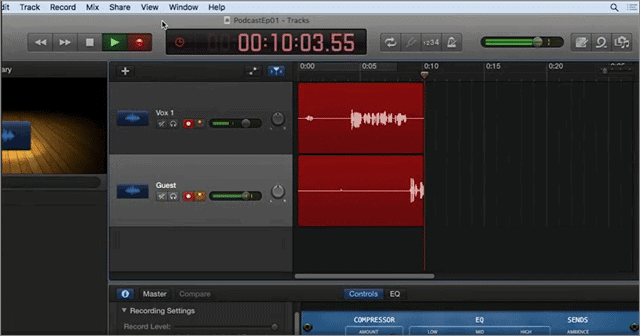
Do you wish to start your own podcast? If yes, this GarageBand tutorial is an excellent place to start with. Garrick Chow reinstates the fact that the software is one of the easiest DAWs to use.
You learn how to create and publish a professional-quality podcast from scratch. Start with the fundamentals like understanding what a podcast is and what steps and measures should be taken to convert raw ideas into ready products.
Next, you study how to plan and record a podcast and pick the perfect audio gear. What more? Edit your creation, add music, and apply effects.
Key Highlights
- Master the GarageBand software
- Plan and record your podcast
- Edit, publish and export your podcast
- Learn how to configure GarageBand and select the perfect audio gear
- Apply various kinds of special effects and music
Online course duration: 2 hrs 17 mins
No. of viewers: 8700+
Completion certificate: Yes
Best suited for: Beginners, intermediate level, and podcasters
Price: 1-month free trial/Buy the course for $34.99
Sign up for GarageBand: Podcasting
8. Complete Guide to GarageBand for Beginners from Udemy
Udemy has this exceptional course that teaches beginners the A-Z of GarageBand. You learn how to record and arrange music like a thorough professional.
Arrange songs, produce excellent quality music, and record your own podcast with the tips and tricks you learn in this course. Irrespective of whether you see yourself as a music producer or simply want to develop a hobby, the tutorial is the right place to begin with.
You also learn how to edit a music piece without spending too much time in the GarageBand tutorial.
Key Highlights
- Master the software fundamentals and interface
- Understand the workings of real audio instruments
- Learn basic mixing and master other essential techniques
- Work with MIDI instruments
- Get your hands on composing, arranging, and publishing your music project
Online course duration: 2.5 hours
No. of students enrolled: 3700+
Ratings: 4.2
Completion certificate: Yes
Best suited for: Beginners
Check price and sign up for Complete Guide to GarageBand for Beginners
9. GarageBand Essential Training from LinkedIn Learning

The GarageBand tutorial makes every music lover believe that it is not difficult to create and record your own sound and music. You start with a smooth walkthrough of the interface and get your hands on easy to learn tips and tricks.
Create your first ever musical project by using the software’s in-built instruments, a virtual drummer, and some pre-recorded Apple Loops. Even if you do not know how to play any instrument, you get to come up with an entire song of yours.
The instructor explains how to record with real instruments. So, the tutorial has got you covered if you need to record live performances. You also learn how to use the Amp Designer for crafting different types of guitar sounds that are both unique and beautiful.
Key Highlights
- Work with drummer and Apple Loops
- Get your hands on software instruments
- Understand the workings of real instruments
- Arrange, edit, and mix your music
- Learn how to export, share, and archive the project you create
Online course duration: 4 hrs 4 mins
No. of viewers: 12000+
Completion certificate: Yes
Best suited for: Beginner and intermediate levels
Price: 1-month free trial/Buy the course for $39.99
Sign up for GarageBand Essential Training
10. Learning Songwriting: GarageBand from LinkedIn Learning
Are you interested in writing songs? If yes, you must avail of this GarageBand tutorial. The accessible software makes it an excellent place to start with. The exceptional instructor, Garrick Chow, ensures that you convert your ideas and inspiration into ready to hear products.
You learn how to make beats on GarageBand and nine fundamental concepts that teach you everything about writing, recording, and mixing music. You start with an empty project, record fresh tracks, and find which tempo would suit the new song idea.
Key Highlights
- Master the software fundamentals and interface in the introduction class
- Know everything about writing, recording, and mixing your own song
- Take a new empty project, record music, and pick the tempo and beats that would suit the new song
- Create a fresh beat, lay down several additional tracks on it, and learn how to apply effects
- Avail of handy tips, tricks, and techniques for arranging the song, combining multiple tracks, and recording
- Learn how to create a rough mix and bounce down the song you create
- Share your creation with the world
Online course duration: 1 hr 36 mins
No. of viewers: 5500+
Completion certificate: Yes
Best suited for Beginners
Price: 1-month free trial/Buy the course for $34.99
Sign up for Learning Songwriting: GarageBand
11. Learn GarageBand- Have Fun, Make Your Own Music- It’s Easy! from Udemy
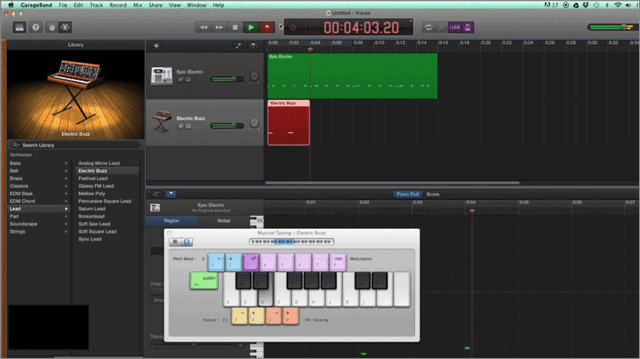
Do we have any music enthusiasts here? The GarageBand tutorial teaches you to make your own music in no time. Even if you do not have any prior experience working with instruments, this course does not let it be a hindrance.
Matt Guarino shows you how to create music for films, videos, podcasts, web pages, and video games. Are you ready to produce high-quality music? Quantize a track, create and record a melody, and edit vocals.
The well-structured course explains the fundamental concepts very well. This is extremely useful for anyone who wants to dive deeper into the niche.
Key Highlights
- Understand the software’s workspace
- Mute and solo a track
- Learn everything about recording a drum track with musical typing
- Create and record a melody
- Quantize and record multiple tracks
- Edit the music you create with the Piano Roll
- Use Apple Loops and the Cycle Tool
- Record and edit vocals
- Trim a recording, export a song, and loop a track
- Understand how to adjust track panning and volume
Online course duration: 3 hours
No. of students enrolled: 5200+
Ratings: 4.4
Completion certificate: Yes
Best suited for: Music lovers and beginners with GarageBand
Check price and sign up for Learn GarageBand- Have Fun, Make Your Own Music- It’s Easy!
12. GarageBand Video Tutorials by Redlands College from Apple iTunes
The last one to make it to our list is this GarageBand tutorial from Redlands college. It is available on iTunes and can be downloaded on any of your Apple devices.
The course is particularly designed for teaching everyone the basics of GarageBand. So, irrespective of whether you are a beginner, interested in music, a music student, or an adult, you can avail of this tutorial.
Music educator Lyndal Murphy has curated all the videos and audio material that are a part of the course. It is an ideal class for anyone who wants to know how essential melody is.
Key Highlights
- Understand the importance of melody
- Learn how to write melodies
- Study MIDI basics, using loops, and the A-Z of Apple Loops
- Avail of excellent techniques for recording live music and vocals
- Compose tracks with MIDI and edit MIDI notes
- Create original songs
- Get your hands on the basic chord progression
Best suited for: Music lovers, songwriters, music students, and beginners with GarageBand
Price: Free
Download GarageBand Video Tutorials by Redlands College here
Conclusion
If you are a Mac or iPhone user, the chances are that you are already familiar with GarageBand. It comes pre-installed on most devices. However, have you ever tried to use it? Do you understand the software’s workings? Well, it is best to get your hands on a GarageBand tutorial and learn the tool from the beginning.
The DAW is easy to pick and comes free of cost. It is an excellent place for you to start your musical careers with. Working with GarageBand first and then moving to FL Studio Tutorials, which is complicated, is a great idea. We’ve listed the top 12 GarageBand courses sourced from the most credible online learning sites.
You can create your own songs, learn how to apply effects, add music to all kinds of video and audio files, and come up with fresh melodies. So, let’s get started.
Related: Ableton Live Tutorial and Courses to Get You Started: Let’s Make Music







