
Microsoft issued a warning to users who installed several security updates in the last week that one particular update could be causing an endless boot cycle. The only way to stop this reboot cycle is to repair your machine. In some cases, users have reported they have had to completely restore their systems to factory settings to get Windows running again.
What update is effecting Windows users?
The update in question was released on Tuesday, April 9, 2013 to Windows 7, Windows Server 2008 and Windows Vista users. Microsoft typically releases security patches and hot fixes on the second Tuesday every month. Sometimes these come in standalone security fixes, other times they come in larger patches.
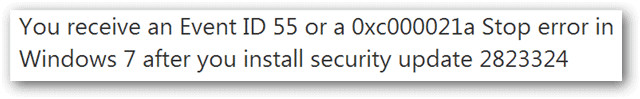
However, when users installed the patch from Tuesday, many Windows users saw the blue screen of death upon the required reboot to finish the patch installation process.
How to rollback the Windows update causing issues
Microsoft has released a guide on how the issue which can be found here.
In order to rollback the update, open “Windows Update.”
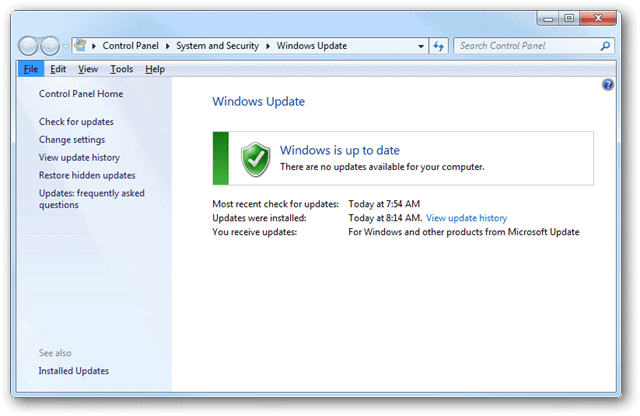
Click “Installed Updates.”
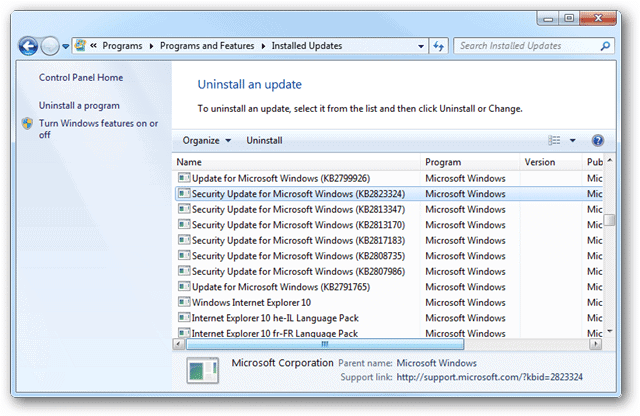
Locate update “KB2823324” installed on 4/10/13.
Right-click on the update.
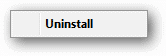
Then, click “Uninstall.”
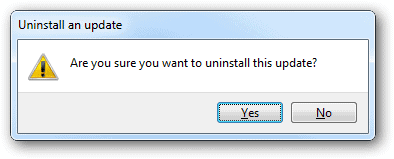
A pop-up will ask if you want to uninstall the update.
Click “Yes” to begin the process.
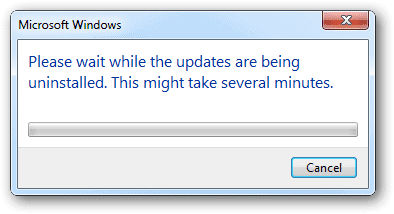
It will take Windows a few moments to uninstall the update.
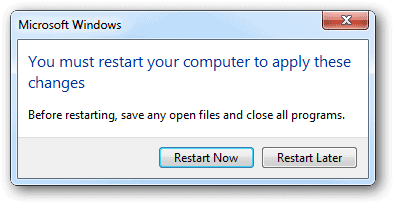
When finished, you’ll need to restart your computer for the installation process to complete.
What caused the problem in the first place?
Microsoft believes the conflict causing the reboot issues stems from users utilizing Kaspersky products. Neither Microsoft nor Kaspersky have gone into details what the conflict is or whether or not users will be able to successfully install the update at a later date.
Kaspersky has issued a statement on the issue:
“Kaspersky Lab apologizes for any inconvenience this has caused our customers. The company will work harder to strengthen its technical collaboration with its partners in order to prevent any repeat of this incident in the future.”
Other than removing the patch from the Windows Update library, Microsoft has as usual stayed mum on the subject.
If you haven’t already installed this update, you’re in the clear. If you haven’t restarted your computer since Tuesday, you can rollback the update and should be safe. However, if you’ve restarted your computer since Tuesday’s update, and you haven’t seen any issues, you may be in the clear. Microsoft still recommends to rollback the update just to be safe.







