
Windows 8 App Roundup this week is focused on free Sports Apps. We’re showing you three of the best sports apps in the Windows Store as well as the default Microsoft app. Getting sports scores, headlines and trade scoops shouldn’t be difficult and some apps out there make it unappealing to get the latest in sports.
Keep in mind our choices have nothing to do with individual sports or teams, rather we want to highlight what apps can get you the best visual experience and functionality for sports in general.
Live Score
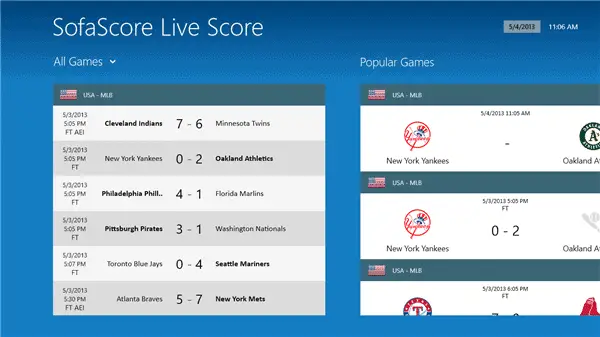
Live Score is the very basics to what a sports app can be but it’s simple design and quick access to just sports scores is what drew us in. Live Score was developed by SofaScore which focuses on the very same mission: To give you sports score, that’s what you need to know. This is just the first version of Live Score for Windows 8, so we expect to see more sports added in the future.
Pros:
- Quickly get the latest sports scores
- Simple UI makes it efficient to switch from one sport to the next
Cons:
- Only shows sports score
- Provides only 10 sports to follow
TSN
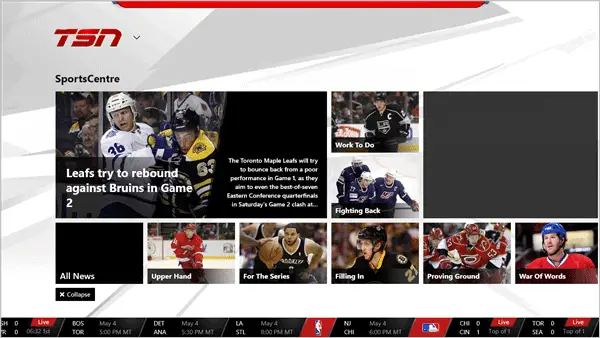
TSN, Canada’s main sports network, and the Windows 8 app they introduced has a beautiful, sleek design that quickly give you sports scores, headlines and more. TSN opted to design this app from scratch instead of relying on mobile components they were already using to truly give it a Windows 8-feel which they have achieved.
Pros:
- Ticker at bottom provides scrolling, live scores
- Can see big stories quickly on one screen rather than scrolling through headlines
Cons:
- Big focus on the NHL, NFL and CFL, as opposed to other sports
- Navigating to and from stories can be slower than other apps
ESPN
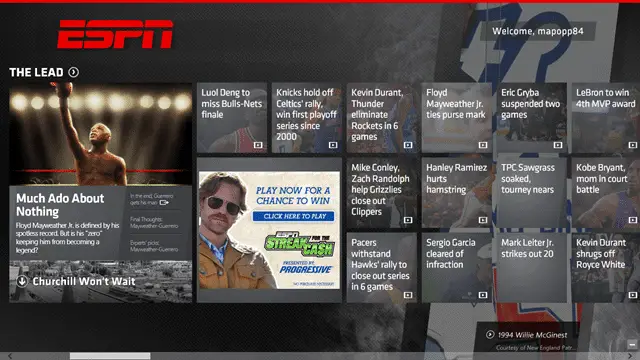
ESPN, the big name in sports worldwide, doesn’t disappoint in Windows 8. They have a beautiful, fully Modern UI for users to get the latest in sports, scores and more. You can link your myESPN account to the Windows 8 app and get personalized team and sports information when loading the app. Its live tile gives you the latest in sports and overall the app gives you the same level of coverage as you would turning on ESPN on your television.
Pros:
- Full coverage on all major sports
- Updated more frequently than any other sports app on Windows 8
Cons:
- Have to sign up for myESPN for personalized sports news
- Can be a little “more” than what people are looking for in a sports app
Default App: Sports

Bing Sports is the default sports app in Windows 8 and follows the similar layout of its News counterpart. Bing Sports provides a comprehensive layout of sports news and headlines, along with scores. However, to get to the bulk of your sports news coverage, you have to scroll through the app as opposed to seeing the big headlines first.
Pros:
- Lots of coverage on different sports worldwide
- Live tile gives you up to the minute sports coverage
Cons:
- Have to scroll through headlines to see what’s going on in every sport
- Personalization can be glitchy and often resets itself
What is my favorite sports app in Windows 8?
As a big sports fan, it’s important for me to be able to get the most comprehensive coverage I can. ESPN’s Windows 8 sports app is just the easiest to use, quickest to personalize and offers a more varied type of sports coverage than any other app on the Windows Store. While many teams are represented in the Windows Store, and there apps our often better than the overall sports coverage ones, when it comes to getting my scores and news, I stick with ESPN.
What sports app is your favorite in Windows 8? Let us know in the comments below!







