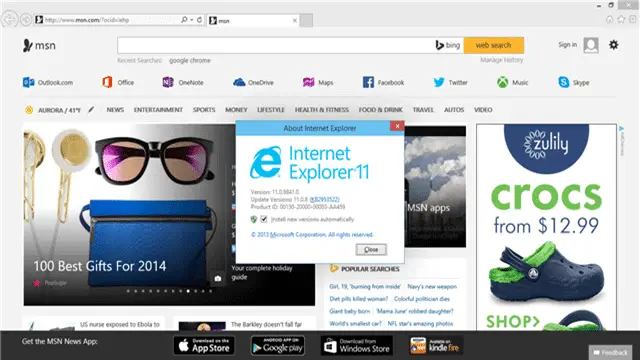
If you’re test driving the Windows 10 Technical Preview, you may be surprised to be still using Internet Explorer 11. While Microsoft has been mum on whether IE 12 will release with Windows 10, chances are it will.
In the meantime, you’ll be reading about the changes to IE 11 that haven’t gone live yet in Windows 8 or 8.1. Many of these changes, so far, to the core as opposed to the user interface, so we’ll showcase some of them for you so you can know what to expect in Windows 10.
Performance Improvements for Internet Explorer in Windows 10
Let’s face it: How many people use Internet Explorer beyond testing websites or when they’re forced to by a stray website that doesn’t work in Chrome or Firefox? Microsoft is trying to change IE to make it competitive with other browsers who control the market share browsing experience of most PC users.
One of the many back-end changes is upgrading from HTTP/1.1 protocol to HTTP/2 protocol. For most users, you won’t notice much of a difference, to be honest. However, HTTP/2 protocol is testing grounds for improving latency, server, and network push to make for an overall faster connection. HTTP/2 accomplishes this, in theory, by changing how compression, multiplexing and Server Push works together to display a website.
Another back end change comes from improvements made to the Chakra JavaScript engine that fuels IE 11. Microsoft is looking to make IE 11 start and work faster, which will come to the relief to many who gave up on Internet Explorer in the past.
Another surprising revelation is that Microsoft is experimenting with Mozilla’s Public Suffix List. This list is used for many different reasons, most notably to combat super cookies. Many developers and back-end programmers use the Public Suffix List in one shape or another when dealing with web browsing. Now Microsoft is integrating its use into IE 11 will help develop its browser and work in tandem with Mozilla.
IE 11 in Windows 10 will come with a new feature called the IE Platform Suggestions Box. Coupled with the Windows Insider Program, Microsoft is taking user feedback more seriously than ever before. The IE Platform Suggestions Box will help Microsoft determine what are the most pressing needs for IE and help them prioritize issues that need to be addressed in a better manner.
Microsoft is updating its document mode in an effort called Edge. Edge document mode seeks to drive compatibility of the older document and file types, without newer ones being thrown to the wayside. Microsoft wants to make 11 compatible for everyone, not just those using the latest and greatest of document types. It should make browsing the web easier, quicker and overall less frustrating from IE. It should also help keep users in IE, instead of forcing them to open older documents and websites from another browser just to interact with them.
Back End Web Developments for IE 11 in Windows 10
There have been many back-end web developments for IE 11 with the release of the Windows 10 Technical Preview, including enhanced 3D rendering finally catching IE up with Chrome and Firefox, along with other browsers.
IE 11 is introducing Content Security Policy 1.0, which will allow for a greater depth of on-page elements (JavaScript, CSS, etc.) to be loaded. These settings will be changed through the Internet Options in IE, within the security options.
Many enhancements and improvements have been made to CSS interaction, WAV audio, and selection API, allowing for a smoother overall presentation and use of websites utilizing the latest in programming technology. Again, these are changes that most users might not notice, but if you’ve run into issues with using IE with your favorite websites, you may in fact notice.
The Gamepad API is previewing in Windows 10 at the moment, which is an engine used to work with Xbox One and Xbox 360 to help enhance the overall stream between the gaming system and the PC platform. As Microsoft is dead set on integrating gaming into the PC and Windows Phone families, it makes sense that they want to test out the API that will allow that to happen with IE at its helm.
Experimental Features in IE 11 for Windows 10
Microsoft has also rolled out a handful of experimental features in Internet Explorer 11 when using the Windows 10 Technical Preview. You can choose whether to enable or disable these, but they do include the following:
- Custom User Agents
- Experimental Web Platform Features
- Standard Document Scroll Properties
These features could potentially be rolled out in later builds of the Windows 10 Technical Preview, but they’re in experimental mode for now. This means that they can cause a variety of issues when using IE 11 and should only be enabled for those not faint of heart.
You can read much more about the changes to IE 11 in Windows 10 by reading the IEBlog here.
Conclusion
Microsoft wants to change the way everyone uses technology. By finally bringing IE into the computer age, they may just be able to do that. Instead of turning to other browsers and methods to get work, play and more done, they can change the way we all think about the web and how we use our devices day in and day out.
While IE is considered the laughing stock of browsers, the changes Microsoft is making so far prove that they get it, and they want to change that impression.







