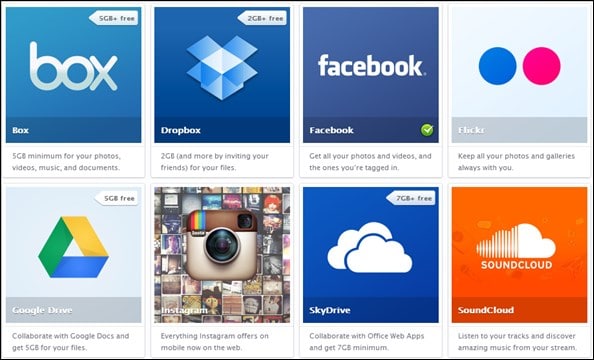
With more services and networks being released every day, there has to be a way to combine all your different services. Unfortunately, many companies decide not to integrate with one another, either for competitive reasons or they just never find the right way.
Jolidrive is the solution to all these management problems. Instead of linking with other networks, Jolidrive allows you to add all your networks and connect all your services to one simple, clean and elegant interface.
See Also:
- Cloudfogger Encrypts Your Data Before Sending it to the Cloud
- Attachments.me Lets Your Save Attachments to Your Preferred Cloud Service
Starting On Jolidrive
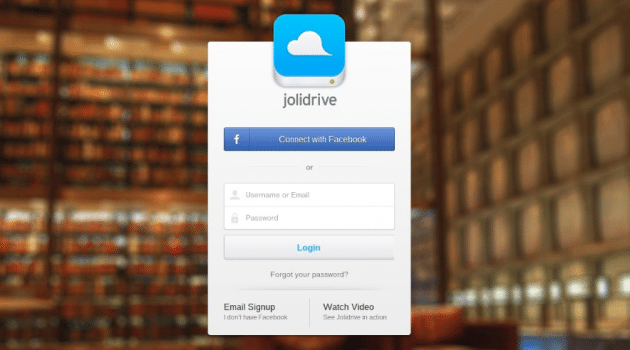
Jolidrive has a very simple signing up process, you can connect through Facebook, or sign up for your email account. Facebook does grant quicker access, as all you need to do is link your Facebook account and you are ready to go. If you want to go through the email address way, simply because you don’t want to share your Facebook information or you prefer to have your email address on record, it is still very simple.
Once you are finished, you will be transported to the main Jolidrive hub, where you can add all your different social and storage services. The design seems to be inspired from the Mac OS, with the cornered edge rectangles and drop down menus. The design is very minimalist and apart from a short video explaining Jolidrive, you are left to a very clean interface. From here you can start combining all your cloud services and storing them on Jolidrive.
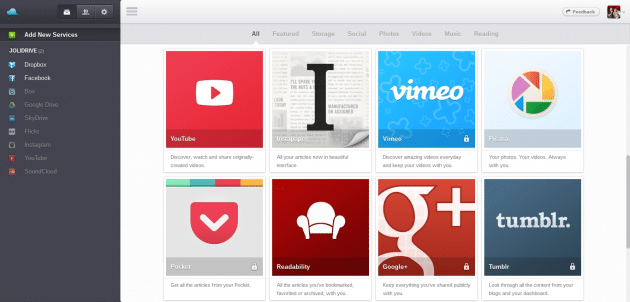
Different Services
If you signed up with Facebook, then this will be your first connection. Jolidrive will display available connections on the left by making them brighter text, while the unconnected services remain very dark grey. You can create a connection between Jolidrive and any of the services by simply clicking the name at the left, or by finding them on the main page. Jolidrive has all the top services available, and here is a list of all those available:
- Dropbox
- Box
- Flickr
- Google Drive
- YouTube
- Google+
- SkyDrive
- Soundcloud
- Instapaper
- Vimeo
- Picasa
- Tumblr
- Readability
- Ubuntu One
You may recognize most of these from the iOS apps store because each one is on theirs. We believe most every service on the table is on the Android and iOS, and most all of them have been either featured or top downloads at some point.
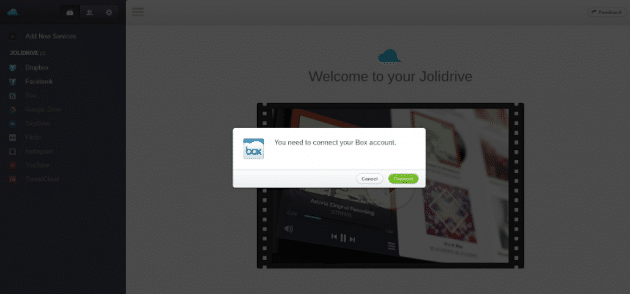
When you enable a connection between Jolidrive and any service, a popup window will appear asking you to add your service details. For all of the services, you just need to use a connect plugin, which is normally a username/email address and password. If you are currently logged onto the service on the web (Facebook auto-login) then you can bypass adding your name and password. Once you have the account details stored on Jolidrive, you can access all your stored information from the services.
For storage services, this will be the content you input onto the service, for social networks, it will include photos and videos. Jolidrive keeps the minimalist look on all pages. Right now Jolidrive is just a nice place to access all your content on the web. If you want to check all your photos, check which photos you haven’t uploaded from Dropbox to Facebook (if that is how you do your sharing), then Jolidrive does an excellent job of combining all your services.
Here’s a short intro video to JoliDrive:

Check out JoliDrive







