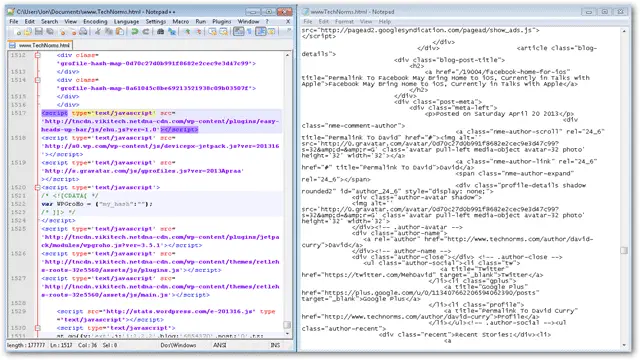
The basic Windows Notepad program has been around for a very long time and hasn’t seemed to change all that much. It’s useful for jotting quick notes or pasting URL/articles in a blank sheet but that’s about its extent. An aptly named improvement to this ancient software is Notepad++. It offers plugin support, syntax highlighting and a general overall experience upgrade. You’ll find it to be much easier to see what’s going on and able to run tools to improve productivity.
Notepad++ features
Some notable features include:
Syntax Highlighting and Syntax Folding
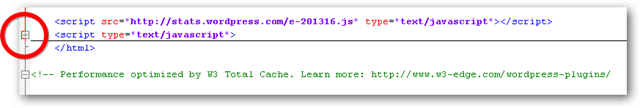
Search/Replace

Auto-completion: Word completion, Function completion and Function parameters hint
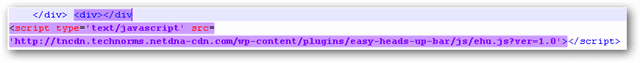
Multi-Document (Tab interface)

Zoom in and zoom out. This can be accomplished via the shortcut keys “Ctrl+Num +/-“ or holding Ctrl down and scrolling up or down with the mouse wheel.

Convert text to uppercase or lowercase without having to retype. Right-click the desired text and choose “UPPERCASE” or “lowercase” from the context menu.
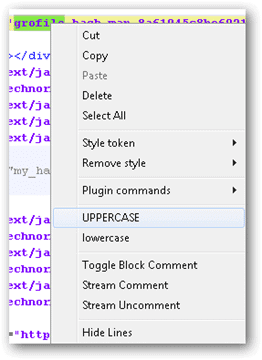
Viewing the edited text is as easy as choosing a browser. From the “Run” menu, choose to launch the file in an installed browser.
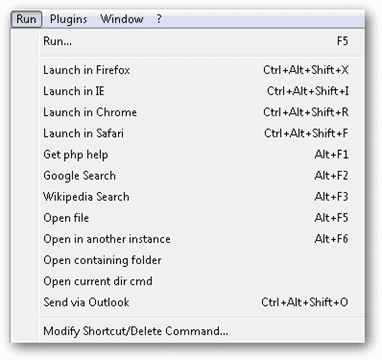
Notice the easy-to-read information displayed at the bottom of every file. Knowing what line or character you’re at couldn’t be simpler.
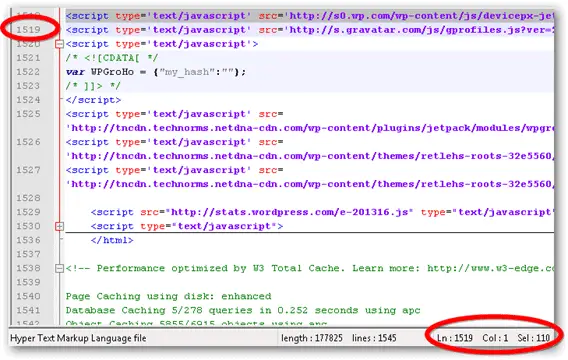
Access clipboard history via the “Edit” menu and choosing “Clipboard History”.
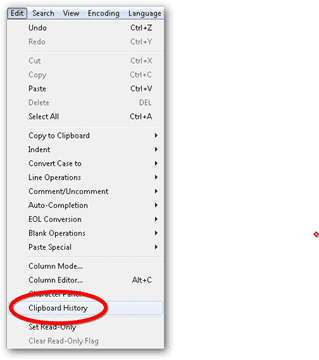
This great feature shows past clipboard events.
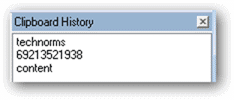
Final thoughts
Nearly all of these above and other unspoken features in Notepad++ is nowhere to be found in the default Windows Notepad application. Yes, you can use the one supplied in the operating system for simple use but if you’re looking to edit HTML, CSS, or even JavaScript, Notepad++ is a free and easy-to-use program that can get it done for you. As a side note, it actually takes up less space on a hard disk than the Microsoft supplied one.







