
Keeping tabs on your Internet connection speed has never been too difficult., thanks to programs such as SpeedTest.net and Net Speed Monitor. However, what about those of us who want to skip the fancy dashboards and flashy menus and get down to our connectivity issues?
NetChecker is the answer. The simple text-based software is designed to quickly check for Internet connectivity problems. With this incredibly simple application, you can quickly and easily monitor your Internet connection as well as its overall health.
The simplicity and speed of NetChecker is what makes it so handy. There is no long installation process, nor are the Internet connection tests time-consuming, yet NetChecker can detect most common connectivity problems of wired and wireless broadband internet with ease.
How to use NetChecker to monitor your Internet connection
To start using NetChecker, head over to their website and hit the download button. Once you have completed the quick installation process, NetChecker will be ready to use. Simply open the application, and you will be greeted with the welcome screen.
Your name will be recognized via your computer and Internet connectivity settings and the application greets your accordingly. You also have the option to change languages, along with a list of the features made available.
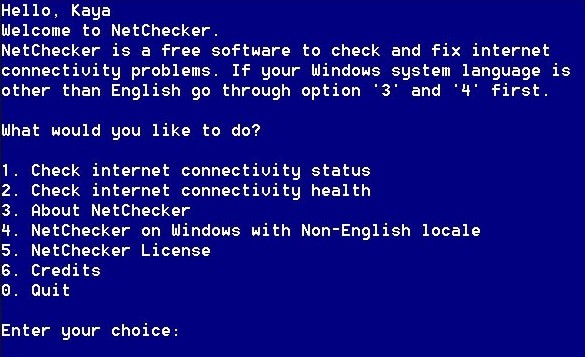
If you want to quickly check your Internet connection, type in “1” and hit “Enter”. NetChecker will then begin testing your Internet connectivity status.
![]()
Within seconds, NetChecker will display your results. You may then press any key to return to the main menu.
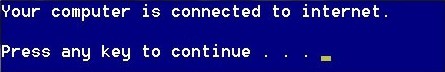
If you want to quickly check the general health of your Internet connection, type in “2” and hit “Enter”.
You may then type in a web address for NetChecker to evaluate and analyse. Once you have pressed “Enter” again, NetChecker will begin tracing and displaying the route between you and the web site. If there are any errors, the application will inform you.

The good and the bad
NetChecker is a brilliantly simple tool for monitoring and analysing Internet connection and Internet connection health. To fully evaluate this application, we have listed its pros and cons below.
Pros:
- Netchecker can quickly and easily detect most common connectivity problems
- Works for wireless and wired connections
- No third-party tools used or installed
- Runs well on Windows XP, Windows Vista, Windows 7 and Windows 8
Cons:
- Although simplicity is a strength of NetChecker, a slightly better user interface could have been used
- Does not work at all on systems older than Windows XP, which is probably where it would be most useful
This application is perfect for those of us who want to quickly monitor and check the health and existence of our Internet connections. If your connection is troubling you, running NetChecker’s Internet connection health scan may reveal the problem, and even the solution.
It’s text-based interface will appeal to some, and repel others, but there is no doubt about Netcheckers abilities and functionalities.







