Key Takeaways:
- Android Bootloaders loads the programs when your Android device boots.
- The phone comes with a locked bootloader from the manufacturer.
- You can use OEM and fastboot command to unlock the Android bootloader.
Android OS is full of complicated-sounding names for parts of their phones. It’s easy to get lost in a haze of technical jargon and carryovers from Linux, which make sense to system admins and developers. Open-source enthusiasts tend to be a club exclusively of programmers who already understand these things. Android bootloader is one such word that can make any tech-savvy user excited and confused at the most confusing words.
We will help clear the air and explain how a bootloader works. What is a bootloader? What does it load? Don’t worry if you don’t know the answer? For the casual user looking into rooting their phone for the first time, the terms can be intimidating. However, if you understand the Android bootloader, it can be a little less intimidating for you.
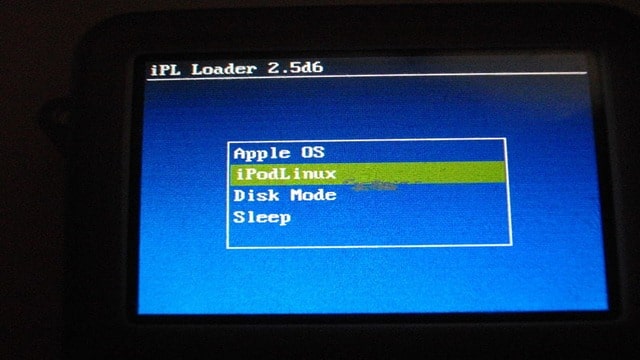
What is an Android Bootloader?
In the simplest terms, a bootloader is a piece of software that runs every time your phone starts up. It tells the phone what programs to load to make your Android smartphone run. You can think of it as BIOS in Windows.
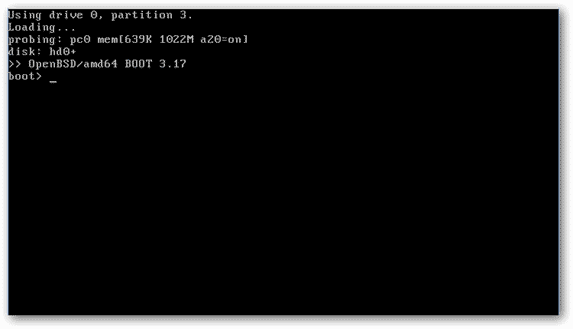
The bootloader starts up the Android operating system when you turn on the phone. This is a pretty important job, so it’s essential that nothing goes wrong with it. That’s why phones keep their bootloaders stored in special stable memory.
The bootloader provides security. It is a security checkpoint for all Android devices that assures the software used is genuine and not some malware trying to get into your device. This acts as an extra layer of security for your device.
The bootloader can start up recovery mode. When a phone is in recovery, it can execute large pieces of code that totally rewrite the Android operating system.
The bootloader is necessary because it loads both of these pieces of software. Without a working bootloader, your phone is a useless brick.
Should You Unlock Bootloader in Android?
The answer to this question depends on various factors. For example, it depends on the type of user, the warranty/guarantee terms and conditions, and the reason to unlock the Android bootloader.
If you are a casual user who just likes to use the phone as it is, you should not unlock the bootloader. Many manufacturers void the warranty if the phone is rooted. So, if your device falls into that category, you must not even think of unlocking the Android boot loader.
Now, if you are a tech enthusiast who wants to install a custom ROM or the most recent version of Android, then you can unlock the Android bootloader and do the needful. You can also do underclocking and overclocking when the bootloader is unlocked.
Well, one must unlock the bootloader carefully as you can expose your phone to more security vulnerabilities. And if something goes wrong, your phone will be bricked.
So, now you have your answer for should I unlock the Bootloader in Android. In brief, unlocking the bootloader should not be done for fun and is not recommended by many device manufacturers.
What happens if I Unlock a Bootloader?
If you unlock the bootloader, many things happen. First, you lose all your data like videos, images, and downloaded documents. Your phone is more vulnerable to viruses and malware.
However, you can install custom firmware and change your devices with full access as you get root privileges. You can get rid of system applications that you don’t want. The custom kernel can also be used. You can get unlimited and unrestricted access to your Android device once you unlock the bootloader.
Make sure you do it carefully; otherwise, an expensive phone can turn into a mere paperweight on your table.
List of Phones with Unlocked Bootloaders
There are Android phones that can be classified into three categories. The first category is devices that use OEM to unlock the bootloader, the second is the ones that use the fastboot command, and the third is that voids the device warranty.
We have listed some Android smartphones that can be unlocked either by OEM or fastboot commands.
- Google Pixel, Pixel 2, Pixel 3, Pixel 4, Pixel 4a
- Google Pixel XL, Pixel 2 XL, Pixel 3 XL, Pixel 4 XL
- OnePlus 5, 5T, 6, 6T, 7 Pro, 7T, 8T, 9
- Nokia 6
- HTC U Ultra
- HTC U11
- LG G6
- LG V20
- Moto Z Force (2nd Generation)
- Moto Z Play (2nd Generation)
- Moto X4
- Moto G5
- Moto G5 Plus
- Sony Xperia XZ Premium
- POCO X3 NFC
- Samsung Galaxy S21 Ultra
- Huawei Honor 8
- Huawei Mate 9
- Huawei Mate 9 Pro
- Huawei P10
- Huawei P10 Plus
Well, these are just some phones. If you have any other Android phone, you can visit the manufacturer’s website to check the guides on unlocking the bootloader. It is mandatory to check if unlocking the bootloader is not affecting your warranty.
Final Thoughts
Bootloaders are important for Android devices. Without a bootloader, your phone won’t be able to boot properly. As it is an essential piece of code, the manufacturer locks it on the devices. There are ways and means to unlock the Android bootloader on your mobile phone. However, it has its risks and pros.
The above guide explains the Android bootloader and whether it is really necessary to unlock it. We have also listed some mobile phones that make it easy to unlock the bootloader using OEM and fastboot commands. However, we recommend checking out with the manufacturer once about the warranty before unlocking the bootloader.
(Article Updated on 5th May 2022)







