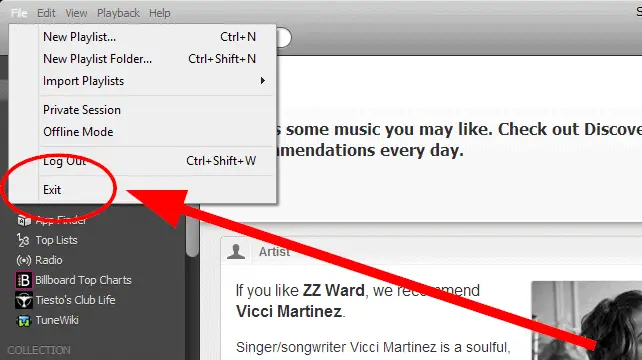
If you’ve used Spotify for awhile, you know you can’t just exit the program. The way Spotify uses its streaming service requires it to be “always on.” This is why you can’t just close Spotify when you’re done listening to music. Spotify uses P2P connections to help you and other users listen to the music you love, despite never admitting this to the public. While Spotify has never publically explained this to us, it’s our best guess as to why you can’t just close it like every other program out there.
How to manually exit Spotify
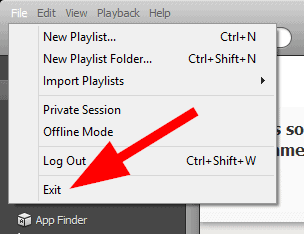
You can manually exit Spotify anytime you have it maximized by clicking on “File,” then click “Exit.”
If you want to log off first, you can do so by clicking “Log Out” and then “Exit” to ensure nobody else uses your account if your share PC.
How to close Spotify from the task bar
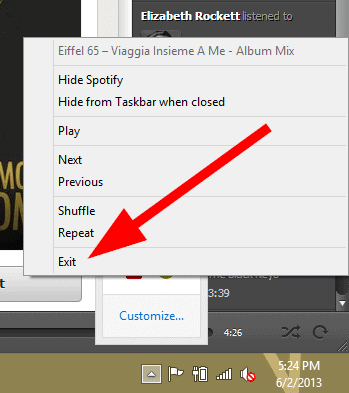
If you have Spotify minimized, you can close it from the taskbar without maximizing the program like in the above tip.
Click on the “Spotify” icon or click the “Notifications Area” to find the icon.
Right-click the “Spotify” icon, then click “Exit.”
This won’t let you log out first, but it was close Spotify quickly.
How to close Spotify from the command line
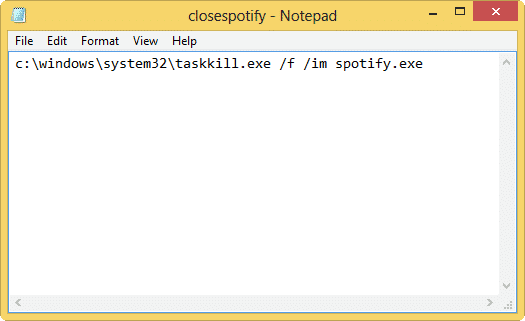
If you aren’t happy about the way Spotify closes, you can create a command line shortcut to exit from it completely.
The only downfall to using this method is that you’ll need to add the shortcut somewhere to click. This can be your Start Menu, Start screen or desktop, but it still takes up space.
Open “Notepad.”
Type in the following:
c:\windows\system32\taskkill.exe /f /im spotify.exe
Click “File,” then “Save As.”
Save the file as whatever you want to name it and then change the extension to .BAT.
Now, every time you click on that, you’ll close Spotify in its entirety.
This trick will work in Windows 7 and Windows 8.
Does it really matter if Spotify stays open?
For some, it won’t matter if Spotify stays open all the time. Until Spotify confirms they use P2P to help make streaming easier, it’s only speculation as to why you can’t just close it like any other program. In the mean time, by creating the command line file, you can easily close Spotify completely with the click of a button. If Spotify still isn’t your thing, check out these alternatives to the music streaming service.







