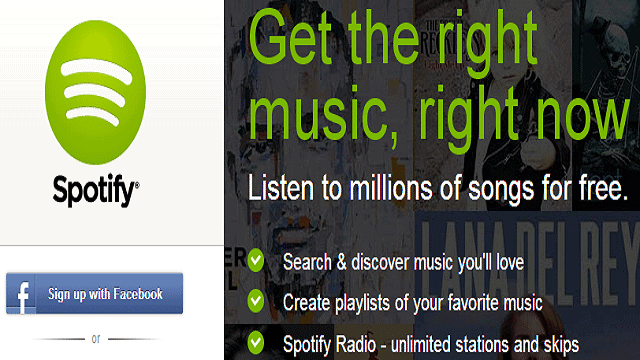
Spotify quickly became one of the most used and popular music streaming services on the Web. With the addition of Google Music to the mix, Spotify has to find ways to keep listeners happy and keep them coming back for more. With the addition of a Web player, Spotify users can listen to their favorite tunes no matter what PC they’re on.
How to get started with the Spotify Web Player
The Spotify Web Player is available for Chrome, Firefox, Safari and IE. It can also be used by any account type, whether you use Spotify for free, unlimited or premium. For this guide, we’ll be using the Spotify Web Player for Chrome.
Head to the web site for the particular browser you’re using and install its extension or app.
When ready, launch the extension or app to start using the Spotify Web Player.
How to use the Spotify Web Player
You will need to login to your Spotify account either through e-mail or Facebook.
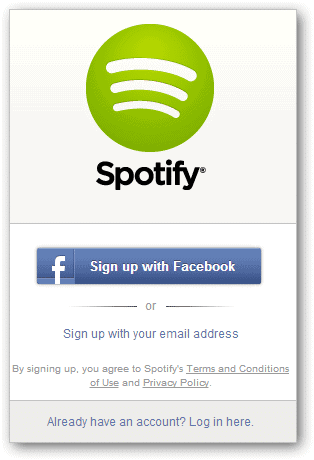
Once logged in, you’ll be prompted to drag a bookmark for the Spotify Web Player for easy access.
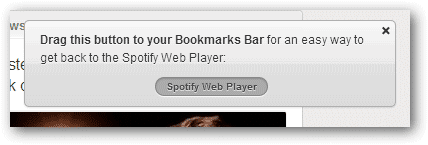
Depending on your browser setup, this may not be a bad idea.
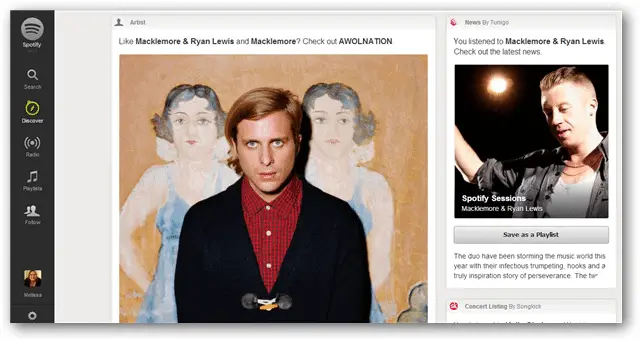
To the left, you’ll see your Spotify toolbar.

From here, you can access all your favorite features Spotify offers.
Click the “Gear Icon” at the bottom of the toolbar. This’ll open your settings.
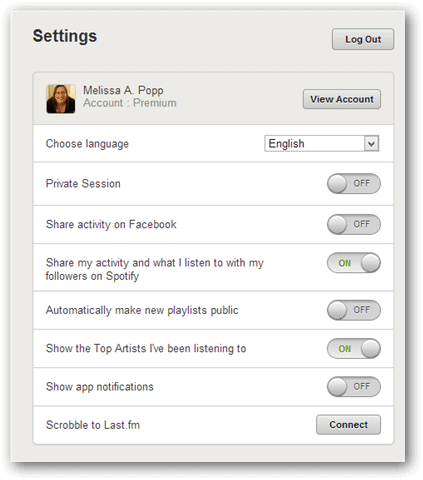
Now, if you click the “Magnifying Glass,” you can search Spotify for your favorite artists bands and tunes.
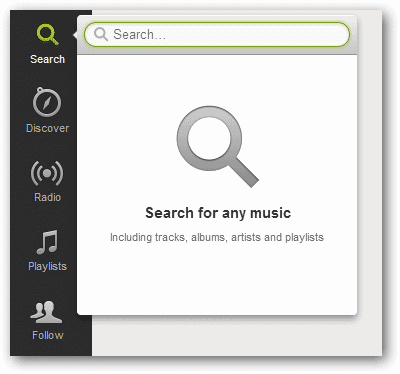
Once you find something to listen to, you can use the full screen player or the mini-player.
Any playlists you save in the Spotify desktop program can be accessed from the Web player which is what makes this an amazingly simplistic addition to any browser.
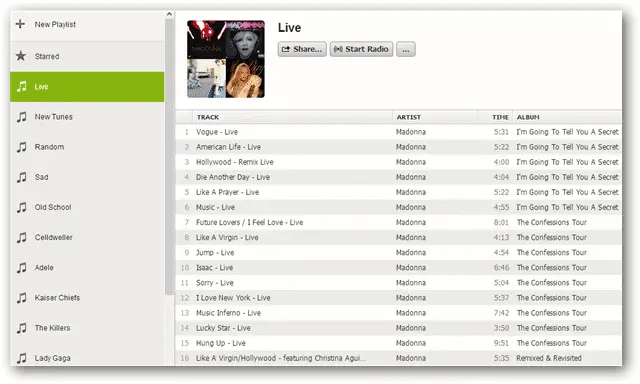
You’ll also be able to see what your followers and who you follow are up to on Spotify.
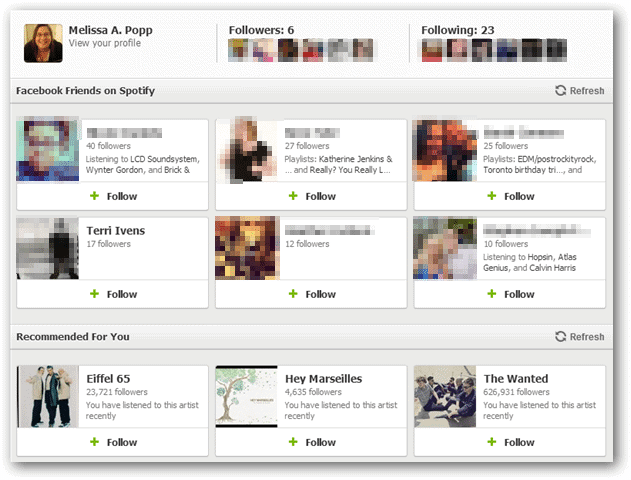
You can also see your own activity stream.
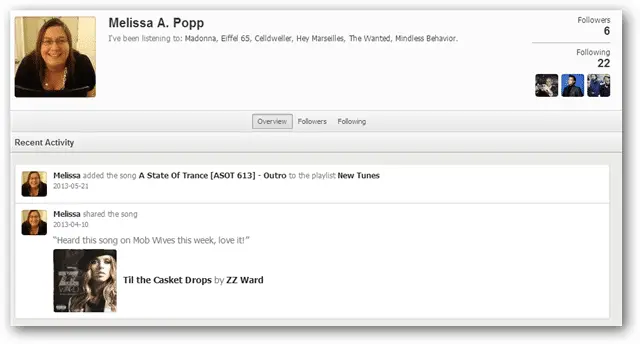
The Spotify Web Player is easy to install, use and take with you on the go no matter what browser you use when you’re online.
How effective is the Spotify Web Player?
The Spotify Web player is a powerful tool to take with you on the go especially if you opt not to use Spotify Unlimited or Premium. The Web player works well within a browser, without causing an excessive amount of resource use. Spotify looks for ways to make it easier for users to get the most out of their service, the Spotify Web Player is just one more way they make it happen.







