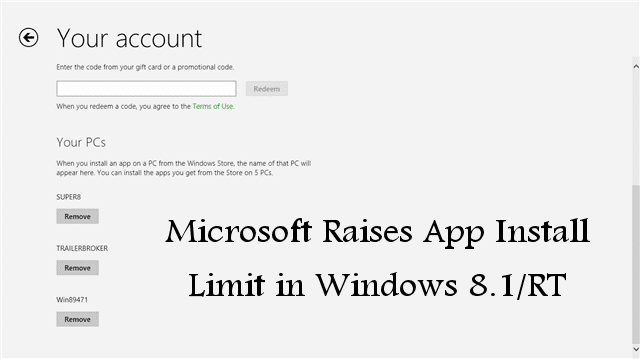
Many companies, including Microsoft, have begun limiting how many installations a user can perform when they buy licensed apps or software. Office 365 is a prime example of this; when you buy a license, you can only install it on five computers at a time. The same holds true for any app you buy in the Windows Store. Companies do this to prevent the misuse of licenses from occurring. When someone can use the same license over and over, this could potentially allow them to share the license, especially if it comes with a product key or code.
So, once you reach the limit set by a company on a particular piece of software or an app, you’re out of luck and have to purchase another license or de-authorize a computer to continue. In another dramatic reverse on policy. Microsoft has raised the limit of app installs on Windows 8.1 and Windows RT. On October 9, 2013, you’ll be able to install apps on up to 81 PCs or devices. Get it? 8.1? A little tacky on Microsoft’s part, but it’s Microsoft, what else do you expect?
Microsoft Raises App Install Limit
If you’re using 81 PCs and devices, more power to you but this “limit” seems quite absurd when you think about it for the average user. For the average Windows 8 or 8.1 user, this means just about nothing, except that they can get around the five device limit. For those power users, maybe system admins or IT managers, it may help increase the reach they have when taking advantage of Windows 8.1 apps where things are being used in an office setting.
According to the Windows App Builder Blog:
“Since we launched Windows 8, we heard growing feedback from many developers and from our most enthusiastic customers that the limit of 5 was not enough for their needs. Developers asked for more flexibility in implementing their business models, and customers wanted to run those apps on the variety of tablets, laptops and desktops they owned.”
Microsoft did say they would raise the limit, and many developers hoped it would be for Windows 8.1’s final release, so this comes as a pleasant surprise for developers and consumers alike in anticipation of the upgrade. Since this upgrade before the final release of Windows 8.1 is exciting for users across the board.
Developers will benefit because app-based advertising will be seen by more users after a single app license is purchased than before. Developers will also be able to make subtle changes that will stop users from running the same app at the same time on multiple PCs and devices if they desire. Microsoft and developers have been battling since day one when Windows 8 was released because it seems that Microsoft has yet to truly turn the Windows Store into something meaningful. If Microsoft can find a way to make it more beneficial for developers to get on board, they’ll see an increase in apps for Windows 8 and Windows 8.1.
How to Access the Windows Store Changes
Open the Windows Store.

Then, use the keyboard shortcut “Windows Key + C” to open the Charms Bar.

Click on “Settings.”
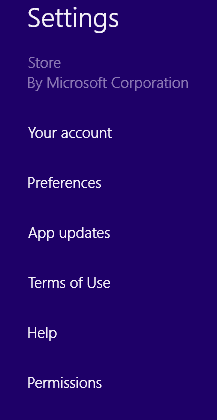
Now, click on “Your account” in the settings menu for the Windows Store.
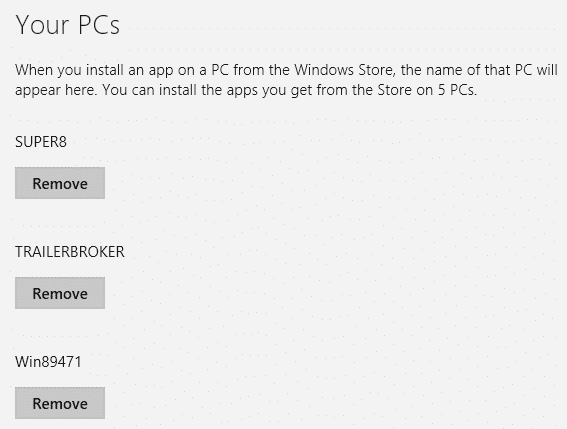
Scroll down to Your PCs.
You’ll see all the PCs and devices you have linked to your Microsoft Account that will be able to download, install and enjoy the apps you buy from the Windows Store. You can opt to remove a PC or device at any time by clicking “Remove.” Otherwise, anything linked will have access to what you purchase.
After October 9, 2013, every time you install a Windows Store app, you’ll have access to it on up to 81 PCs and devices. You will need to use a Microsoft Account and have those computers and devices linked to it, in order to take advantage of this increased app installation limit in Windows 8.1 and Windows RT.
Conclusion
This is a change that can only benefit consumers and the development of apps for Windows 8.1 and Windows RT devices. By allowing consumers access to apps on more devices, they can take advantage of what they’ve bought in more ways than ever. This also allows developers to be seen by a much wider audience which will encourage even more apps to be created and sold which can only be a good thing for the fledgling Windows Store.







