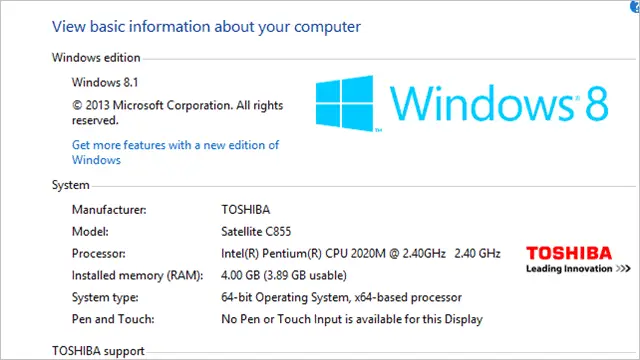
The Windows 8.1 Pro Preview is scheduled to end January 15, 2014. If you still haven’t upgraded or thought you could give Windows 8.1 a whirl without paying for it, you’re about to be given a rude awakening by Microsoft.
At midnight on January 15, you’ll find that you can no longer access the Windows 8.1 Pro Preview. Here’s what you need to do to avoid any issues on a PC still utilizing it.
Still Running the Windows 8.1 Pro Preview…?
If you’re still running the preview and have information or data saved on the virtual machine or partition you’re running it from, or even if you “upgraded” to it, you need to make sure you complete a full backup of your files, folders, and other data before January 15. On that day, you will no longer be able to login to Windows 8.1 Pro Preview, effecting cutting you off from any information saved within it. You will have no way to recover any files, folders or pictures. You will lose everything. We’re not trying to say the sky is falling but it is. If you failed to prepare for the Windows 8.1 Pro Preview to end, Microsoft will do nothing to help.
We’ll say it again:
If you don’t backup your data before then, you’ll lose it, and there’s nothing Microsoft will be able to do to help you get it back unless you have a valid Windows 8 license key and can upgrade to Windows 8.1 legally.
But What If You Still Want to Use Windows 8.1
Then, like the rest of us, you need to purchase a legitimate General Availability (GA) copy or version of Windows 8.1 from a retailer or Microsoft. When you signed up for the Windows 8.1 Pro Preview, the Terms of Services outlined what would happen if you opted not to upgrade when the preview expired. Now, is that time.
We highly recommend you take the time now – and not the day before the preview ends – to backup your files and folders, perhaps use the cloud to transfer them to a removable drive or just leave them there so you’re not rushing or forgetting at the last minute and lose everything you’ve been doing on the Windows 8.1 Pro Preview. As we said before, there’s nothing you can do once that temporary license runs out, you’ll lose everything you had saved there with no recourse to get it back.
If you already have Windows 8 and simply “upgraded” to the preview, you’ll need to upgrade completely to enjoy the benefits of Windows 8.1. This is free of charge and relatively easy to do. If you’ve installed the Windows 8.1 Pro Preview on a virtual machine, simply delete it; If you’ve installed the Windows 8.1. Pro Preview on a partition, there are several methods for safely reintegrating that partition back into your PC’s hard drive. When you’re ready to upgrade, you can head right on over to the Windows Store and you’ll be greeted by the upgrade. You can click on it, go through the steps and upgrade with few hiccups. Now, if you installed Windows 8.1 Pro Preview over your pre-existing Windows 8 installation, you will have to reinstall all your apps and programs in order to continue. Unfortunately, you agreed to this when you decided to install the Windows 8.1 Pro Preview this way.
We’ve also detailed the upgrade paths available to Windows users utilizing XP, 7 or another version of the OS. Upgrading to Windows 8.1 isn’t hard, but it can take some time and will require you to go through the steps to get it done right. If your PC is beyond what can handle Windows 8.1, it’s time to seriously reconsider a new PC. PCs are cheaper than ever, come with Windows 8.1 and can be bought at a variety of retailers across the world or online.
Conclusion
The Windows 8.1 Pro was just that: A preview. It was meant for developers, tech enthusiasts and those wondering if Windows 8 was really worth the time. Now that Windows 8.1 has rolled out to GA, the preview is no longer necessary and is actually outdated for most users.
If you’re still not sure whether upgrading to Windows 8.1 is worth the effort, you’re not alone. At the end of the day, you have to use the OS you feel most comfortable with.
Recommended Reading: Windows Threshold, the Next Version of Windows is Coming in 2015







