A resume is the first thing that hiring managers see before seeing you or hearing your voice. Undoubtedly, it has to be the best in terms of looks and how you have penned it. A professional resume template in Google Docs is like a resume builder that provides you with a structure to build upon your impressive track record.
When a modern resume template and matching cover letter template is in place, you don’t have to look elsewhere for an original design as they act as the base. All you have to do is add your qualifications, previous experience, and previous roles, relevant skills like soft skills, communication skills, managerial skills, etc., to the template to complete your resume. Let’s check more about making a resume from the templates available in Google Docs and other websites to impress modern employers.
How to Create Resume Using Resume Template in Google Docs
Instead of checking with other sites, you can check technorms.com and choose to use an in-built modern resume template in Google Docs mentioned in the article. We will do the groundwork for a resume that connects you to your ideal position.
Be it detailed descriptions of administrative abilities or a senior position, the relevant experience counts. A graphic designer or a developer role – each job needs a specific analysis skill set. Completing your resume before you start a job search helps you immediately apply when you see job postings. Keep reading to understand how to make a resume using an in-built resume template in Google Drive.
Step 1. Sign in to your Google account if you have one, and type “drive.google.com” in the address bar to open your Google Drive.
Step 2. In Google Drive, click the “New” button.
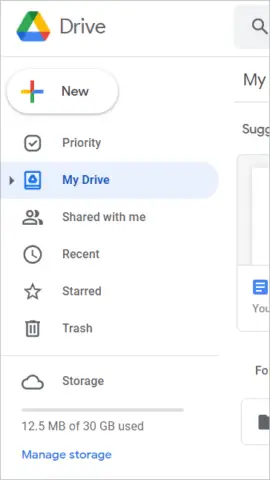
Step 3. Click “Google Docs” and then “From a template” to open the Template Gallery.
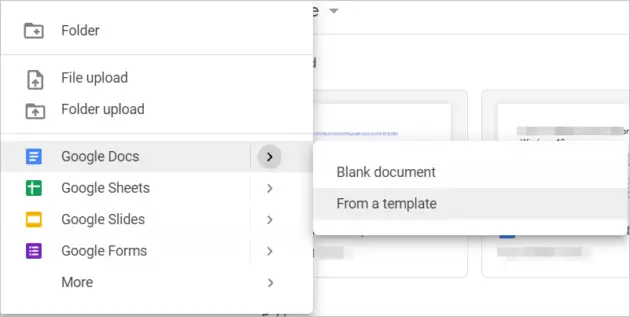
Step 4. In the General tab, scroll down to find the “Resumes” section containing the resume templates. Select the template you want to use.
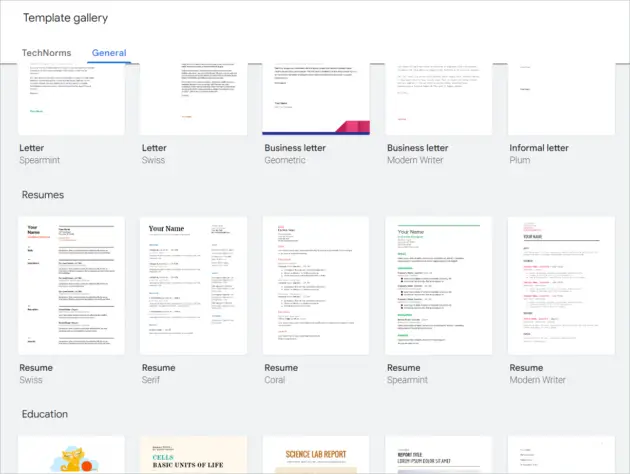
Step 5. A new document in Google Docs will now open with your chosen template.
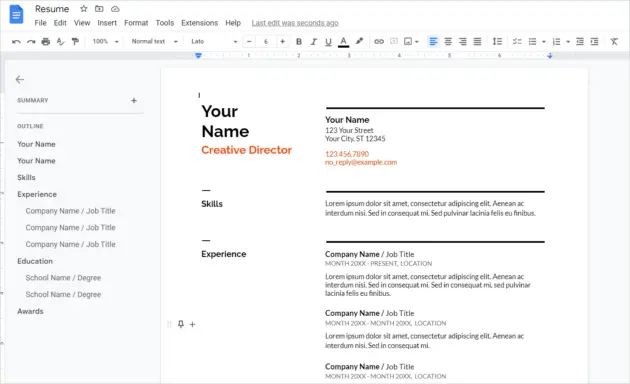
Step 6: Do your customizations, and there you go. Your resume is ready to match any job description in your field!
10 Resume Templates in Google Docs
Whether you want to make an entry-level resume, a resume for college, or a highly professional resume, you cannot overlook the importance of a good resume template in Google Docs. You can start with a minimalist resume template that has a good amount of white space to add the positions you have held, including any senior roles or leadership roles, along with personal data, relevant experiences, language skills, and educational background.
The first five original designs of resume templates listed here are from Google Docs, and the next five are picked by us from other websites so that you can decide the best one for you. When you create a resume, don’t forget to pair it with an excellent cover letter.
1. Swiss Google Docs Resume Template

Swiss resume template in Google Docs is a creative resume template that highlights your communication skills, soft skills, analyst skill sets, and technical skills more than anything. The modern resume template starts with your variety of skills and then goes on to include your experiences in previous roles, educational background, relevant certifications, and so on.
The headers and content are given in two columns, so the format is very appealing and enables potential employers to spot your technical skills at first glance. In addition, if you are looking for a change in career, Google Docs resume templates like this can help you attract attention to your skill set pertaining to the industry you work in. Remember to use active verbs to describe what you actually ‘did’ in previous positions.
Download Swiss Google Docs Resume Template
2. Serif Google Docs Resume Template

Serif resume template includes several headers spread across a page in a readable form so that anyone can focus on the header they are interested in. The specialty of this resume sample is the language section to display language skills and translation skills if you have a strong background in handling many languages.
When you edit this combination resume template, you can also interchange the headers to give more preference to a particular one. For example, if you want to stress your educational qualifications or leadership skills acquired in previous roles, you can move that particular header to the top.
Download Serif Google Docs Resume Template
3. Coral Google Docs Resume Template

A resume for actors and models can be a little flashy, and this is a perfect resume template in Google Docs that speaks vibrancy. The headers in bright orange add to the casual look of the template design and make the document eye-catching.
Your relevant skills and previous experiences come first in the template before other headings. Starting with a casual ‘Hello’, the resume can project your acting or modeling skills to express who you actually are. There is a white space at the top where you can add your picture for a more impressive resume.
Download Coral Google Docs Resume Template
4. Spearmint Google Docs Resume Template

The Spearmint resume template is a simple resume template with a touch of green to bring the positivity of the color to your resume too. It can be the best pick if you have outstanding professional experience in previous positions to boast of.
All your previous experiences and transferable skills can be listed one after the other as bullet points to make the information precise. If you prefer adding your picture, there is plenty of space on top for the same. Use this template if you want to apply for a developer role, marketing manager role, customer service role, administrative role, or any assistant role.
Download Spearmint Google Docs Resume Template
5. Modern Writer Google Docs Resume Template

If you have extensive experience in the technical field or work amazingly with design tools, we suggest you try the Modern Writer resume template in Google Docs, where you can list all your technical skills. The various fonts and styles are sure to grab the attention of employers looking for a creative person.
Customizing this web designer resume template can add your technical and analytical skills as a bulleted list to project yourselves. The attractive design of the digital resume will act as proof of your design skills. This template is excellent for job seekers in the engineering professions like quality engineers, warehouse engineers, and software engineers.
Download Modern Writer Google Docs Resume Template
6. Canvas Resume Template

Unlike the ones described above, the content in the Canvas resume template is neatly arranged with proper borders. The resume header is your name in bold letters, and then your current role and profile summary appear. This template is apt if you have held senior positions with good project management experience in various companies. The resume experience header is given more space to accommodate your valuable experiences.
Each section of the resume is in a separate box for ease of reading. The Sobre purple color adds to the elegance and professionalism of your resume. You can edit the resume to add personal details like educational background, internship history, and relevant experiences in previous roles. Strong action verbs like planned, organized, and arranged can be used to emphasize how well you have worked in previous companies.
Download Canvas Resume Template
7. Cascade Resume Template
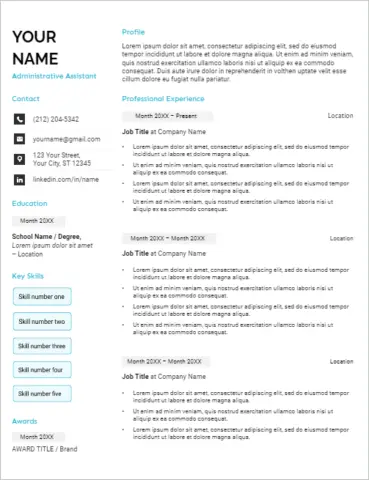
If you are keen on having an ideal template for a resume to help you grow in your professional life, the Cascade resume template in Google Docs will work for you. The icons for the contact info and the blue boxes to mention your key skills are the factors that distinguish this template from others. A marketing director or a creative director can use this master resume template to boost their professional development.
The template begins with a profile summary followed by a professional experience section where you can add info about previous positions and senior positions. The subheads are given in gray boxes contributing to the formal look necessary for your resume.
Download Cascade Resume Template
8. Geometric Resume Template

The Geometric resume template is different from the others thanks to the unique graphics used in the design and the pretty color combinations. Again, the personal information looks complete with the icons attached. This one can work as your college resume template, where there is plenty of space to add the academic details, internship experiences, and additional certifications to share the resume with colleges.
The headers are given in a mix of vibrant colors, and the bottom of the page has a section called additional skills, where you can elaborate on your administrative skills and strengths. The overall style of the college resume template gives an unmatched technical look best for applying to an entry-level position.
Download Geometric Resume Template
9. Online Resume Template

Bring your name and professional expertise to the limelight using the Online resume template in Google Docs, whether you are a writer, doctor, or quality assurance engineer. The headers in mint font add the minty coolness to your digital resume and the much-needed professional look.
The centered layout makes the resume more structured for the potential employers to pick yours among the millions of resumes showcasing leadership experience. In addition, there is ample space in the perfect template to include personal details like email addresses and social media handles.
Download Online Resume Template
10. Classic Resume Template

This is a traditional template devoid of splashy colors or stylish fonts. However, a summary of your educational history, extensive work history, and plenty of experience can be given at the beginning of the digital resume to highlight your strong points in crisp.
The graphic designers have given a vertical line next to the professional experience for the employers to understand the roles and responsibilities you have undertaken and your career growth.
Download Classic Resume Template
Final Thoughts on Resume Templates in Google Docs
If you are a job seeker, starting with a modern resume template in Google Docs is like getting halfway to your dream job. Having Google Docs resume templates to start with will ensure you don’t miss any essential headers like professional history, academic history, personal information, prominent skills, relevant roles, and impressive achievements. In addition, the resume templates are easy to edit with the tools in Google Doc and are sure to pass any applicant tracking system.
We have covered some of the best Google Docs resume templates you can use to invite the hiring people’s attention. Whether you want to use the selection of resume templates in Google Docs or those available on other sites is your choice. Your choice will definitely rank your resume high when managers review resumes.
(Article Updated on 12 August 2022)







