
Browsing the World Wide Web is becoming conditional, as more and more websites are asking you to create an account for accessing their content. The usual requirement for opening an account on such sites is to provide your name, email address, and a unique password, so that you alone can operate that account.
If it is a paid membership or the site is providing some services or products, it is quite understandable to open an account. However, many sites now want your details even when you simply want to browse their content. This practice has led to a lot of spamming and people are receiving more and more unsolicited emails.
Fortunately, there are ways to outsmart websites that force you to register. Here are five tools you can use the next time you come across a site that asks you to register to view their content. While some of these options allow you to use common credentials that are used by a number of people for a particular site; some involve creating a disposable email address.
See Also: How to Delete An Account You No Longer Use On the Internet
Keeping Your Email Spam Free
Login2
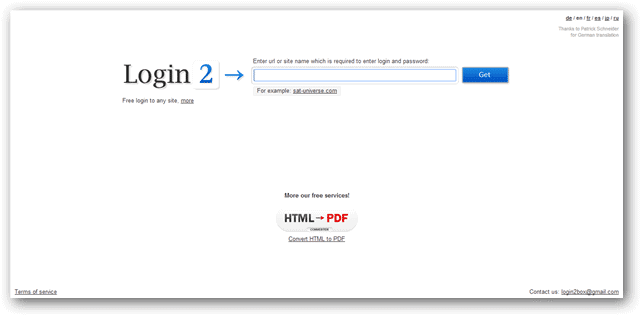
Login2 is an extremely convenient service you could use for avoiding the hassle of registration. You simply type the name of the website that you want to access and click on the “Get” button.
Login2 will pull out a relevant login and password for the particular website from its database. You simply copy the login information and paste it into the relevant fields on the website you want to access. If it is not working click on the “Not working, show more” button and Login2 will provide another set of information. Unfortunately, there is no option for browsing the whole database, and there is no indicator showing the success-rate of the login information.
BugMeNot
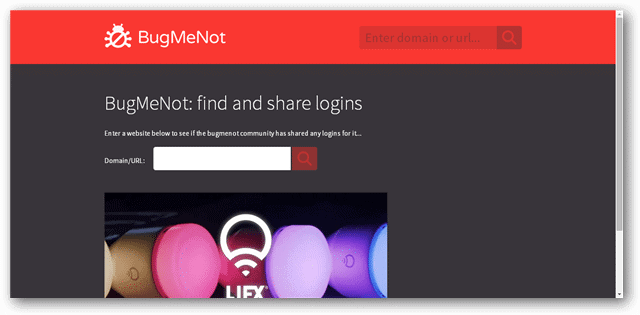
The BugMeNot service has been running for a long time, and it enables you to bypass registration process with the help of shared collection of usernames, emails, and passwords. It is similar to Login2, but here you get multiple login information sets with their success rates.
Recommended Reading: Enable Quick Login For Multiple Google Accounts [Chrome Extensions]
BugMeNot also offers a convenient extension for your Chrome, Firefox, or Opera browser, which enables you to enter the login info automatically while visiting a supported website. Once you install the extension in your browser, simply right-click on the user name field, and click on “Login with BugMeNot”. You will find a drop-down list showing usernames and their success rates, and you can keep clicking on each until you find one that works.
Fakeaccount
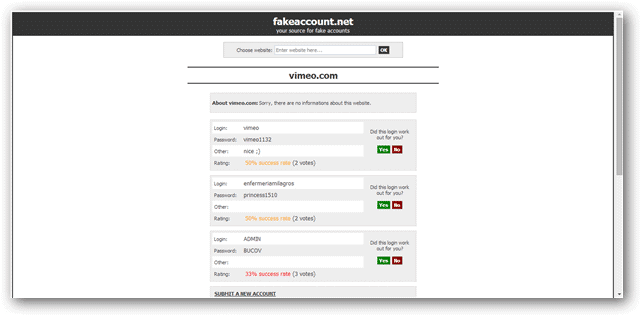
Fakeaccount also works on the same principle as the above services, and once you type in the website, you get a list of logins with their success rates. However, on this site, if anyone provides a new login entry it automatically gets one vote and 100% success rate, which can be quite misleading, as it would suggest that someone has tried it before.
Outlook
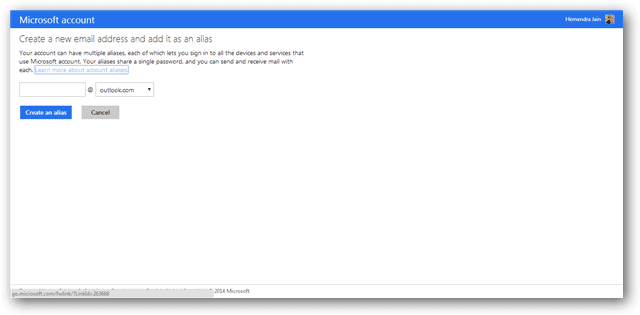
Microsoft’s mail services Outlook and Hotmail provide the option to create an email alias. These are temporary, disposable email addresses that can be used for signup on websites. This ensures the messages sent on a particular alias are kept in a separate folder. The alias can be deleted at any time thus preventing spam on that email address
This is one neat feature that’s sorely missing on Gmail. Although it does have a similar option it’s mostly ineffective.
Mailinator
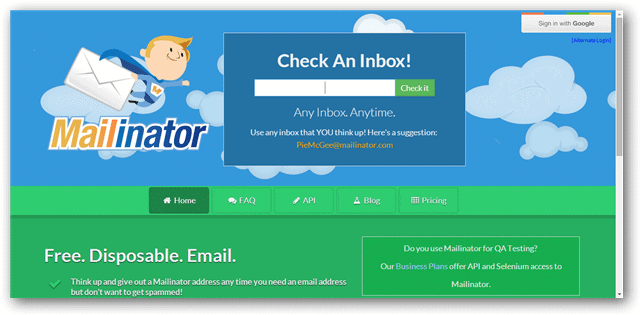
Here the strategy is quite different, as this service enables you create a disposable mail id. Mailinator is one of the most popular services in this category. However, you should note that the email you create with this service would be accessible to anybody who knows the email address that you have created. Hence, do not use this service, for registering for important accounts.
Using this service is extremely convenient. You can simply type in a random email address, such as anon34@mailinator.com while registering an account. When you need to do the email verification, go to Mailinator and simply enter the email address you had mentioned in your registration process, and the website will display your inbox.
Due to the popularity of this service, many websites are now blocking the email ids ending with “@mailinator.com”. However, Mailinator also provides several alternate domains that you can use effectively. Simply refresh the Mailinator main page several times to find these alternate domains.
Unwarranted emails chip away at your productivity one email at a time. Use these services to ensure your inbox isn’t spammed with promos and offers you don’t need.
What tools do you use to manage your mailbox? Share them with us in the comments below.







