
Sound Bytes
A lot of people are interested in making their own podcasts. Podcasts are a way of getting your ideas out there, a way to entertain or educate others or even a way to earn some money.
However, many people are unsure about how exactly they should go about creating and then publishing a podcast on a known platform like iTunes. If you’re one of these people, you should know that the process can be simple, fun and rewarding.
In this brief guide, we show you how you can create and publish your podcast on iTunes in quick time.
Plan Your Podcast
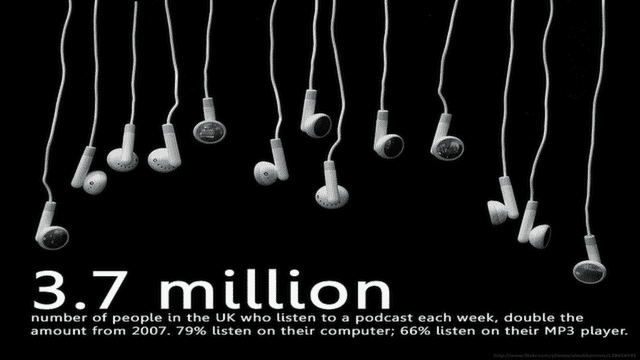
What topic are you going to podcast about? Are you going to be a solo podcaster or work with someone else? Do you want to podcast on the move or at home? Do you want to entertain people or educate them?
Once you’re sure about what you want to achieve, you’ll find it easier to work towards it.
Pick a Unique Name
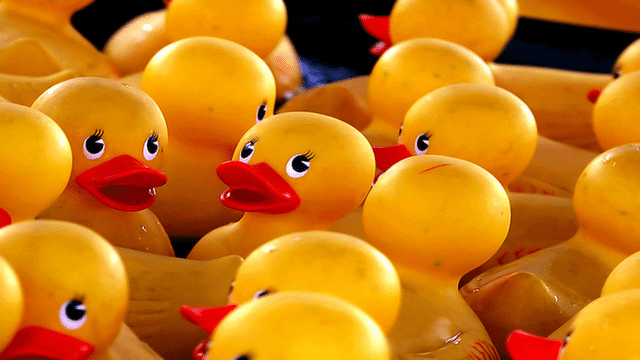
Pick a good name for your podcast, so it’ll be clear to people what your podcast is about. Also, it’s important that the name be unique, so that you can create a website with it later.
Prep the Hardware and Software

For amateur podcasters, a decent microphone and a computer loaded with the (completely free) Audacity software will meet their hardware and software needs nicely. If you’re serious about podcasting, you can perhaps invest in a portable recorder and a better microphone. If you plan to go pro then you may require advanced equipment which you can check out at this site.
Create a Website
You need a website where you can post your Podcast notes and set up tags for iTunes as well as hosting service to hold your audio files (or a single service that does both). You can create a website using a platform like WordPress, and sign up for a Podcast hosting service like Libsyn or Podbean.
The WordPress platform is free and gives you access to the PowerPress plugin that is very helpful for would be podcasters. WordPress also gives you a free domain name, which is useful if you’re running on a tight budget.
Also Read : 8 Best Sites to Host Your Podcast
Get your RSS Feed Set Up

You need to have a valid RSS feed on your website for iTunes to be able to accept your podcast. Apple also recommends that your RSS feed includes certain iTunes friendly tags. It also needs to contain pointers to your episode through the XML tag. To check the validity of the RSS feed on your website, you can go to a site like rssboard. You can also use iTunes and try subscribing to your podcast – if this works, then you’re set.
Start Recording
This is the crucial step in the process. Decide how long your episode is going to be, and decide how you are going to get through it. Also find a suitable place for the recording process – it’s easier to record in a silent room with no one around.
Editing
To make your episode more interesting, you could try adding introductory music to it. You should also consider editing parts out of it if it’s too long and generally making the episode sound good with the help of software.
Get the mp3 file(s) ready

You need to put ID3 tags on your media file before you upload it to the hosting service. This can be done through software like EasyTag. ID3 tags, simply put, allow an image to be displayed to the user when a song (or podcast) is playing. After this is done, upload it. Copy the links and paste them on your website, along with a short description (if you want). Your first podcast has been published, at least on your website.
Create an Album Cover

You need a JPG or PNG file that has a size of at least 600×600 pixels as cover art. Apple recommends that you get a higher quality cover art (1400×1400) for best results. This cover photo must be published on your website, with the episodes.
Submit the RSS Podcast Feed
And now, once everything is ready, submit your RSS podcast to iTunes.
We recommend that you keep your investment low initially for your podcast, until you decide you want your own website to host the media files or you’re happy with your podcast host. This will help save you money and time later.







