
Your Mac On Your Command
The latest HandOff feature introduced by Apple for its upcoming upgrade to iOS and OSX has introduced a new and unique feature previously unexplored by developers. It let users handle applications across devices without changing states. That allowed Apple users to resume their work from their Mac when they have half-finished it on any other Apple device.
This led developers to explore even more horizons like remote control of devices by other similar devices. Although it has posed significant challenges when developers try to access and control devices across different operating systems, some have successfully built applications that allow such functionality. With the current rise of interest in the field, the future seems bright for cross device and cross OS access and control.
FingerKey
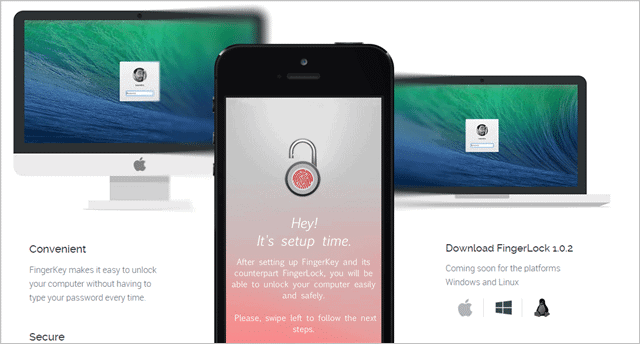
Apple developers have come up with intelligent applications that allow its users to control their Mac without even touching it. A couple of apps on the app store demonstrate their ability to unlock computers from a distance some other apps also allow remote desktop access to Mac computers from their paired iOS devices. A new app named Fingerkey allows users to unlock their computers from their Touch ID enabled device.
It only costs $1.99 and allows any Bluetooth-LE device to effectively unlock their Mac systems through their Touch ID sensors. Although there are speculations that Apple would embed this feature in their upcoming line of Mac hardware, you can use the app right now to achieve the same effects. Moreover, you won’t have to spend anything for a new Mac if you have bought this app once.
How Does It Work?
The Touch ID has a unique sensor that takes high-resolution photos of our sub dermal skin and generates a keychain that is verified by an already stored keychain of our fingerprint. If the key chains match, the user is logged in or authenticated for purchases, else the device shows passcode based system to verify again.
The developers behind Fingerkey were keen to take the passcode less unlocking feature to the Mac. Thu they enabled cross device connectivity through Bluetooth LE and replaced the passcode based login screen with the touch ID interface from your iPhone. Unfortunately, older Mac users who don’t have Bluetooth LE won’t be able to use the app. Even though the authentication data passes through an unsecure Bluetooth connection, the data is encrypted by 256 bit encryption method to increase its security and maintain necessary privacy.
Advantages over Other Similar Apps
One of the most helpful features of the app is its widget. The widget comes inbuilt into the app and allows the user to directly unlock from the notification center. When you buy this app, you have download 2 different versions of the app. One for the iOS device that would allow you to control and unlock your Mac, and the other that has to be installed in your Mac to enable access to its core OS features.
Developers have built some additional characteristics into the app that makes it better than its competitors. Fingerkey can allow you to unlock multiple mac systems at once. All their fingerprint and unlocking information is saved in the iOS app which can simultaneously trigger a set of instruction to unlock all paired Mac’s.
Future Of The App
The app developers have stated that they are working on an advanced app upgrade that would allow iOS users to unlock even Windows and Linux PC without touching. They would also be launching Android clients for the app but for the time being they want to stabilize and add additional features to the app.
Some of the most popular apps like FingerKey are MacID and KeyTouch. Mac ID is considered as the next best thing to Fingerkey but its still awaiting app store approval. KeyTouch works similar to Fingerkey but brings in a clean and lucid interface that could appeal to some users. It became popular because some 14 year old iOS developers developed it. Surprisingly, it’s as secure and reliable as Fingerkey.
Conclusion
The introduction of HandOff sparked a new thought process in the mind of developers which critics think is the next big thing in the software industry. The rise of remote control and remote access apps have demonstrated exactly the aim of Large corporations to go wireless and allow cross device and cross OS functionality.
Applications like FingerKey, MacID and Key Touch will advance themselves in the near future and if the OS doesn’t support it locally, third party applications would allow superior access to devices though other compatible systems.







