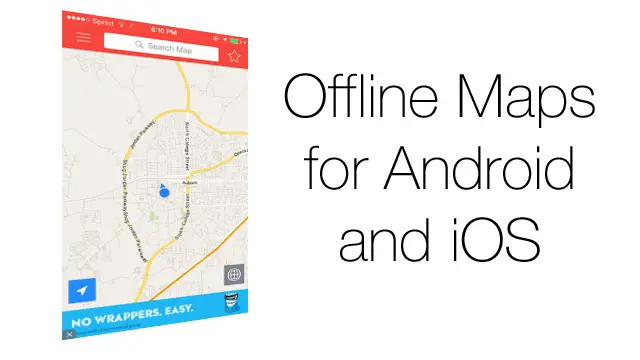
Cell phones may be the best thing to ever happen to navigation. They upended the old, expensive GPS units with simple, easy-to-use apps that shipped on every smartphone on the planet. How great is that?
There’s just one downside – they need an internet connection to work. When you input an address into Google Maps, the app sends that address and your location up to the cloud to let Mountain View’s servers do the heavy lifting for route calculation.
If you want offline maps, it means doing things a little bit differently. For this article, we’ll be primarily using Google Maps, since its cross-platform and considered the “best” navigation app out there. However, there are alternatives and we have listed them as well.
How to Get Offline Google Maps
First, make sure your maps is updated to the latest version. That means going to the App Store or Play Store’s updates tab and making sure a new version of Maps isn’t waiting for you.
This process works on Android and iOS, since Google Maps uses the same Material interface on both.
Now, open Maps and tap the hamburger menu icon in the top left by the search bar. You can also swipe in from left to right to open the sidebar.
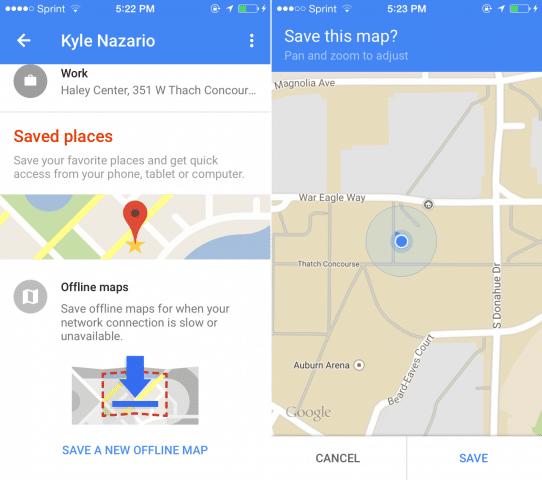
Tap “Your places” to open a list of places you’ve searched for recently, as well as your home and work. Scroll to the bottom of that page and select “Save a new offline map.”
Google then presents you with a map of the area around you. Want to input a specific location and search for it? Too bad.
When you’ve framed everything you want to save, tap “Save” and give it a name. After that, Google bumps you back to normal navigation mode.
After putting my phone in airplane mode to test, I found zooming out to cover a few blocks around my home got Google Maps to save an offline map of decent detail of most of the surrounding town. It had main streets for everything and would probably be enough to get around without issue.
Unfortunately, the saved maps remain in local storage for only 30 days. After that, Google presumes you’ve forgotten about them.
While Google Maps is a great online navigation tool, its offline map capabilities are limited at best. Let’s explore some other options, shall we?
OsmAnd
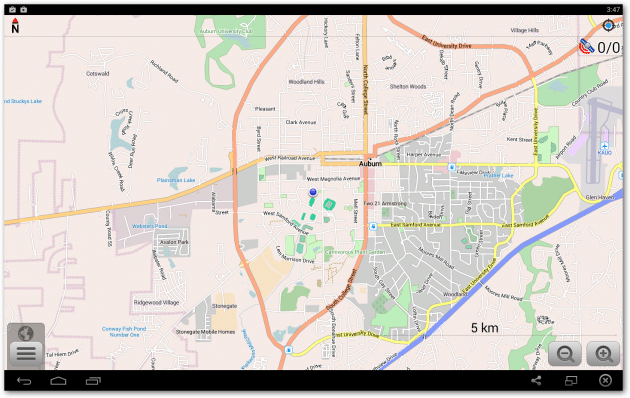
OsmAnd, despite the odd name, is a decent implementation of the OpenStreetMap project on Android. OpenStreetMap is a free, community-maintained map of the world. While not as accurate as Google Maps, it also doesn’t track your movements in order to sell you ads later.
OsmAnd offers to let you download offline maps as soon as you start, though the free version is limited to 10 downloads and no offline Wikipedia articles.
The app does offer an impressive selection of maps for download, covering Europe, Asia, North, Central and South America, Oceania, Australia, New Zealand and Africa. The area around me seemed pretty accurate, no small feat considering I live in the middle of nowhere, Alabama. Downloads are quick, as is finding what you need.
The interface is a little primitive, clocking in closer to the old awkward TomTom units than Google or Apple Maps. Why the user can’t search for a destination is beyond me. However, it’s free, open, passable, and much better at saving offline maps than Google Maps.
Navmii
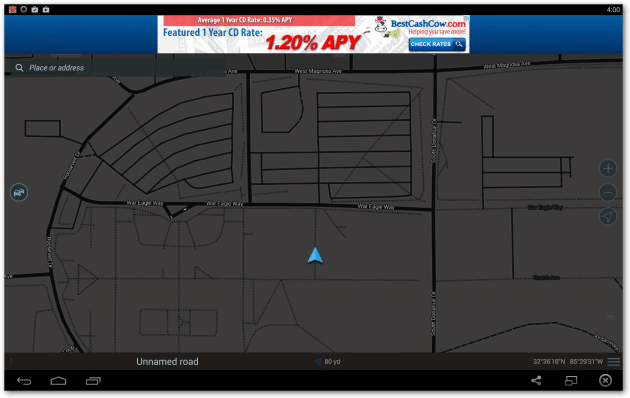
Offline maps is a major focus for Navmii, so much so that upon installing, the app has you download a few maps to begin.
Navmii uses the same data as OsmAnd, OpenStreetMap, so the quality of its offline maps is about the same. Interestingly, it also incorporates Google StreetView.
Unfortunately, Navmii is a bit stringier with updates. It gives you free quarterly updates for 12 months. After that, you have to start paying them.
It’s a little more polished than OsmAnd, though more aggressive about its monetization. OsmAnd charges you once for the paid version, but Navmii charges you a lot more in microtransactions for all its features.
Still, it’s a decent map that got me everywhere I needed to go and it has a night mode.
City Maps 2Go
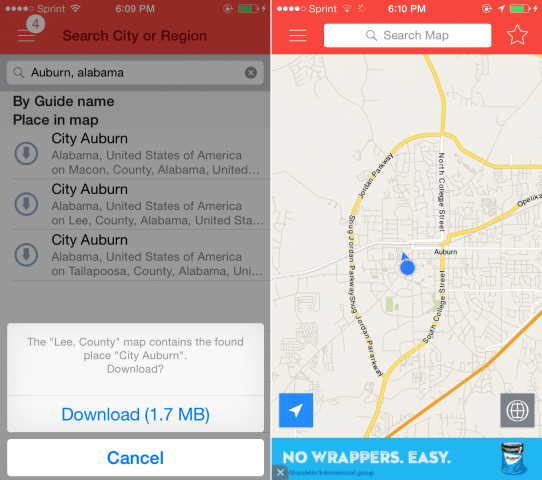
City Maps 2Go is less a navigation app and more a map app for tourists. It puts a big emphasis on collecting maps of different places instead of offering navigation functionality.
It’s a decent way to save offline maps on iPhone. Search and downloads work flawlessly, though some of the maps are organized oddly. My town was split into two different county maps, though it should only be in one.
I was also not a fan of the monetization. This is an app where the paid version is your best bet, as it puts ads everywhere in the free version.
Worst thing to say about the map interface is it requires too much zooming to see individual streets. Names tend to disappear at all but the largest of magnifications.
Still, a decent app, especially if you’re touring somewhere new.
Final Thoughts
I stand by my earlier assertion that Google Maps is the best way to get around if you have an internet connection and don’t mind burning through some data. It’s the most accurate and up-to-date set of mapping data anywhere.
However, it is also the most awkward about saving offline maps. I could download data for my town with Google Maps or my entire state with OsmAnd. The latter is much preferable.







