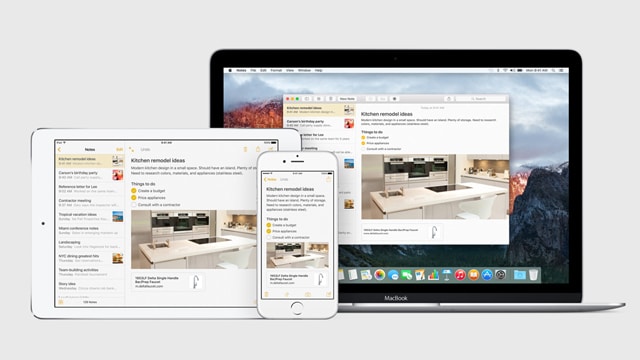
Apple took the sheet off of iOS 9 at WWDC today, giving us a look at the next version of its wildly successful mobile operating system. There weren’t a ton of surprises here- 9to5Mac managed to leak almost everything Apple announced.
Everything You Need to Know About iOS 9
Multitasking for iPad

This is the big one. Apple is adding a lot of features for power users to work faster and better on iOS, including being able to juggle two windows at once.
You can now use the redesigned multitasking menu to run two apps side-by-side at the same time, with both remaining fully active. The apps can be split 50–50 or 70–30.
Videos play in smaller viewers that can be moved around the screen. This feature will be available for all iPads, while the side-by-side multitasking is only for the iPad Air 2 and newer.
Apple’s also throwing in shortcuts in the on-screen keyboard for copy, cut, paste and a mode to turn the keyboard into a trackpad.
Public Transit Directions in Apple Maps
Finally. Apple said it is adding public transit directions, something lost when Apple ditched Google Maps for iOS 6 in 2012.
The service will let you plan your routealong bus, ferry, subway and train routes in Baltimore, Chicago, New York, Philadelphia, San Francisco, Washington D.C., London, Toronto and Berlin.
This is a fairly limited rollout, and Apple Maps still pales in comparison to Google Maps. However, it’s a start toward something approaching feature parity.
Proactive Assistant
Apple is also taking on Google Now with a new assistant that tries to anticipate your needs and make contextual suggestions. For example, iOS will suggest apps to open based on the time of day. If you roll out of bed and check Twitter every morning, your iPhone will learn that.
This is a bit weird on its face, but Apple makes a big deal out of its privacy efforts. Proactive is anonymous, not associated with your Apple ID, and not linked to other Apple services.
The features are divided among Spotlight, Siri and iOS as a whole. It’s less of a specific app and more of a new approach.
New News

Apple is kicking Newsstand to the curb and replacing it with an app simply titled “News.” This one is inspired by Flipboard and laid out in a way that fits mobile devices better.
It’s partnering with outlets such as CNN, Time, Wired and ESPN to create a more mobile-friendly experience. Content loads quickly and is presented in a friendly way. The app can handle web links, but natively formatted content is best.
A Better System
Apple’s caught a lot of flak in recent years for ballooning install sizes. iOS 8 needed 4.6 GB to install, which was ridiculous. iOS 9, on the other hand, needs only 1.8 GB.
Apple is also putting in a low-power mode to scrape out extra battery life when you’re running low. Not many details there.
Lastly, Apple is switching out the system font for iOS 9, likely for San Francisco to match the Apple Watch.
Release Date
iOS 9 comes out to registered developers today as a beta, and then as a public beta this July. The final release will be in the fall as well.
Most surprising of all is the supported list. The venerable iPhone 4S and iPad 2 refuse to die and will get new iOS versions.
Reactions
iOS 9 looks like a strong contender, but not because of any new features. A better iOS that tries to predict my habits might help some, but it’ll pale in comparison to split-screen multitasking, low-power mode and a more stable OS.







