Slack has conquered the world of office communication, and now a few Slack integrations are making it an even more formidable tool.
Slack has taken organized communication between team members to the next level. It lets you take part in group and individual discussions, and share files, images, and videos with your teammates. This can save a ton of grief for project members – but there is so much more you can do when you add some Slack integrations.
There are hundreds of open source libraries, plugins, and apps which help enhance the functionality of Slack. There are a variety of excellent apps in the Slack App Directory which you can integrate with Slack to make your discussions more productive.
However, the sheer number of Slack apps could throw you off a bit. To help you decide, we have created a list of best Slack apps for you to use and be more productive.
Best Slack Integrations
1. Trello
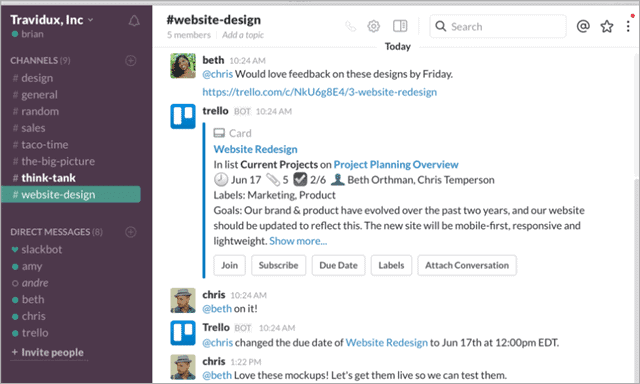
Trello is one of the most popular Slack integrations. It allows you to transfer your tasks from one state to next. State refers to the stage of your task.
For instance, if you have just started a task, then it is in “Start state,” if the task is in progress then you can say the task is in “in Progress” state. The easy interface is built with the concept of Task management with columns for each state a task can achieve (to do, in progress, done).
PROS
It notifies you of updates the moment you create, move or complete a task.
- Nice real-time collaboration features
- Functionality can be enhanced by adding plug-ins.
- Each card can have multiple task lists.
- The number of API integrations.
- Helpful for the users using Agile software development
- Features to add voting to cards.
- It works on all advanced devices through web apps.
- It’s free for unlimited users and has no ads.
- It supports Android and iOS.
- It has a flexible and convenient workflow.
Cons
- You cannot interact with tasks, new tasks cannot be added, completed tasks cannot be removed, and you cannot assign a task. The integration only sends updates to the Slack app.
- Handling big projects is difficult.
- You cannot integrate all the tasks from different boards where if you make changes on one board, it will affect others too.
- You cannot delete boards
- You cannot get one view of cards on all boards.
- Can’t create dependencies between cards.
Download the app to integrate it with Slack
2. To-do bot
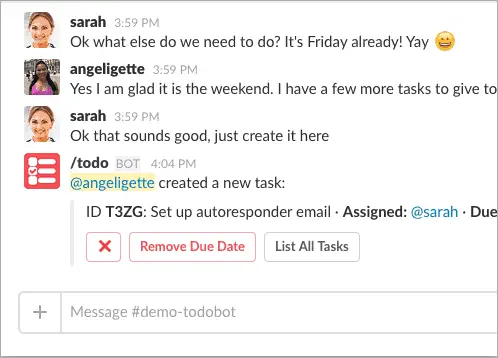
To-do bot is a to-do list and task manager app with Slack integration. Tasks can be created while having a conversation without moving away from the discussion. You can assign tasks to your team members and set the deadline within the channel.
No user registration is needed. Once you install the app, the /todo command will become accessible to all your Slack team members.
Creating tasks using /to-do command is very simple. Here’s an example:
Type /todo @john Prepare client proposal to add “prepare client proposal” to a team’s to-do list and assign to @john
Tasks can be easily grouped into channels. You can assign a responsibility to the team and keep track of their work. You can set due dates for each job. You receive a daily reminder to complete your task. You can set your priorities and edit task details. When you finish a task, you can mark that task as ended with a single click and you will not get any reminders for that task.
Pros
- Make a trackable to-do list easily
- You can create the task in between conversation
- No user registration needed
- You can keep track of tasks
- You can set priorities for the tasks
Cons
- As of now, we couldn’t find any cons during the usage of this app.
Download the app to integrate it with Slack
3. Flow
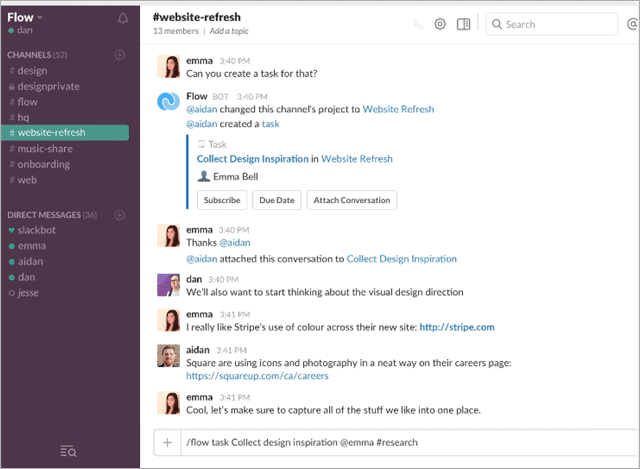
Among the various Slack integrations, Flow has carved out a speical place for itself. It is one of the best Slack task management tools and is used by thousands of teams across the world. When a team finds spreadsheets, whiteboards and sticky notes are not enough; it prefers the Flow app.
With the help of Flow app, you can streamline the workflow further as this app automatically routes tasks made with Fireflies to Trello, Asana, JIRA, Zapier, and other platforms.
You can watch the Flow activity updates for:
- Task completion or creation
- Changes in due dates
- Assignments
- Notes
- Changes in section
- Project timeline changes
You can create public or private “Flow Tasks” in Slack easily and attach Slack conversations to Flow Tasks.
Pros
- Get notifications for task updates.
- Generate a private or public flow task
Cons
- As of now, we didn’t find any cons.
Download the app to integrate it with Slack
4. Blossom

You can enhance Slack apps features by adding Blossom to your Slack integrations list. Blossom is an agile project management tool for advanced software development teams. It tells you which person is working on what task and shows the flow of the project from the initial stage to the final stage. This tool posts notifications to Slack channel when a project is updated.
Pros
- It notifies you with updates whenever a task is created, completed, or moved.
Cons
- You cannot fine-tune what updates get posted to Slack.
- You cannot interact with tasks. New tasks cannot be added, completed, removed. The integration only sends updates to Slack.
Download the app to integrate it with Slack
5. Fireflies.ai
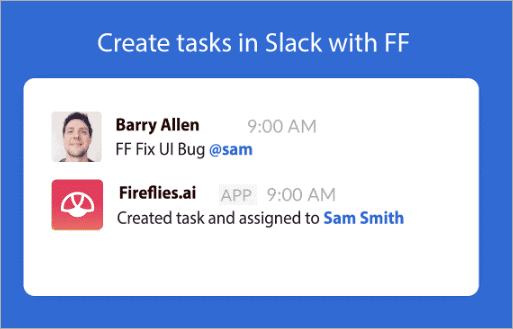
Fireflies.ai’s Slack integration helps in tracking your team’s task and automating things like arranging meetings, sending emails, and making calls with a push of a button.
Fireflies.ai can transform your message into a task, assign it to the relevant people and track within Slack.
Going one step ahead, Fireflies starts automating repetitive tasks that need to be done on a daily basis. Fireflies.ai acts as an assistant and gets more work done with lesser effort.
Pros
- Time-saving
- Track progress
- Transform any message into a task
Cons
- As of now, we couldn’t find any cons.
Download the app to integrate it with Slack
6. MeisterTask
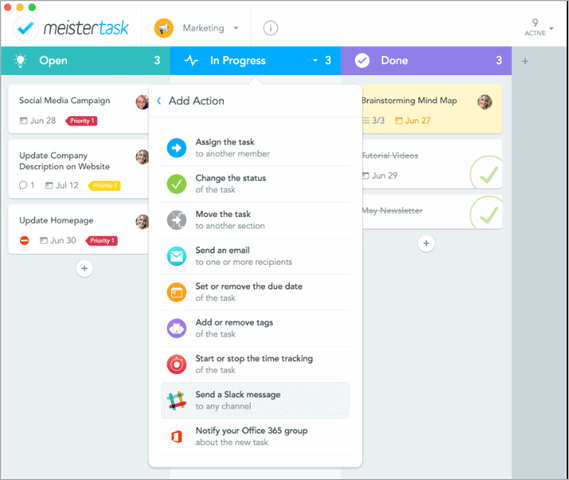
Meister Task is a Slack app that can be used to prepare a to-do list for the team and project managers/members.
Pros
- It’s bidirectional as the inbound integration sends the message to Slack the moment you create a task in MeisterTask. The outbound Slack integration lets you create a task into MeisterTask directly from Slack.
- There are unlimited tasks to create and projects for free.
- There is a dashboard with Today’s Focus Activity
- You can automate your steps of workflow to make it more efficient and time-saving.
- You get a timer for tasks
Cons
- Your subtasks are not visible to you.
- The main view is not very neat even if you decrease the size of your content.
Download the app to integrate it with Slack
7. Redbooth
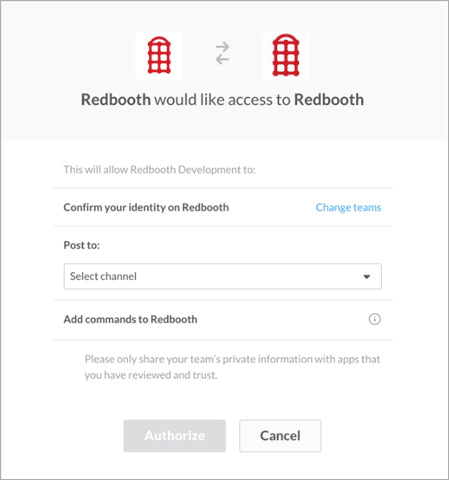
By integrating Redbooth with the Slack app, you can collaborate and efficiently manage projects.
You get real-time updates on your project’s progress in Slack. It’s a centralized way for your team to manage tasks and improve planning.
You can evaluate trends, allocate work and identify at-risk initiatives at an early stage. Stay updated when you are on the road with iPhone, iPad, and Android apps, so you never miss an important message.
Download the app to integrate it with Slack
8. Wunderlist
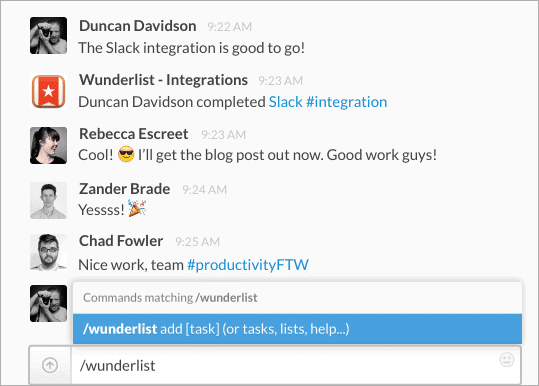
If you are into to-do lists and like to use productivity tools, you would be familiar with Wunderlist. Wunderlist is a collaborative task management tool which first began as a simple to-do list manager. This Slack integration will post notifications to your Slack app when you update and complete tasks from a specific list.
You can also view the tasks in your configured Wunderlist list by entering /wunderlist tasks in the message box in Slack and create tasks to your Wunderlist Inbox by entering /wunderlist add [your task] or just /wunderlist [your task].
To view all of the commands what you can use with Wunderlist, enter /wunderlist help in the message box.
Pros
- Post notifications
- You can view your commands
Cons
- As of now, we did not find any cons.
Download the app to integrate it with Slack
See Also: Wunderlist Vs Any.do Vs Toodledo Vs GQueues: Which One Qualifies as the Best GTD App?
9. Kyber
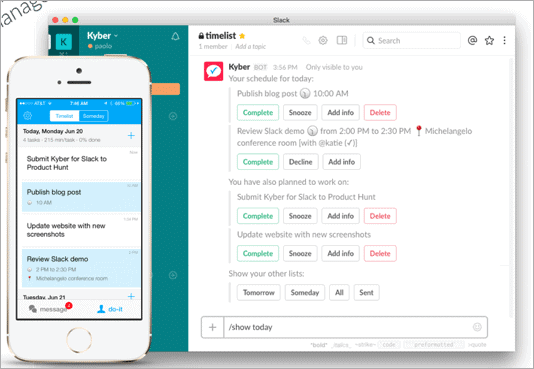
Kyber is one of those Slack integrations to help you manage complex projects.
It’s been designed to up your productivity by making you and your team highly organized and get more work done, together. With an easy user-interface, Kyber allows you track projects in the easiest way. Add tasks and meetings directly on Slack without switching to external, hard-to-adopt apps.
With Kyber, you get (in Slack):
- Project Management: Create and manage the whole project within the Slack channel.
- Task delegation: You can personally send requests to your teammates and automatically add them to recipient’s task list, and your ‘sent’ list gets easy to track.
- Team Calendar: Schedule meetings. Kyber calendar is the first native calendar for Slack which can also be synced with other calendars (Microsoft Outlook, Google, Apple, etc.)
- Personal productivity (to-do list, reminders, events): It combines all to-dos, reminders, and calendars at a single place. It maintains your personal tasks and those you receive from other teammates. With its artificial intelligence, Kyber helps you create a short and actionable plan for the day to make you aware of what to do next.
The team member will not miss or forget your messages as Kyber tracks all messages and marks them when they are done.
Pros
- Add tasks and meetings directly on Slack
- Delegate tasks to others
- Combines to-do list and calendar at a single place
- With AI you can create small action tables
Cons
- As of now, we did not find any cons
Download the app to integrate it with Slack
10. Busybot
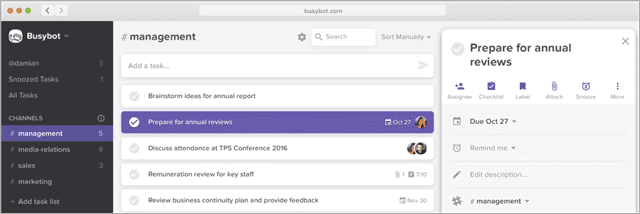
Busybot is an external Slack integration that will help you get more organized. It’s like getting a bird’s eye view of your entire task data.
Using Busybot, you can easily assign tasks to your team members directly from Slack. You can even assign a task to yourself. You will get reminders automatically on Slack if some task is due or when someone assigns you any task.
Tasks are automatically organized with Busybot, so you will never lose important tasks and decisions in chat history. You can also directly create a task from a Slack discussion.
Pros
- Get reminders automatically
- Create tasks directly from a Slack discussion
Cons
- Has a bit of a learning curve initially.
Download the app to integrate it with Slack
11. Quip
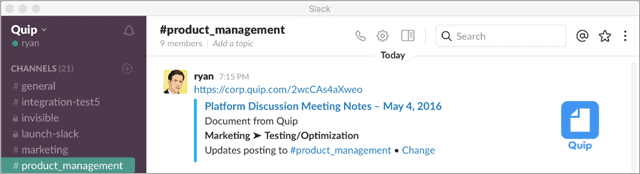
With the help of Quip, you can add documents, spreadsheets, and checklists to Slack. Give your idea a shape using Quip and structure them to be organized with tasks. Discuss queries with teammates and solve issues using Quip.
Quip with Slack integration provides:
- You can preview links to Quip in Slack.
- Create new docs within the Slack channel
- Get notifications in Slack when Quip documents change.
Download the tool, integrate it with Slack and start creating live documents with your team.
Pros
- Create documents in Slack
- Get notifications
Cons
- This app is still evolving and there isn’t much to find fault.
Download the app to integrate it with Slack
12. Todoist
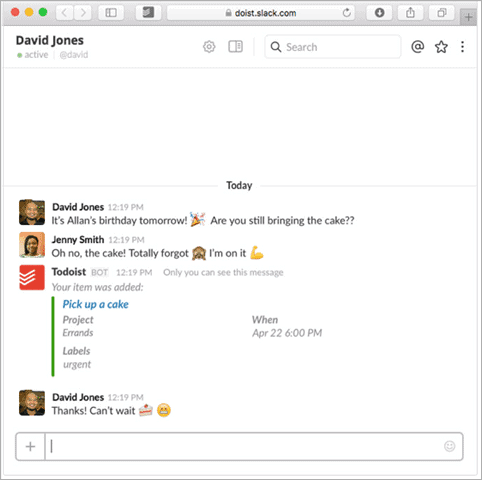
Todoist helps you easily create new tasks from Slack using “/todoist” command. Type “/todoist Meet Hilary tomorrow @important #meetings” into Slack, it will create a task to “Meet Hilary” with a due date for tomorrow tagged as important in your Meetings project.
Pros
- Create new task from Slack itself
Cons
- None as of now.
Download the app to integrate it with Slack
13. Asana
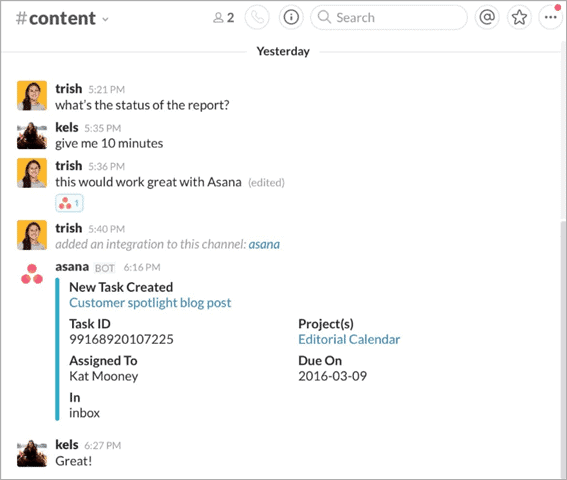
Although listed at the very end, Asana has the potential to be one of the best Slack integrated apps for improved productivity.
Slack Asana integration app allows you to get productive results by managing your work efficiently. Every team member can easily understand his duties and roles via Asana.
For teams who want great results, Asana is the best tool to manage work. When work is tracked in Asana, everyone understands their roles, goals, and deadlines, so they can manage next steps and drive results. You get a notification when a task which you follow gets created completed or commented upon.
Pros
- Well-placed keyboard shortcuts that require Tab keys, and does not hinder shortcuts already in existence.
- You can export and print CSV.
- Convenient filter task using tagging system.
- There are multiple videos, tutorials, and documents to get started with the tool.
- Asana helps you assign a task to team members, and follow up. Hyperlinks can be used for team members who complete a task.
- It has an easy user interface and simple workflow in which you can break your tasks into “ Today,” “Upcoming,” and “Later.” You can also see the status of each task.
- Tasks can be assigned to each other within the team. They are stored in the “Inbox” for further process. This replaces the need for an email to be sent each time for communication.
- The interface is great, and teams can have private and public projects. You can have your own projects too.
- You can view your tasks in the list and calendar. You can categorize your tasks into daily, weekly and monthly basis and make deadlines too.
- The same task can exist in different projects.
- Subdividing your task will allow you to add tags, attachments as well as leave comments.
- You can view your attachments.
- It notifies you of updates whenever you create or complete a task and also when you comment on a task.
- The app is free to try for up to 30 users.
- You can add and delete comments made on task from Slack.
Cons
- The only one we could find was Asana mobile version does not have a calendar. They plan to add this feature soon.
Download the app to integrate it with Slack
Conclusion
We hope this list of apps gives you a fair idea of the different Slack integrations you can find in the Slack Apps Directory. We have listed out some of the best picks here. Choose the ones you love and make it a part of your Slack experience. If you think we have we missed out on any apps, do let us know in the comments section.
Although we looked closely, we might have missed out on some gems. Did we? Which one is your favorite Slack App?
Further Reading: Top 8 To Do List Apps to Get Things Done













