CPUboss is a handy site that compares processors of different computers and gives you ratings. It is very helpful if you are in the market for a new computer and are confused about the different specifications and technical details that describe a computer. CPUboss is extremely useful for tech-savvy computer professionals as well as non-tech savvy people looking to buy a good computer.
What CPUboss does is, it aggregates benchmarks from different sources such as PassMark, GeekBench, and PCMark, and put the results together in an easy-to-interpret way. With CPUboss, you have all the data you need to make the right buying decision.
The CPUboss score is generally considered a good parameter to base your decisions on; the higher the score, the better the processor.
Must Read: 3 Things You Should Know Before Building a Gaming PC
How does CPUboss work?

CPUboss compares two processors and rates them according to their specifications. It is useful because it uses the massive amount of data that it has on processor specs, benchmarks, and reviews, and displays a CPU comparison chart that is easy to understand. With CPUboss, you can search for the best CPU in terms of clock speed, price, L2 cache, GPU clock speed, etc. You can view head-to-head data between different CPUs with the pros and cons of each processor.
Important CPU features and CPU benchmark tests are summarized on one page, making it easy to compare and get information of different CPUs in one convenient place. CPUboss is so popular that most people head to the website before making any purchase decisions. It is a great place to get the technical specifications of almost all CPUs in a single place.
The webpage is very easy to use. Just type in the names of the CPUs you want to compare, or choose from the listed comparisons to see which laptop or CPU is better. You can select your criteria and compare only against the selected criteria.
Is CPUboss as good as it sounds?
Though CPUboss is extremely popular, lately many users have voiced their dissatisfaction with the comparisons and the methods used at CPUboss.
One of the most common complaints about CPUboss is that the ratings and the score is not very reliable because the comparisons do not take into account real-world performance. Since the ratings are generated from synthetic benchmarks and by collating ratings of other similar websites, the score is not an exact indicator of the real world performance of the processor.
The website lets you compare processors of different clock speeds and units across different brands and processor architectures, which is not the best way or the most accurate way to compare two processors.
Most people compare the clock speed and the number of cores on a processor while choosing their computer.
However, there is more to a processor than just clock speed and how many cores it has.
For a long time, it was a given that higher the clock speed, faster the processor. But it is a little more complex than that.
CPUs have other parts that are equally important in determining how fast and how efficient they are.
To get a more accurate picture on how good a processor is, there are other facets that need to be taken into account such as the processor’s single-threaded performance, its cache performance and whether it has an integrated graphics card or not.
If you are comparing the clock speeds of two processors, you will get an accurate result only if the two CPUs are from the same family and have the same number of cores. Comparing clock speeds when they are not from the same family will give you arbitrary results that will make absolutely no sense, and will end up confusing you further.
A more serious allegation many users have is that the website gives skewed results and that CPUboss has a bias against AMD processors. This could just be circumstantial, and not really the result of study into the results, so it is best to take it with a pinch of salt.
There are sites such as Anandtech, Tom’s Hardware and User Benchmark that compare CPUs in a way that the results reflect real-world application usage. These sites throw up more realistic comparisons and will help you make your decisions more accurately.
Comparison of CPUs on Different Sites
We did a little test to see how the comparison engine on CPUboss fares when pitted against other similar comparison tools like Anandtech, and PassMark. The websites mentioned here are some of the most popular comparison websites and are relied upon by hundreds of users.
For the sake of our test, we decided to compare Intel Core i7 5820K and AMD FX 9590. The screenshots below show that the results are quite similar across all three sites.
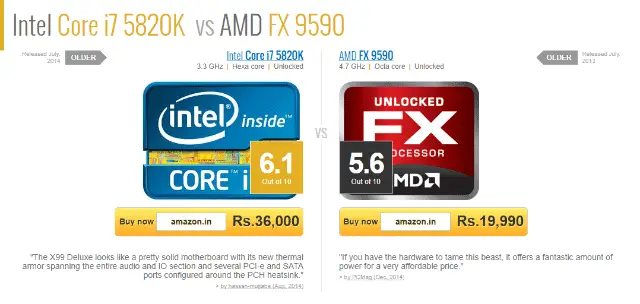
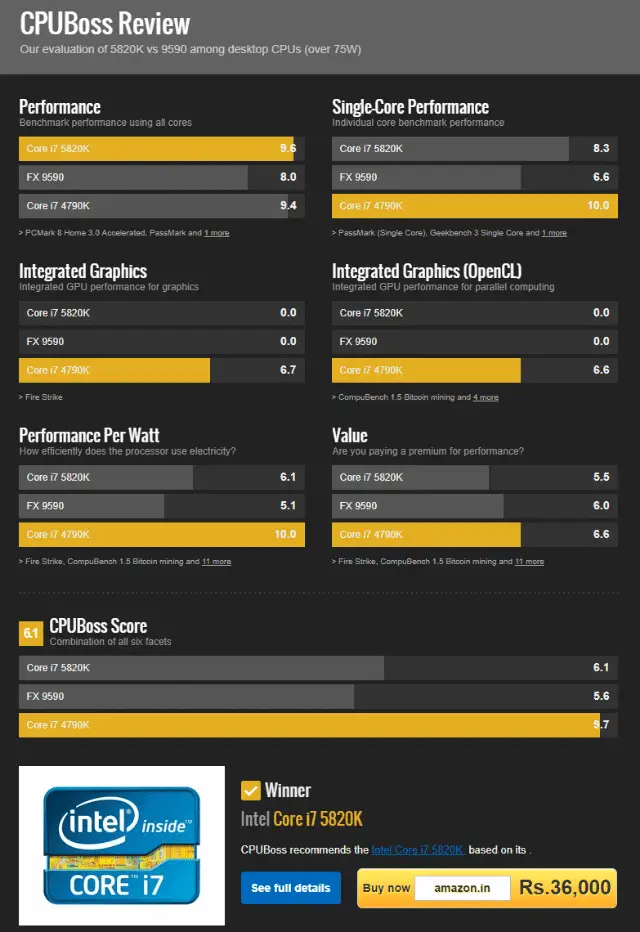
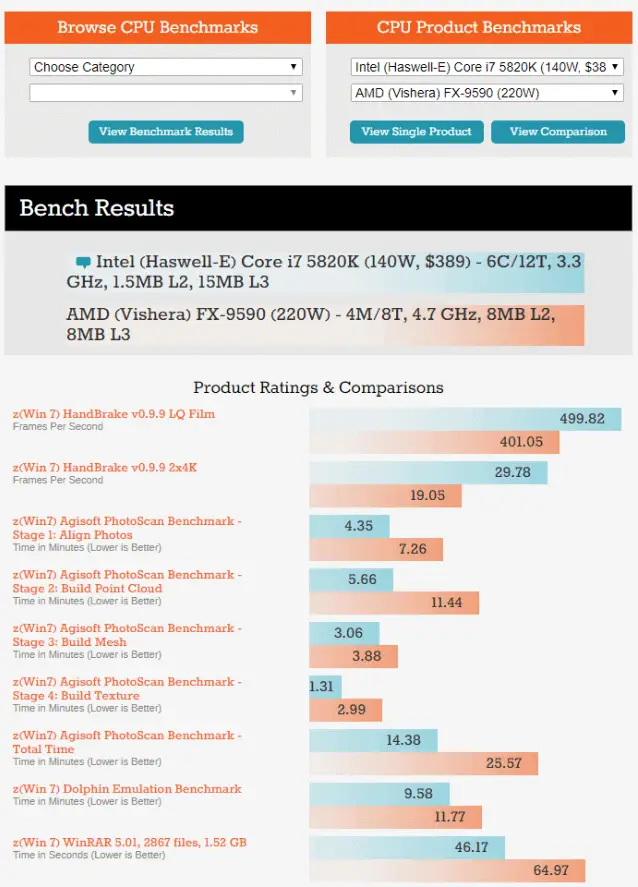
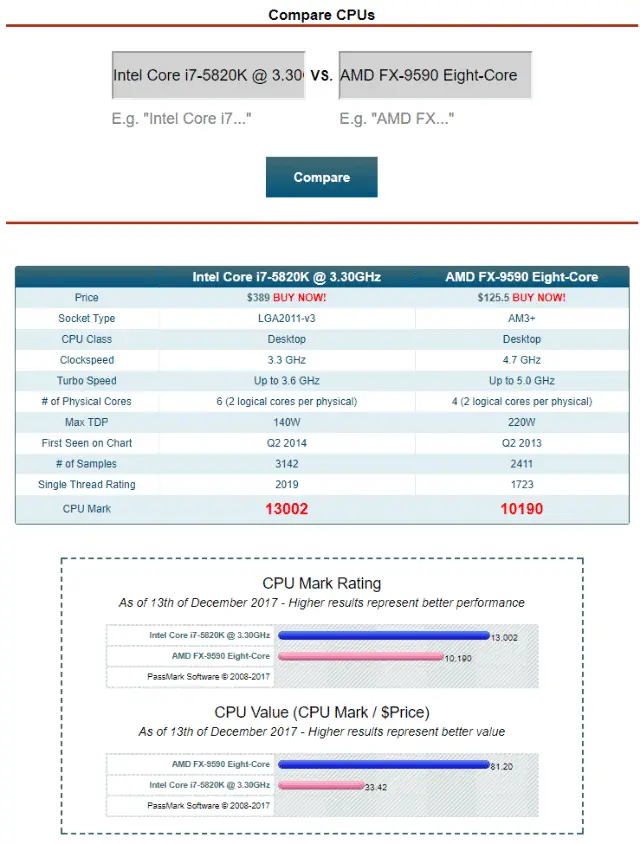
Final thoughts
Websites like CPUboss use synthetic benchmarks to compare processors. While this may yield a result that is close to accurate, it is by no means 100% fool proof. It is also important to compare processor of similar configurations rather than two unrelated processors to get accurate results. Most people use CPUboss for the valuable information it provides about every single processor, rather than for its arbitrary rating.
While the information provided is for the most part accurate and extensive, the rating may sometimes be off the mark. The extensive information can help you in making right buying decisions, but if the rating is off, it can hamper and not help your decision.
If you have the time, do visit multiple benchmarking websites before deciding on which processor to buy. We suggest you to go with sites like Anandtech and UserBenchmark (both linked above) along with CPUBoss and you won’t go wrong.
Further Reading:
Check out our guide to selecting the correct RAM for your PC: The Difference Between DDR3 and DDR4 RAM. Which One Should You Choose and Why?







