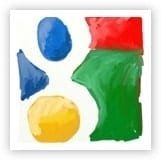 OK, this is a great new feature just released by Google. Type in [my ip], [my IP address], [show my ip], [what is my ip] or let your imagination go wild and use similar queries if you find too boring to use just [ip] and Google is showing you, above the search results “Your public IP address is whatever.the.number.is” (there are actual numbers, of course). Not having to look for a dedicated site for finding your IP Address is a definitive a plus.
OK, this is a great new feature just released by Google. Type in [my ip], [my IP address], [show my ip], [what is my ip] or let your imagination go wild and use similar queries if you find too boring to use just [ip] and Google is showing you, above the search results “Your public IP address is whatever.the.number.is” (there are actual numbers, of course). Not having to look for a dedicated site for finding your IP Address is a definitive a plus.
Following a learn more link, Google explains “Just like a street address determines the recipient of a letter, an IP address (short for Internet Protocol address) is used to identify computers on the Internet. When your computer sends a request, such as a Google query, it tags the request with its IP address in order for the response to be sent back to your computer — just like a return address on a letter.
How Does This Feature Help Users
IP addresses are sequences of numbers that are usually displayed in readable notations, such as 172.16.254.1 (…)When you type the query [ what is my IP ], Google will respond by showing you the IP address of the computer from which the query was received. In the simplest case, this IP address uniquely identifies your computer among all computers on the Internet.”
There are many reasons for which you might want to know your IP address accurately such as gaming, tech support, remote desktop connection, proxy detection, and anonymity. Or, you might want to see if your address has changed. Yes, you could do that also, it’s an ordeal, but it’s sometimes possible.
IP addresses are either assigned permanently for an Email server/Business server or a home resident or temporarily, from a pool of available addresses from your Internet Service Provider (ISP). In case you have a static IP address, you cannot change it without contacting your ISP.
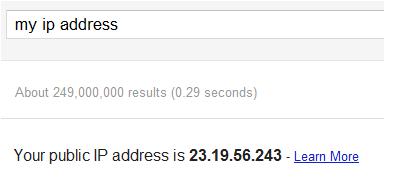
However, if you are running your own email server or a web server, you might leave it unchanged.
Dynamic IP addresses can be changed and can be assigned to anyone using a dial-up connection, Wireless, and High-Speed Internet connections. A collection of useful tips about how to change your dynamic IP you can find on WhatisMyIP.com.
There are also different generation Internet Protocols. IPv4: Currently used by most network devices. However, with more and more computers accessing the internet, IPv4 IPs are running out quickly and are limited to 4,294,967,296 IPs.
IPv5: This is an experimental protocol for UNIX-based systems.
IPv6: The replacement for the aging IPv4. While the IPv4 address space contains only about 4.3×109 (4.3 billion) addresses, IPv6 supports approximately 3.4×1038 (340 undecillion) unique addresses, deemed enough for the foreseeable future.







