Adobe animation software goes beyond animating vector graphics. It can be used to design cartoon characters and video games, as well. It is easy to use, and you’ll pick up the basics in no time. However, some guidance is required, and this is where Adobe Animate tutorial comes in handy.
Channelize your creative side mindset and keep on exploring to learn more. If you want to turn your doodles and animation to reality and create some exquisite graphics on your own, the best way is to get trained in Adobe Animate. Software developed by Adobe, animate is used to assemble different types of media, like, audio, video, text, and images.
Why and How to Select The Best Adobe Animate tutorial
Well, if you are thinking, what is adobe animation software used for, let us tell you more. Be it television programs, video games, internet applications, or any form of content for the web, Adobe Animate comes in handy.
A perfect course for newbies, budding artists, and professionals with a creative mindset. Apart from 2D animation, the robust tool is extensively used for making vector graphics. Quite matching up with legacy left behind by Flash, Adobe Animate CC has established itself as an indispensable name in the industry.
There are plenty of Animate CC tutorials to choose from. How do you pick the one that is ideal for you? Here are a few factors you must consider while looking for the best Adobe Animate tutorial.
Duration: Time plays an essential part in deciding whether or not you would want to sign up for a particular course or not. If you are willing to spare a couple of hours, go ahead and pick the best.
Beginner or Expert: Different tutorials serve different purposes. While some teach you the basics of the Adobe animation, others help you in mastering your skills. Choose as per your level of expertise and be honest with yourself.
Price: Are you an adobe animation professional wanting to go the extra mile and take up a course that costs a few dollars, or a student wanting to get his/her hands on the basics? Price is an essential factor to consider with proportion to what the various adobe animation software courses offer.
Best Online Courses for Adobe Animate Tutorial
Our team of experts has looked up the most reliable sources and brought you a list of the best Adobe Animate tutorials where you get to learn the techniques of using the software from top-class instructors. So, let’s check out the best online courses that can be done from your comfort zone, any time of the day.
Note: All the courses from Udemy have lifetime free access with mobile and TV compatibility.
Pro tip: If you are interested in enrolling in a course from Udemy, you may want to wait for one of their promotions before purchasing. Udemy frequently offers promotional discounts that can range anywhere between 10% to 90%. Please do note that not all courses have this promotion.
1. Learn Adobe Animate CC from Scratch
This Adobe Animate tutorial is for everyone who wants to start from learning the basics. If you are a passionate animator wanting to dip your toes into creating vector graphics, get your hands on this one.
The instructor Mustafa Pracha is well-paced and gives simple instructions. You can send him your queries, and he’ll reply promptly. You’ll learn how to use the interface of the software like a thorough professional.
Key Highlights
- Learn how to use all the tools efficiently
- Master the art of navigating the software’s interface
- Create presentations and content that stand out from the rest
- Make video animations that include stunning infographics
- Use Shape Tween and Motion Tween concepts in your presentations and videos
Online course duration: 3.5 hours
No. of students enrolled: 300+
Ratings: 4.4/5
Best suited for – Graphic designing students
Price: $29.99
Sign up for Learn Adobe Animate CC from Scratch here
2. Character Animation: How to Design and Animate a Character

If you wish to take your animation game one notch higher, you must definitely consider getting your hands on this course.
Siobhan Twomey has brought you this Adobe Animate tutorial, which teaches you character animation. It is a detailed guide explaining to you how to go about designing and animating characters in 26 lessons.
Do not forget to take down notes as Twomey gives some important tips to handle the Adobe animation software.
Key Highlights
- Engage in creating rough drawings
- Learn to come up with concepts for characters
- Know how to import characters to another software
- Understand the process of animating
- Use frame by frame animation
- Learn to use all the tools, layers, and symbols
Online course duration: 2 hrs 46 mins
No. of students enrolled: 120+
Best suited for: Artists and Illustrators
Price: Premium Skillshare account needed
Sign up for Character Animation: How to Design and Animate a Character here
3. Adobe Animate CC 2018 – HTML5 Banner Ads
Take up this course if you want to learn how to use Adobe Animate to make banner advertisements. The Adobe Animate tutorial focuses on all the aspects of banner advertisements like color, warnings, class tweens, shape tweens, fonts, and errors.
Get hands-on experience will all the controls available in the software, width tools, and drawing tools. Once you are through with the course, you will be able to master the art of creating banner ads for advertising networks and be well-versed with the publishing process of the same.
The course is taken by Daniel Walter Scott and is one of the most highly rated Adobe Animate tutorial. You also get a certificate at the end of the course.
Key Highlights
- Learn how to make banner ads
- Specialize in the publishing process for multiple advertising networks
- Access given for various resources and websites
- Get your hands on professional shortcuts and workflows
Online course duration: 5 hrs
No. of students enrolled: 2900+
Ratings: 4.6
Best suited for: Beginners, graphic designers, marketers
Price: $94.99
Sign up for Adobe Animate CC 2018 – HTML5 Banner Ads here
4. Learning Adobe Animate CC
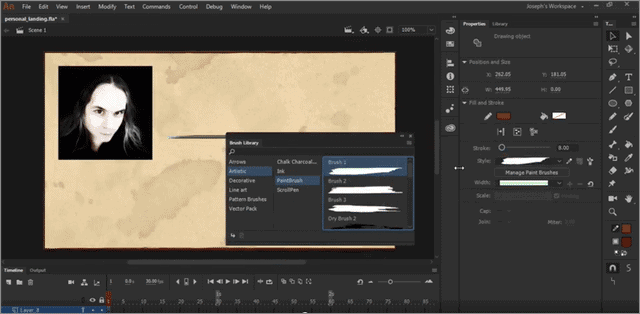
This Adobe Animate CC tutorial is taken by Joseph Labrecque. You get to experience an interactive web-based project. He gives you some handy tips that will help you master the art of navigating through the software’s interface.
He starts with an overview, followed by setting up the document and configuration. He explains all the essential features of the software in detail. Anyone who’s on the lookout for producing animations and graphics for games, websites, apps, and videos; must get their hands on this Adobe Animate tutorial.
Key Highlights
- Create a web-based project and learn the technicalities of animation
- Design graphics for apps and websites
- Understand how to use the already present assets in the software
- Convert assets into symbols that can be reused
- Code interactive elements and manage the timeline
- Animate symbols and shapes with tweens
Online course duration: 2 hrs 49 mins
No. of viewers: 16,500+
Best suited for – Beginners
Price: $44.99
Sign up for Learning Adobe Animate CC here
5. Animate a Walk Cycle Frame-by-Frame
Hand-drawn characters add a lot of life to your animation. These also provide value and personality to your designs. Moreover, clients absolutely love them. If you have no clue about where to begin with, when it comes to hand-drawn character animation, this Adobe Animate tutorial is for you.
The class is taken by Joey Judkins who has divided the course into 15 lessons. It suits both beginner and intermediate levels, and you will surely have a lot of fun during the entire stretch. Joey is pretty engaging and gives prompt answers to your queries.
Key Highlights
- Learn about hand-drawn character animation
- Understand the process of character walk cycle in a dozen drawings
- Indulge in creating stunning life cycles
- Know animation fundamentals like overlapping action, anticipation, and Squash and Stretch
- Make your hand-animated walk cycle
Online course duration: 1 hr 21 mins
No. of students enrolled: 1000+
Best suited for: Graphic and motion designers
Price: Premium Skillshare account needed
Sign up for Animate a Walk Cycle Frame-by-Frame in Adobe Animate here
6. 2D Animation for Beginners
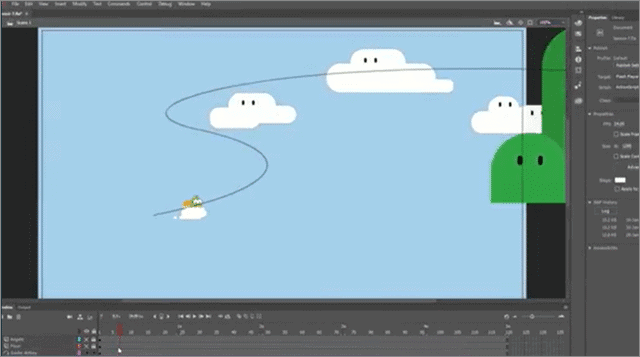
This Adobe Animate tutorial is taken by Walt Wonderwolk in 12 parts. He gives helpful examples, and his instructions are simple to follow. You get to draw vector shapes and characters and learn frame-by-frame animation.
The course teaches you to create beautifully animated graphics easily and in no time. You also learn how to make GIFs and animated videos in 2D. Walt uses uncomplicated demonstrations to create content and characters that are lifelike and endearing.
Key Highlights
- Learn the A-Z of using Adobe animation software
- Use the timeline and understand the technique behind managing layers
- Familiarize yourself with the basics of vector animation
- Add sounds to your creations
- Learn how to create guided movements with the help of motion guides
- Make Adobe animations that look realistic
- Indulge in the simplicity of frame-by-frame animation to give your designs a classic feel
- Create animations that contain animations (also known as nested animations)
Online course duration: 1 hr 14 mins
No. of students enrolled: 2300+
Best suited for – Beginners
Price: Premium Skillshare account needed
Sign up for 2D Animation for Beginners here
7. Rigging and Animating in Adobe Animate
If you are a student looking to dip your feet into the world of creating 2D animations, you must get your hands on this course. This Adobe Animate tutorial teaches you how to animate and rig 2D characters with the help of layer parenting, using symbols, and Motion Tweening.
Chad Troftgruben takes this class with a detail-oriented approach and you get a certificate of completion once you are through it.
Key Highlights
- Animate and rig full characters using symbols and layer parenting
- Create jump Adobe animations using Motion Tweening
- Learn how to lip-sync using the Frame Picker
- Get your hands on polishing, correcting, and exporting animations
- Make symbols for mouth and eye animations
- Understand how to place these symbols to ensure that the motions of limbs are proper
Online course duration: 3 hrs
No. of students enrolled: 400+
Ratings: 4.7
Best suited for: Anyone who wants to animate 2D cartoon characters
Price: $11.99
Sign up for Rigging and Animating in Adobe Animate here
8. Adobe Animate: Designing Interactive Experiences
Interactivity is a prerequisite for web projects these days. So, we’ve brought you this Adobe Animate tutorial that goes a step beyond teaching you just the basics. With this course, you get to create captivating web experiences and interactive apps by using the features available in the software.
Joseph Labrecque is the instructor and teaches you how to build a customized user-interface so that your exposure to the software is prototyped. With over 15 years of experience in the industry, he is the perfect source for learning to design interactive experiences.
Key Highlights
- Build a user-interface library
- Animate design fundamentals
- Learn how to animate Interactive Views
- Understand the process of creating Timeline Views
- Experience adding interactivity in your content
Online course duration: 2 hrs 10 mins
No. of viewers: 6500+
Best suited for – Interactive designers and creative developers
Price: $49.99
Sign up for Adobe Animate: Designing Interactive Experiences here
9. Animation Principles: Learn to Animate Anything
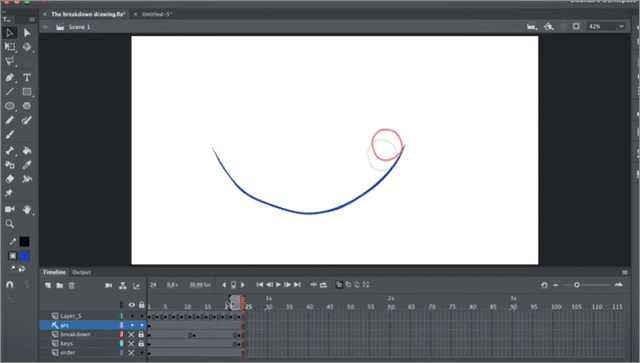
This Adobe Animate tutorial is an ideal course for beginners. You get to learn the core principles that will take your animation game one notch higher and learn all about how to animate characters, text, and objects.
Siobhan Twomey teaches you everything from scratch. The course is divided into 23 lessons. He says that this course even comes in handy for anyone who does not even know the meaning of basic animation terms like animation chart and keyframe. So, let’s get started with learning the fundamentals from the industry experts.
Are you ready to get your hands on one of the most popular tutorials?
Key Highlights
- Learn how to work in arcs
- Get your hands-on skills like squash and stretch
- Know spacing and timing
- Work with timing charts
- Understand the process of easing in and out of keyframes smoothly
- Learn how to animate with settle, overshoot, and anticipation
Online course duration: 2 hrs 10 mins
No. of students enrolled: 130+
Best suited for: Beginners and graphic designers
Price: Premium Skillshare account needed
Sign up for Animation Principles: Learn to Animate Anything here
10. Adobe Animate CC for Web Designers
If you want to make banner advertisements, headers, or infographics for the various social media networks, this Adobe Animate tutorial will show you how to go about it. You get to learn the art of creating graphics and text, bringing objects to life with the help of interactive elements in animation, and how to import designs.
Paul Trani, the course instructor comes with an expertise of over 15 years in the industry. He has worked with Adobe as a trainer and present. What better than learning the tricks of the trade from the best in the industry?
Key Highlights
- Create graphics and text
- Learn the fundamentals of animation
- Understand the techniques of exporting animation and graphics
- Get your hands on using the Symbols and Library
- Familiarize yourself with advanced animation
- Create banner ads
- Learn how to add JavaScript and ActionScript
Online course duration: 1 hr 22 mins
No. of viewers: 13,000+
Best suited for – Web designers
Price: $39.99
Sign up for Adobe Animate CC for Web Designers here
11. Designing Cartoon Characters in Adobe Animate
If you have a fascination with cartoon characters and would love to try your hands at designing them, you must avail of this Adobe Animate tutorial. You can use the knowledge you gain from this class to further use rigging in your Adobe animations, once the basics are clear.
The class is taken by Chad Troftgroben and is one of our most favorite tutorials. He teaches you how to use diverse vector-based tools in animation and designing. You get to learn how to apply layer hierarchy properly.
Key Highlights
- Learn how to use various vector tools
- Understand the process of inking a character from a sketch
- Familiarize yourself with masking mouth and eyes
- Get your hands on the art of proper layer organization which facilitates easy rigging
- Work with points, beziers, and bendable lines
- Learn how to use the brush for highlighting and shading
- Get to know some handy tips for designing cartoon characters
Online course duration: 6 hrs
No. of students enrolled: 70+
Ratings: 4.4
Best suited for – Animators and beginner designers
Price: $11.99
Sign up for Designing Cartoon Characters in Adobe Animate here
Summing Up
Adobe Animate is easy to pick, and great software to learn. Be it video games, 2D animation, cartoon characters, and any sort of vector graphics; this software comes in handy. Irrespective of whether you are an expert or a beginner, choose an Adobe Animate tutorial that suits you best and get started. Do not forget to consider factors like the duration of the online course, the fees it charges, and who the course is meant for.
We’ve scoured through the sources and brought you the top 11 tutorials that will help you learn the software in the best possible way. These are from Udemy, Skillshare, and Lynda. The instructors are well-qualified professionals in the industry, and learning the tricks of the trade from them would be great.
Also, check:







