AutoCAD was initially used as a desktop app on computers during the release in 1982 and has been revolutionary since then. It is used by architects, and engineers globally to create, modify, and optimize designs. Today, AutoCAD training and tutorial are very popular and it is every designer’s dream to learn it.
There are a plethora of options available online to learn AutoCAD from scratch and provide you with what you need. However, sifting through the myriad choices can be a cumbersome process. Our team of experts has done the research for you. We’ve listed the top online AutoCAD tutorials that suit beginners and professionals and are both free and paid.
Why is AutoCAD Training vital?
What is the main purpose of AutoCAD? AutoCAD is a drafting software application used in various sectors like city planning, architecture, graphic designing and so on. Designed by Autodesk, it is a computer-aided design (CAD) software. Imagine the joy when you can draw 2D and 3D versions of your imaginations with accuracy and precision.
So, how will learning AutoCAD help? Well, let’s check the points listed below.
- It increases the designer’s productivity ten-fold
- Implementing CAD systems creates a much-needed database for manufacturing
- Improves design quality
- Documentation of designs leads to improved communication
With various variants, integrations, and extensions, AutoCAD is here to stay and will help students and professionals looking to sharpen their skills.
Top 13 Online AutoCAD Training Courses to Select from
Depending on the time you can invest in the AutoCAD tutorial and the amount of money you wish to spend on the same, pick your choice wisely. The ones that we’ve listed suit beginner, intermediate, and advanced levels.
Note: All the courses from Udemy have lifetime free access with mobile and TV compatibility.
Pro tip: If you are interested in enrolling in a course from Udemy, you may want to wait for one of their promotions before purchasing. Udemy frequently offers promotional discounts that can range anywhere between 10% to 90%. Please do note that not all courses have this promotion.
1. The Complete AutoCAD 2018-20 Course From Udemy
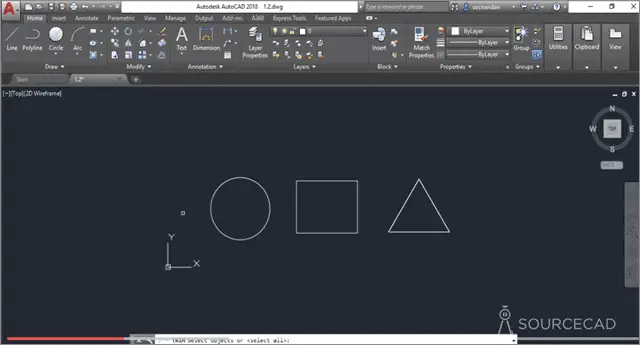
If you want to take AutoCAD training and learn the fundamentals, this course is an excellent one, to begin with. Although primarily aimed at beginners, the AutoCAD course guarantees to take the students to the professional level. You start with basics like how to use AutoCAD and go on to learning the project-oriented lessons.
You are taught commands and tools showing how they’d be used in real-world applications. There is a practical question asked at the end of every module. With 184 video lectures and a self-assessment series, the CAD tutorial has a dedicated section where you can practice projects and drawings.
The course instructor is Jaiprakash Pandey, who clarifies all doubts promptly and has worked with Design, Manufacturing and Training industries. He has made the curriculum well-structured and easy to understand.
Key Highlights
- AutoCAD training online from scratch
- Hands-on practical exercises and projects like floor plans, circuit diagrams, and mechanical drafting
- Understand advanced topics
- Make and edit your own plans and layouts
- Be well-versed with all the new features of the software’s latest version
Online course duration: 17.5 hours
No. of students enrolled: 32,100 +
Ratings: 4.6
Best suited for – Beginners
Price: $29.99
Sign up for The Complete AutoCAD 2018-20 Course here
2. Autodesk Certified Professional: AutoCAD for Design and Drafting From Coursera
If you are looking for a good source to learn AutoCAD online, this AutoCAD training course is an excellent choice. Comprehensively designed to prepare all the aspiring students for the Design and Drafting exam, you will learn all the skills. You will also get an overview of the software’s features, thereby making you eligible for the professional exam.
The video lessons illustrate the typical workflow and include the primary objectives of the exam. During the AutoCAD course, you will build drawing substances and learn how to work with and manage layers. This AutoCAD certification online course is certified by Autodesk.
Key Highlights
- Understand the accurate art of drawing
- Hands-on learning with advanced editing functions and annotation techniques
- Edit objects by using grip editing and array techniques.
- Understand exam topics, like drawing management and layouts and viewpoints
- Work up markup tools, dimensioning, and multi-leader
- Learn drawing management techniques, like controlling underlying files and using blocks for efficiency
Online course duration: 16 hours
No. of students enrolled: 46,000 +
Ratings: 4.8
Best suited for – Design and Drafting exam aspirants
Price: $49
Sign up for AutoCAD for Design and Drafting here
3. AutoCAD 2018 Essential Training from LinkedIn Learning
This AutoCAD training course starts by teaching you the basics like how to use AutoCAD and covers every aspect of the user interface. It also guides you through object modification and file management. Once you are done with the initial lectures, the AutoCAD class goes on to intermediate levels.
You are given assignments to implement what you learned during the online AutoCAD classes. Every person taking up this AutoCAD training online will be eligible enough to work on projects in fields like architecture or engineering.
The course instructor is Shaun Byrant. He has more than 3 decades of experience in the industry and comes with a diverse skill set.
Key Highlights
- Learn the basics of the software
- Get started with the exercises after detailed lectures
- Avail of ‘chapter quizzes’ for all the 17 sub-parts
- Learn dimension and creating output
- Understand reusing content and attributes and tables
- Get your hands on object and layer properties and draw accurately
Online course duration: 9 hours 51 mins
No. of viewers: 98,000 +
Best suited for – Beginner and intermediate levels
Price: Either use the free trial or buy the course for $49.99
Sign up for AutoCAD 2018 Essential Training here
4. AutoCAD 2019 Essential Training from LinkedIn Learning
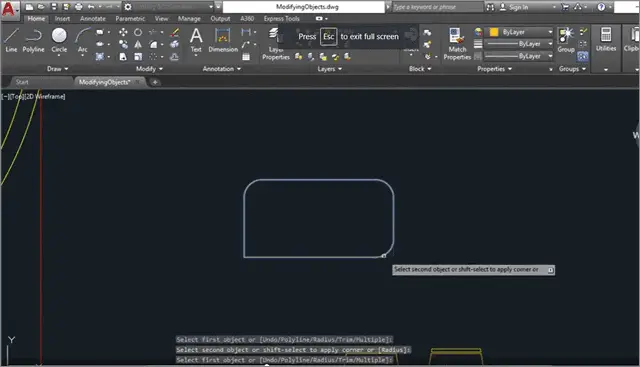
This AutoCAD training course is aimed at beginners. So, even if you do not have any prior experience in dealing with the software, this is an ideal place for you to start with. One of the best AutoCAD courses, this one teaches you all the foundational concepts first, and then teach how to use Grid and Span to draw accurately.
The course instructor is Shaun Bryant. The AutoCAD tutorial is divided into 20 parts. By the end of it, you will understand your designs better and master using text and annotations. You will come out as a much more confident designer. So, are you ready to implement the skills that you learn in this AutoCAD training in different projects?
Key Highlights
- Understand the basics of the software
- Learn how to use tools and master the interface
- Apart from a thorough explanation and a detailed guide, get started with assignments and exercises
- Avail of ‘chapter quizzes’ for all the 20 sub-parts
- Learn how to draw simple geometry and annotate simple designs
- Modify objects, use units, and options, and navigate drawings
- Understand how to use hatching and gradients
Online course duration: 7 hours 27 mins
No. of viewers: 44,000+
Best suited for – Civil engineers, designers, architects
Price: Either use the free trial or buy the course for $49.99
Sign up for AutoCAD 2019 Essential Training here
5. The Complete AutoCAD 2016 Course from Udemy
Apart from covering all the basic concepts, this AutoCAD training course gives you a complete explanation of all the software-related commands by using suitable examples. It doesn’t leave out subcommands too. The course instructor is Jaiprakash Pandey and his teaching style is to-the-point. One can avail of handy tips and advice from him.
One of the best online AutoCAD classes, most topics involve real-world scenarios. They have also added lectures concerning advanced topics like repairing drawing file tips. You get your hands on AutoCAD troubleshooting, as well.
Key Highlights
- Get your hands on all the fundamentals with regard to the software
- Work on projects and assignments based on real-life scenarios
- Learn how to use commands and subcommands to the maximum potential
- Make engineering drawings and designs that are of professional quality
Online course duration: 7.5 hours
No. of students enrolled: 4,680 +
Ratings: 4.3
Best suited for – Students
Price: $24.99
Sign up for The Complete AutoCAD 2016 Course here
6. AutoCAD Crash Course for Architects from Skillshare
Are you an aspiring architect or a student studying architecture engineering? If yes, this CAD tutorial is an excellent choice for getting your AutoCAD training done. You get to master the art of making blueprints and architectural drawings and everything related to it. After you are done with the course, you have to implement what you’ve learned. All users have to create projects to show their expertise.
The course instructor is Dana Knight and has divided the tutorial into 20 small lessons. How she has organized the course structure is commendable. There is clarity in her instructions and she uses helpful examples throughout to make the students understand.
Key Highlights
- Learn the basic functions of the software, including how to use function keys
- Understands the techniques and concepts with regard to Inner Walls, Outer Walls, and Windows
- Master the art of hatching
- Get your hands on Inner and Outer Dimensions of drawings
- Know everything about architecture drawings and become an expert
Online course duration: 3 hrs 2 mins
No. of students enrolled: 1000+
Best suited for – Architecture students and beginners
Price: Premium Skillshare account needed
Sign up for AutoCAD Crash Course for Architects here
7. AutoCAD LT 2019 Beginner Fast Track from Skillshare
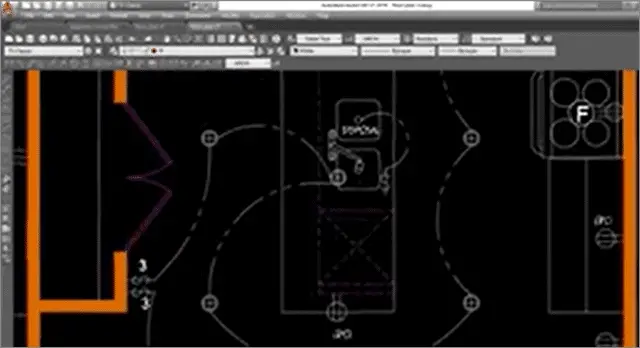
Learn the A-Z of AutoCAD LT from this CAD tutorial. A very simple course, this one is ideal for beginners and guides them through all the software functions. If you are only interested in 2D drawings for the time being and do not wish to take up AutoCAD 3D tutorials right away, this is the safest bet.
The course instructor is Thomas Soltren and has been in the architectural industry for more than 2 decades now. Thomas has divided the entire class into 42 tiny lessons and anyone with little or no experience with the software can join in too. The topics are well organized and well structured.
Key Highlights
- Understand model and paper space
- Get an overview of the tool palette
- Learn how to go about drawing lines and drawing units
- Draw circles, arcs, lines at angles, rectangles, ellipses, and polylines
- Learn how to insert objects and add new layers
- Work with tools like spline, mirror, rotate, and stretch
- Understand how to use quick dimension tool and aligned dimension tool
Online course duration: 1 hr 38 mins
No. of students enrolled: 350+
Best suited for – Beginners
Price: Premium Skillshare account needed
Sign up for AutoCAD LT 2019 Beginner Fast Track here
8. Autodesk AutoCAD Masterclass from Skillshare
This AutoCAD training course assumes that you know nothing about the designing software and makes you reach a level where you can create your own designs. From learning how to draw basic and complex drawings to hatching and editing commands, you learn it all.
The course instructor is Ozgur Gorgun who is an Adobe Certified Expert and teaches you the A-Z of AutoCAD. He has divided the class into 92 lectures and gives the details of everything. This course is effective, useful, and well organized.
Key Highlights
- Master the software interface
- Learn how to draw all kinds of shapes and copy commands
- Understanding how to work with layers and properties
- Be introduced to blocks and know everything about it
- Edit commands, deal with annotations
- Get your hands on dimensions and templates
- Learn how to print and publish
Online course duration: 10 hr 55 mins
No. of students enrolled: 550+
Best suited for – Project managers, architects, engineers
Price: Premium Skillshare account needed
Sign up for Autodesk AutoCAD Masterclass here
9. AutoCAD 2019 Course – Project 2D and 3D from Udemy
This AutoCAD 3D tutorial teaches you 2D and 3D modeling using the software’s latest version. It is a beginner course so that you can get your hands on it without any prior knowledge of AutoCAD. By the end of the AutoCAD training program, you will understand the software quite effectively and be job-ready.
The course instructor is Awais Jamil. With over 5 years of experience and a certified Autodesk Software Trainer, his explanations are detailed and easy to understand. He gives you some great shortcut tricks that come in handy when you are working with the software.
Key Highlights
- Learn how to make 2D and 3D drawings
- Master the software’s interface
- Get your hands on handy shortcuts
- Understand how to use all the tools and operations
- Create House Plans
- Be well-versed with drafting tools
- Know everything related to 3D models and 2D drawings
- Participate in projects
- Get to know how to overcome AutoCAD 3D challenges
Online course duration: 13 hours
No. of students enrolled: 1800+
Ratings: 4.5
Best suited for – Absolute beginners
Price: $39.99
Sign up for AutoCAD 2019 Course – Project 2D and 3D here
10. AutoCAD – Advanced 2D to 3D Course from Udemy
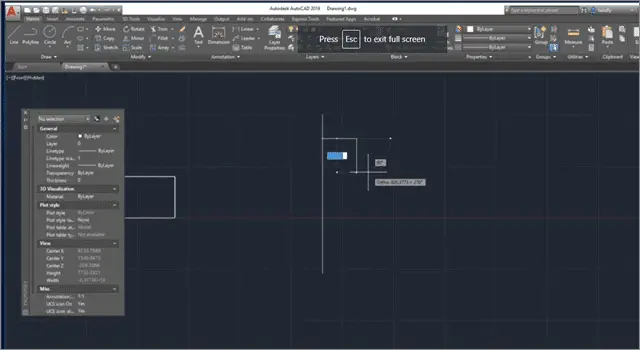
This AutoCAD training program is ideal for intermediate level students. If you want to get your hands on advanced techniques and become an expert in 2D and 3D CAD design, you must avail of this course. This AutoCAD online course with a certificate is quite comprehensive and intensive.
The course instructor is Mike Freeman. With more than 2 decades of experience in the industry, he is an expert professional and sure to brush up your skills as a designer. With a unique method of teaching and a focused approach, he is the best in the business.
Key Highlights
- Excel the art of making 2D and 3D drawings
- Get your hands on some advanced techniques and tricks to further improve your AutoCAD skills
- Learn what is basic 3D modeling and 3D visualization
- Understand object-based design
- Apply 3D modeling techniques
Online course duration: 5 hours
No. of students enrolled: 360+
Ratings: 4.4
Best suited for – Intermediate level
Price: $199.99
Sign up for AutoCAD – Advanced 2D to 3D Course here
11. Learning Autodesk AutoCAD – Crash Course from Udemy
This AutoCAD training program is for everyone looking for a tutorial that would help them master the software without involving too many hours. In a short amount of time, students learn the nitty-gritty of AutoCAD and are prepared to sit for any exam or draw their own designs.
The course instructor is Andrew Schroeder. Andrew is an award-winning civil designer with almost 2 decades of experience in the industry. He is very efficient in teaching you the techniques and has divided the class into well structured 16 lectures.
Key Highlights
- Learn drawing techniques
- Control model and paper space
- Understand how to work with blocks and texts
- Edit object properties
- Work with layers
- Create basic geometry
Online course duration: 3 hours
No. of students enrolled: 2000+
Ratings: 3.9
Best suited for – Beginner and intermediate levels
Price: $44.99
Sign up for Learning Autodesk AutoCAD – Crash Course here
12. Learn AutoCAD from Autodesk
There cannot be a better source to learn AutoCAD than from Autodesk itself. If you are short on time, you must get your hands on this AutoCAD training course. It gives you 60 tips and tricks to master the software in 60 mins. Are you game to avail of a plethora of powerful tips?
After you are done with the course, you will master the software interface and will be able to draw and create your designs. Using the latest version of the software, you are taught how to make full use of all the available tools and features.
Key Highlights
- Master the software interface in no time
- Get 60 handy tips that will make AutoCAD easy for you
- Learn how to create 2D and 3D designs and drawings
- Understand and use all the new features and tools
- Learn how to use the interface to its maximum productivity
- Be well-versed with AutoCAD in a time-efficient manner
Sign up for Learn AutoCAD from Autodesk here
13. Free AutoCAD Classes from Skillshare
Well, there is a platform that gives you a variety of AutoCAD classes to learn from, that too for free. Our list of the best AutoCAD training course options would have been incomplete without having this one.
These courses are conducted by experienced professionals. Apart from dealing with real-life examples and having clarity of expression, the experts excel in promptly replying to your queries, as well.
Opt for a crash course if you want to learn the basics in a short time or go for the advanced level courses if you want to avail of a complete guide and in-depth understanding. There are various AutoCAD courses to suit your needs, multiple instructors, and assignments at the end to practice what you learned.
You can avail of the course content free of cost for a month. They are meant for beginner, intermediate, and advanced levels. What more? You even get to work on projects that will help to enhance your portfolio.
Here are two samples AutoCad tutorials courses you can take up:
Sign up for Basics of AutoCAD here
Sign up for AutoCAD Course – From Beginner to Certified here
Final Thoughts on AutoCAD Training
AutoCAD primarily comes in handy to create precise 2D and 3D drawings related to fields like manufacturing, interior designing, and construction. The designing software is extensively used by graphic designers, architects, city planners, project managers, and engineers too.
The purpose of these AutoCAD training is to have a certified AutoCAD candidate with the correct workflow. Be it the manufacturing industry or the designing sector, the AutoCad tutorials are here to add to your knowledge. Most of the online courses give prime importance to real-life applications and practical examples. Thus, it will help in drafting and modifying designs to accurate precision.
Depending on your needs, you can opt for either free or paid AutoCAD tutorial. These are for beginner, intermediate, and advanced levels. You can either learn the basics of the software from scratch or go for advanced techniques. And for the ones, who want to combine their imagination with graphics, the online Canva tutorial is a great option, too.







