Most of us have used a Word file in one way or the other. And we all know how difficult it is if we get hold of a corrupt file. You must be thinking, why would one corrupt a file? Well, some people wish to do so purposely, and some others just want to learn more about how to corrupt a Word file.
How to Corrupt a Word File?
Sometimes, we accidentally land upon a corrupt file, while other times, we want to corrupt a file purposely. If you wish to know how to corrupt a word file with some specific reasons behind it, be it personal or professional, then you can check out the different ways to do it.
1. Use the Online Tool
There are different websites to help you corrupt a file in a minute. All you need to do is upload the file on their site and download the corrupted copy of your word file. You can follow the step by step instructions mentioned below to know the process of how to corrupt a word file and get the corrupted version of your file.
Step 1: Open the website corrupt-a-file.net in your browser.
Step 2: You can upload a file using your computer, Dropbox, or Google Drive. We recommend you save a copy of your file in a safe location before uploading it.
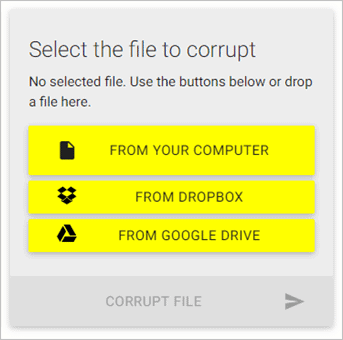
Step 3: After uploading, the corrupt file button will be activated. Click on CORRUPT FILE.
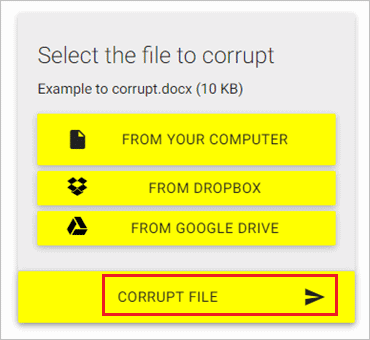
Step 4: The processing may take some time. Once the file is processed, you can download it on your PC, or save it on Dropbox and Google Drive.
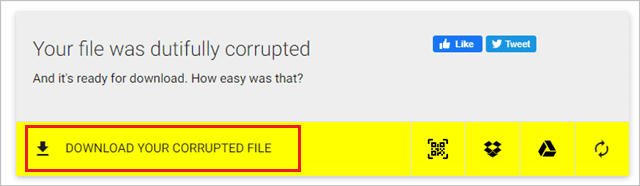
You can use this free online tool to corrupt your Excel, Word, MP3, archives, Presentations, and many other types of files.
2. Use Notepad
You can use Notepad to corrupt any type of file. Wondering how to corrupt a word file using notepad? Well, we tried Notepad to corrupt our Word document and image file. You can follow the same procedure mentioned below to corrupt any type of file using Notepad.
Step 1: Open a blank Notepad file on your Windows system.
Step 2: Go to File and click on Open.
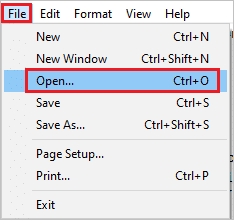
Step 3: Change the file type from Text Documents (*.txt) to All Files, and then select the file you wish to corrupt.
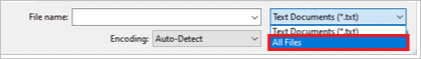
Step 4: Once the file is selected, click on Open to open the file in Notepad.
Step 5: You can now see unreadable text in your Notepad. Go to File and select Save As.
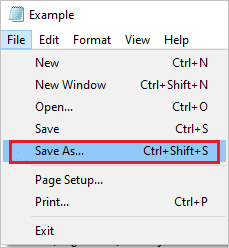
Step 6: Select the Save as type as All Files, and then click on Save to save your corrupted file.
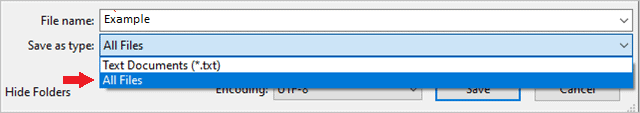
Step 7: Open the saved file in Word; you will be prompted with an error message.
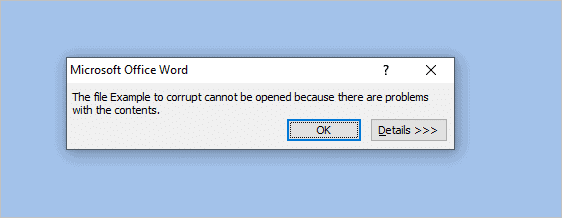
In a similar way, you can corrupt images, Presentations, and Excel files.
3. Use Compression Technique
Use the compression technique to corrupt a word file. When the compression technique is stopped in between, the files get corrupted. So, if you wish to corrupt your file purposely, then you can start the compression of the file and halt it in between the process.
Step 1: Right-click on the Word file you wish to corrupt and navigate to Send to ➜ Compressed (zipped) folder.
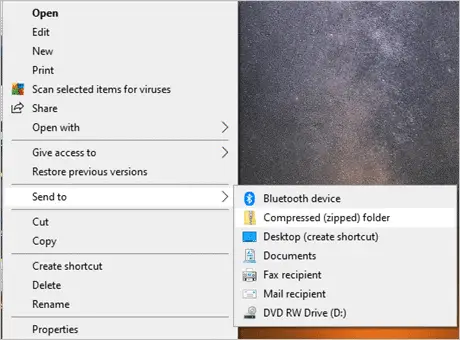
Step 2: When the compression starts, cancel it before the process ends.
Try to open the incomplete compressed file. It won’t open as it is an incomplete zip version of the original file. Well, if the size of your Word file is too small, then you probably won’t be able to stop the compression in between.
The combination of a large file and a slow PC can work in the best way to have a corrupt file using this method.
4. Change the File Extension
Changing the extension of an image file to a doc file can also corrupt your Word document.
Step 1: You need to disable Hide the extension to view the extensions of each file along with the name. To do so, type file options in the search menu and open File Explorer Options.
Step 2: Navigate to View tab and uncheck the checkbox next to Hide extensions for known file types. Click on Apply and then on OK.

Step 3: Select the image file, which is of no use. If you want to use the image in the future, then you can save a copy of the image file you wish to use in a safe location.
Right-click on the image file and rename it as the Word file you want to corrupt. You also need to rename the extension from png/jpeg to Docx.
Step 4: Open the renamed file in the Word. The file will throw an error showing the file is corrupted.
Now that you know how to corrupt a word file, you can similarly corrupt the Presentation and Excel file.
How to Corrupt a Word File on Mac?
You can corrupt the Word file on Mac by changing the extensions. Before going to the actual process, make sure your extensions are visible. If you don’t see the extensions after your file name, then follow the steps below to enable it.
Go to Finder ➜ Preferences ➜ Advanced and check the checkbox next to Show all filename extensions.
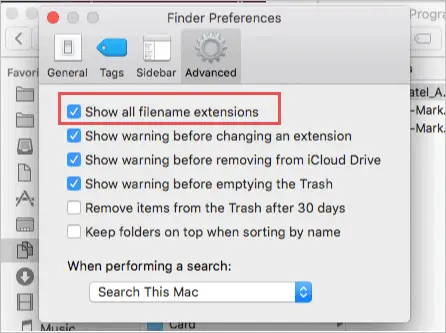
Now you can see the extension for all the files. Select an image file, which is not important as we are going to corrupt it. Click on the selected image file and press Return. Once the file’s extension becomes editable, change it to Docx.
Open the file and select Use .docx when asked if you want to change the extension from .png to .docx.
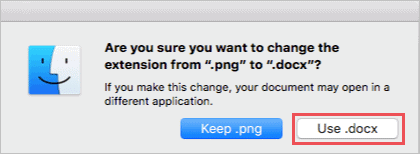
The final doc file will be corrupted on your Mac.
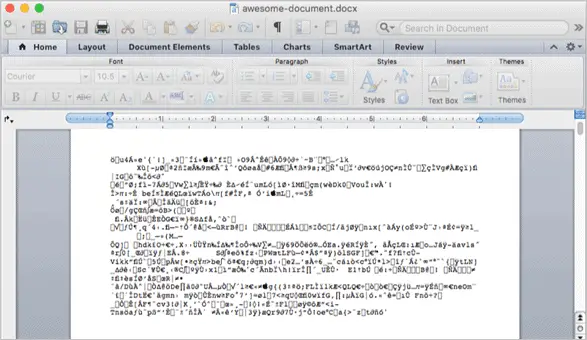
You can use this simple procedure to corrupt the file on your Mac machines.
Conclusion
You now know how to corrupt a word file and can corrupt the file using any of the ways mentioned above. The simplest way is to use a free online tool. If you don’t wish to use tools, then you can use Notepad, file extensions, or compression technique to corrupt the file. Also, just as an added note of caution for students, you need to be careful while submitting a corrupt copy of assignments in the colleges. Many colleges are well aware of this technique, so they have strict rules for such mistakes.
Ended up corrupting an important file and want to fix it? Check our guide on how to fix the corrupt file.







